 Google SERP Snippet Visualizer
Google SERP Snippet Visualizer
We sought out to build the most realistic SERP snippet visualizer on the planet. Most meta title and description tools that visualize what your search result will look like are outdated, or are based on false information. Google measures meta description and title length based on pixels, not characters. Our tool even pulls in your favicon, and stops you when you've exceeded the pixel limit.
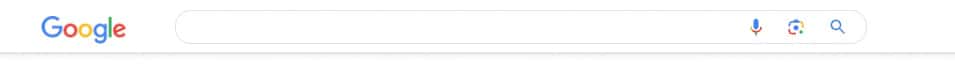
How does Google measure your meta title and descriptions?
Google measures meta titles and descriptions based on pixel length rather than character count, which allows for a more consistent visual display across various devices. A single character can occupy different pixel widths depending on its design. For example, narrow characters like "i" or "l" occupy less pixel space compared to wider characters like "m" or "w".
This pixel-based measurement system can have a significant impact on your SEO strategies. For instance, while the general guideline is to keep meta descriptions under 160 characters and titles under 60, certain combinations of characters could result in these limits being exceeded in terms of pixel length.
Consider a title that consists mostly of "m" characters versus one composed of "i" characters. Even if they both have the same number of characters, the "m" title will occupy more pixel width and might be cut off in search engine result pages (SERPs).
Therefore, it's crucial to consider the pixel width of your titles and descriptions to ensure they are fully visible in SERPs, providing users with the complete context of your page's content. Our Google SERP simulator can help visualize and measure these pixel lengths for optimization.
Why isn't my URL showing up?
It's crucial to provide the full URL, including the prefix (http or https), when you want your URL to show up correctly. This is because the prefix is part of the complete web address required to locate your website's resources, including the favicon.
A favicon is a small icon associated with your website that often appears in the URL bar or browser tab. To pull this favicon and display it correctly, your complete URL, with the prefix, is needed.
If you're not including the full URL with the prefix (for instance, you're inputting "www.example.com" instead of "https://www.example.com"), the favicon may not be retrieved correctly. As a result, the URL might not display as expected. So always ensure you're using the full URL, including the prefix, for accurate display and representation of your website.
Why is this SERP visualizer tool better than others?
We like our SERP visualizer tool over other comparable tools for a few reasons.
One, it pulls in the favicon. This gives a better representation of what your URL will actually look like in Google Search.
Two, we tried to make this as close to pixel-perfect as possible. That means that what you see is the exact same font sizes, spacing, and design that Google uses on their search results.
Three, it's updated. We use this tool all the time, so we want this to look exactly like Google Search does today, not from 5 years ago.
Lastly, it's accurate. It cuts off your meta title and description exactly when Google will cut it off. It's more accurate than virtually every SEO plugin out there. So if Yoast, Rank Math, or whatever SEO plugin you're using is saying your title or description is too long or not long enough, you can safely ignore it! If it fits here, it fits on Google Search, too.
Let's Grow Your Business
Want some free consulting? Let’s hop on a call and talk about what we can do to help.

