How to Find a Blog Post’s Publish Date When It’s Hidden

There's a strange dichotomy in content marketing. On the one hand, we always talk about how Google loves fresh content, about how publishing content on a routine schedule is important for users, and how fresh content is necessary to keep a blog alive. On the other hand, Google searches for just about any subject are full of results from 2015 or earlier, and much of that content is robust and useful even today. Evergreen content is often truly evergreen, after all.
This has led to an interesting phenomenon; blogs that hide the publication date on their posts. Some bloggers hide them. They cite reasons like "it makes the content seem timeless" and "fewer people disregard a piece of content just because it's older this way."
Detractors of the practice often say it doesn't matter; you can't trick Google with hidden post dates, but then, that's not what they're trying to do. Some use it to hide their blogging frequency; if you can't see dates, you won't realize that a blog that talks about the importance of publishing weekly posts have only published one in the last month.
If you want a more detailed overview of how you might hide dates and the pros and cons of doing so, I wrote a post about it back in March. You can read that post over here.
Today, I'm interested in the other side of the coin. Can a user identify the publication date of a post even when you hide it, and if so, how? The truth is, you can, and there are several different ways to do it.
Reasons Why You Might Want to Ascertain Publication Dates
Before I dig into the methods you can use to figure out the publication date of a post, you're probably asking one question: why? Why does it matter, why would you care? If the content is good, does it matter how old it is?
There are a few possible reasons.
1. First, you might be interested to see the publication frequency of your competition. When a site publishes the date of their posts publicly, it's easy to just map those to a calendar and draw conclusions. If they don't, you'll need to do some detective work to figure it out.
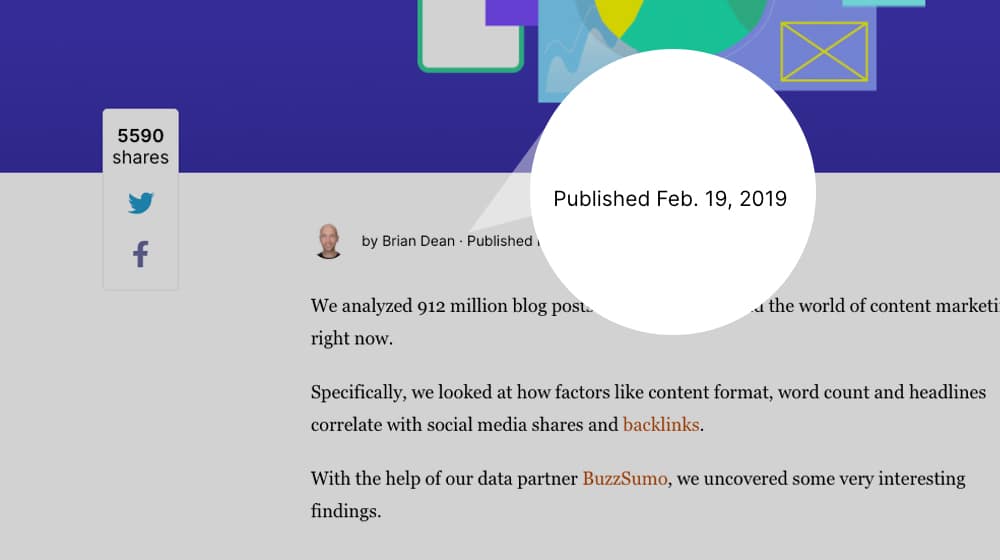
Publication frequency is kind of an important metric. I say "kind of" because it is and it isn't. It's important in a comparative sense; if you're publishing once a week, and your competition is publishing twice a week, they're going to have twice as much content and twice as many opportunities to go viral, get links, and dominate the search results.
On the other hand, publication frequency isn't that important in and of itself. Consistency is more important than frequency, and frequency only matters in terms of the numbers game. The more you publish, the more chances you have to gain beneficial metrics and links, but the more pressure you're under to keep it up.
2. A second reason you might be interested to see the publication date on the content you find online is to ascertain whether or not the content is old and potentially out of date. Evergreen content can be evergreen, sure, but even evergreens have a few branches die from time to time.
Old content often has some quirks that can hold it back. It might reference memes or current events that are no longer current. It might use examples from sites that have since changed, rebranded, or died. I've tried to reference old lists of tools or plugins and found that half of the links to tools are broken.
Now, sometimes an old piece of content has been kept up to date, and that's great. It doesn't matter when the post was originally published, so long as it was updated recently.
3. Another reason you might care about publication dates is that it can give you an idea of how frequently the site is maintained. If a blogger only stops in once every three months to write a post, how likely are they to be checking their email every day?
So, how do you go about checking the date when the date is hidden?
Option 1: View Source
The first option you have is you can simply view the HTML source of the page and look for the publication date there. This works for WordPress-based sites and some other sites that fill out metadata automatically, but it's not always available.
First, navigate to the page you want to view. Neil Patel's site is an example; his blog hides publication dates ever since he started getting less and less consistent with publishing. A post like this has no dates anywhere on it.
Next, view the page source.
- Firefox: Right-click the page and click "View Source", or click Tools – Web Developer – View Page Source, or type Ctrl + U.
- Chrome: Right-click the page and click "View Source", or click View – Developer – Page Source, or type Ctrl+U
- Edge: The same instructions as the above except you will need to enable the Microsoft Edge debugger first.
Whatever method you use to reach it, you'll be presented with a new window that is the raw HTML of the site you're inspecting. Sometimes this can be obfuscated, sometimes it can be encrypted, but most of the time it's just plain text. Not many sites care to hide their source code these days.
Next, search that code for the word "published". Ctrl (or Command) + F will open the search box for you and you can just type the word in and see what comes up. On Neil Patel's site, it's on there twice. One is the Meta Property "Article:Published_Time", which is part of the Facebook Open Graph metadata, probably generated automatically by a plugin. The second is part of the Yoast Schema Graph script, which specifies a bunch of metadata about the post.
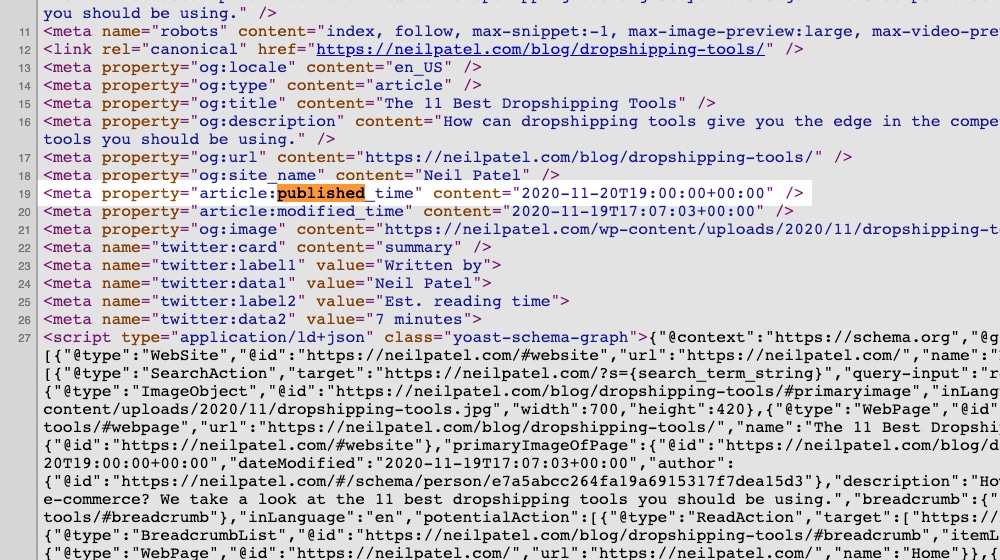
Both of these are only visible in the page source because they're generally only meant to be viewed by bots like Google. They're hidden from the view of normal users. On the other hand, it's easy to see them, and you can see specifically when a post was published and when it was last modified. In this case, for the example post I linked, Neil published the post at midnight of November 20th, 2020, but last edited it at about 5:07 pm on November 19th.
This page source method will work for many websites, but not all of them. If a site doesn't add that piece of metadata, it won't appear.
Option 2: Check Comments
If your target site is sufficiently large and active, it probably receives comments on its posts. Since a blog post is generally most active immediately after it is published, the publication date of the comments will give you a general ballpark for when the post was published.
Thus, all you may need to do is scroll down to the bottom of the post and check the comments. Are there comments? If so, are there publication dates for those comments? If so, find the earliest one. That will give you an idea of the publication date of the post.
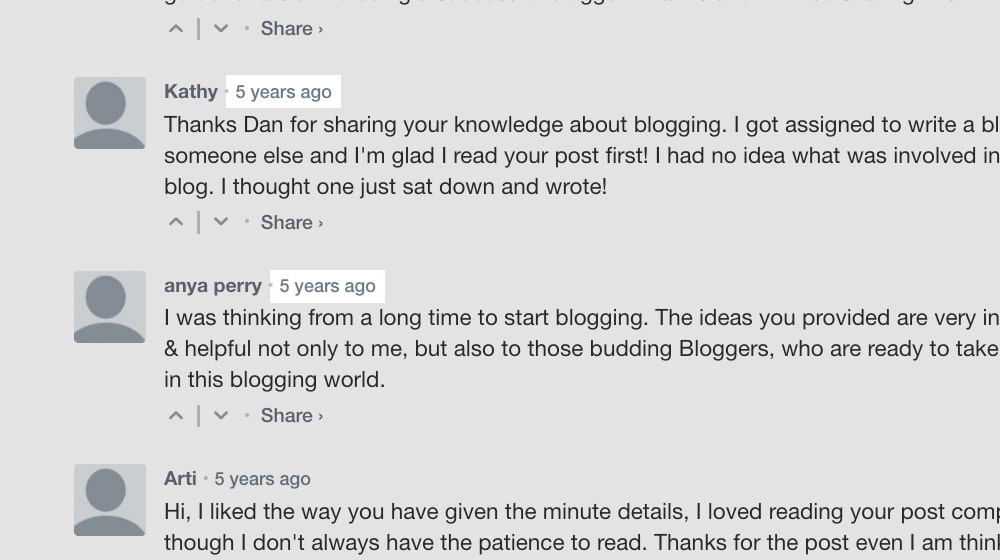
This doesn't always work, however. A lot of sites simply don't get comments, and the comments they do get might not be the day it was published. This will only give you a ballpark date, not necessarily the precise date.
There's also the possibility that the publication date for the comments is hidden as well. Neil Patel does that on his blog - the comments are pared down and only list the author and message, not the date.
The third option is to check social media accounts. There are two ways you can do this.
The first is to go directly to the social media account of the business or blog you're checking. Facebook and Twitter are usually the two biggest choices. So, for Neil Patel, you would check his Facebook page and his Twitter account.
This applies primarily to recently published content. For the blog post we're investigating, we know it was published on the 20th of November, so we can check that area to look for a post. He didn't post about it, though, so we have no luck on this front.
The other option is to use a search bar. Copy the URL of the post and paste it into the search bar of Twitter, for example, and you get these results. Neil may not have posted about that blog post on his Twitter, but a bunch of other people shared the link.
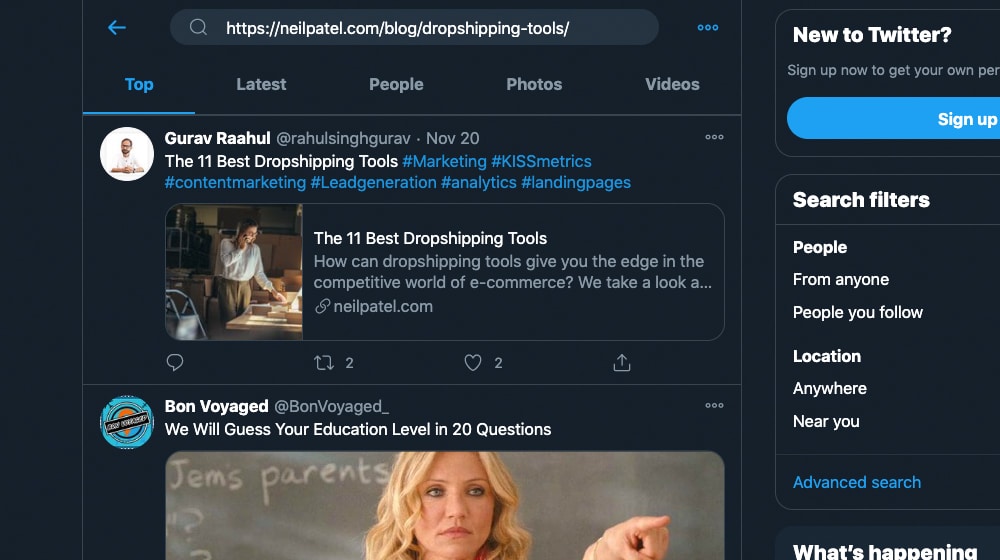
Now, this gets more complicated with older posts. You have to scroll back and look for the oldest share of the post you can find to give you an idea of when it was initially published. For smaller blogs, you may be in luck, and not a lot of people have shared the post since its publication. For more popular sites that get a lot of shares, this can be tricky.
Option 4: Google
Another option you have is to Google search for the URL. Sometimes Google will put a publication date in the snippet for a post. It might not show up when you search for a keyword and get that post as a result, but it can show up when you search directly for the URL.
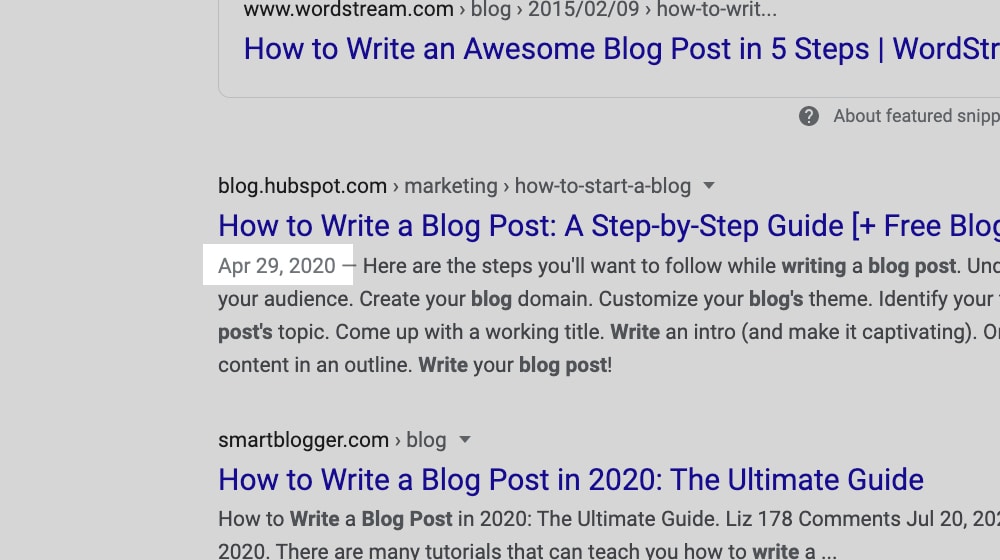
I've found that this can be pretty inconsistent. Google doesn't always show the date a post was published, and when they do, it's not always accurate. It may be the date Google first found the site, as opposed to the date the site was published. It might also just reflect the date that the content was last updated, rather than the original publication date. It's pretty variable and fickle. Overall, this is a method of last resort, more or less.
Option 5: Wayback Machine
The Wayback Machine is a historical archive of webpages maintained by the Internet Archive. The Internet Archive is a massive library of content published on the web, much of which has since disappeared. Remember an old site you loved back in 2002 that has been long dead? The Wayback Machine might have a copy of it.
Now, the Wayback Machine doesn't necessarily have everything you want. I've had plenty of cases where it will load the framework for a page, but not the content. It was only a basic scraper back in the day and had trouble indexing dynamic content and iFrames, so it didn't always work very well.
The point is, though, you can often use it to get an idea of when a piece of content was published. The Internet Archive crawls the web and indexes snapshots of pages regularly. You can plug in a URL and browse snapshots of what has been published on that URL.
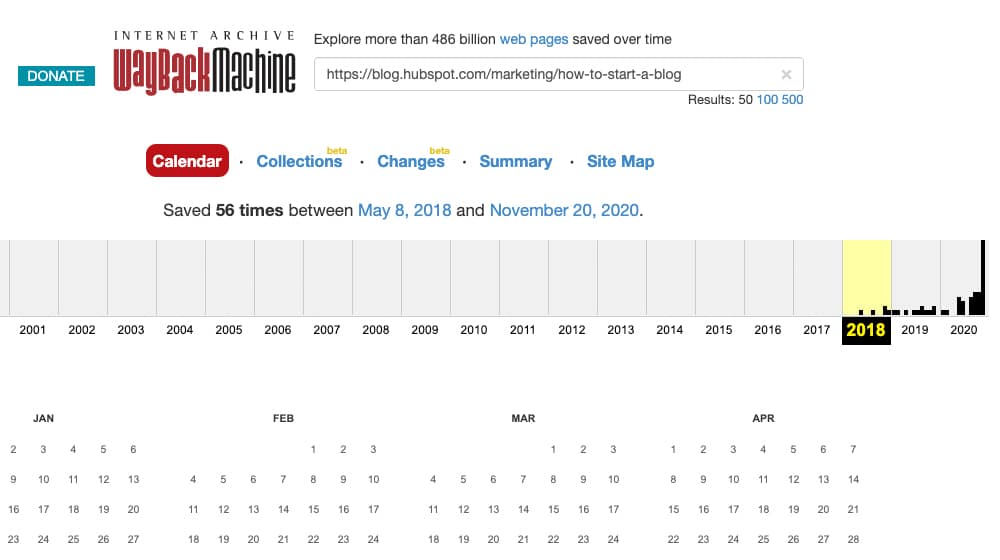
Simply go to the Wayback Machine page and plug in the URL of the page you're trying to identify. You'll be presented with a page that looks like this, with a timeline of years across the top and a calendar of months and days at the bottom. You can see when the earliest snapshot of the page is.
Now, the Wayback Machine isn't as omnipresent as Google, so this isn't necessarily going to be a to-the-day snapshot. It's generally accurate to within a month of publication, though, which can give you a general idea of when content was published initially.
Let's take an older example: Backlinko's guide to Google's search ranking factors. Searching Google for it only shows a date in January 2020, but we all know this post is older than that. Comments don't work, because they have no publication dates. Checking social media might work, but it's such a popular post, I don't feel like spending an hour wading through tweets to find the oldest one.
Plugging that URL into the Wayback Machine gives us 2013. Clicking on 2013 shows us that the earliest snapshot of the post is from April 20th, 2013.
In this case, we can use option 1 up above, viewing the page source, to verify this. And, indeed, viewing source gives us the line "datePublished":"2013-04-18:T14:36:57+00:00", which is indeed in April of 2013, but the 18th instead of the 20th. Bingo!
Other Possible Options
While the above options are the major options I usually go to if I'm checking a publication date, there are a few others you can try.
The first (and probably one of the most obvious) is to check the URL. Some blogs maintain a date-based URL structure that will show you the date the post was first published. Of course, if they have the date in the URL, they probably aren't hiding it in the post, so this generally isn't a viable option.
Another option is to check the sitemap. Most modern sites use sitemaps to help Google index their pages fully. Neil Patel's, for example, is here. You can check the sitemap to see what it says about the publication date. Unfortunately, this is often the most recent update date, as is the case with Neil Patel's site.
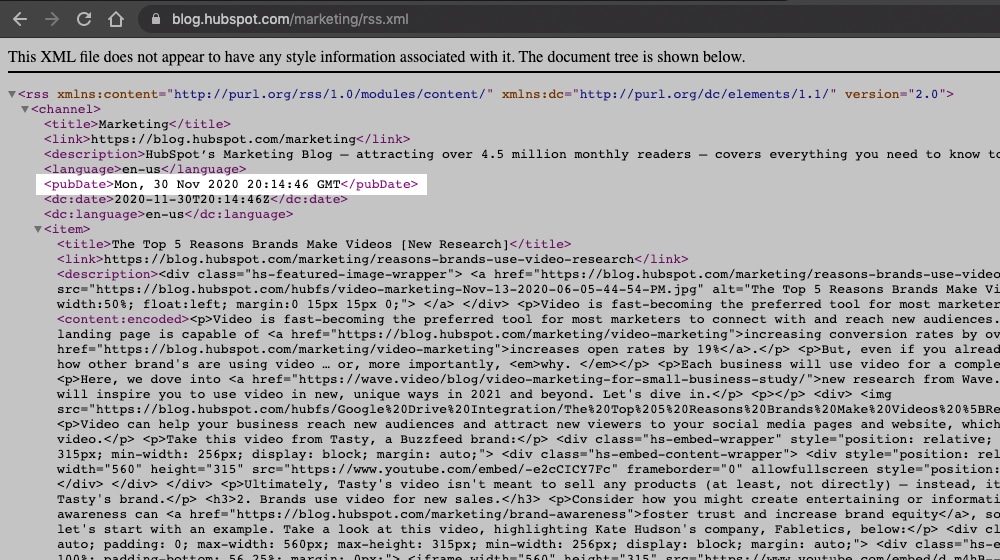
Yet another option is to check the images on the post. You can view the URL of the image, which will usually have a date built into the URL. You can also inspect the element on the image (another developer/debugger tool) and see if it has a metadata date attached. This can give you an idea of when the image was updated, which can help identify the publication date. This isn't super accurate, though, which is why it's not a step of its own.
At the end of the day, I've found that with the first option, simply looking at the page source and checking metadata, is effective 95% of the time. If a website is going through a ton of trouble to hide its publication date from users, chances are the Wayback Machine will work, and if not, you might be out of luck.






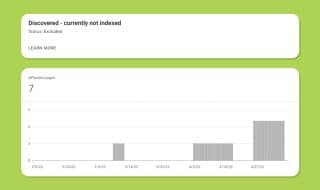



December 29, 2020
I agree with you. The easiest and most effective is to check the source. I usually do that to check the date to ensure that what I read is not outdated.
January 04, 2021
Thanks, Debra, appreciate your comment! I tell everyone about this little trick, most people aren't aware that WordPress prints your publish date right into your source code. 🙂
April 28, 2021
Good stuff. My competitors hide their blog post date but I was able to see it in their page source. Thanks for sharing this!
April 29, 2021
Hey Kelly, you're most welcome! I'm glad that did the trick.
July 28, 2021
Social media and Google search did the trick when viewing the source code did not. Thanks!
July 28, 2021
Hey Vivian,
Thanks for sharing!
Some content management systems (like WordPress) output this information directly into the source code.
Others do not, so your mileage may vary here.
I'm glad you were able to find the info you needed 🙂
June 01, 2023
Thanks! The Wayback Machine option worked for me!
June 11, 2023
Awesome! Glad to hear that 🙂 I use it all the time (in fact I just used it an hour ago).
August 11, 2023
This is so helpful! Checking the image url worked, lolz.
Thanks!
August 16, 2023
Nice! You can hide the date but it's harder to change core WordPress functionality 😉
May 06, 2024
This is really helpful. Keep your good work.