How You Can Turn Your Webinar Recordings into Blog Posts

Webinars are a powerful way to build your own personal brand and deliver content to a live audience, often with interesting discussions, Q&As, and other back-and-forth attached. They have a critical flaw, however: they're transient. A webinar is a singular live event, and while that's very valuable to the people who are interested and available, a lot of people might not be able to make it.
The easiest way around this is to save a video recording of the webinar and publish it later to YouTube or the like. That's fine if you're keeping your webinar in video format, but you have a much larger opportunity here than you might think. Webinars can go beyond the bounds of video and can prove to be excellent blog content as well.
The question is, how? Good news: it's easier than you think.
Start Early
The first thing to do is start early. You can skip this step if you've already run your webinar, but if you haven't run it yet – or better yet, if you haven't even planned it yet – read on.
One of the best things you can do if you want to repurpose your webinar is to plan it with that in mind. That means two things: planning it conceptually so it's formulated in a way that facilitates creating other kinds of media and planning it tangibly so you have resources like an outline to repurpose later.

Start with, and save, an outline. Two pieces of media – a blog post and a webinar – can cover the same topic and the same set of points, but they're very different in terms of presentation. The way you write and the way your audience reads is different from the way you speak and the way your audience listens. So, while your outline can be the same across both, the details and specific phrasing along the way will vary.
Build your webinar with visuals in mind. Some webinars are just a presenter speaking on a webcam, while others use visual aids like slides in a slide deck. The latter is great because it gives you visual media you can repurpose into images for a blog post later.
You can also consider other kinds of media you might want to turn your webinar into later, like short videos for Reels and YT Shorts or an infographic. Keep these in mind as you plan as well.
Record the Webinar
It might seem like redundant advice, but you'd be surprised at how many marketers treat webinars as just as transient as they seem. Some even use it as a selling point: the exclusivity of the webinar only being available to the people who were there to see it draws in FOMO.
Personally, I don't think that's worth it. Very few marketers have the kind of clout that FOMO over their webinars will be enough to counter the value you would get from keeping and repurposing the webinar.
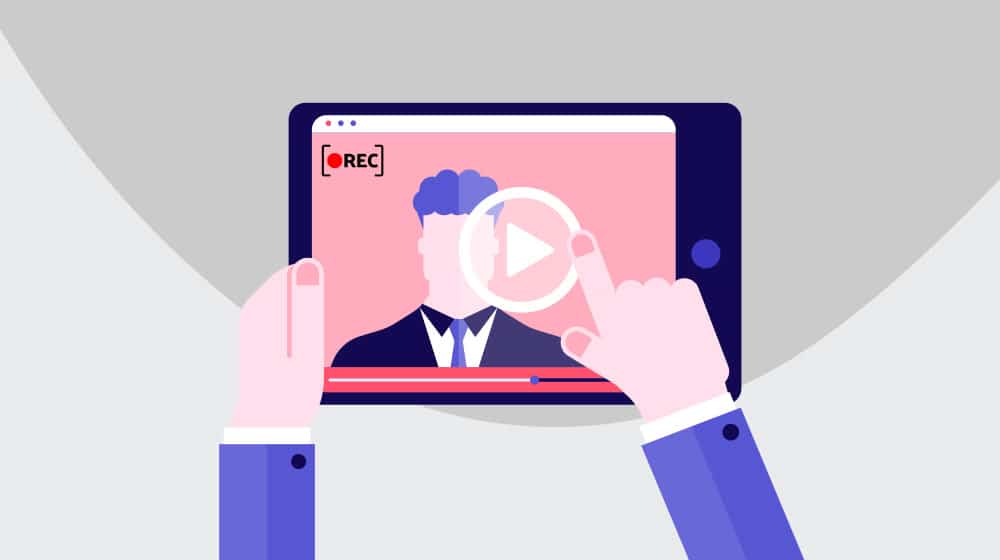
So, record your webinar as you host it. Webinar platforms often have their own ways to record, but you might also want a local app recording, especially if you aren't sure of or don't trust the platform. I've seen many instances of corrupted or partial recordings, and I've seen disasters averted with local recordings.
You will also want to make sure your recording is able to record audience members and their participation. You don't necessarily have to use this later (and if you post the video, you should probably get their permission to be in your video), but having it will help with creating a blog post.
Create a Transcription
Transcribing your webinar will give you a text record of what was said. This is important because what you write for your script and what you actually say can be different.
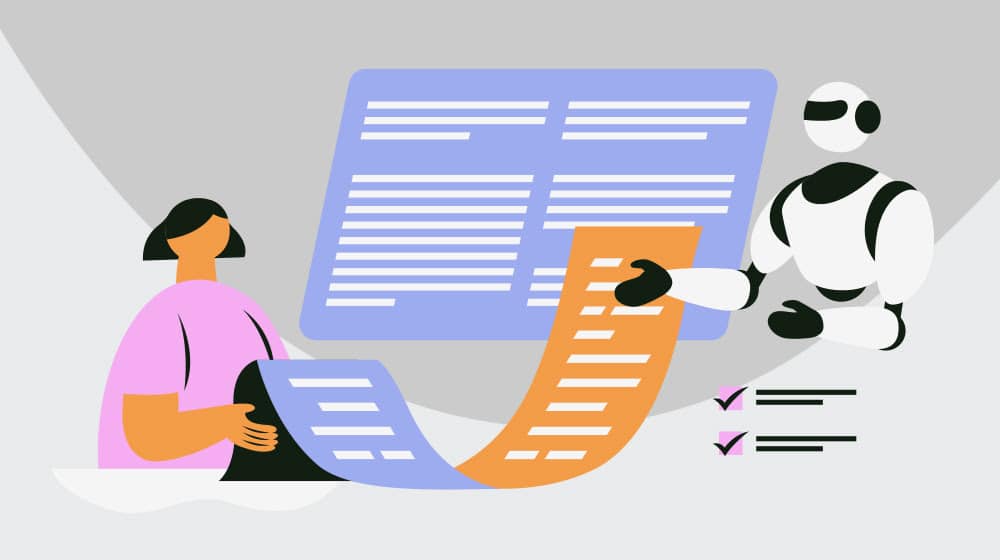
How do you go about transcribing your webinar? You have three options.
- You can do it yourself. Listen to the video and write down what was said. Easy, but time-consuming.
- You can pay a transcriptionist. Professionals who do this for a living will be able to transcribe a webinar for around $1 per minute of audio. Complex or specialized topics like medical topics can be more expensive due to the complex terminology, though.
- You can use an automatic or AI transcription app. These are much cheaper, but they're also prone to errors, especially if you have any sort of accent that isn't bog-standard Silicon Valley. Use at your own risk.
Generally speaking, paying a transcriptionist is the best way to do it unless you have no budget whatsoever.
Redevelop the Outline
You should have your outline from the original brainstorming session before you wrote the script for the webinar.
But, since things change when you're live, the presentation you actually give might vary from the original outline. So, take your transcription, distill it back down into an outline, and compare the two.

You can mix, match, and merge elements of both outlines here. Things you wanted to cover but got sidetracked and forgot can be inserted. Things you covered but ended up not being all that useful can be cut.
If you had audience engagement or Q&A sessions at the end of your webinar, you can also distill these down into questions and answers. Alternatively, you can take the points raised and add them in the outline where they would be most relevant.
Determine the Kind of Content You Want to Make
When converting a webinar into other forms of content, you should have a plan. You can take a webinar and make it into several different kinds of content, in fact.
- A podcast. Webinar audio can be streamlined and edited to fit a podcast format and spread on podcast networks.
- A video. Whether you post the webinar as-is or refine it into a more polished video, you can post it to YouTube.
- Shorts. Cutting chunks of the webinar apart and creating more self-contained video snippets can get you a lot of value from Facebook, Instagram, TikTok, YouTube Shorts, and other short video platforms.
- Graphics. Whether they're meme-like short graphics or longer infographics, you can take key points from your webinar and spread them individually.
When it comes to blog posts, you also have a decision to make. What kind of blog post do you want to make out of it?

There are two options, the way I see it. The first is to create a Webinar category for your blog. In this category, you post the video, you post a transcription, and you post any supplemental content you want to add to it. This effectively becomes three "blocks" of content, all on one page.
The second option is to polish it into a more rounded and distinct blog post. Take your combined outline, spiff it up, and turn it into a well-made piece of content. It could be a pillar post or a support for a pillar, or it could be stand-alone.
Picking what you want to do with your webinar content helps you determine what level of finessing of your content you need to do to get all of the resulting pieces you need. If you don't have a plan when you go into it, you'll end up duplicating a bunch of work if you decide you want to add something along the way.
Another thing you can keep in mind is scale.
If your webinar was fairly short, it might not make for a very lengthy blog post on its own. You might benefit from combining the topics of multiple webinars or just dramatically expanding what you talked about.
Conversely, if your webinar was dense and lengthy, it might work out to make even more content. One webinar might be able to make multiple blog posts in a series, a larger eBook, or both.
Create the Content
Get to work!
A lot of modern advice on repurposing content like webinars advises you to use AI to do this part. I generally advise against it. AI can get you some of the way there, but you should never trust it to be fully accurate, and by the time you're done reviewing everything it wrote for you, you've invested just as much time as it would have taken to do it better yourself. At least, that's how it usually works out for me.
Since this post is largely about turning a webinar into a blog post, let's focus on that.
You have your before-and-after outlines and your combined outline. You have the transcript of your webinar content. Now, you can mix it all together and build a blog post out of it.

As you do this, think about who your audience is. Who are you aiming to reach with this topic, and what are they looking for when they search for it? Identifying your search intent will do a lot of work toward figuring out the angle you take and even your writing style.
If your webinar involved other influencers or notable site owners, especially if they contributed in the Q&A, you can even quote and credit them. Then, you can promote the blog post later, showing that you linked to them in the post, and get even more value out of it.
If you're making a much longer post, eBook, or multi-part series of content, it might be beneficial to make it all in one larger chunk and divide it up later.
A lot of this depends on your personal production methods. Some people do best taking outlines and expanding sections, while others write more linearly, and some bounce all around. There's no wrong way to do it, but if you've run a blog for a while, you have a process in place, so you can just use that.
Do an SEO Pass
Once you have your content in place, do an SEO pass over it. Add more relevant keywords where you can. Find links, internally and externally, that can add value. Find relevant posts on your site to add links to the webinar post. Optimize your metadata.

Blog SEO for a webinar post really isn't any different from blog SEO in any other form.
Promote the Post
Once you've finished your post, you should promote it.

While normal blog post promotion is the baseline, a webinar post has a few other avenues you can use to promote it:
- Send it out to people who attended the webinar. People who were involved might be interested to see it in its finished form, and some might have wanted a "copy" of their own to reference later.
- Send it out to people who were interested in the webinar but weren't able to attend. You undercut the idea of the FOMO when you do this, but again, I don't think that's a bad thing.
- Send it to people who just can't get enough of webinars. You know there are always a few like that out there.
Standard promotion applies as well, as always.
Once you see the lingering value a webinar can have beyond the actual presentation, you'll wonder why anyone ever just lets those events fade away.










Comments