Optimize for Zero-Click Searches: A Step-by-Step Guide

If someone told you that a valuable SEO strategy you would use in the future centered around optimizing for searches that no one clicks on, would you believe them?
Well, it's true; they're called, appropriately enough, zero-click searches, and they're surprisingly valuable.
What Are Zero-Click Searches?
It's not searches where the user clicks on a different website, however. Any time a person performs a search and gets the information they need without visiting any website (other than Google itself), it's a zero-click search.
Google facilitates these through its various enhanced search results, which are very contextual and take different forms based on different kinds of searches.
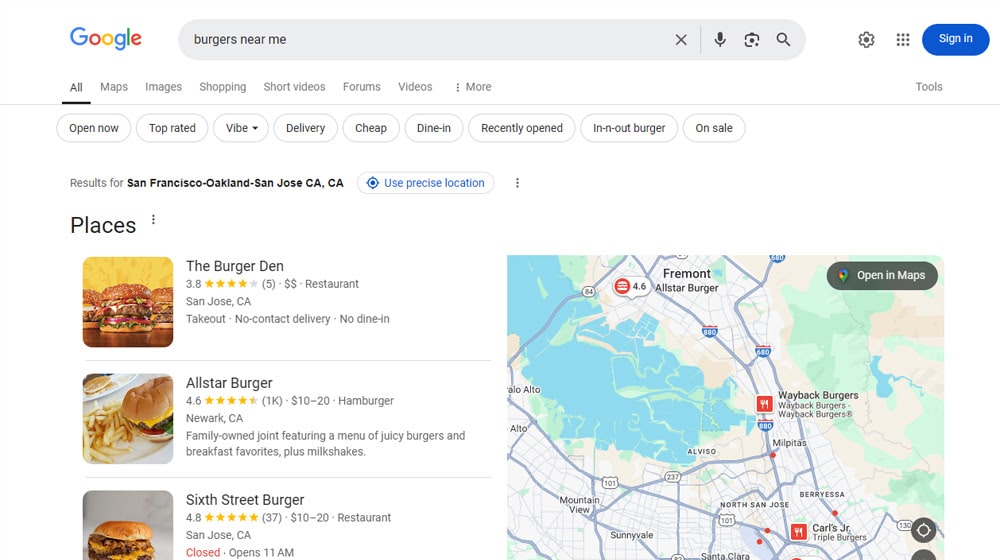
Here are a few examples:
- "Burgers near me" shows the local map pack, which shows where nearby burger-serving restaurants are and allows searchers to navigate to a place to eat without ever visiting the restaurant's website.
- "Minecraft movie showtimes" takes your IP, locates nearby movie theaters, and pulls showtime information for the aforementioned movie (which you should replace with a current movie if you're reading this down the line after the Minecraft movie is no longer in theaters.)
- "Who played Neo?" is a simple informational query answered by a special box showing who played the character, and the side wiki-style box gives even more information for those who want it.
- "What does Content Powered do?" shows you the AI-generated overview of some of my system pages, like my Process page, and summarizes my business.
In short, these are all cases where Google scrapes and provides information from other websites, whether it's a business website like mine, a resource website like Wikipedia, an authoritative website like a government site, or a service-related site like a restaurant or theater.
Google has all sorts of different contextual knowledge boxes like these. Whether it's rich results like movie showtimes, content from a website pulled for featured snippets, or contextual information in the "people also as" boxes, it's all over the search results now. And, for queries that don't fit nicely into a knowledge box, the AI overview is increasingly common with summary results. Whether or not you think that's a good thing is up to you.
Why Are Zero-Click Searches Valuable?
It's important to discuss how zero-click searches can be valuable and why you want to optimize for them.
When Google first started rolling out these boxes, they started small, generally covering answers to trivia and simple questions, like the "who played Neo" question above. It's simple information, it could come from any of a hundred websites, and there's not necessarily one clear authority for them. With information consensus, Google could provide the answer and streamline the user experience.
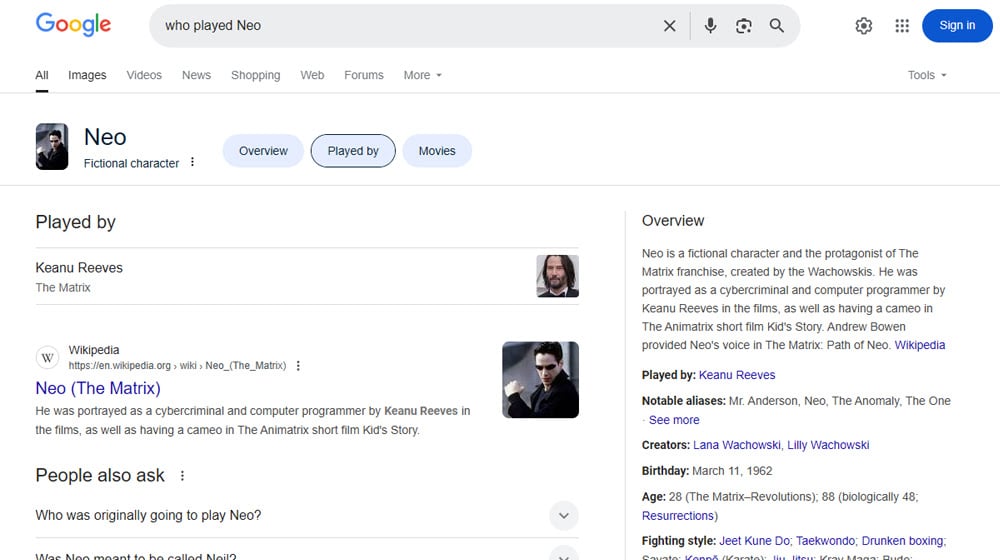
Over time, Google started adding these boxes to more and more different kinds of searches. They also started supplying a "position #0" result, which was usually just 1-3 paragraphs taken from the formerly-#1 result, as a way to answer the question.
There was a lot of outcry and pushback about this. After all, if Google takes information from your site, displays it on their page, and answers a user's question without having them click through, that's traffic that you lost. You don't get ad revenue, you don't get the opportunity to show them a pop-over or CTA, and there's no internal link for them to click to read more.
This outcry didn't amount to much, as you can see. Google certainly still provides all manner of knowledge box results. But the outcry has also died down, and not just because it didn't change anything.
The truth is that a significant proportion of search queries already didn't result in clicks. People would read meta descriptions and page titles to get their answers rather than click through anything. Google giving those people a slightly better answer – while still providing all of the same organic results if they wanted to click through – wasn't as harmful as people thought it might be.
These days, it's easier to recognize that zero-click searches have more tangible value, even if it doesn't result in the "traditional" value from a search, like traffic and ad exposure.
- It allows brands more awareness and exposure, especially if they wouldn't normally make it into the top three results.
- It puts a greater emphasis on local results, allowing smaller and more local businesses to compete on a grander stage rather than being suppressed by national brands.
- They serve as a filter; the traffic that does click through to you generally is more engaged and more likely to stay on your site, visit other parts of your site, or respond to CTAs.
Another potential benefit is that zero-click searches facilitate non-standard searching. A big example of this is voice assistant searches. People who use voice assistants can ask them questions, and those answers need to come from somewhere. Often, that "somewhere" is these knowledge boxes.
And, of course, your competitors are likely going to be trying to optimize for zero-click searches if they know what's good for them, so you need to be on the ball to compete.
How Can You Optimize for Zero-Click Searches?
So, if zero-click searches aren't going away (and, in fact, they're growing), how can you ensure that you can use them to your advantage?
Step 1: Understand the Types of Zero-Click Results
The first thing you need to do is understand the different kinds of zero-click searches and the kinds of results that Google will serve.
Broadly speaking, you can break down zero-click SERPs into four groups.
1. No enhanced results.
First are the searches where there are no enhanced results… or at least, not really very many of them. I can't think of a single Google search that doesn't have something there, usually at least the People Also Ask box, but there are a lot of searches that only have those relatively minor search enhancements.
These can result in zero-click searches, but it's more likely because the user got distracted, decided they didn't need the information, or realized their query was formulated wrong and tried again. They aren't necessarily valuable to target for that reason, and they're also generally low-volume.
2. AI Overview results.
The second group is all of the queries where the only real enhancements to search are things like the People Also Ask box, but more importantly, the AI Overview at the top. This is part of Google's SGE, or "Search Generative Experience," where they aggregate information from the top most relevant results into an LLM-powered summary.
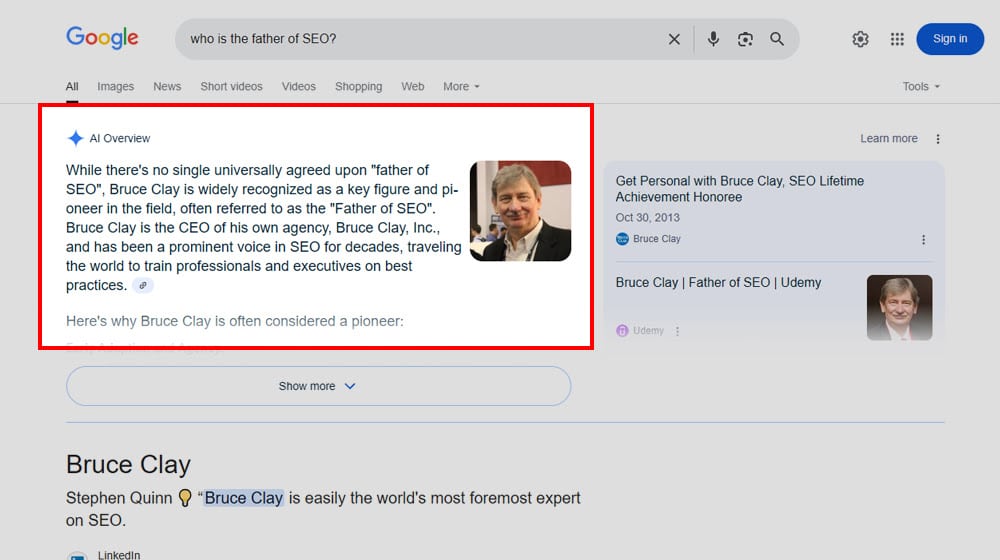
This is probably the most contentious of the kinds of search enhancements, both because of the ethical considerations surrounding LLMs and AI and because of the simple fact that Google's AI overviews can be wrong, just like any AI's output can be wrong.
Nearly every search that isn't one of the other categories is now in this category, as Google implements SGE as widely as it can. This is one of the main kinds of zero-click search you'll be targeting, usually just through content marketing normally.
3. Targetable search enhancements.
The third category is the more specific search enhancements, but ones that can be targeted.
The knowledge box, the "featured snippet" (which is generally being replaced by the AI overviews), and even things like the movie showtimes have the potential to be targeted if you're the right kind of business. After all, you have a good chance of getting your business listed in movie showtimes if you're opening up a new theater, right?
A lot of these targetable search enhancements are the core of what we'll be targeting with the remaining steps
4. Untargetable search enhancements.
The fourth and final category is the search enhancements you have no chance of targeting. These are generally features Google has just implemented, such as the timer/stopwatch, calculator, currency converter, and the like. You can't target these because they aren't really search results; they're just programmatic features that aren't pulled from other sites.
So, your first tangible step is understanding all of this and figuring out the kinds of search queries that are relevant to your business and that fall into one of the categories that you can target.
Step 2: Optimize for Targetable Search Enhancements
Chances are, your site already has a lot of content that is eligible for showing up in search enhancements on zero-click searches; you just need to do it.
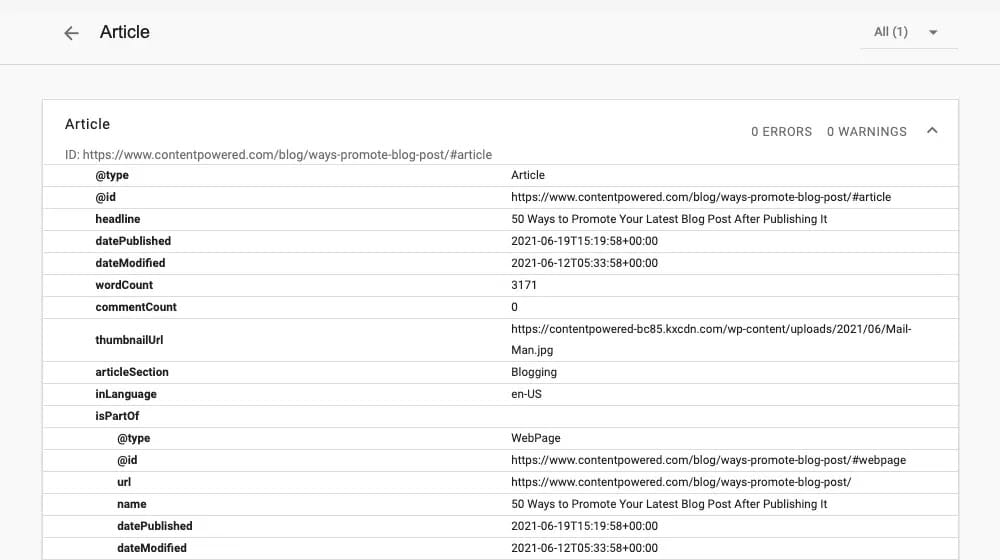
Here are some ways you can:
- Create fast summary boxes (like my 30-second summary up top.)
- Implement schema markup anywhere you can.
- Format content as Q&A sections for easy highlighting.
- Organize useful data in tables and charts.
- Reiterate key points in 60 words or less.
- Keep your content updated for freshness.
- Emphasize consensus in information for AI results.
All of these are relatively minor shifts as long as you're already producing great content, so it's not a huge jump to put them into practice. It just requires a slight shift in the way you think about creating your content.
Step 3: Emphasize Local SEO if Possible
One of the enhanced search results that dominates when it's available is the local pack, which centers on a map. Whenever possible, if you're a local business, you need to do everything you can to make sure you're infusing local SEO into everything you do.
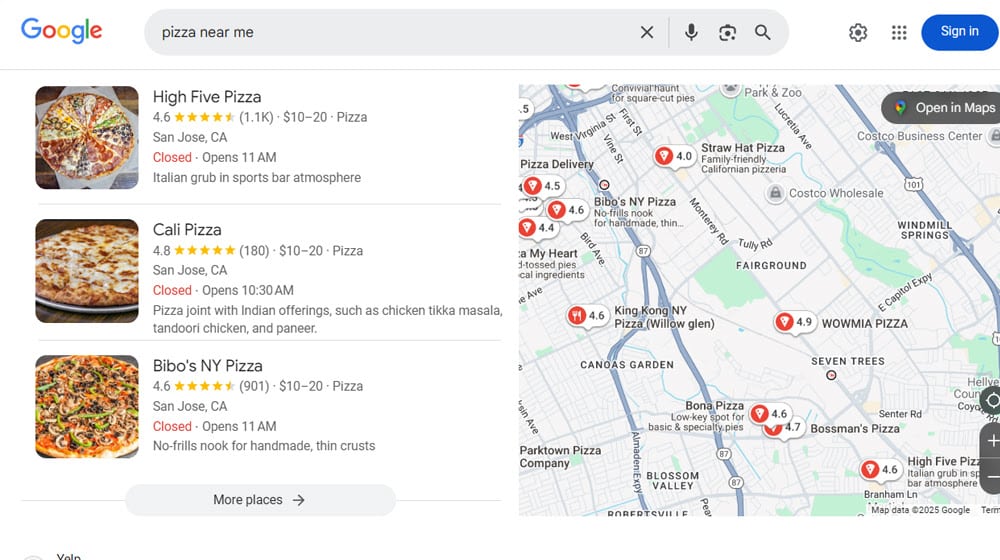
As far as Google is concerned, the biggest elements you need are local keywords throughout your site, NAP information so they can map you, and a Google Business Profile. Without these, you'll have trouble showing up in the local pack, or you'll look worse or incomplete compared to other local results.
Unfortunately, non-local businesses (like mine) don't have the ability to show up as local results, so this isn't an avenue everyone can take. If you can, though, you need to do so to compete.
Step 4: Recycle Information from Existing Enhanced Results
Whenever you go about researching for a piece of content, if you're anything like me, you tend to tune out Google's enhancements and go directly to sites you know you can trust. But if you're targeting zero-click results, looking at what Google shows will give you a lot of insight.
In fact, since consensus is important for modern results, especially SGE results, you can look at the information in the People Also Ask box, in the knowledge boxes, and in the AI Overview and incorporate that information into your content. This then helps feed back into all of those, and since you concur with the information, you can be added to the sources and lists of information in those enhanced boxes.
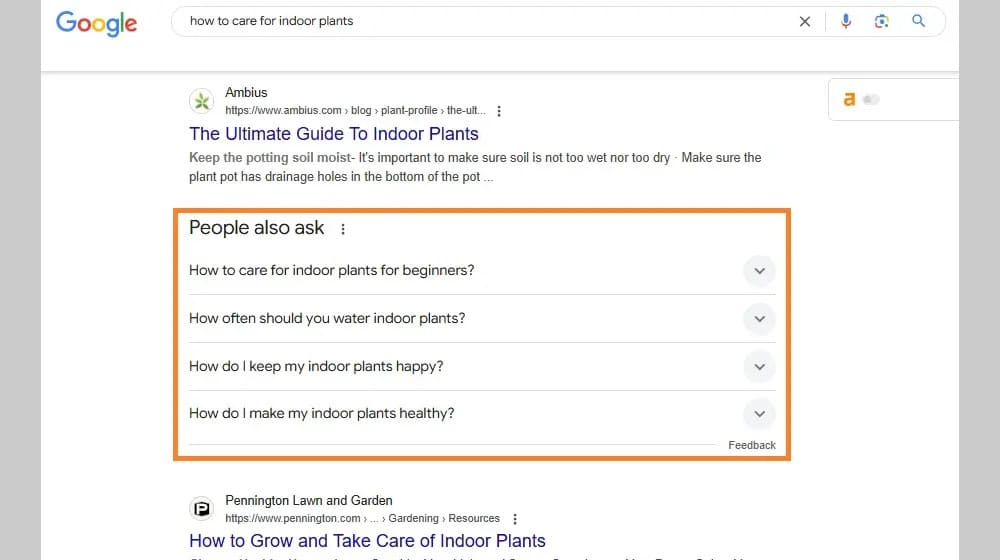
Image source: https://outreachmonks.com/wp-content/uploads/2023/11/People-Also-ask-box.jpg.webp
There's an argument to be made that there's no real point to this – that replicating existing information is just adding noise – but I always recommend that every post you make builds on what comes before, so you're really just using it as a starting point, not an end result.
Step 5: Use Multimedia to Stand Out
One thing you might notice is that for a lot of queries, there are video-based results that are given a thumbnail and allowed to stand out in the search results. By making videos to incorporate into your content, you can take advantage of this as well.
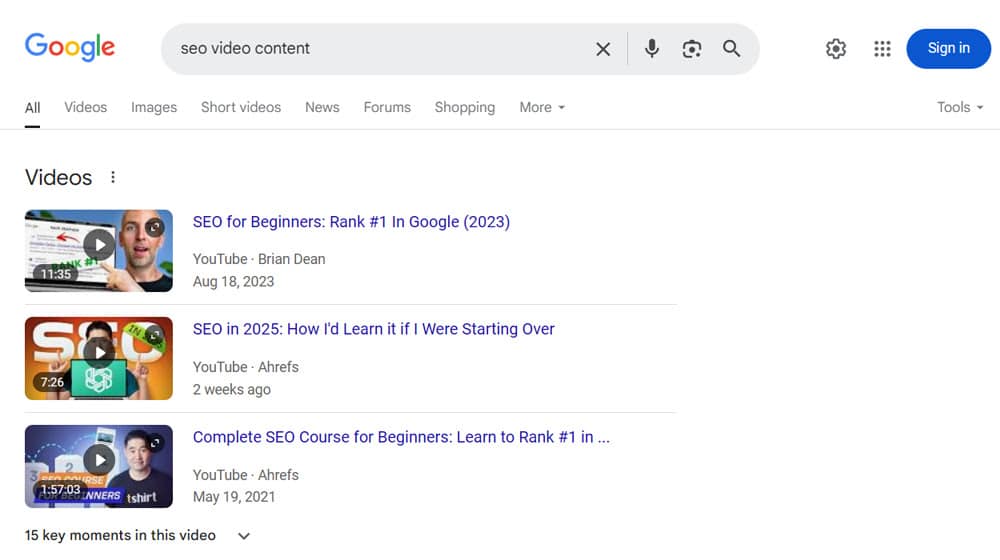
The caveat here is that you need to actively use YouTube, including features like video transcripts and timestamps, to get the most out of this option. It's a lot of added work if you don't have a video production pipeline already in place.
Step 6: Make Heavier Use of PPC
A final option to round out the list is to make use of PPC. Sponsored results come above or alongside all of the enhanced results, so you can guarantee visibility (at least among people who don't run ad blockers) by using paid advertising. The downside, of course, is that if you're paying for results in zero-click searches, you aren't getting much out of it, and that money can be better spent elsewhere. So, I leave it up to you to decide if this is a worthwhile option for your business.
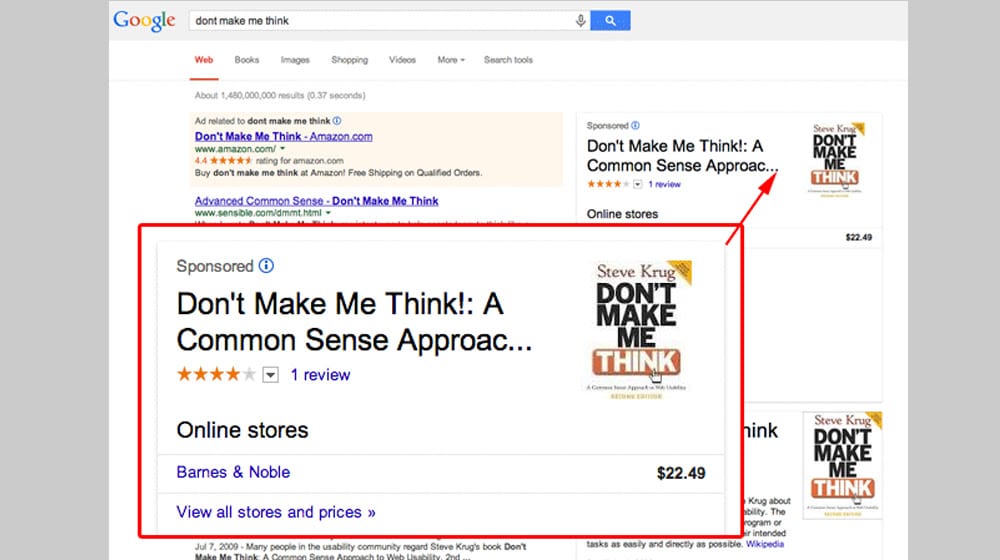
Image source: https://s3.amazonaws.com/images.seroundtable.com/t-google-knowledge-graph-ad-small-1394025931.png
The good news is that most of the ways you can optimize for zero-click searches are easy to incorporate into existing content production. You don't have to go out of your way to do it; just add little enhancements and change up the format of some content, and you're good to go!










Comments