24 Reasons Your Content Is Not Showing as Indexed on Google
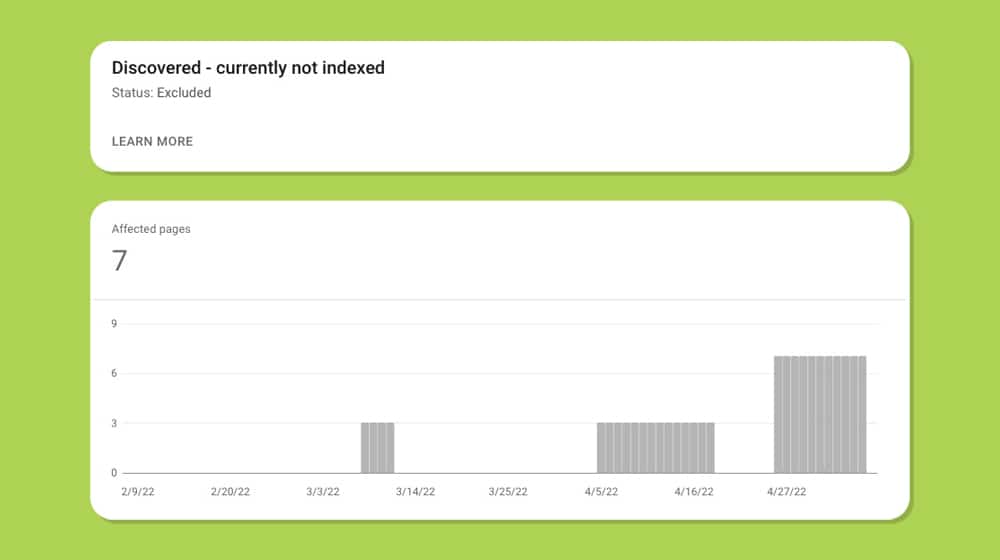
Like it or not, blog content, SEO, and search traffic is all about Google these days. Bing and the other search engines have a small portion of the internet audience, but Google has such a dominant position that they're the ones you always check.
No matter what level of experience you have with blogging, there's always some uncertainty. Did you do everything right, and are you following the rules? Did the rules change since the last time you checked? Did you make a mistake somewhere along the way?
We've all done a Google search for our content. Sometimes we're just curious, checking as part of an audit or verifying how long it takes for content to show up. And, of course, sometimes it doesn't.
That page you posted might not show up, or it will show as "Excluded" in your Google Search Console Index Coverage Report. You might even see errors or warnings.
So why not? What can cause your content to not appear in Google's search results? Let's discuss.
1. Not Indexed or Not Ranking?
The first thing you want to do is check if you're not ranking for your target keywords or if your content simply isn't indexed. This step will help you test other possibilities and eliminate possibilities that aren't relevant. For example, if you're indexed but not ranking, you don't need to worry about checking your robots.txt directives.
There's a misconception amongst novice bloggers that conflates indexation with visibility. Your content can be indexed on Google and still only show up on the 50th search results page. Indexing just means Google is aware of it and has added it to their comprehensive archive of the internet. It doesn't mean it's in a position where anyone would ever see it.
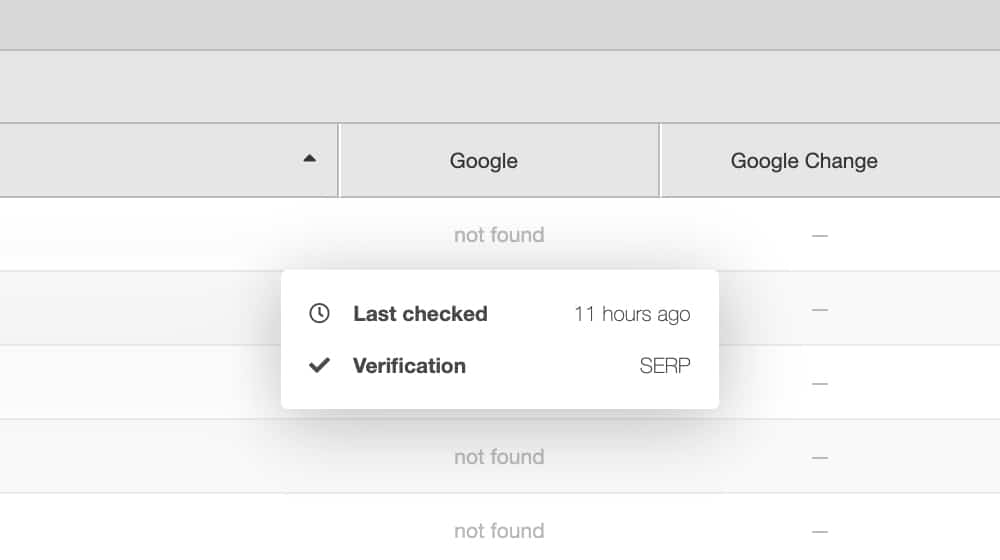
Advanced bloggers recognize this, of course, but it's still worth checking to eliminate some possibilities.
So how can you make this check? Simple: run a site search. Here are two examples:
Site:contentpowered.com
Site:contentpowered.com "20 Reasons Your Blog Posts Aren't Showing Up on Google"
The first example simply queries Google for all results for pages on this website - this is a valuable search to run to make sure your site is getting indexed. If nothing shows up, then your problem is not specifically with your blog post; it's with your site.
The second example searches specifically for the title of this post. If this search comes up blank, but the previous search shows results, the post hasn't been indexed. It could be because of many different reasons, which I'll cover in a bit. On the other hand, if the post shows up, the content is indexed but not ranked highly. Or maybe it is ranking highly, but for queries other than the ones you're trying.
There's a lot to consider. Once you've made this determination, let's talk about the causes of each situation. We'll start with: nothing on your site is indexed.
2. Your Site is Too New
When your site is brand new, it takes some time for Google to index it. Indeed, there's even some indication that Google puts new sites into a "sandbox" for a while to make sure they're legitimate sites and not stolen content, flash-in-the-pan scams, or some other abuse of new content before they add it to their total index. If your site is brand new, it might mean that there's nothing you can do about it besides wait.
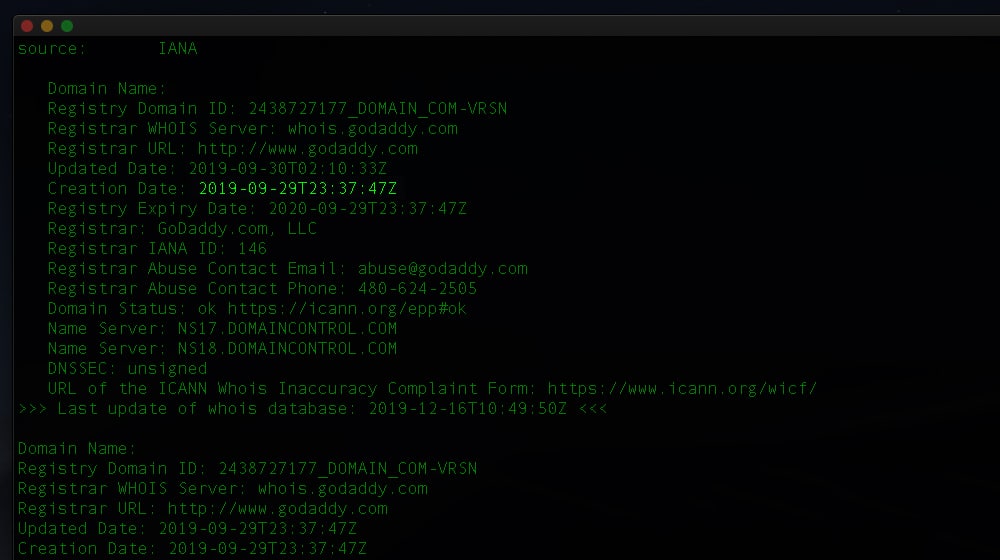
That said, you can take a couple of steps to get Google to index your content faster. Primarily, you want to submit a sitemap to Google directly. You can also manually request indexing. Ahrefs has a good guide for this process.
3. Check Your Robots Directives
There are three places where your site might be blocking robots from accessing the site. Many people feel blocking bots is a good thing since it helps prevent spam and DDoS abuse, but it also prevents the Google bot crawlers from scraping your content.
First, check to see if the root directory for your site has a robots.txt file. If it does, check what's in it. It should be empty or have a few specific directives hiding specific web pages or blocking specific bots. This guide is a good reference.
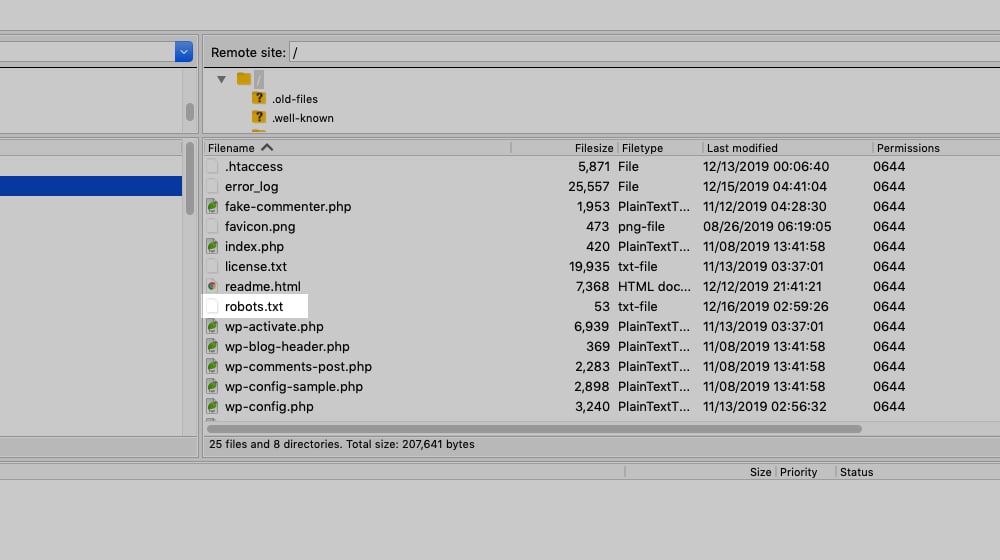
Second, look in your website's header (<head>) tags, and look for meta robots tags. Sometimes you might have these on specific pages, set to block bot access until you're ready to reveal your website. You'll need to remove the blocks.
Third, look in your server's .htaccess file - this is a normally hidden system file with specific commands for visitors, including bots. It only applies to Apache servers, so if you don't have Apache on your web host, this won't apply. If you do, check this.
4. Your Site Has Crawl Errors
Google's bots access a site in various ways, but almost none of it looks like a browser user. Sometimes they render scripts, and sometimes they don't, and while you can technically cloak content from the Google bots, they can tell you're doing it and circumvent it to ensure that users aren't landing on a site infested with malware or unsafe content.
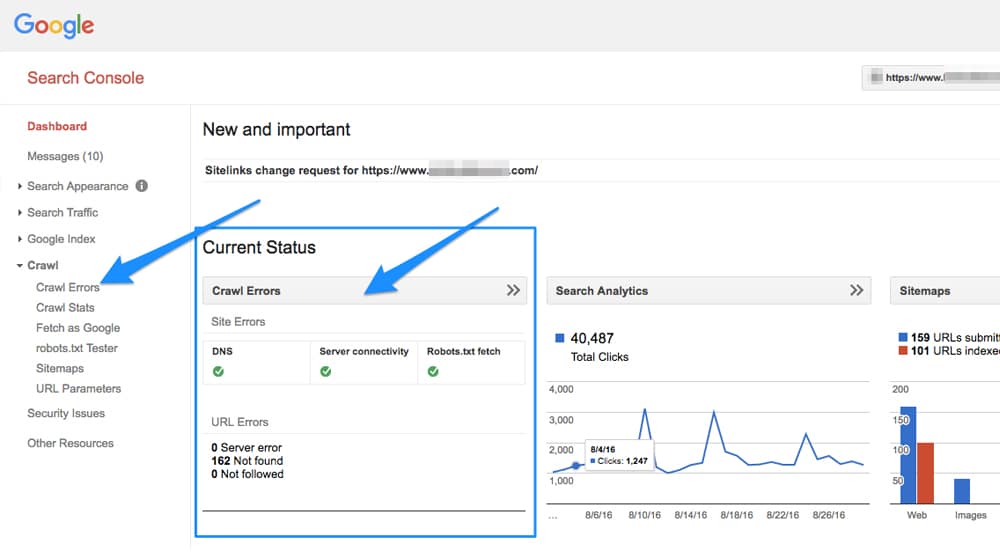
Crawl errors are errors, intentional or otherwise, that prevent Google from indexing your page. The Google crawlers will still view your pages, but they won't add you to their index. To see if you have any of these, go to your Google search console account, click on Crawl under your site, and look for the Crawl Errors section - this will show you up to 1,000 pages with crawl errors and information about what they are and how to fix them.
5. Your Site is Full of Duplicate Content
Is your content all original? If you've copied content from other sources, Google can tell that it's not original even if you've spun it.
Plagiarism can tank a site, and sometimes it can take a while for Google to find it and take action on it. A little bit of copied content can survive for a while on an otherwise-original site before it gets removed. And, sometimes, if the content being copied is behind a paywall or in print instead of digital, it can take longer to be discovered.
If you intentionally copied content, you wouldn't be wondering why it isn't ranked. But, if you hired a writer who copied content, it might have slipped under your notice. It's worth double-checking, just in case.
6. Your Site is Full of Spammy Content
Spun content, content with spammy keywords, content with cloaked links or spammy redirects, pages with layer after layer of ads, pages with invisible content, and pages with only ~200 words of content; these are all kinds of spam or at least such low value that they don't find it worthwhile to add it to their index at all. Much like duplicate content, just don't. Learn modern SEO, blogging, and marketing strategies – reading other posts on this blog can help! – and produce good content instead.
7. Your Site Has a Manual Action Google Penalty
Google's search console has a manual actions report. Manual actions are penalties incurred by violating the rules in one form or another. Broken rules can include user-generated spam, a free host, unnatural external and internal links, thin content, cloaking, keyword stuffing, and other spam signals. Check the report; it will tell you if your site has any, what pages have them, and how you can fix the issues.
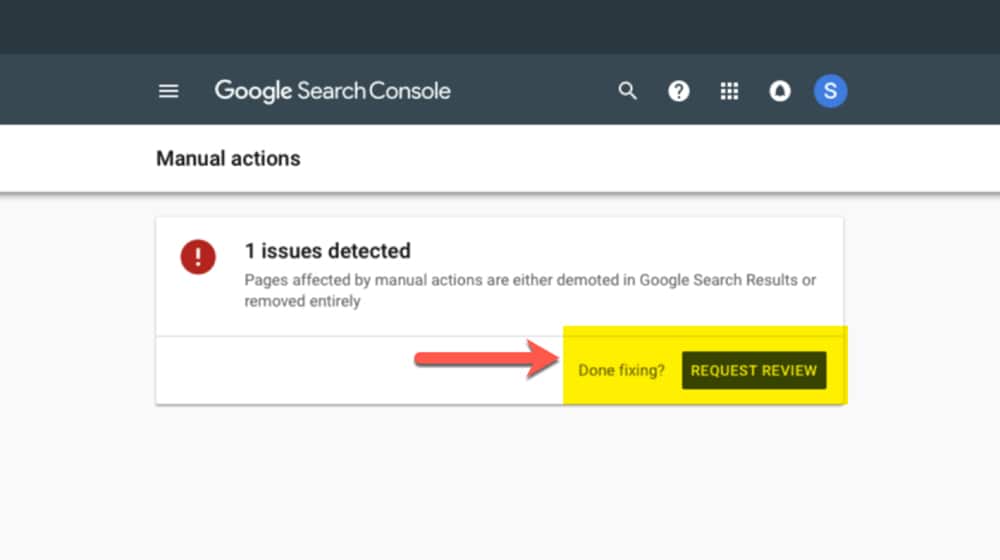
This one is most applicable if you had a bunch of content that was ranking, and suddenly none of it is.
Manual actions will generally affect your whole site, not just single pages. Still, if you changed something recently (or if your site was compromised), you might have a manual action penalty levied against your site.
Luckily, as devastating as a manual action is, it's "easy" to fix by visiting the report link above. If there's anything there, you can fix it, and generally, whatever ranking you had will return.
Now, all of those are issues that would cause your whole site, or at least the majority of your site, to not appear in the Google search index at all. What about cases where most of your site shows up, but your new post does not?
8. Your Post is Not Yet Published
I've done this one before and given myself a minor panic before I realized. I'm sure I'm not alone. You write a post, you save it in your WordPress dashboard or whatever, or you schedule it and convince yourself that you're done. Maybe you get distracted and forget you didn't click that last button. I've seen WordPress miss the scheduled publishing on some of our client's websites because the cron job didn't fire like it was supposed to.
Either the post is saved as a draft but not published, or it's set to be published in the future on a schedule that hasn't arrived yet. Either way, the post isn't publicly visible, so Google can't find it, so it won't be indexed. It'll be fine once it's live.
9. Google Hasn't Seen It Yet
Google checks content frequently, sometimes multiple times a day, sometimes only once a week. A lot depends on the popularity and size of your site, as well as your history of updates. If you don't post often, Google won't check often, so if you post something new, Google might not see it.
Luckily, there's a single easy way to check the indexation of a page. Copy the page URL and bring it to your Search Console, and find the URL Inspection Tool. This tool will tell you the current status of the URL and will give you information if something has prevented it from being indexed.
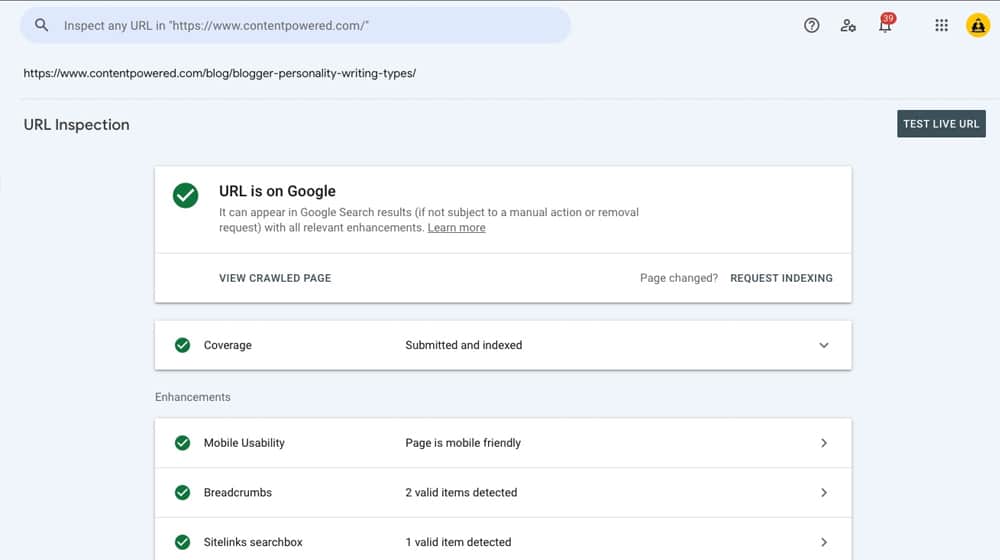
If there's an indexation issue, Google will tell you, and it will generally be easy to solve. The hard part is finding it, which is why the tool is so handy.
Having a sitemap uploaded to Google helps; they can see when you post something new because your sitemap updates, and they can check immediately. Even so, there's often a queue, and yours might not be at the top.
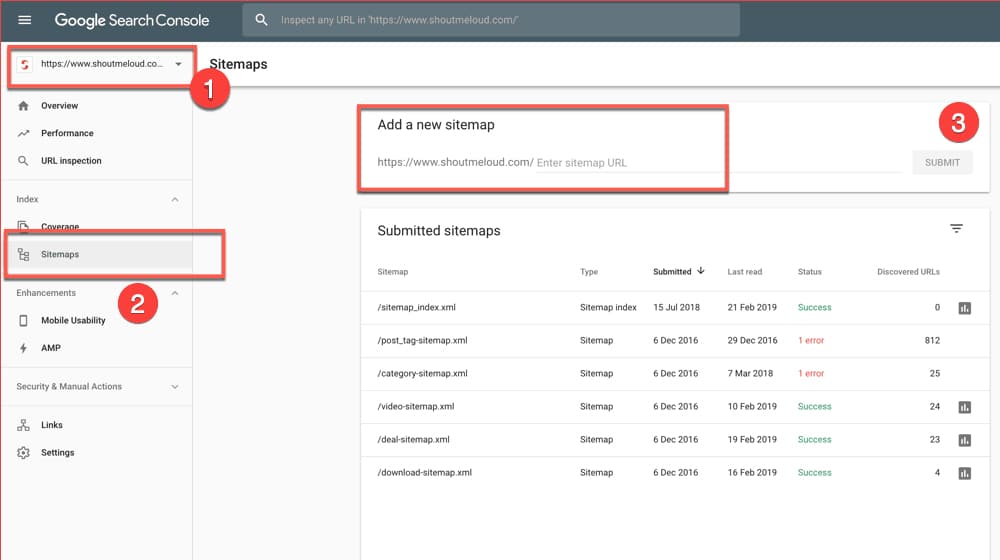
Regardless, if your sitemap is submitted and the URL inspection tool says that it's available for indexing, give it a week or two and check back again. Is it indexed now?
In some cases, I've seen a new website take a couple of months to get indexed. If it's been longer than that, you might have a more serious issue, like a server that is blocking Google or errors in your code that are preventing your page from rendering. You can check out this list from Google to troubleshoot further.
10. Your Site Takes Forever to Load
There are many common reasons why your site may be indexed but not ranked. That's why half this post is dedicated to it! They all have to do with core principles of technical SEO, so let's get right to it.
First up is site speed. Long load times used to be common back in the days of dial-up and low-quality mobile internet, but we're long past that. These days, if a website doesn't completely load in two seconds or less, people start leaving. More than two-thirds of your visitors will bounce if it takes four or five seconds. If it takes even longer, your site might as well not exist.
There's no longer any excuse for poor-quality web hosting when fast, reliable web hosting is extremely cheap. A poorly-coded site is no excuse either; frameworks and templates are a dime a dozen to fix it. There are tools to fix every possible issue.
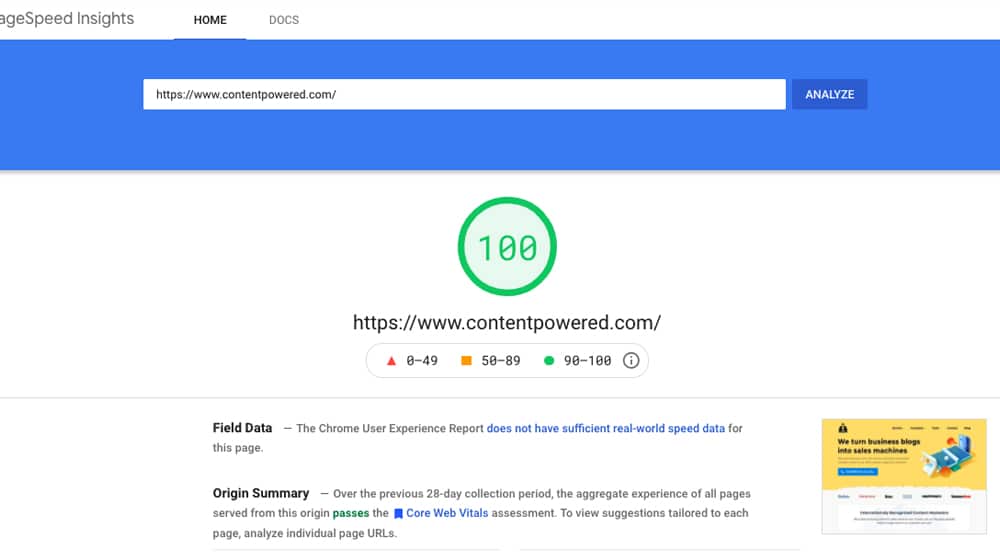
Google has implemented mobile-first indexing and uses speed as a critical ranking factor these days, so you need to put at least a minimum effort into it. Go to Google's PageSpeed Insights and test your site. If it has a slow, poor response time – especially for your mobile version – it could drop in rankings and hurt your user experience.
11. You Have Script Errors
Script errors can cause issues with rendering a page. It might mean a background doesn't load in, a navigation bar doesn't work right or some errant code displays across the top or bottom of your site. If the JavaScript error doesn't prevent the site from loading as a whole, it won't block indexing, but it could hurt your rankings if it prevents critical content from displaying properly.
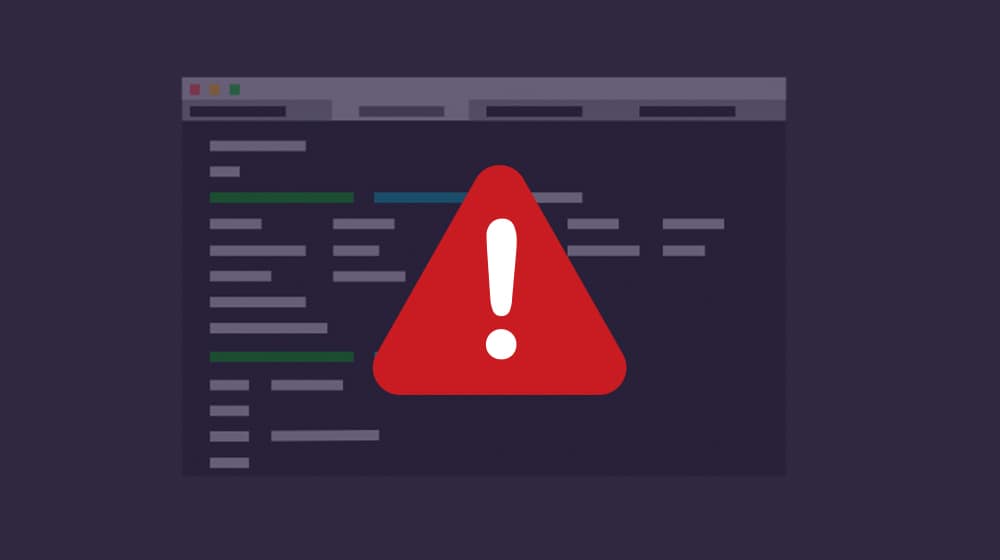
Make sure your scripts work on multiple browsers and on mobile before you rely on them.
12. Your Content is Low Quality
A lot of indicators of low-quality content are mentioned above; things such as overly short content, keyword spam, and so on. However, there's also a broad range where the quality level of your content isn't so bad that it gets you deindexed, but it's bad enough to keep your ranks very low. It's even almost subjective since it's compared to other unique content in the niche. I recommend reading up on what makes content "low quality" and trying to fix any issues that you see in your own content.
Search for your topic and look at the content on the front page. Is it good? Is it better than your content? If so, you're going to have a hard time out-ranking it.
Of course, many factors go into SEO beyond just content quality. A site with garbage content could potentially out-rank a website with great content if the garbage site has thousands of backlinks spanning ten years of operation, while the high-quality site has five blog posts and ten links and was created a month ago.
All else being equal, there are a variety of Google algorithms in place to estimate the quality of a piece of content, and the better content rises to the top.
Trust me, it's a lot of work, but it's worth the effort.
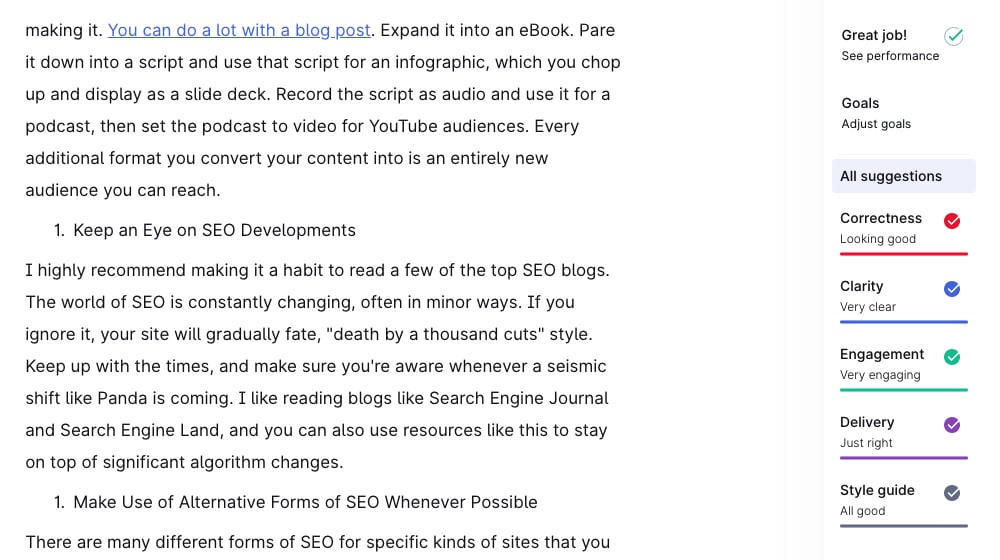
Whatever the case, you can usually run your content through a handful of tools to buff it up. I like:
- Hemingway, to get an idea of reading level and overly complex (or simplistic) passages.
- Grammarly Pro, to do a thorough spelling and grammar check.
- Clearscope, to analyze your keyword usage and how you stack up against your high-ranking competitors.
It should be pretty well-positioned to rank once you've run a post through all of these. From there, it's just a matter of issues with site-wide SEO and backlinks.
13. You Aren't Using Relevant Keywords
Google has evolved a lot over the last decade to include a lot of semantic indexing. That means they index your page, but they can tell what the page's subject is, so you can show up for search results for queries that don't use your keywords. Synonyms and related topics can lead to it too.
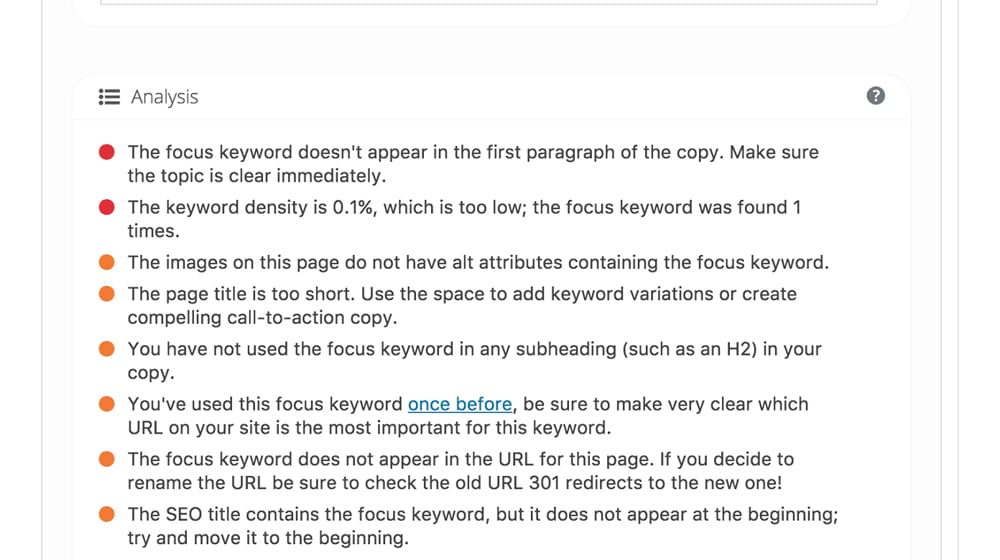
That said, you still need to use some level of keyword knowledge to guide your topic. Without it, Google won't know what you're talking about, and your generic content won't rank for anything.
14. You're Not Promoting Your Content
It's always important to remember that there's more to the internet than just your own site. A huge part of how Google works relies on aggregating and measuring links that point to and from your site. Promoting your content helps bring in those links, which helps boost your site's ranking. You want to gather links from many different sources, with as many relevant sources as possible included. A link from a site similar to yours but of higher ranking is the best; a link from industry authorities and so on. Links from aggregators can be decent, links from social media are alright, and links from middle to low-quality sites don't hurt. The only links to avoid are those from completely unrelated sites or from spam sites.
15. Your Site is Too New
I mentioned the sandbox above, and the same thing can happen with individual posts. New content is sometimes basically quarantined until it is proven that it's not spam and that it has value. Sometimes you simply need to wait to develop any real ranking, and you might be waiting a while.
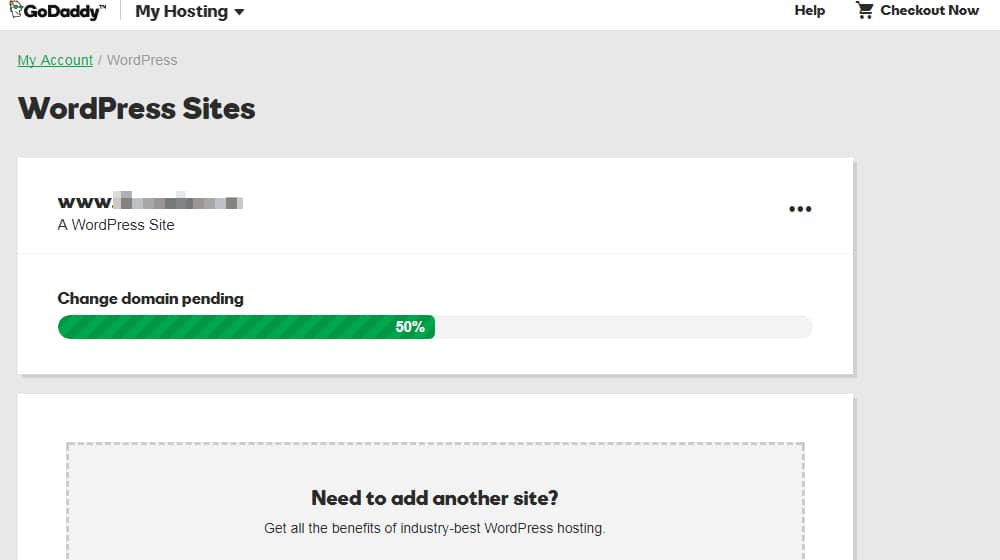
It can take over a year for a site to fully blossom, during which time you need to be publishing competitive content the whole way.
16. Your Niche is Highly Competitive
Internal factors aren't the only things to consider when evaluating your rank. External factors matter as well. You can rank #1 for a keyword with zero other competitors. Conversely, even if you write excellent content, if your niche is packed with dozens or hundreds of high-quality sites – like digital marketing, health, and so on – you'll struggle to be among the top.
This is not to say you can't compete or that you should give up. It's possible to compete in a competitive niche and even come out on top. It simply requires a higher minimum level of effort and quality and more time spent on finding unique angles to approach content, networking within your niche, and other ways to gain an advantage.
When competitors out-rank you, they snatch the traffic and links, growing in size.
Studies have varied over the years, but the value of ranking high on a page is so much more important than anything else that it becomes difficult to feel good about first-page results if it's low enough on the page.
I always like to promote the "I can do it better" attitude. Anything someone has already produced is publicly visible as a model you can use to build something better. You can't copy it, obviously, but you can use it as inspiration to follow chains of logic with your sources, your additional value, and your conclusions. Then, take it one step further, make it one step broader, and go one step deeper. Do it better.
17. You're Ignoring Meta Data
Novice bloggers often notice that Google will create their own meta description for your site snippet when they index your site. They think to themselves, "why should I have to worry about it if Google will do it for me?" Considering that in some cases, Google will ignore your metadata in favor of their own, it's a valid concern.
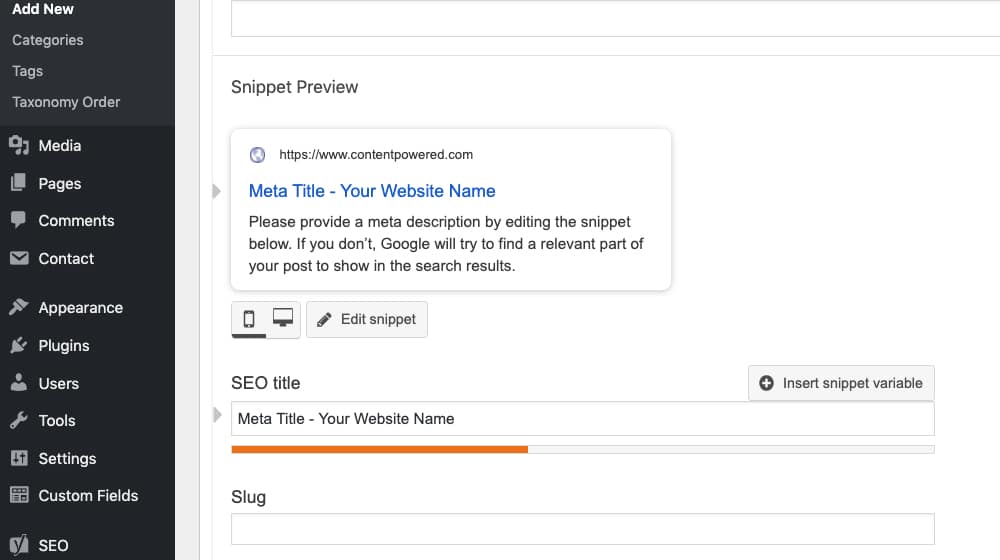
Even so, you should still specify metadata. It might be something Google chooses to use, and even more importantly, it shows Google that you care about SEO enough to specify it.
Some of these are SEO standards now, and some are a little rarer to see.
- Meta Description.
- Image Alt Text.
- Schema.org Markup.
- Link Attributes.
Making sure you're using all of these (or as many of them as possible) is borderline necessary for modern SEO. Just make sure you aren't using the "trap" fields like Meta Keywords, which no one uses. Google doesn't pay attention to them as they were historically used for spam.
18. Your Site is Too Small
It's an unfortunate fact that the size of your site correlates to how high you can rank with it. Very rarely will new or small sites rank well, and when they do, it's almost always because they're created by someone who has a lot of industry power and can direct both a lot of potent links and a lot of advertising money towards the new site.
I actually recommend that new sites publish new blog posts several times a week, or even once a day, to build up a significant content catalog. Once you've been established for a year, then you can start dialing back on it.
19. Your Headlines Don't Attract Attention
One part of what Google considers when they adjust your ranking over time is how people are reacting to it. To a certain extent, they understand that the top results will get the most traffic, so they shuffle things around a bit to see if traffic follows brand names, headlines, or just position. Your titles need to be more attractive if you want to pull traffic away from those top spots. It does, to a point, and that means making your headlines attractive is incredibly crucial.
20. Your Posts are Full of User-Generated Spam
I've mentioned user-generated spam a couple of times now. What do I mean by it? Primarily, it's comment spam. Moderating your blog comments is hugely important for maintaining a successful site. It shows you're engaged and active with maintenance.
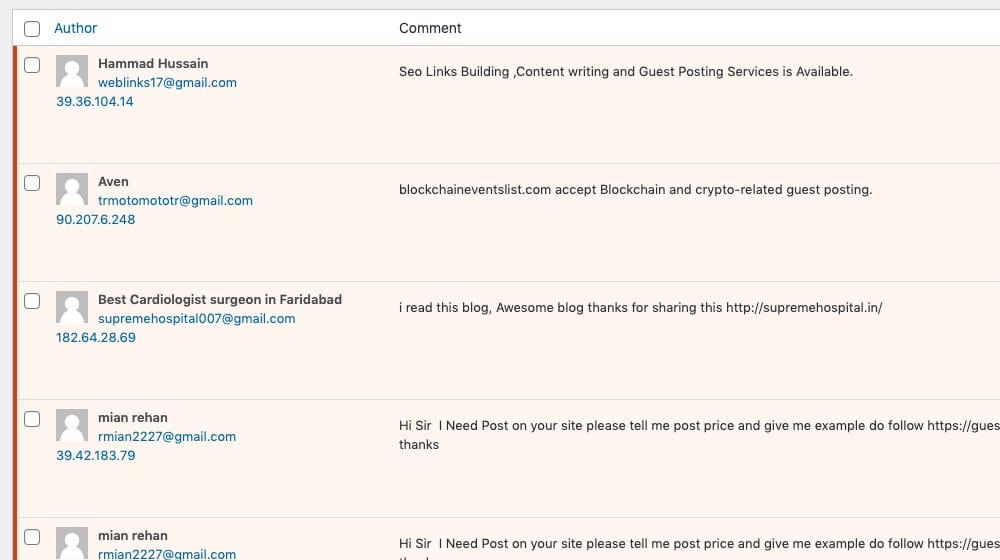
Or, rather, by letting spam linger, you show that you're not actively caring for your site, and that's bad. Always delete spam when you see it.
21. Your Content Is Too Similar to Something Else You Published
Have you heard of the phrase "keyword cannibalism"?
Google has a standing policy where, for most search results, they will only show any given website once. That page will have a better presence, even if you only have one page ranking instead of two. Even branded searches will often limit you to one search result for your domain name, which is why it's so important to pay for ads for your name and work on getting sitelinks and other rich results.
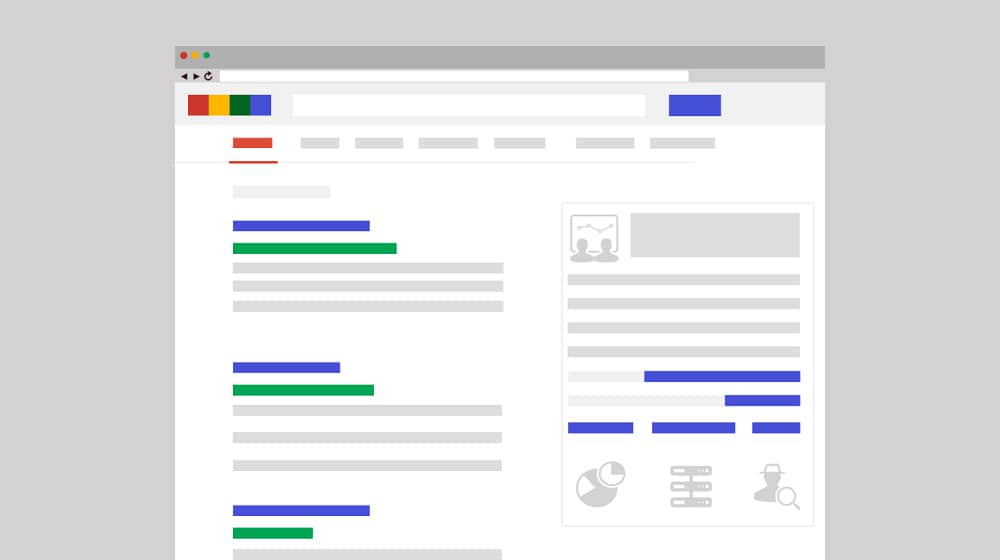
Now think about the content that isn't ranking. Do you have another piece of content with the same topic or something similar enough that it doesn't make a difference? Remember, Google uses Latent Semantic Indexing to treat synonyms as the same (more or less), so you can't get away with writing two near-identical posts using slightly different keywords.
The page that isn't indexed may be the worst of the two about the same topic. Since you only get one slot in the search results, your other post uses it, so the one that duplicates it is left behind.
The solution here is to either:
- Take one and change it up enough to be different and distinct for its keywords.
- Take the worse one, extract any relevant value, add that value to the better ones, and redirect the worse one to the better one.
- If the worse one has no traffic or links, remove it.
Avoid covering the same subject too often, as you can end up with posts that don't work just because the other posts you have are already "using up" that search result slot.
22. Your Content is Outdated
Sometimes, your issue isn't that the content isn't ranking; it's that it isn't ranking anymore. Maybe you used to rank highly, and it has dropped off over the years.
One of the biggest reasons this happens is that your content slips out of date. References grow dated, sources change or move or disappear, terminology changes, and conclusions are invalidated. In particularly fast-moving industries, this can invalidate content very quickly.
Unfortunately, there's no easy way to solve this. The best you can do is update your content, but keeping it updated – especially when you have a large, older blog – can be a considerable burden. Fortunately, you can usually use the Pareto Principle and focus your efforts on only the top 20% of your content to keep it updated and pull in the value.
23. Your Topic No Longer Has Search Volume
We think of keywords as static, but they aren't. Things change, things evolve, and people move on. You might have very accurately targeted a long-tail keyword when you wrote a piece of content, but now, years later, that keyword is no longer relevant.
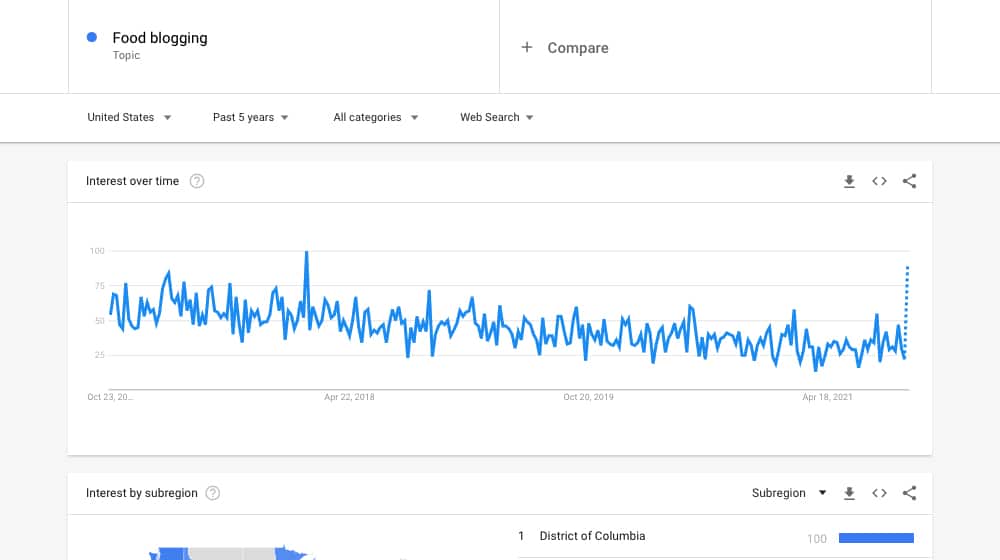
When you update a piece of content, it can be worth considering the context of the content in the industry space compared to when you first wrote it. Time-sensitive references or references to "old terminology" or another language that can date a piece of content can make it lose value.
For an elementary example, today, if I'm reading a blog post about using social media for marketing and I see it mention Google Plus, I know it's old, outdated, and probably not worth referencing. For another example, if I'm reading a review of the iPhone and it's covering the iPhone 7, that phone was released in 2007, and the article isn't valuable to me.
The ranking is dependent on more than just the quality of your site and content. It also depends on demand. If your coverage of a topic is too heavily tied to a time-sensitive issue or opinion – or the topic itself was timely and not evergreen – rankings will drop over time. Newer coverage supplants older coverage, after all.
In this case, updating your blog post can go a long way. It shows both users and search engines that your article has changed and modernized, and your content will be helpful to visitors again. You can also try targeting evergreen topics instead of timely topics. It takes a lot of effort to keep up with timely content at a volume that allows a site to succeed.
24. Your Site May Be Healthier Without The Post
Sometimes, a post that won't rank after months of waiting is a good candidate for deletion.
I'm a big advocate of removing old, poor-quality content. You can think of it as dead branches on a tree; cutting off those dead branches will make the tree more attractive and allow it to focus on growth.

If you're hesitant to delete content, you can noindex it with the noindex tag and see if your rankings improve. If they do, you can then permanently delete it. I've done it before and seen stark improvements. It may be a good idea to perform content and SEO audits and see if any of your articles are worth pruning.
So there you have it; 20-ish reasons why your posts aren't showing up in Google's search results. Hopefully, checking out each of these issues allows you to figure out why your content isn't ranking well and how you can fix it.




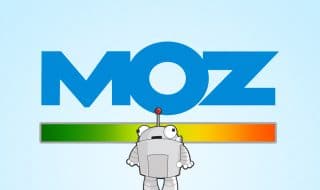





August 30, 2020
This is genius! I’ve been wondering so long why my blogs are not showing up. Tried running the site search and found out that some of my posts have not been indexed. Would you mind helping me on what to do with these posts? Appreciate your reply
August 31, 2020
Hi Anton!
The first step would definitely be generating and adding a sitemap to your blog, then submitting it in Google Webmaster Console. It could be that your site is just too new and Google hasn't thoroughly scraped your blog yet. We mentioned this briefly in this guide, but you can install a plugin like WordPress SEO by Yoast which will generate a sitemap for you automatically (https://contentpowered-bc85.kxcdn.com/sitemap_index.xml).
If it's been a few months and they still aren't indexing your posts, there could be a bigger issue at play here.
Let me know how it goes!
October 06, 2020
I have a month-old site and already posted 3 blogs, but when I try searching for them they are nowhere to be found. I just submitted a sitemap in Search Console as well. Does it sound like something is wrong with my site, or is that normal?
October 12, 2020
Hi Amanda!
Submitting your sitemap should help speed this along, but for a brand new site, I don't think it's unusual. Google's scraper gets more efficient the more it tracks your site, and with a site that's only a month old, it hasn't built up a clear picture of your publishing habits yet.
If you only post one article per month, it's a waste of Google's resources to check your website twice per day for changes.
Conversely, if every time they come by they see new content, they may decide to increase indexing frequency so it doesn't take them so long to find that content.
It sounds very normal for a brand new site.
You can test if an article is indexed by Googling the actual URL of your posts, instead of the keyword or title. If nothing appears, then it is not indexed yet.
January 08, 2021
Hmm.. I guess I know now the reason why I am having problems with ranking. Tried everything you listed and it's all OK except the fact that I have spam comments. I need more time to monitor it but can't since I have a business to take care of. Any suggestion on how to block the spam comments?
January 08, 2021
Hey Peter!
The first step is to delete any spam comments that were accidentally approved.
The second step is to turn off auto-approval of comments if that setting is turned on.
The third step is to install Akismet and generate an API key.
Since it’s a business site, you’ll have to pay at least $10/mo for an API key.
You can get an API for free for a personal site, but eventually, they’ll see your website is for commercial use and they will disable your key, allowing spam comments to appear again.
It’s best just to pay for the API key and never have to deal with spam again.
Good luck!
April 06, 2021
Hmm. guess I need to run page speed insights. I'm wondering why it takes forever to load my site.
April 08, 2021
Hey Eddy!
Page speed isn't everything - if your posts aren't showing up on Google, it's unlikely that your site speed is causing it.
You may have more serious issues with your site and would likely benefit from a full content audit.
If your Google performance is strong though and the only issue with your site is that it's slow, the things that have the most impact are:
1. Upgrading your web host
2. Installing/configuring a caching system
3. Installing/configuring an image optimization service
4. Connect your caching system to a CDN (like KeyCDN)
5. Optimize your theme (optimize background images, reduce layout shift, remove unnecessary scripts, avoid drag and drop builders, etc)
Start with these and let me know how it goes 🙂
July 08, 2021
How do you check for duplicate content in your blog posts?
July 08, 2021
Hi Bonnie! Copyscape and Copysentry both work well.
November 24, 2022
Hi,
I didn't care about SEO when I started blogging. I fired up WordPress and got creative. I soon abandoned WordPress as it was a little restrictive and I then I had to care about SEO because the hundreds of spam comments weren't appearing to remind me I existed.
After a couple of months, I messed up my robots.txt by deleting the allow/disallow for trailing slash URLs for "all" bots. I spotted and fixed this after a couple of days but the damage to SEO has lingered and my pages are failing to appear in a timely fashion.
This devalues my blog to me. People could steal the content and claim it as their own, with visibility before me. The lowest value thing on my blog is me (an SEO noob) discussing this fall off in SEO, with copy pasta from the GSC (Google Search Console).
Give it a visit and help me improve, please: [Link removed by admin]
A couple of superb beginner level posts on Git and Virtualisation from a week ago, don't appear to have been indexed yet. Probably not my target audience here, but at least I can start with step 14, promoting my content. The thing is, I didn't watch GSC when I used WordPress, but I know when I changed all that I had great indexing. The many broken links did worry me, and lead me to mess up my robots.txt
The OP talks about deleting posts. Then what? If it was indexed, do we simply ignore the "Not found (404)" issues?
November 28, 2022
Hi Silver!
I took a look at your site. It seems your latest two posts still aren't indexed, but the rest are.
There's nothing super abnormal about that; your site is still less than a year old and Google can take a while to start coming by more frequently and indexing content more quickly. I find you have to train their scraper a bit. Post regularly, and they'll keep finding new things when they come by.
They all exist in your sitemap though which is good. What does Google Search Console say about this page? Do you have any crawling errors or have they all been resolved?
Adding a canonical tag to your pages will help with indexation, and your pages are missing them.
Other than that, I would play the waiting game and keep working to improve the SEO and user experience on your site!
December 04, 2022
You wrote an incredible post.
I need to solve a redirect error on my blog, also how do I get my blog searchable in Google?
December 05, 2022
Thank you!
Could you please message me? I'll take a look at your redirect error and determine why it's not getting indexed.
February 03, 2023
I love this content
February 03, 2023
Thanks James!
March 13, 2023
Why isn't my blog post appearing on Google search results after being indexed? Interestingly, that specific keyword only yields 42 results on Google.
March 14, 2023
Hey Vaskar!
How new is your blog post? If it's months or years old, something is probably hurting your performance.
I would review the page and ensure it's helpful and relevant to people searching for that keyword.
There are lots of ways to improve content - rewriting, updating, and polishing the article can improve your performance and rankings.
If it's relatively new, I would be patient and give it some more time. Keep focusing on creating great content and check back periodically, perhaps once every month or two.
Blog posts can rank for hundreds, even thousands of similar keywords, so it doesn't make too much sense to focus too much on any one keyword.
Keep working hard and it will pay off! 🙂
March 22, 2023
Good morning, sir. My website [URL Removed] is currently experiencing a serious issues. It was displaying on Google initially until a virus attack occurred, and we had to restore the backup. Since then, the content is no longer displaying on the website. I would greatly appreciate your assistance, sir.
March 22, 2023
Hi Kelechi!
I took a look at your website. It does look like your organic performance is suffering.
Google is reporting close to 7,500 pages indexed, but Ahrefs reports 0 keywords indexed on Google.
What does Google Search Console say?
Your site posts anywhere from 6 to 9 new articles every day which is a ton of content. It looks like those pages are copied / plaigarized from other websites without any links to the original source.
Are you using any autoblogging plugins by chance to grab content via RSS feeds? If so, this is most likely the issue.
I would recommend a content audit and cleanup of the non-performing pages on the site and focus on original content. It's hard for a website to perform well on Google if most of the content is not original / is plagiarized from other websites.
January 13, 2024
Hello,
I've noticed that certain blog posts of mine, which had been performing well on Google's SERP pages for the past 2 to 3 years, suddenly disappeared after October 4th and 5th of 2023. Although these posts are still indexed and maintain their positions in Google Search Console (GSC), it's perplexing as some have reappeared on the SERP, while others have not. I'm curious if anyone else has encountered a similar experience.
Even i am publishing new content that is also getting indexed but not appearing in SERP.
Can someone help me with this.
January 16, 2024
Hey Mohit!
Sorry to hear about your indexing issues on Google.
The October 2023 Core Update was released on October 5, 2023. I would start there as it sounds like that's what you were hit by.
March 15, 2024
Yes, you're correct, James. I've been experiencing the issue of post disappearance following the October spam and core update. Have you found a solution for this problem?
Although posts are indexed in Google Search Console (GSC), they don't appear in Google SERP results when searched using the exact match title with the brand or blog name. Do you have any insights on how to address this issue?
I've conducted some research on this matter and found that exact match anchor text could be the reason for this. However, some of these disappeared posts have now reappeared in the same position as before, despite no updates being made to them.
These posts have automatically reappeared in SERP results, but only a few of them. Approximately 15 posts are still missing. I would greatly appreciate your guidance if you can assist me with this.
Regards,
Mohit
March 28, 2024
Hey Mohit!
For my own site, if search engines refuse to index certain posts, I take a good, hard look at those posts.
If I can't fix or rewrite them to improve the quality and helpfulness, I occasionally just delete the post. This is good practice.
I wrote a guide on content pruning here that you might find helpful:
https://www.contentpowered.com/blog/guide-what-content-pruning/
If the posts used to have a lot of traffic in the past, you would want to rewrite or improve them, not delete them. But if they've never had traffic and Google is refusing to index them, even after almost a year or longer, I would just delete them if I were in your shoes. There will probably be some major issues with them if Google refuses to index them after all of this time.
I hope this helps! Please feel free to shoot me an email if you'd like me to take a look at some of them.