The 12 Best Tools to Check the Quality of Your Blog Posts
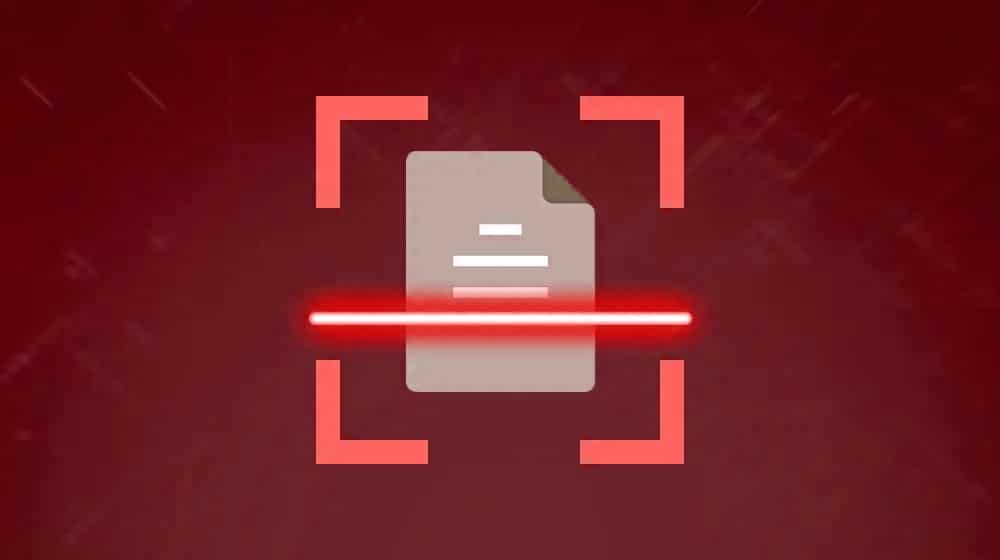
Modern blogging is all about creating high quality content. The thing is, what constitutes "high quality"? Google, of course, is the arbitrator of quality decisions, since they're the ones in control of web traffic almost entirely.
Unfortunately, Google tries to provide help, but almost all of their guidelines are focused around what you shouldn't do. It's all negative signals. Don't spam keywords. Don't spam links. Don't hide content or pages. Don't be deceptive. Don't scrape content. Don't let your site get hacked. You know, easy stuff.
What Google doesn't do is provide the positive quality signals that indicate content is high quality. You can find some tips scattered here and there throughout other help center pages, in the webmaster academy, and elsewhere, but there's no one central document.
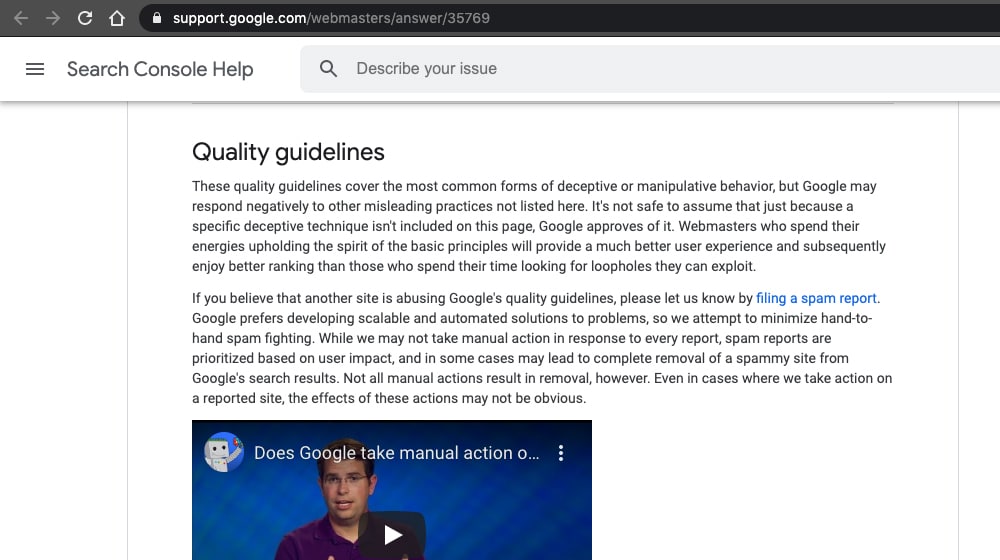
This is partially by design. Every time Google says "hey, do this and you'll get an SEO bonus", everyone and their mother scrambles to do that so much they beat it into the ground. Remember Google Authorship? Freaking content mills were getting their unpaid freelancers to sign up just for their SEO benefit.
Google just, in general, wants content to be of value to their users. If a web searcher performs a search and clicks on a piece of content, and that content isn't any good, that user is going to lose some trust in Google. Individually, that's nothing. In aggregate, it could greatly diminish Google's market share, so they want to avoid it at all costs.
By analyzing and aggregating various tips and rules, you can piece together some key factors that make a piece of content high quality. For example:
- High quality content should be free of spelling and grammatical errors.
- High quality content should be informative and useful.
- High quality content should be easy to read and understand.
- High quality content should be evocative and attractive.
- High quality content should avoid technical errors on the webpage.
There are also site or brand-level factors, like credibility. Your site should be free of coding errors and use a modern design, so users aren't skeptical about your expertise or knowledge.
Of course, it can be difficult to judge some of these factors. What makes a piece of content evocative and attractive? What makes it easy to read? Heck, something I find easy to read might be too dense for some people, and too simple for others.
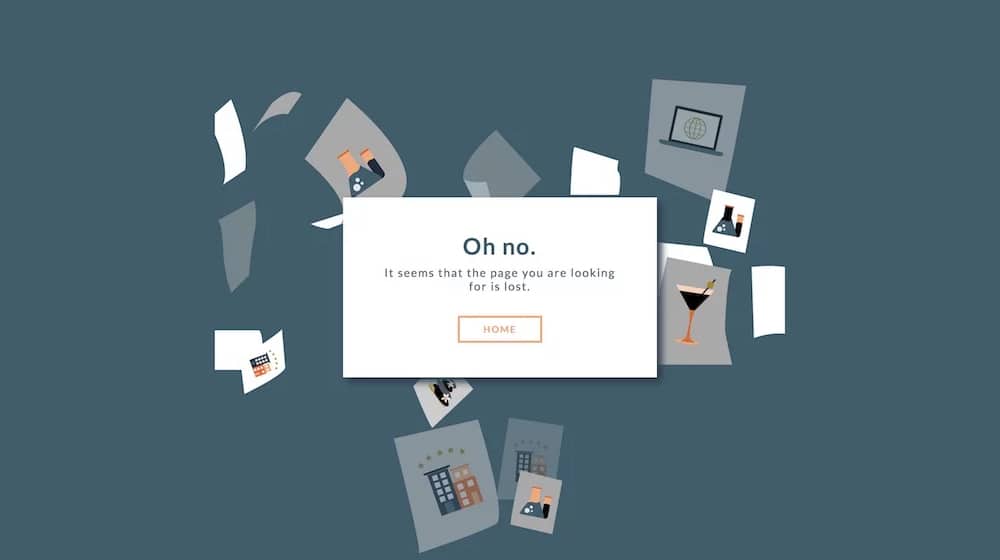
One thing you can do is look at Google's judgment guidelines. It's a poorly-hidden industry secret that Google's "algorithm" is part machine learning, part human feedback. They hire thousands of contractors through companies like LeapForce and LionBridge to do "search engine evaluation" tasks for them. These tasks generally involve reading a guidelines document, then ranking the accuracy of sampled search results according to those guidelines.
Basically, spot-checking the results of the algorithms, based on the rules the algorithms are fed.
Google's search rating guidelines document was secret for years, but a few years ago it was leaked, and Google eventually decided to just release it publicly. You can see the full 168-page PDF here.
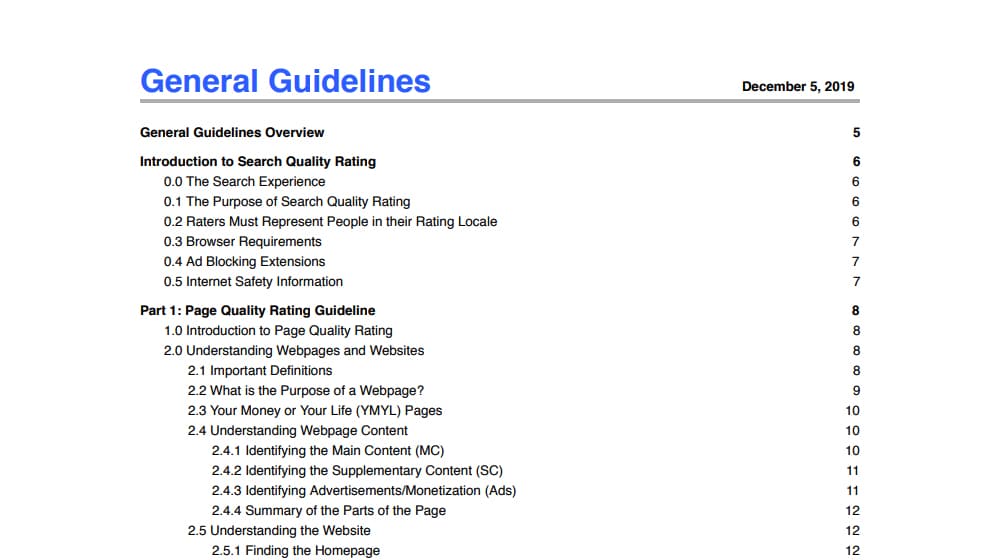
This document reflects the priorities Google has in their system. For example, sites should have a high EAT score: Expertise, Authoritativeness, and Trustworthiness.
I don't expect you to read the full PDF, though it's very interesting if you want to. This post on SearchEngineLand has a great rundown of what's in the document, as well as other sources for information on quality content provided by Google.
I've taken some of this advice and found tools to help you implement it. The nine tools below all help you check various quality signals, identify problems, and fix them. I've also provided a few alternatives to some tools, when they're available.
0. Topicfinder
Why did I list Topicfinder at #0? Well, it's not technically a tool to check quality, but it's very relevant for this conversation.
I work with hundreds of blogs every year, consulting with Fortune 500s and small businesses alike. I've seen it all.
Do you know what the most common issue is when people start looking into their blog quality? I'll give you a hint: it's not the quality of the article itself.
Your blog topics dictate everything that happens on your blog:
- Traffic potential. If you're using the wrong tools, only looking at a single keyword with Ubersuggest or Keyword Planner, or writing about something that gets a lot less traffic than you thought it had, your article is doomed before you even start writing.
- Competition. This is a big one; people pick fights that they can't realistically win. If I wrote a blog post on "The Top B2B Marketing Strategies for Your Business", I would likely never rank in the top 3 results, even though my site is nearly a DR 70 at the time of writing. HubSpot (DR 93) wrote a 6,400-word article on this, WordStream (DR 90) wrote 3,700 words, and Shopify.com (DR 95) wrote 3,300 words - these articles are fantastic. I see this happen constantly - clients writing about things that they have little chance at ranking for because much larger websites wrote much better versions of that content and are updating it constantly. If you can't realistically compete for a topic, it's usually a good idea to pick a different one that might be a better fit and where you can add something new and valuable to the conversation to start ranking.
- Search intent. Google your topic before you start writing about it. What shows up? Is Google serving videos primarily? Are they serving primarily government websites and peer-reviewed medical journals? Are they serving primarily local results? If you're writing a blog post about a topic that Google isn't likely to serve to visitors for a specific topic, it's unlikely that it will ever rank. You have to consider the user intent and what they are looking to accomplish. Some things deserve to be read in long-form format because they are difficult, complex, or require deeper reading. Other things don't and might be better answered with a video, a short blog post, a local result, or even Google's SGE AI.
- Value. This is a nebulous-sounding one. Value, at least to me, requires that we look at the people landing on your blog. Who are they? Are they potential customers or somebody looking to do something themselves? Are they looking for a free solution? Do they have a pain point, or is it more casual? The kind of people landing on each of your blog topics are all wildly different, and you have to put yourself into the visitor's shoes to understand what they are looking for and how you can simultaneously help them out while proposing various solutions to them; with one of those solutions being your company or product.
- Timeliness. There are 12 different types of blog posts. Which are you writing about? If you're posting news articles, you can't expect long-term organic traffic from them. If you're posting company updates, announcements, or press releases, you probably can't expect any traffic at all. Ideally, your topic should be an evergreen one; that is, it's relevant now, a year from now, five years from now, ten years from now, and so on. If you're writing about the iPhone 14, it will already be outdated as soon as you publish it when a new iPhone comes out. Traffic will drop as it's no longer relevant.
This process is a lot. Most topics might check one or two of these boxes, but if they don't check all five and you write about them anyway, you can't wonder why they are not working. You know it's one or more of these five things.
This is where Topicfinder comes into play.
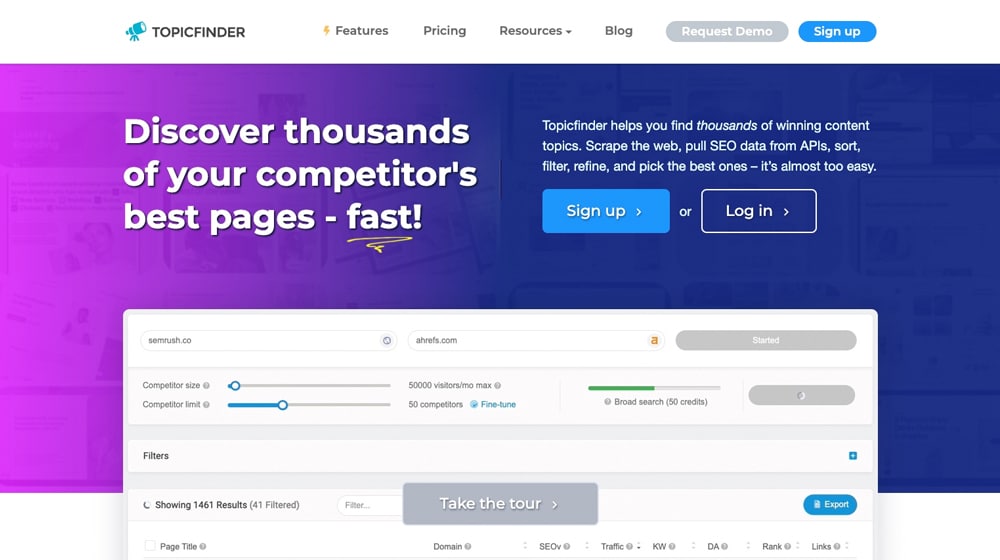
Topicfinder works by looking at your competitor's highest-traffic content pages, and it does this by the thousands.
If you compare these competitive research tools to fishing: Ahrefs and Semrush are spear guns, and Topicfinder is a barrel of dynamite. It looks at tens of thousands of topics across dozens or hundreds of your closest competitors, then brings them all to the surface so you can find low-hanging fruit.
Why is this so effective?
Many blogs have hundreds of articles, but it's common for only one or two of their articles to be driving most of their traffic. That might even sound like your blog; you might even know what your highest-traffic blog post is off the top of your head.
Now what if you could do this across hundreds of competitors at once and see what all of their top blog posts are?
It's an aggressive, powerful, and scrappy solution, and it just so happens to be the most effective way to perform competitive research for blog content. You don't want to be the blog that wrote 500 blog posts and only 2 are getting traffic. You want to be the blog that looks at other websites that have 500 blog posts and only 2 are getting traffic, and then write much better versions of those 2 articles yourself to compete with them.
Do you see the logic in this approach?
- If you're an SEO professional, I don't need to say much else, and you already know all of this.
- For newcomers, this might be a little much for you right now, but you should still very much prioritize topic selection, with or without powerful software like this. It doesn't matter how high-quality your content is if your topic is one that is too competitive, low traffic, low-value, or has search-intent issues.
Getting topic inspiration from top-performing content at similiarly-sized competitors makes this process a lot easier. If your topic is a strong one, then you can get back to focusing on content quality:
1. Grammarly
One of the easiest bars to clear with blog writing is technical writing errors. A good writer will have internalized most of the common issues we see in web writing, and can produce content free of those errors with regularity. Even still, sometimes a typo slips through, or a local idiom is misused, or a grammar rule is ignored. Sometimes that's fine, but sometimes it's an indication of something wrong with the content.
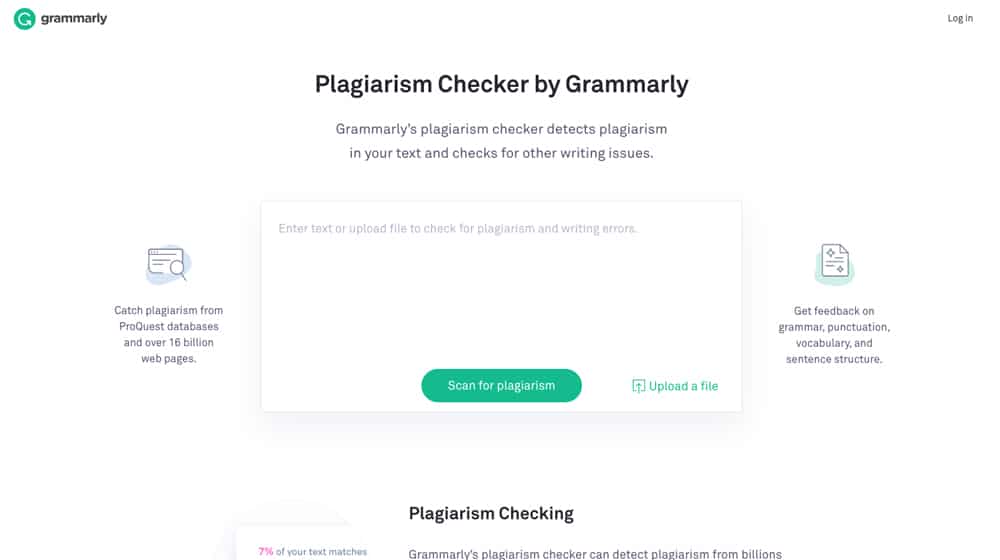
Grammarly is one of the most widely recommended tools for bloggers. They have an online check, browser toolbars, an app you can buy, and are generally everywhere you need them to be.
In addition to a simple spelling and grammar check system, Grammarly also handles things like word choice, pronoun disconnect, incorrect phrasing, tone and style issues, and more. The whole system can help boost your content to the next level.
Trust me here. You might think you write pretty well and free of errors, but you don't. Grammarly will find all manner of problems you might not even know are problems. And, sure, some of them aren't really problems, just quirks of style, but some of them are legitimate errors you want to fix. It's the next best thing to having an actual professional copyeditor go over all of your content before you publish it.
2. Clearscope
A commenter had me take a look at this post and helped me remember that there's a 10th tool that I recommend for larger-scale operations: Clearscope. Previously, Clearscope did not publish any public-facing pricing, and you had to request a demo to check it out.
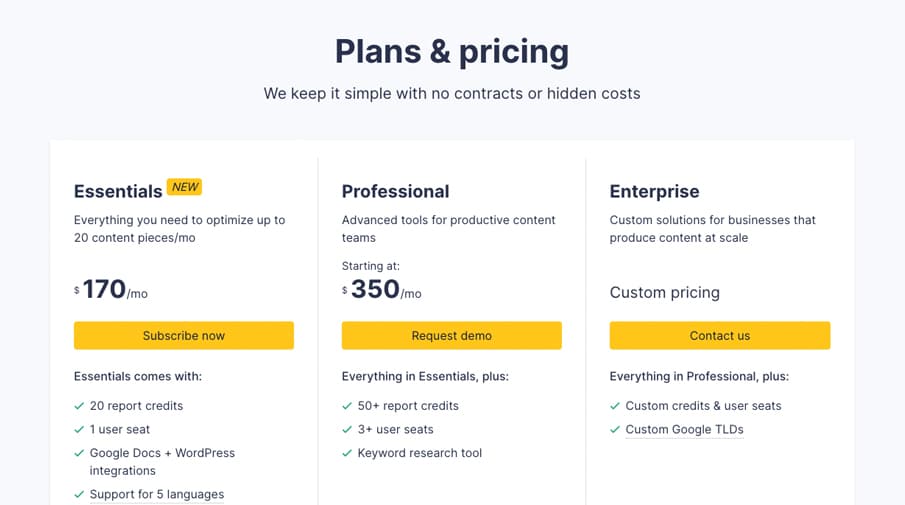
Now, anybody can sign up for Clearscope directly from their pricing page. This is pretty heavily focused on SEO and will help you find opportunities to mention other keywords, synonyms, and improve your content relevance. This is a great tool to use when you've already done your editing and grammar checking to see if there are any other improvements you can make to your blog post.
3. ChatGPT AI Text Classifier
The ChatGPT AI text classifier can potentially help detect AI-generated content by analyzing text patterns and linguistic features typical of AI-generated outputs.
However, it isn't foolproof, as sophisticated AI models can produce content that closely resembles human writing. Despite its limitations, the classifier serves as a helpful tool for identifying potential AI-generated content and raising awareness about the presence of AI-generated text in various online contexts.
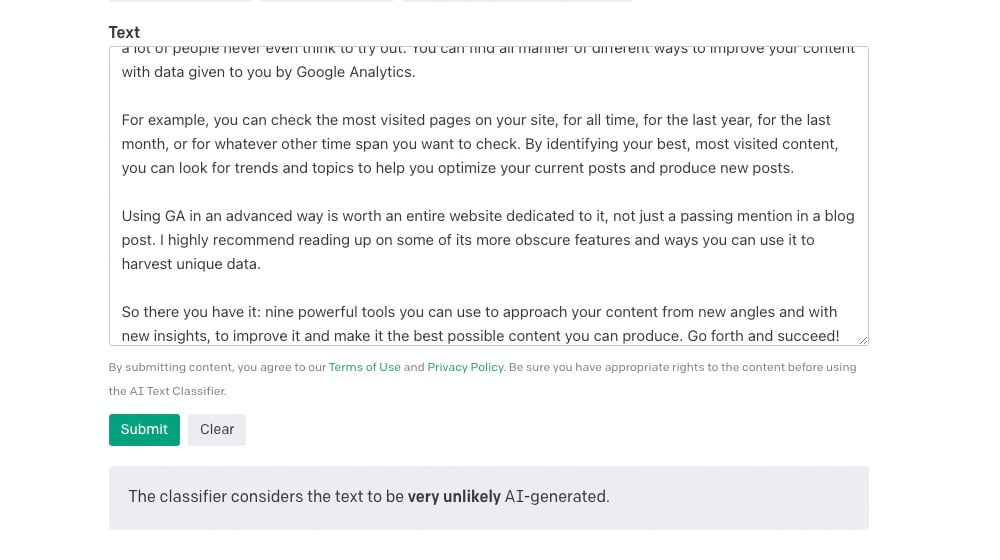
I used it on some content that was generated in ChatGPT, and it detected it as "Very likely to be AI written". I used it on one of the articles I wrote next, and it said "Very unlikely to be AI written".
Of course, I've also seen false positives and negatives, so you shouldn't place too much confidence in this tool. It's an extra data point that you can use when evaluating your blog posts, whether they were written by you or somebody else.
What a time to be alive, huh? AI can write content, and AI is working to detect AI content. Who will win?
4. Copyscape
The first thing you should do when somebody writes a blog post for you is to plug it into Copyscape.
Content stitching (or "stitched content") is a technique that copies content chunks from several sources and attempts to work that information into a brand-new article. Why is this bad? Well, plagiarized content can hurt performance and be challenging to detect.
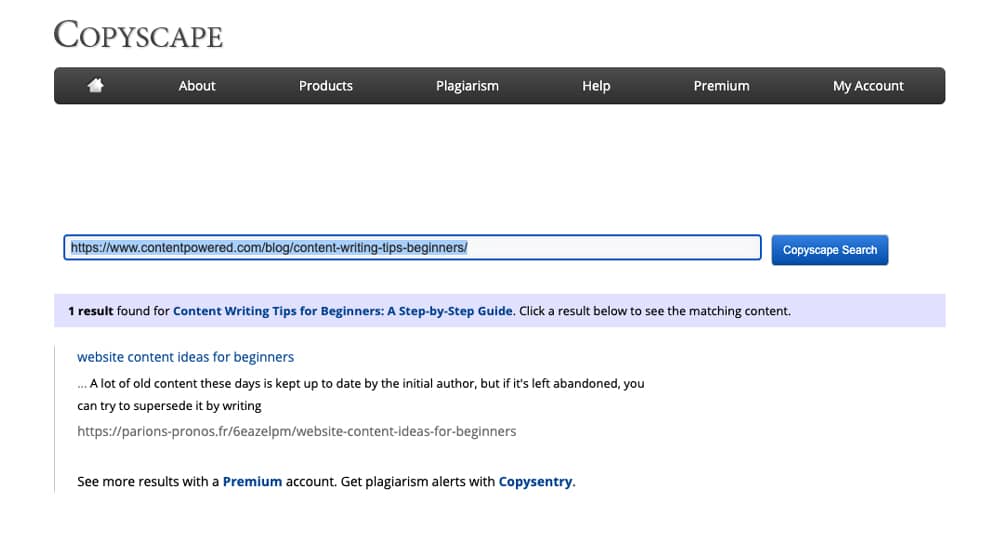
These techniques are easily caught by Copyscape. It works by searching Google for matches, and it's very effective and sensitive, detecting a 1% match or even less.
For this reason, many content services and content mills like Textbroker have Copyscape built in.
You can generally ignore quotes that Copyscape detects since they aren't bad for SEO if you're not abusing them.
5. Hemingway
Hemingway is a tool in the same vein as Grammarly, but with a different focus. It's an editor you can use to write your blog posts, or that you can paste your posts into for a scan and check.
Where Grammarly is primarily concerned with spelling, grammar, and language usage, Hemingway is concerned with style and tone. The tool will point out things like passive voice, overly-complex sentences, adverb usage, and even a "hard to read" check.
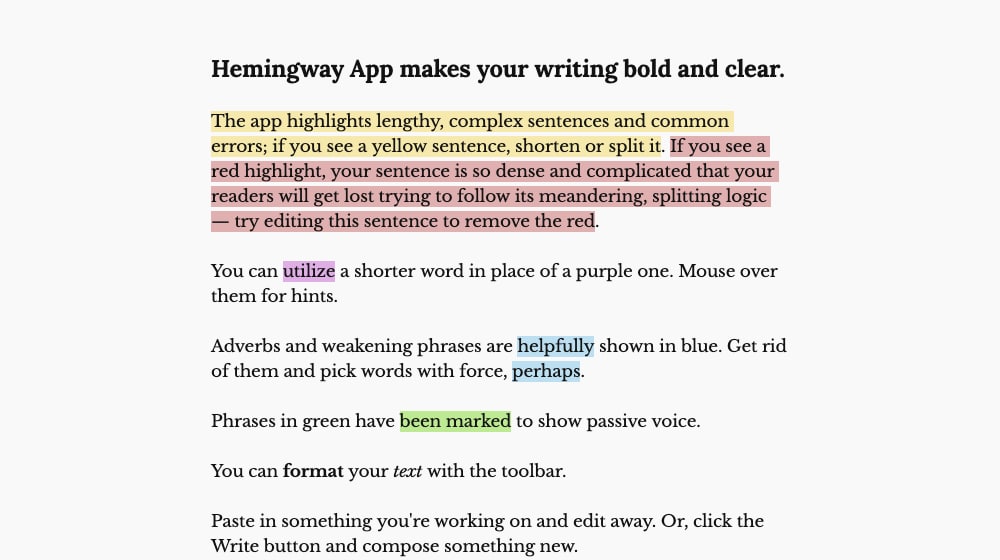
I consider Hemingway an advanced tool. It's much more automatic and much less AI-powered than Grammarly, so it will point out many errors that aren't errors you want to change. If you strive to be "perfect" in Hemingway, you're going to end up with flat, lifeless writing.
To give you an idea, Hemingway marks "Grammarly" as an adverb, because it ends in -ly. Omitting the name of the tool I'm talking about isn't an error I want to fix, though.
Hemingway can help you identify some common problems with your writing style. I personally have a tendency to make fairly long and complex sentences, and Hemingway is very capable at pointing those out. You just have to be familiar enough with language to identify which errors are errors you should change, and which are just part of your casual blogging style.
6. Readability Test Tool
One of the more abstract concepts Google estimates is "readability". It's not really a great metric, because it depends on a very American-centric view of literacy.
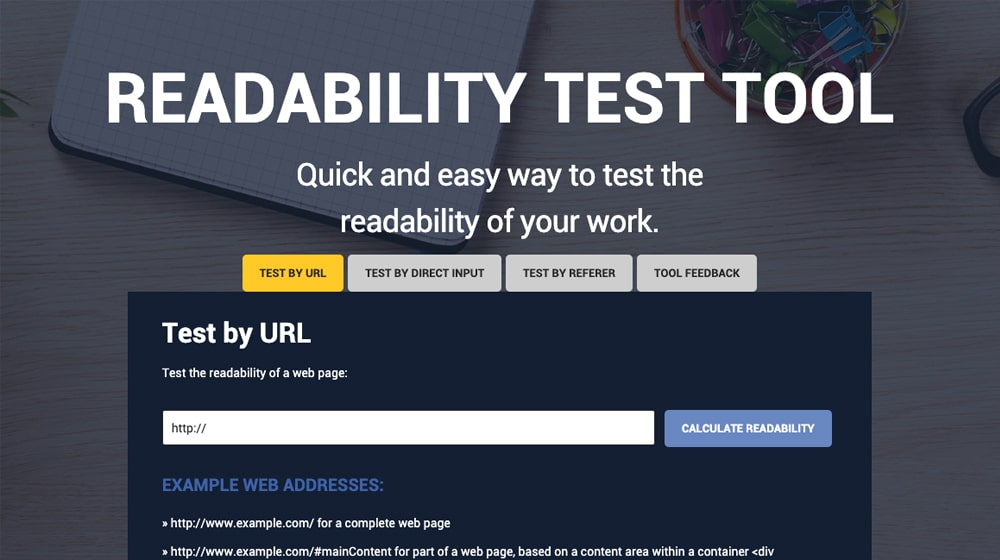
The way you use this tool is by running a blog post through it. You can link to a post you already have published, or you can copy and paste a post into it, and it will scan it for readability indicators. It then ranks your content on a few different scales:
- The Flesch Kincaid Reading Ease Scale. The Flesch readability scale is a number between 1 and 100, with a lower score being easier to understand. Simple words, simple sentence structure, and so on keep your score low.
- The Flesch Kincaid Grade Level Estimate. This is an indicator of what grade of schooling in the USA would find the writing appropriate. Largely meaningless, IMO, but it's also an indicator of simplicity or complexity.
- The Gunning Fog Score. This is another complexity estimate that is based entirely on the number of words per sentence.
- The SMOG Index. This is a more complex algorithm for words per sentence.
- The Coleman Liau Index. This is another words per sentence calculation, but it also considers characters per word.
- The Automated Readability Index. This is similar to the Coleman Liau index, with different math.
Basically, you can use this tool to estimate the overall complexity level of your writing. You generally want to aim for the low end of average. Too simple and your writing suffers, but too complex and you might confuse your audience.
7. CoSchedule Headline Analyzer
CoSchedule is one of the best content marketing companies out there, and they're chock full of great information and resources. This analyzer is no different. The goal is to plug in your blog topics and see how they stack up in terms of quality, attractiveness, and power.
For example, the headline for this post you're reading right now scores a 67. It has a few common words in it, like The and Your. It has a little bit of emotion and a little bit of power. It's not packed with as many keywords as the tool may have liked, but this post is meant to be laser focused on blog post quality-checking tools and not much else.
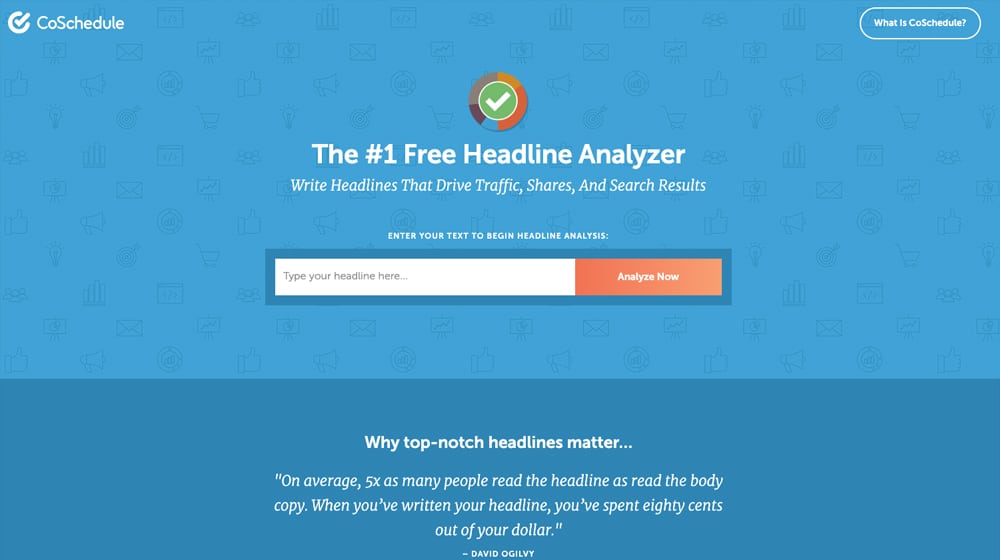
The tool also analyzes the length of the title – overly long titles don't work as well, and too-short titles are unclear – and the number of words. CoSchedule generally prefers titles on the shorter side of things, but that's not always possible.
On top of that they analyze things like sentiment, keywords, how it looks in Google's search results, as an email subject line, and so on. It's all a pretty robust tool, and the only downside is that you have to fill out their lead gen form before you can use it. A small price to pay, IMO.
8. Emotional Marketing Value Headline Analyzer
This is a much smaller and much stranger headline analyzer than CoSchedule's. It's provided by the Advanced Marketing Institute. At first glance, it looks a little janky. You paste in your headline, and then you choose the business category you're writing in. The list is pretty broad, so just choose the closest option.
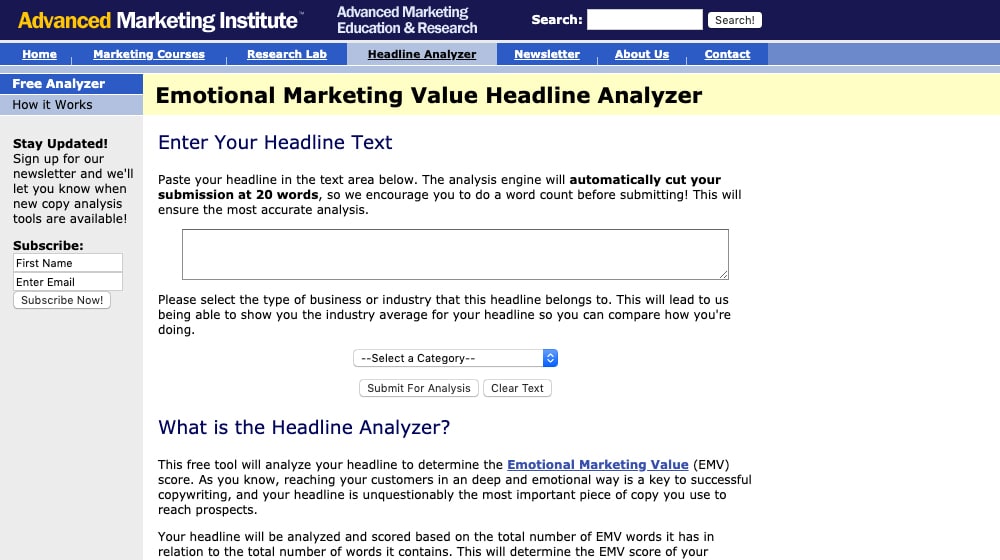
So what does it do? They analyze your headline for scores related to it's emotional impact, its empathetic resonance, and its spiritual significance. It's called the Emotional Marketing Value system, and you can read more about it here.
When you run a blog title through the analyzer, it gives you the EMV score. This is mostly the density of words that are emotional, spiritual, or empathetic, in proportion to words that aren't in one of those categories. For reference, the average copywriter headline will have a few filler words and will end up in the 30-40% EMV range. People focusing on tight, snappy titles might get up to 50-60%, and it's virtually impossible to hit 100%.
9. Broken Link Check
On the more technical side of things, there's more to a high quality blog post than just the writing. Google looks at a lot of different technical elements on your site, and rolls them all up into a general website quality score that they maintain internally.
One such check is based on links on your site. Links are the foundation of the web. Google uses them as a huge part of what informs their search engine ranking, the associations between webpages, and the value of content on a page. A blog post with no links is isolated, but a blog post with links to sources, further reading, related topics, and the occasional affiliate product is much better.
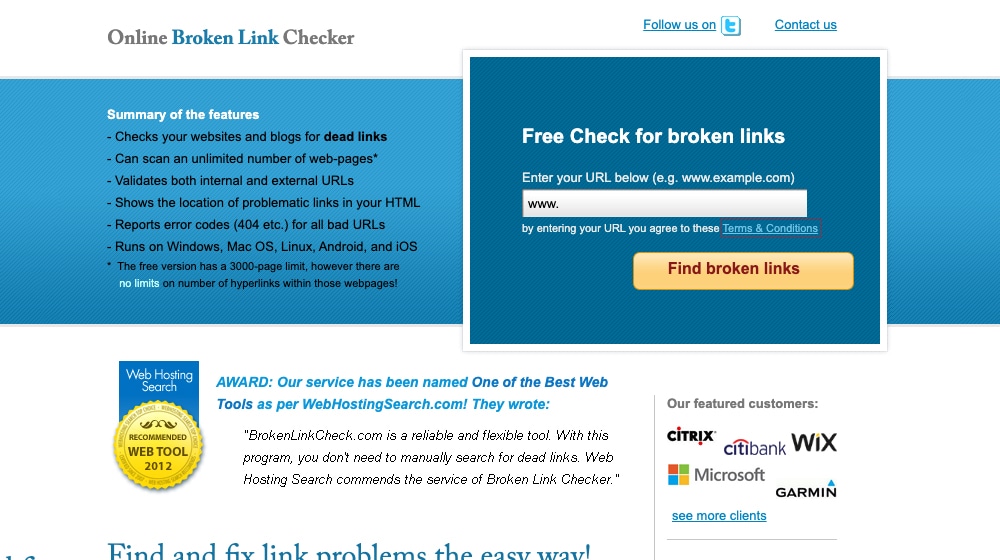
There are a lot of considerations for links, like if they should be followed or nofollowed, if they have descriptive or generic anchor text, whether they have any other link attributes attached to them, and so on.
One of the most important parts of a link, though, is simple: does it work? That's what this tool checks. If a link leads to a 404 page, a missing domain, or an HTTP error, or even just a redirect to a homepage, it indicates that something may be wrong. It happens! Old content moves or disappears, copy and paste errors lead to broken links, blogs change domains or URL structures.
This tool just scans full URLs, but you can do a more robust check by using a stand-alone program like Screaming Frog as well.
10. Yoast SEO Analysis
Another on-site technical aspect of blog quality is the meta and SEO data for your posts. Everything is important here, from image alt tags to meta descriptions to proper use of heading and subheading tags.
Yoast SEO is a WordPress plugin that handles all of this for you. Or, well, not exactly for you, but it gives you the tools to do it yourself. It makes it easy to implement and edit all of that meta information and on-page SEO you need to make your posts a success.
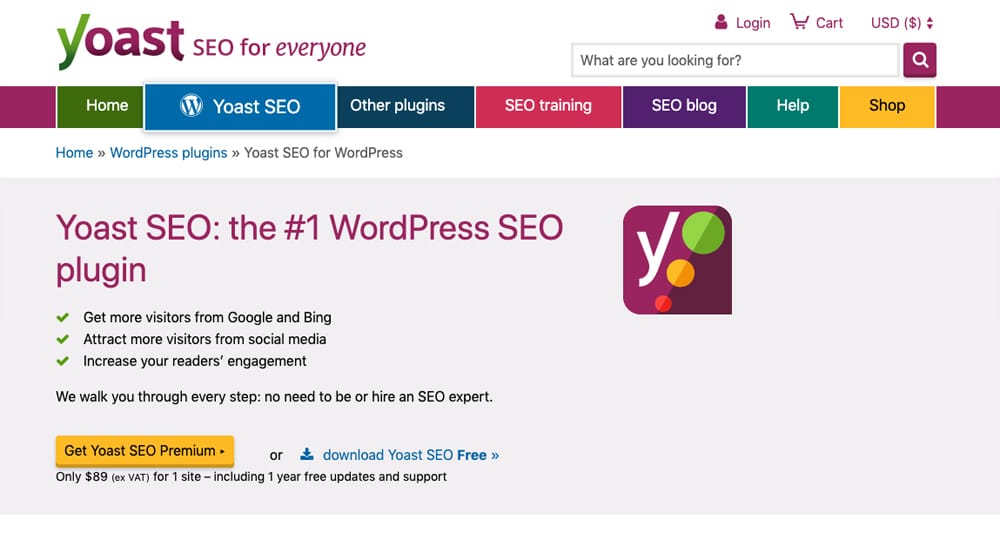
The main reason I'm putting Yoast on this list is not for its robust tools, but for the SEO analysis build into it. Every blog post you write, every page you publish, has an analysis attached to it. It can tell you things like whether or not the page has a focused keyword, whether or not you've specified a meta description, if images have appropriate captions and alt information, the state of links on it, and so on.
There are, of course, a range of other tools out there to do this. I like Yoast because it's built in to WordPress when you install the plugin, but you can also use tools like SEOptimizer, SEOMater, or even just manual checks.
11. HotJar Heatmaps
A heatmap is an interesting tool with applications far outside of web design. Heatmaps track traffic and activity. They can tell you where people congregate on a show floor. They can tell you the most traveled paths from two different points, or multiple points. They're really cool as a way to visualize data.
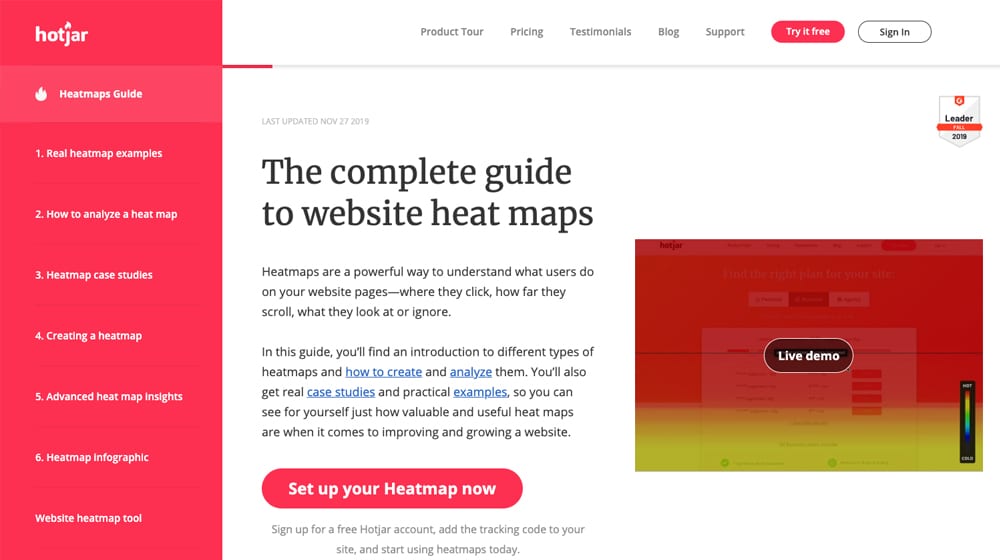
On a website, a heatmap gives you an idea of where your users are looking and clicking. Now, you can't get an eye-tracking heatmap without special equipment, but you can track mouse cursor position, viewport position, and click events. This allows you to identify things like:
- The elements users most click on.
- The elements users most click on, that you haven't made into clickable links.
- How far down users scroll the page.
- Any passages of text that users highlight more frequently.
The biggest benefit here is to find lost opportunities for links. If you use a chart as an image, users might click on that chart hoping to find the source of the data linked. If you don't have a link, you're missing out.
HotJar is just one of many heatmap providers, so feel free to look around for one that has the right selection of features for your budget.
12. Google Analytics
Google Analytics has approximately a trillion features buried in various sub-sub-sub menus, many of which a lot of people never even think to try out. You can find all manner of different ways to improve your content with data given to you by Google Analytics.
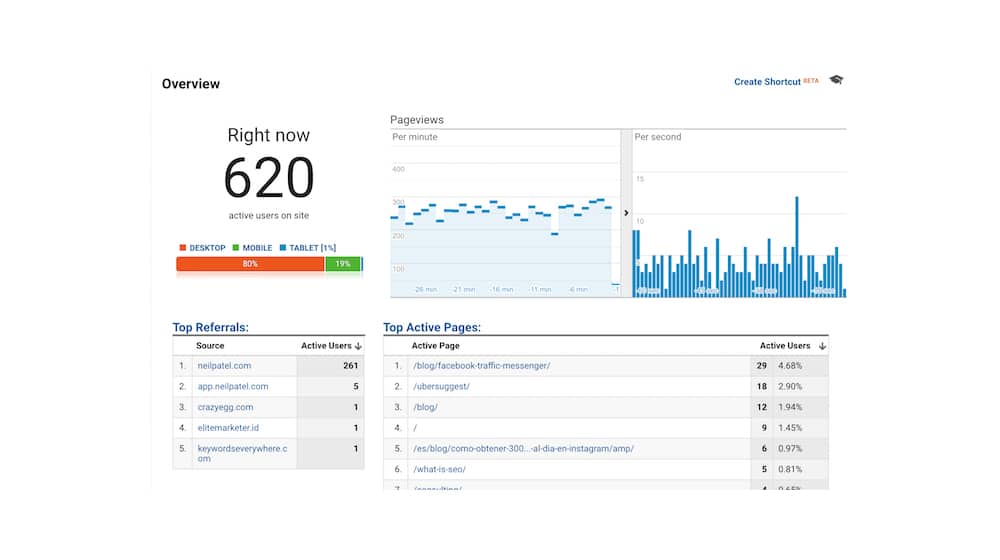
For example, you can check the most visited pages on your site, for all time, for the last year, for the last month, or for whatever other time span you want to check. By identifying your best, most visited content, you can look for trends and topics to help you optimize your current posts and produce new posts.
Using GA in an advanced way is worth an entire website dedicated to it, not just a passing mention in a blog post. I highly recommend reading up on some of its more obscure features and ways you can use it to harvest unique data.
So there you have it: nine powerful tools you can use to approach your content from new angles and with new insights, to improve it and make it the best possible content you can produce. Go forth and succeed!





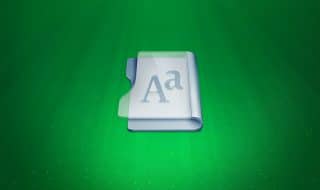
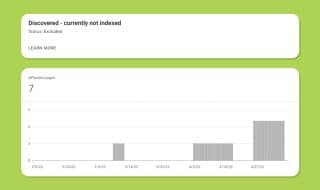



September 25, 2020
I am a writer and only use Grammarly for checking. I didn't know Hemingway until I read this article. I just have one question though, is Hemingway free or there is a subscription plan?
September 28, 2020
Hey Michael! The web version of Hemingway is free, but if you want to download the desktop app for Mac/PC it's about $20. I tend to use Grammarly more, but I have used Hemingway before (the web app, not the desktop app).
February 15, 2021
Hey man! I was wondering if you have an update for this article? I am currently using Grammarly and CoSchedule but want to check if there are better tools that I can use? Thanks!
February 17, 2021
Hi Tim!
This article is up-to-date, but your comment made me realize I do have another tool to recommend: Clearscope!
I'll add it to the list.
They recently started allowing anyone to sign up, where before you had to request a demo and it was a bit more difficult.
This is an enterprise-grade tool and it isn't as affordable or accessible. They don't have a free plan like Grammarly, for example.
Thanks for your comment!
August 13, 2023
I have been using Grammarly to write my blog posts and web copy since January 2021. The writing tool has made me a quicker and better author. Grammarly and its ability to effectively review and suggest changes has improved immensely.
Two of my favorite features that are not directly related to grammar are readability tracking and words to use for added engagement value.
For example, it recommends using the words crucial or vital instead of "important," which is a common word. The tool is not cheap but more than worth the expense.
August 16, 2023
Hey Aaron,
Heck yeah! Me too. I've been using the free version forever, and maybe the Premium version for the past few years as well.
For anybody reading, those two features are part of Grammarly Premium.
We use Grammarly Premium too, and it's been a while since I've used the free version, but I remember that was one of the perks of upgrading.
For example, Grammarly recommending "crucial" or "vital" over the word "important" is part of their "Engagement" metric. Their pricing page calls this the "Word choice" feature.