Is Wix Bad for SEO? Pages Not Indexed and Poor Rankings
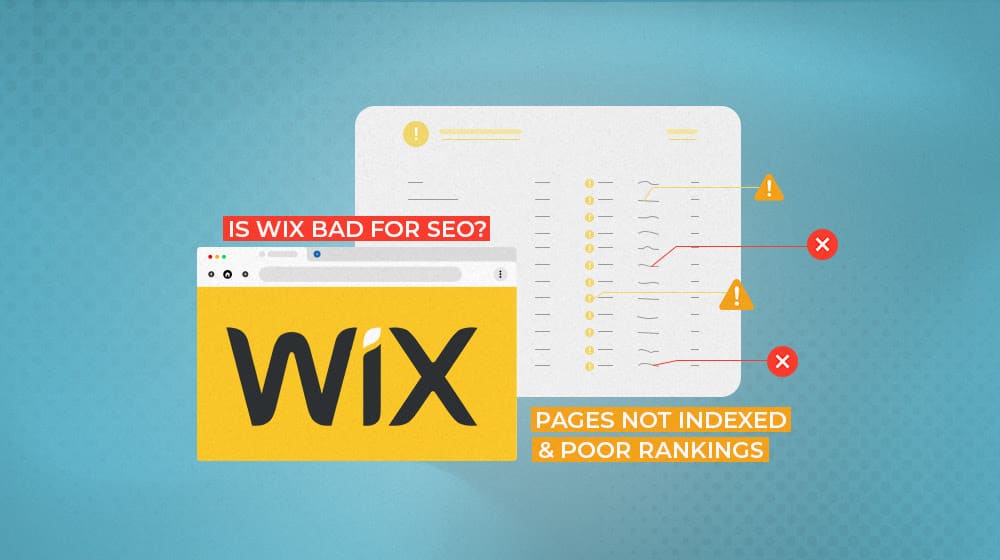
When you're searching around for a website framework and content management system to use for your blog or e-commerce website, you're going to run into a lot of different options. WordPress is usually recommended as the gold standard, but others, like Joomla, Squarespace, or Shopify, come up a lot as well.
Another name you frequently see mentioned is Wix. Wix advertises fairly heavily and prides itself as being one of the easiest and most accessible website builders out there. For those who are daunted by the massive amount of customization and technical options available in WordPress and who want something that isn't designed to be store-first like Shopify, Wix seems like a great option.
The question is, is it? Wix also has a poor history with SEO and a lot of complaints from various webmasters who struggle against it.
Let's take a closer look.
My Experience
Wix claims to have solved many of its former issues with SEO and indexation, but anecdotally, I don't think they really have.
I've worked with clients using a wide range of different websites, from WordPress to completely custom code, and out of all of them, Wix has given me the most trouble.
As a content marketing expert, it pains me to see my efforts held back by site infrastructure. The best content in the world can't do your brand any good if Google can't look at it and people can't find it, right?
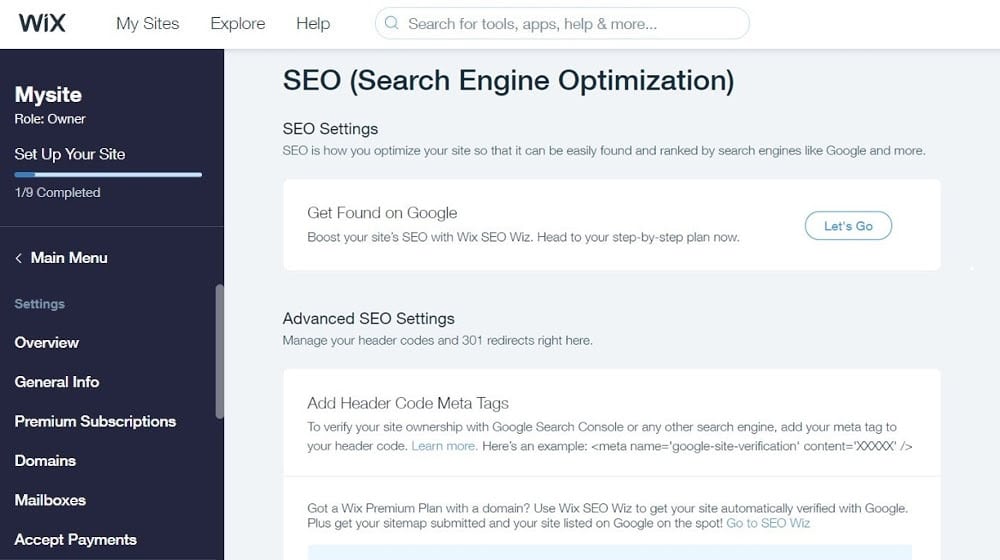
I've spearheaded more than one move from Wix to WordPress and seen, no joke, quadrupled traffic almost overnight because of it. All it takes is Google actually being able to see and index that great content.
So what's the deal?
Google Doesn't Like to Crawl Wix Sites
Now, before you get on me with counter-examples, I know that there are plenty of sites out there running on Wix that are indexed more or less just fine. Wix wouldn't exist if they couldn't get at least some proportion of their user base to gain traction.
My problem is when the average person starts a business website and chooses Wix to do it; it should work at least to a baseline level you could call functional.
In order for a site to be indexed, Google has to crawl it. And we know Google can crawl a lot of different things. They invested enough into, for example, image parsing that they were able to spin off an entirely different product just to do it. They can understand what's in a video even without a transcript available. And, of course, they can render scripts and see a website as it appears just as well as anyone with a browser can. As long as you aren't explicitly showing data to Google that differs from what you show to other people, and as long as your site renders for a typical web browser or mobile device, chances are pretty good that Google has no real trouble indexing it.
The issue is that Google sometimes just refuses.
Yes, they can parse what's in a video. But they can make errors, and they don't want to make errors. On top of that, a transcript is an accessibility feature for those who have trouble consuming videos normally. So, to encourage a more inclusive web, Google may simply refuse to index a video unless a transcript is provided.
The same goes for scripts. A site coded entirely in JavaScript can work, but it's not best practice. It can be slow, it can't be searched as readily, it can have render-blocking issues, and it doesn't adhere to Core Web Vitals; all of these are minor, and when it comes to random people using a site, it's not really a huge problem. But, it all goes against the things Google wants to promote.

This isn't impossible to index, especially when it's not trying to hide anything. It is, however, more expensive.
See, whenever possible, Google likes to use the Googlebot to scrape and index websites. This allows them to view the core content of a page without rendering all of the unnecessary cruft. After all, for the most part, all they care about is the core content of a page. Other stuff is checked in more thorough reviews but doesn't need to be checked every time. Essentially, they skip final rendering and look at content directly.
The trouble is, you can't do that with script-based sites. Google has to parse and execute all of that JavaScript, and it's very much an all-or-nothing situation. It's heavier on the system, and while that might just be a tiny fraction of computing power across the entire internet, that kind of added burden can add up quickly. This is yet another thing Google doesn't like and would prefer to put subtle pressure on to fix.
But John Mueller Said…
John Mueller, Google's head of search, has been asked about Wix before. He has a different perspective and viewpoint from a lot of us down here at ground level, so it's worth asking what he has to say.
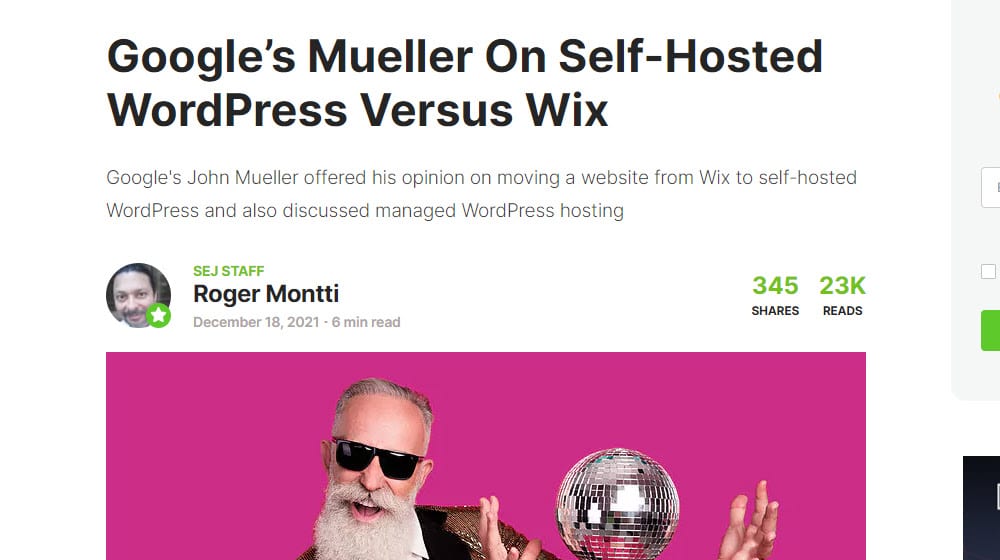
About Wix – and about converting from Wix to something like WordPress – he has a few things to say.
"Wix is fine for SEO. A few years back, it was pretty bad in terms of SEO, but they've made fantastic progress and are now a fine platform for businesses. The reputation from back then lingers on, but don't be swayed by it.
What they've done in recent years is really good stuff, including making it trivial to have a really fast site (as you see in the Lighthouse scores — admittedly, speed is only a tiny part of SEO).
If Wix works for them, and they don't need more, there's no reason to switch."
Everyone agrees that Wix was bad a number of years ago, but most people – including Semrush and Ahrefs – believe it can be fine for SEO these days. And sure, it can be; as I said above, there are definitely examples of Wix sites that work well for SEO.
Mueller goes on to say something I agree with: CMS platforms like WordPress need constant support and attention, and therefore, for small businesses that don't have dedicated teams to handle it, it's more of a burden than a benefit. Sure, you can customize many aspects of a WordPress site, but if you aren't on top of maintenance, you risk having parts of your site break, being vulnerable to security holes, and causing all sorts of problems.
"Hosting a site yourself comes with a million tiny hassles, and a business without a dedicated support team will struggle doing the right things, and end up getting hacked + have to invest a ton to improve infrastructure over time (speed, security, functionality)."
I don't know that Wix is the best solution, but he has a point there.
Specific SEO Issues with Wix
Let's talk about more specific, tangible issues you might have with Wix when it comes to SEO.
Some of these can be fixed, but others can't, and it's good to know where the limitations are and whether or not they're deal-breakers for you.
The first and, perhaps, most egregious issue I know of with Wix is that they have a button – a very easy-to-miss, easy-to-enable button – that simply prevents your site from being indexed at all. I've seen this more than once, and it's distressingly common to accidentally click it or not notice it when you're browsing your settings.
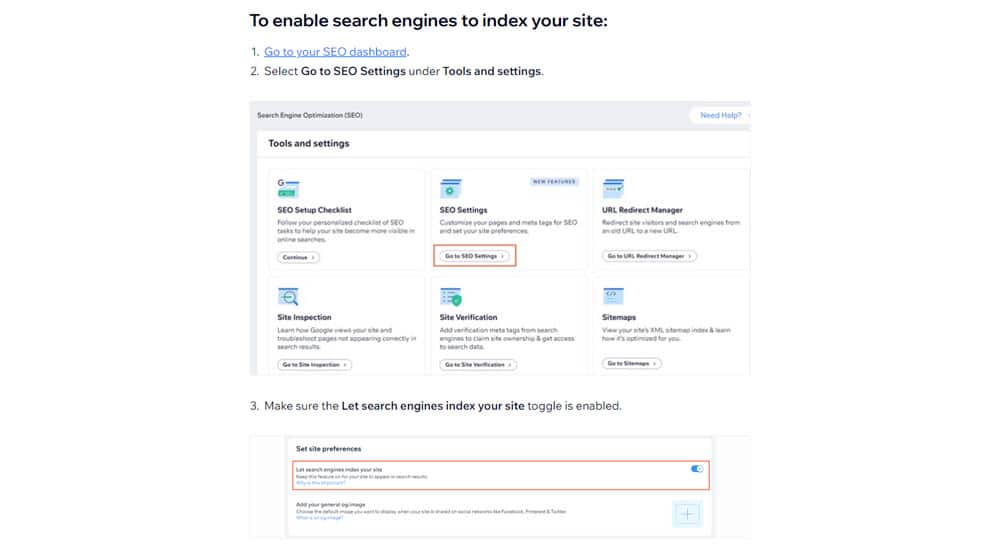
Now, I don't begrudge Wix for having this button. Other website builders have them, too, even WordPress.com. The goal is so that you can work on setting up a site without issues from Google indexing a site with template content, incomplete content, placeholder content, or rapid changes they might not like.
The issue is, it's really easy to have this disabled and never notice it until you realize your only indexed pages are homepages.
2. Wix's Sitemap is Limited
Next up is the sitemap. Google uses the sitemap heavily as a source of discovery for your pages. It's one way you can get your content indexed without relying on Google to find links to it from other content. Sitemap customization can also be important, especially for sites with dynamically generated pages like search results or sites with huge numbers of pages.
Wix's sitemap is pretty limited. They have one generated for you, but you can't edit it at all.
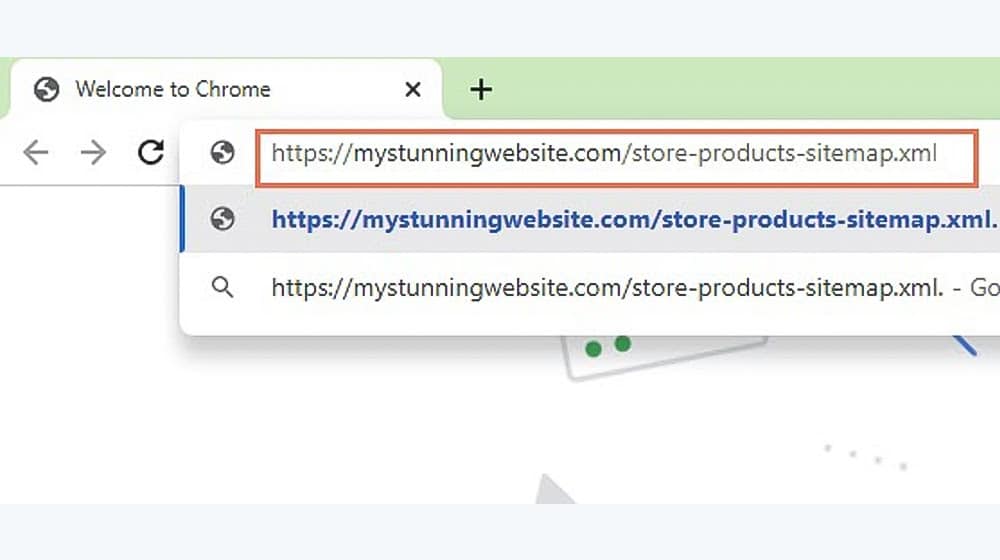
There's one more significant problem, as well.
Canonicalization is a meta attribute you add to a page that tells Google, "This is the true version of this page." It allows you to have pages that change based on variables without being penalized for having duplicate pages. Search results pages are a common case for this. Each page is largely identical, but you can have any number of variations of it based on the results of any given search. So, you canonize the core search results page, and all the derivatives are non-canon versions.
You can canonize a URL in Wix; that's no problem. The problem is that it can remove the page from your sitemap entirely. Since Google prefers it when you use canonicalization properly, but doing so hurts you, it's a dilemma Wix puts you in that you can't fix.
3. Wix's Schema is Limited
In my recent experience, Schema markup has become increasingly important for SEO. It helps you stand out from the huge swaths of AI-generated, zero-effort content and shows you put enough attention into your site to care about even the small details.
And, credit to Wix, they do support Schema. They just only support a relatively limited set of Schema markup types, and that might not encompass all of the benefits you could get out of it if you used it properly. It's a relatively minor limitation, but it's one that might chafe when you get to the point that you want to optimize every little thing you can to get an edge in a competitive field.
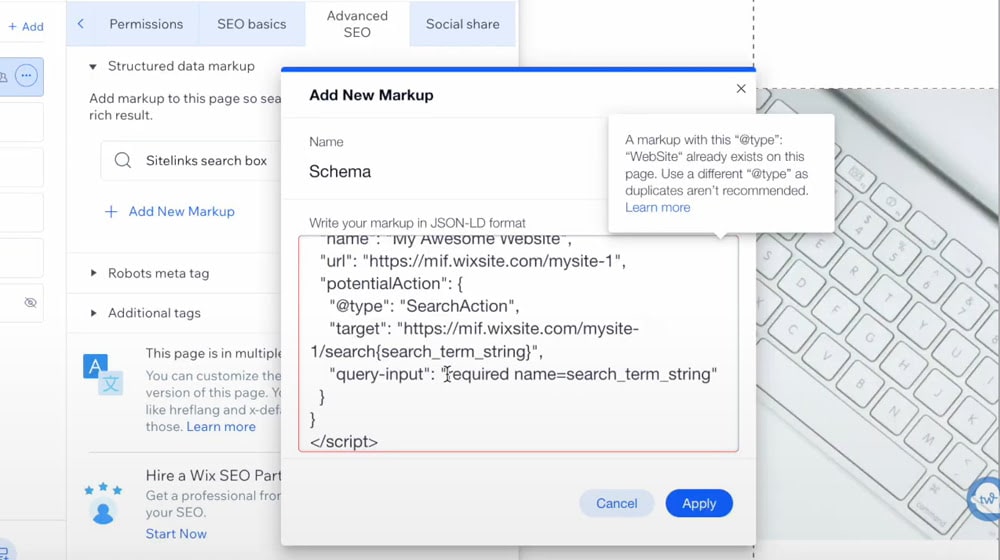
Also, Wix doesn't just generate Schema for you. You have to use a third-party tool to generate it, which is a bit more technical than their beginner-friendly audience should have to do.
4. Wix Servers can be Slow
Another issue, and one that chafes me in particular, is that Wix's servers simply aren't responsive. I've put a lot of effort into getting 90+ on the various web vitals and page speed metrics Google tracks because I believe a fast, instantly available site is a huge benefit. Users, especially mobile users, don't want to waste time waiting for something to load. This goes double for anyone using a basic LTE connection or in a rural area where they can't tell if a page is simply slow or if their connection isn't working.
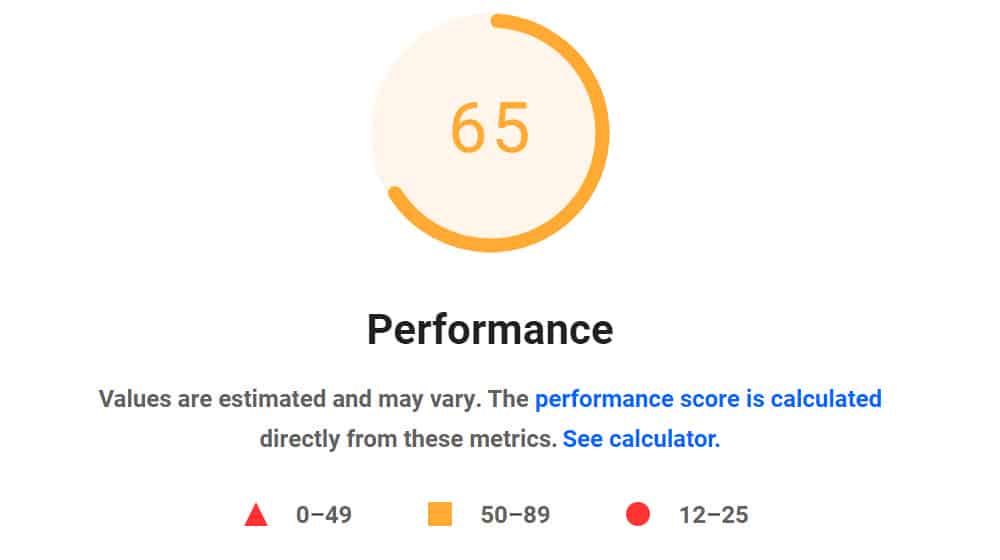
For example, I ran a page speed test on one of my Wix-based clients – and one I've done some work on – and it scored a 41 on performance. That's pretty dire, Wix!
Is Wix Worth Abandoning?
This is a tricky question to answer.
In broad strokes, I'm more or less on the same page as John Mueller here. WordPress is much more powerful and useful than pretty much any other option, but it does require upkeep and attention that a lot of smaller businesses aren't going to be able to do natively.

That said, it's really not a high bar to clear. There are a million businesses out there that will do a managed install of WordPress for you. There are automatic updates and security plugins you can use to keep your setup as up-to-date as possible.
John, from his perspective of seeing the whole internet, knows that a majority of sites out there just don't put the effort in. I think, though, that if you're in a position to care about SEO, you're also in a position to spend a few hundred bucks a year on at least doing all the bases right. After all, a good craftsman needs good tools, right?
What do you think? How has Wix treated you? Are you having trouble getting your pages indexed on your Wix site? Let me know in the comments!








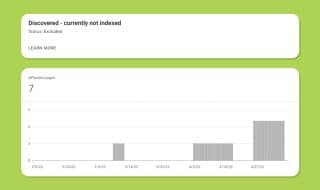

Comments