Canva Alternatives: The 7 Best Easy-to-Use Image Tools

A handful of years ago, if you wanted to make graphics for a website or social media, you generally had to do it yourself. Load up Adobe Photoshop, GIMP, or Paint.NET, download a template or two to make sure you have the sizes right, and get to work. You had to dig into asset libraries and juggle use licenses just to put something together, or go out with a camera and take your own photos.
It's no wonder that most marketers at the time simply hired graphic designers to do the work for them.
Then along came Canva. Canva was not the first web app for graphic design, but it very quickly became one of the most popular. Instead of replicating something like Photoshop in a web interface, Canva took a unique asset-forward approach, and by offering their own free-to-use asset library (and the option to pay to license other assets directly within the app), they caught on rapidly.
Canva itself was founded in 2013, reached profitability in 2017, and received millions in venture funding starting in 2018. Since then, it has only grown and expanded, essentially setting the trend for online media creation apps.
Obviously, nothing like this ever stays unique for long, and by now, there are dozens of competitors. Some try to just be replicas of Canva. Others try to add their own spins to it and stand out.
While it's hard to beat the original, sometimes you have a reason not to use Canva itself and want to make use of one of the alternatives. So, I put together this list of Canva alternatives you can explore. Let's talk about them!
1: Adobe Express
First on the list is the offering from Adobe, Adobe Express. It's designed to be a direct competitor to Canva, so anyone familiar with the template-and-asset framework Canva uses will feel right at home using Express. The learning curve is pretty low.
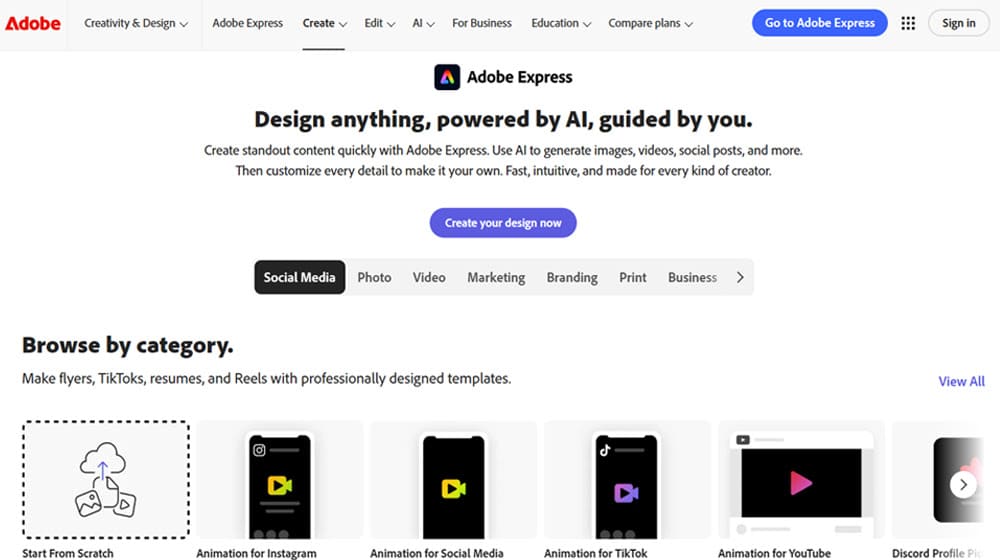
A few things set Adobe Express apart, in good ways and in bad.
- It's Adobe. Some people absolutely hate Adobe as a company, and other people have grudges against them because of their pricing policies and treatment of creatives. These are valid criticisms, so if you want to avoid the app because of the brand associated with it, that's perfectly fine.
- It's somewhat focused on team and enterprise use. Adobe likes to aim for corporate customers when they can, and even something like Express competing with Canva pushes more towards that corporate appeal, with team creation workflows, enterprise brand guidelines, and asset library features.
- Some people find the editor to be better than Canva's. Canva's can be a little clunky, especially if you want to do more graphic design tasks rather than drag-and-drop asset management, so something with more of a basis in editing is more flexible.
- It integrates with other Adobe products. If you want to access the same asset libraries you use in other Adobe programs, especially if you use other online Adobe apps, it's all easily connected.
Adobe Express is actually slightly cheaper than Canva, which is unusual for an Adobe product. Both of them have free plans, though Adobe's has fewer templates and assets available for free than Canva does. Adobe's individual premium plan is $100 per year (Canva's is $120), and Adobe's teams version is $80 per person (Canva's is $100 each).
Best For: Enterprise customers and Adobe adherents.
2: Snappa
One of the biggest benefits of Canva when it first launched was how well it worked for free users. A large library of assets, the ability to upload your own elements, a ton of templates, and easy functionality made it an incredible tool for anyone on a budget or looking to growth hack their way to victory.
Over time, and especially as venture capital got a hold of it, Canva has gotten a little pushy with its premium everything. If you're using the free plan, you know it; there are banners, layers of premium templates and paid assets, and calls to action galore, all alternately demanding and enticing you to upgrade.
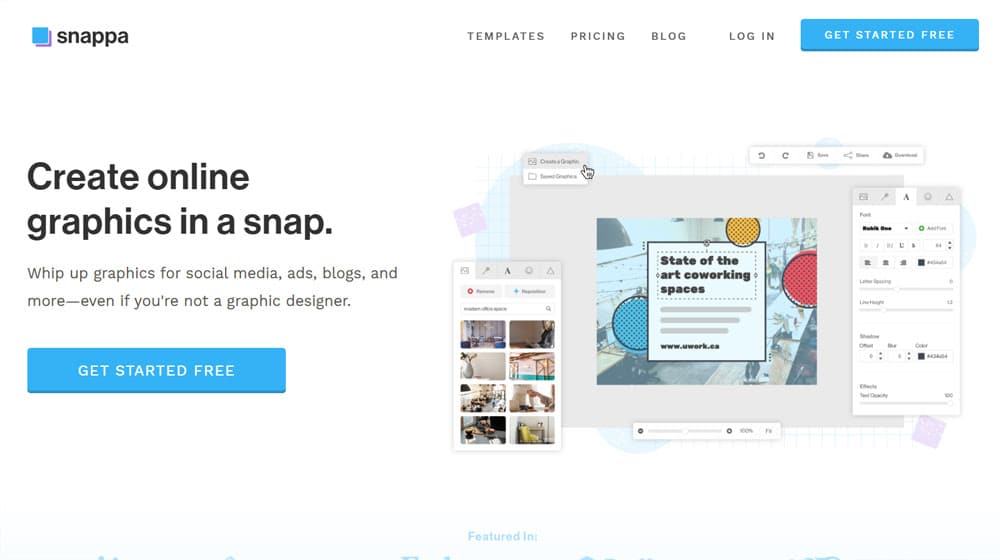
Snappa is kind of a reaction to that. It's Canva-like with templates and assets, but it heavily focuses on the free plan. The paid plans actually have relatively little going for them. Pricing is essentially equivalent to Canva -- $10 per month for the basic pro plan – but there are no assets or templates hidden behind the paid plans.
Instead, Snappa only allows free users to download three finished pieces per month. Paid plans get unlimited downloads, as well as custom fonts, social media and Buffer integration, and a background removal option for photos. Overall, if you're low-volume and basic use, the free version works great.
Best For: Extremely budget-limited image creation.
3: BeFunky
Everyone uses Canva for a different reason. Some want to put together something from nothing, using layers of stock photos and individual art assets to create something entirely original to use as part of your marketing efforts. Others want to take outside assets, like photos you take, and do a round or two of light editing or add a few graphic elements to enhance them.
BeFunky is definitely for that latter group. It's sort of like a version of Canva made more for applying Snapchat filters to photos than as a serious graphic design program. I'm underselling it a bit there, though.
The filters – these days, mostly AI-powered, if that's a deal-breaker for you – can do all sorts of wild things to photos. You can then take those photos and mash them up into collages, edit them in other ways, or turn them into more Canva-like designs.
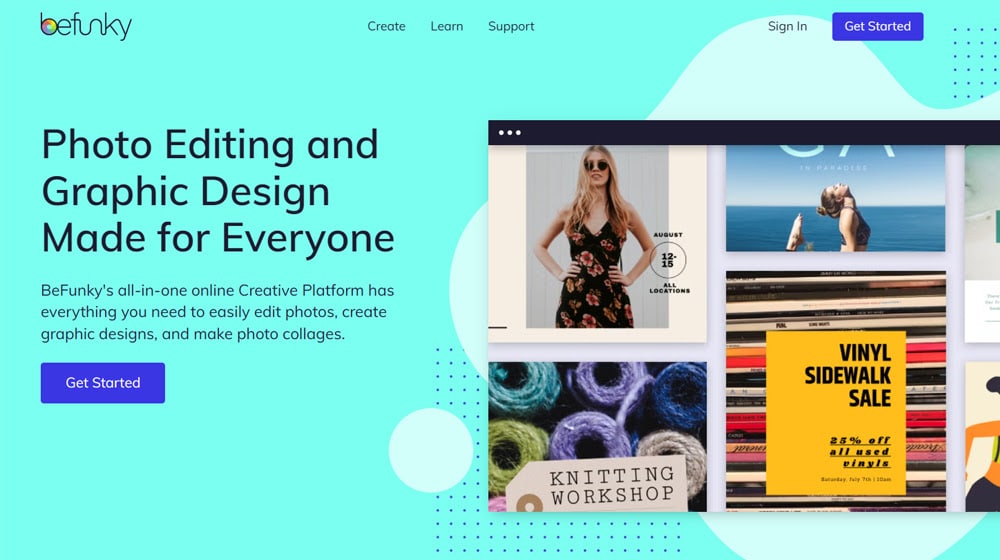
There are two main downsides to BeFunky. The first is that it's not really focused on an asset library or template bank the way Canva is. It really focuses on people who have their own assets to bring, and they're just providing the tools to use them.
The second is the pricing. The basic plan is $15 per month, which is more than the others on this list so far.
There's also a bit of a disconnect between tools. BeFunky is actually three different tools (the Canva-like Graphic Designer, the filter-applying Photo Editor, and the Collage Maker), and there's a bit of disconnect between them rather than putting them all nicely in one place. It's easy to overcome, though.
Best For: Photomanipulation, filters, and basic editing.
4: Visme
Visme is, for some of you, going to be the second-most contentious app on the list, next to Adobe. The reason is simple: it's incredibly AI-powered. It has a ton of very advanced AI tools, but it's not just a simple AI image generator the way something like ChatGPT or Midjourney are. Instead, it uses some niche AI systems to do things like dynamically adjust graphical elements to suit data visualization needs. One example they show is a pill bottle where you can just pick a percentage, and it fills up to that percentage.
While this doesn't get away from the underlying concerns about AI, it's not really in the same ballpark as your basic image generation AI. They have that too, though, so you're not free of it; they also have AI image generation and AI writing on top of everything.
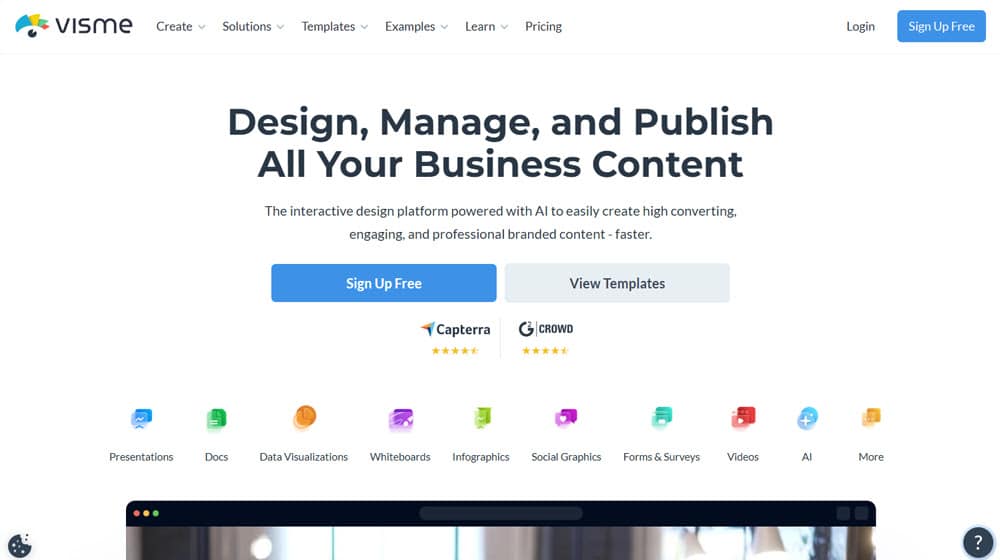
Visme also has a bunch of features for advanced media creation. You can do a bunch of animation, including both 2D and 3D effects, and can add interactive elements to your media.
Visme comes with a ton of templates and assets, and you can put together individual blocks and create your own assets to save in a library for reuse later.
The basic Pro plan they offer is a hair more expensive than Canva at $12.25 per month. The free plan also exists, but is fairly limited.
Best For: Data visualization, infographics, and functional graphic design.
5: VistaCreate
VistaCreate is the tie-in product associated with VistaPrint, which is one of the larger online print shops for marketing assets, or at least one of the better-known options.
In form and functionality, it's a lot like Canva, primarily because it was originally a tool named Crello that existed as a Canva competitor. You have the same sort of asset and template framework, but their assets are a lot more focused on the kinds of things that look good in print. More bold shapes and bright colors, less complicated, fuzzy, or overly-small designs, that kind of thing.
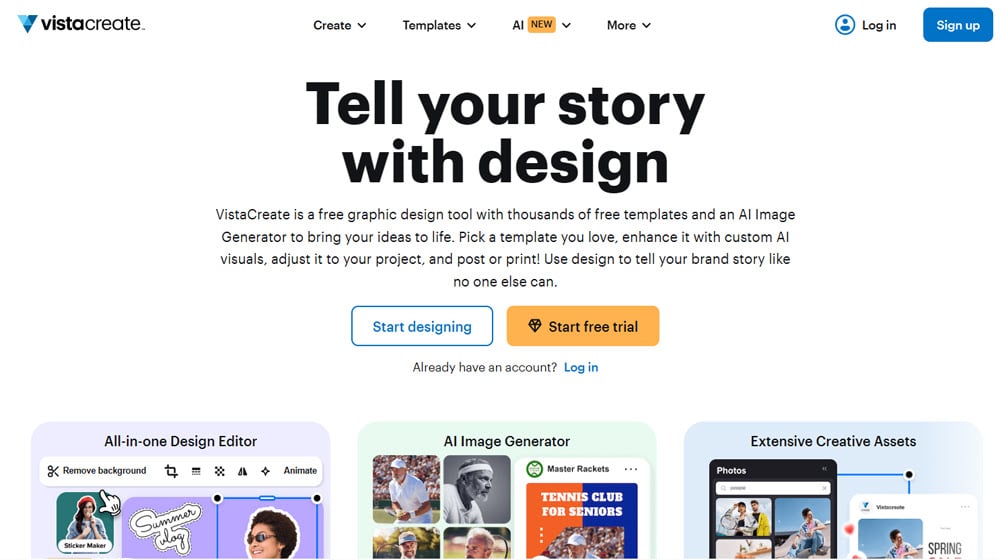
The biggest perks of VistaCreate are the focus on print if you're doing a lot of print marketing, and the tie-in with VistaPrint to get them printed. They also have over 100,000 templates to browse through for inspiration, which honestly is a little daunting more than valuable.
They incorporate an AI image generator and give you credits with the paid plan, though you aren't required to use it. Speaking of the paid plan, it starts at $13 per month, which has some limitations like AI credits, and unlimited storage for your files and assets.
Best For: Print-focused graphic design and editing.
6: Stencil
If you're the kind of person who used Canva many years ago, and who really wishes there was a version that wasn't so heavily infused with calls to action, Stencil might be perfect for you.
Stencil is like if Canva hadn't hit the big time and gotten venture capital funding, and was able to keep on going with a huge library of templates and assets, relatively little emphasis on paid products, and just general core functionality. It's very lightweight and doesn't get bogged down in adding 10,000 different tweaks and features to every possible asset.
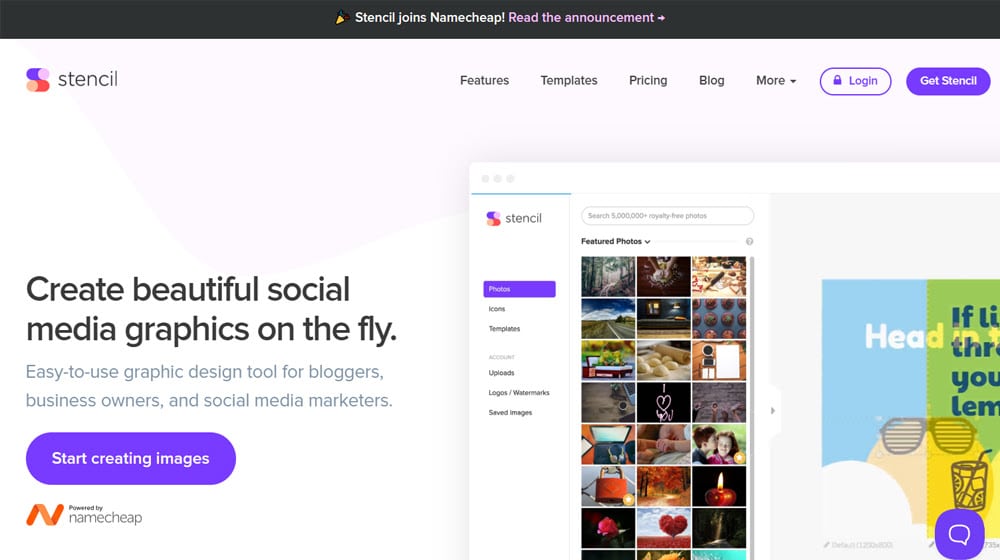
The asset library is robust, and while the template library is just 1,400 or so (as opposed to the hundreds of thousands on other tools), you don't have thousands of near-duplicates to comb through to find one you like. It has most of the basic features, like asset library saving and font uploading, as well.
If there's a downside, it's that you can only save up to 10 images per month and have limited access to assets with the free version. But the pro version is $9 per month, which puts it on the cheaper end of many of these apps.
Best For: The old-school Canva experience at a reasonable price.
7: PhotoPea
What happens if you want something a lot more robust than Canva, and you're graduating from the template-and-asset paradigm to something a lot more freeform?
Often, the go-to for all of this kind of graphic design is just Adobe's swath of products. Whether it's Photoshop, Illustrator, InDesign, or one of the dozens of others, you end up in that ecosystem one way or another.
Part of the challenge is that for something like Photoshop, there's just no real alternative. A lot of the extant options are things like Paint.NET, which, while it's powerful, still lacks a ton of features of something like Photoshop.

PhotoPea is the closest thing to Photoshop in a browser you can find. Even just opening up the website shows you something more like a Photoshop window than a landing page. You can immediately get into loading and editing files with a minimum of barriers.
It's also almost completely free. There are ads, which can be annoying, but it's cheap to remove them and get additional features besides. The premium version is just $5 per month.
The main thing you miss out on is the whole template and asset library system. But, for the money you're saving, you can buy access to other stock asset libraries and still come out ahead.
Best For: Anyone who wants a free or mostly free alternative to Photoshop.
Other Options
This is just scratching the surface. There are easily two dozen Canva alternatives I didn't list here. Options like Easil, Pixlr, Fotor, Desygner, and more are all out there to be explored. So, I ask you: which ones do you like the most, and what sets them apart from Canva? Let me know in the comments!










Comments