What's The Difference Between Sessions and Pageviews in GA?
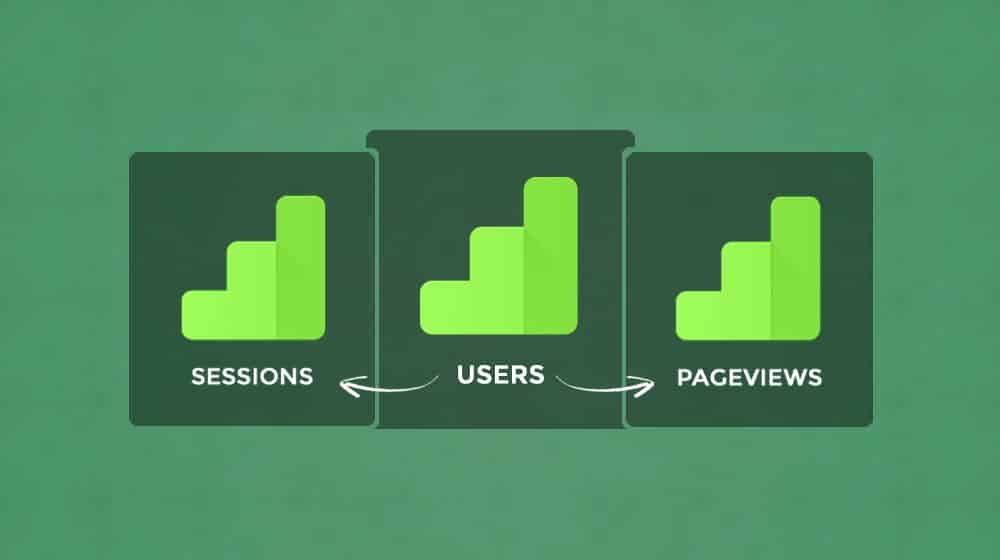
When you look at your Google Analytics reports, you'll see two primary views of your traffic. One is labeled "Pageviews," and one is labeled "Sessions." They generally have almost identical patterns, but one is slightly lower than the other.
If they're practically the same, what's the difference, and why does Google give you both of them? Which one should you use?
Let's dig in.
Adding the Third Dimension: Users
Now, wait a minute. We haven't even started yet, and I'm already adding a third thing to talk about? Won't this get confusing?
Users are the best ones to start with. To illustrate it, let's use a metaphor we can all relate to - going to a restaurant.
A restaurant wants to know the behavior of their clients, the people who come to eat in their establishment. The easiest data to record is the number of people who walk in the door, sit at a table, and make an order.
That number of people is called your user count.
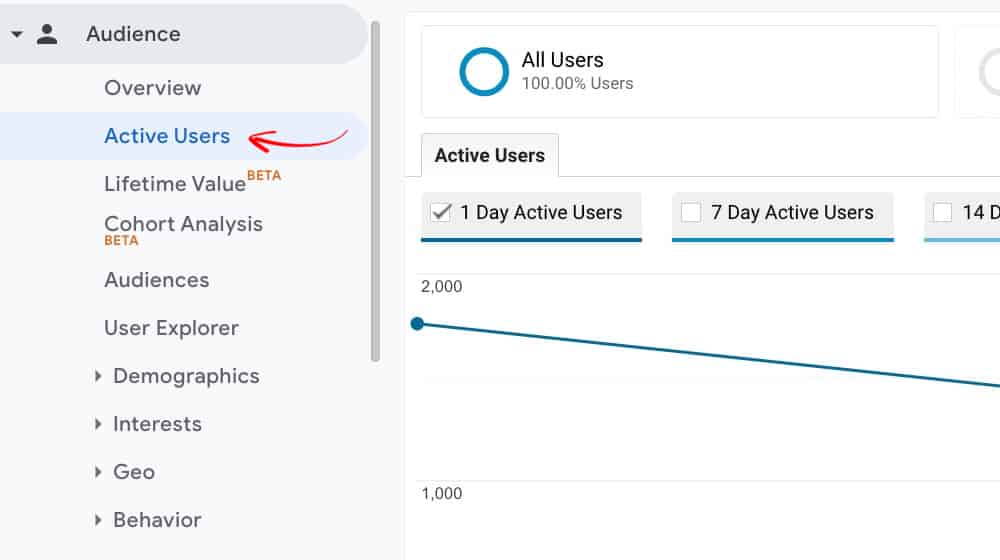
On a website, users are individual people who visit your site.
Have you heard of cookies? Of course, you have. Nowadays, nearly every website has a big "click here to accept cookies" banner. The EU legally mandates that a banner for every site that uses cookies and targets an EU audience (via the GDPR legislation) should be present as a form of disclosure that the site is tracking you. Of course, these days, we have just as much blindness for those banners as we do for EULAs and other terms, but that's a separate discussion.
When you visit a website with Google Analytics installed – virtually all of them, if we're being honest – you are assigned a unique client ID by the web analytics script. That ID is stored in the form of a cookie, which is stored on your computer as a tiny text file. Google has several cookies they use for different purposes, but the biggest one is the _ga cookie, used to distinguish users, which doesn't expire for two years.
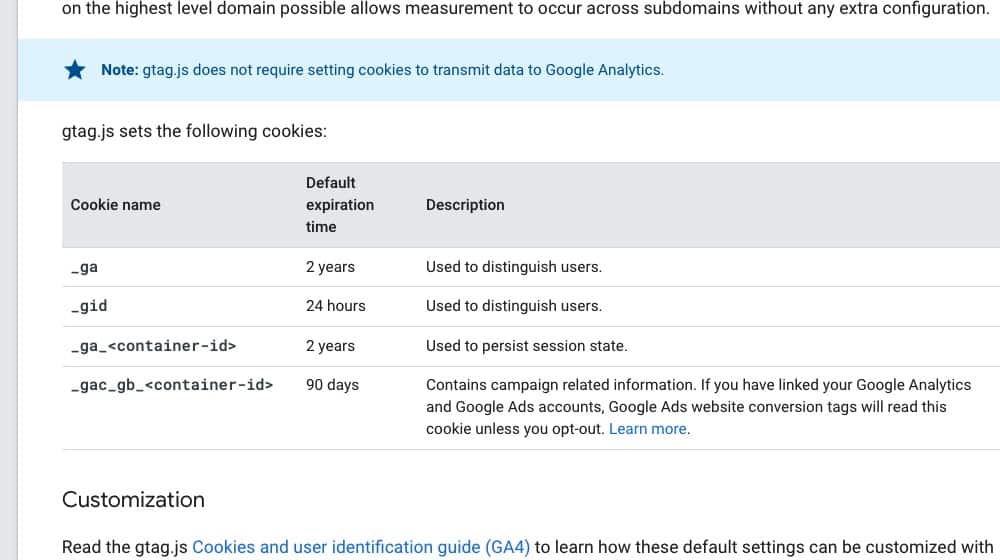
You can check your cookies if you want. The location on your computer where they're stored varies depending on the web browser you use, though, so I'm not going to give you precise instructions. Usually, it's just in whatever profile folder the browser has for you.
The point is that Google Analytics assigns each visitor a unique ID number to track that user's behavior. Each ID that visits your site on a given day is a user.
Now, here's a question for you. If you visit a site and are assigned an ID, then you leave and come back six hours later, are you given a new ID?
To bring back the restaurant metaphor - the restaurant gives each new patron an ID number. If a patron already has an ID number (like you went in for breakfast and are coming back for dinner), that ID number is recorded, and no new ID is issued.
Getting Into Sessions
Now let's take things one step further. What is a session?
In our restaurant metaphor, a session is a visit. A patron shows up for the first time, is given a table, makes their order, eats, hangs out talking to their friends, and eventually leaves. All of that – all of those behaviors – takes place in one visit or one session.
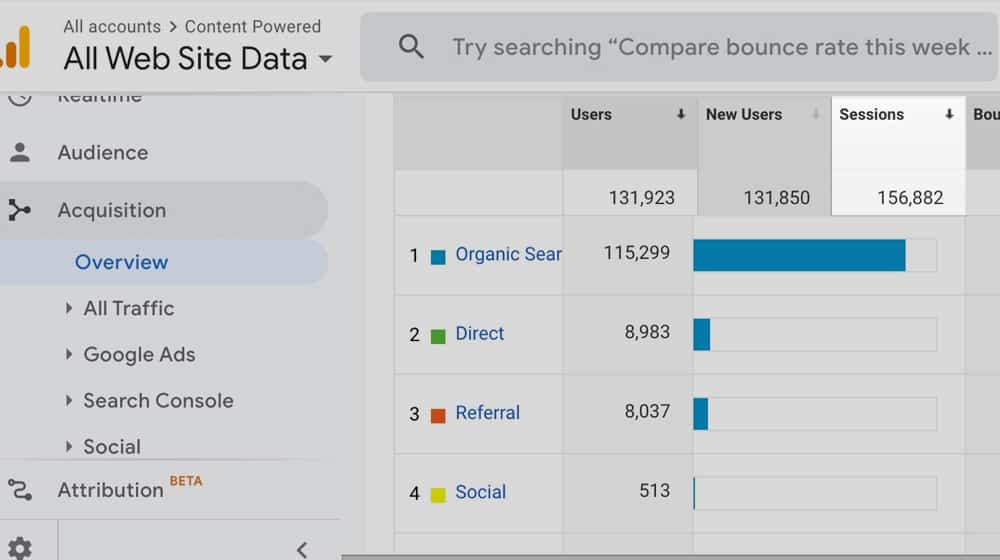
Google Analytics tracks your number of sessions based on activity. One of the most significant issues with Google Analytics is inconsistent session tracking caused by transitions between HTTP and HTTPS pages or single-page visits.
I wrote about this in my guide to reducing bounce rate. A session begins when a new user lands on your website. What happens if they land on your homepage, are satisfied, and leave? Google doesn't have a second interaction, so sometimes, they can't measure session duration. Thus, session duration has to be recorded as zero – they can't make something up, after all – and a 0-second session is a bounce.
In our restaurant metaphor, let's say that each time the user does something in the restaurant – orders an item from the menu, gets up to use the restroom, calls the waiter for more water or a condiment – that interaction is recorded. When the patron leaves, you have a "map" of all the interactions they performed during their stay.
That complete map – everything they did in their visit – is recorded as one session.
The same goes for your website. Everything a user does that triggers Google Analytics to phone home will add a new interaction to the user's map. The tracking code tells Google when users click links to internal pages, but it can also include other clicks, interacting with webpage elements, filling out specific page forms, and so on. Configuring those other actions is one way to reduce bounce rate by more accurately reporting data.
So: one user, one session, correct?
Not quite.
One session, however, is a lot shorter. A session ends when the site hasn't recorded any activity from the user for a period of time, which is about 30 minutes with Google Analytics. If you visit a website, leave and come back an hour later, those returning users are recorded as a second session. In our restaurant metaphor, this is your visit for breakfast and your second trip for dinner—a single visitor that visits the same place multiple times.
One user can have many sessions recorded, so your sessions report will often be higher than your user count. You will have one new session per user at the very least, assuming you have zero repeat visitors.
Adding Pageviews to the Mix
Now let's talk about the third metric, pageviews.
Once again, with our restaurant metaphor, consider the actions a patron can take. They request a table, browse the menu, order an item, and eventually start eating. They flag the waiter for some ketchup for their fries or a beverage refill. They order dessert. They pay their bill.
One user. One session. Six actions.
Each one of those actions is a pageview in website terms. If a user lands on your blog post, clicks through to another blog post, clicks on a call to action to a product page, clicks to read the product description, clicks to buy; all of those are different pages being loaded up, and each one is recorded as a unique pageview.
Pageviews get a bit muddy, especially with modern web design.
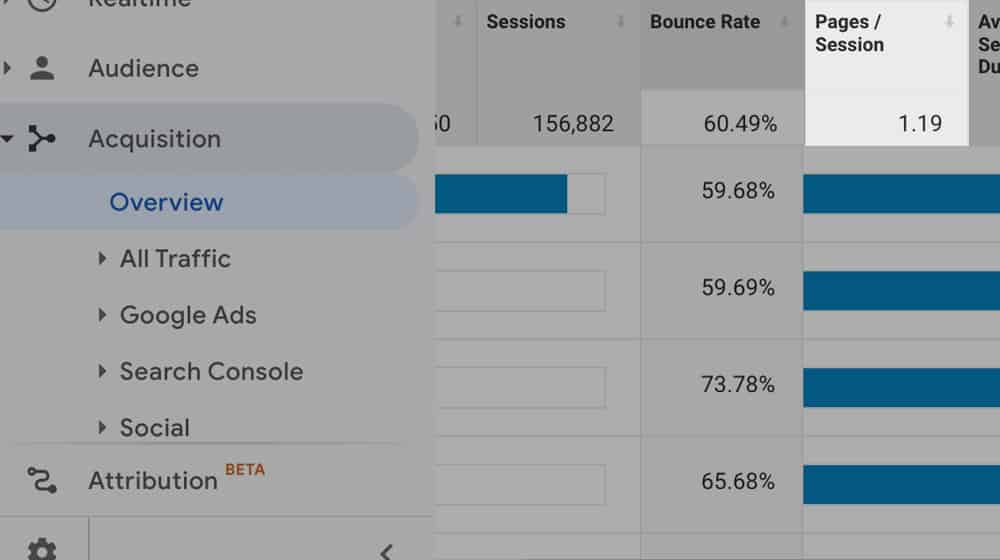
If you have a dense FAQ and a user clicks on a question to jump later down the page and read a question, is that a new pageview? No, they didn't reload or change pages. It's probably tracked as an interaction to keep a session alive – if you have Google configured to follow that action – but it's not a new pageview.
On the other hand, if the user thinks an image didn't load and presses F5 to reload the page, it reloads the page for that user in that single session. Even though the user views the same page a second time, it counts as a second pageview.
And, as always, every pageview needs to have a user attached, so the absolute lowest number your pageviews can have is equal to the number of users your site has. Engaging websites should have significantly more pageviews than unique visitors.
Muddying the Waters
So far, it's all reasonably straightforward, but a few things can make these data pieces inaccurate.
I already mentioned single-page sessions and how the lack of a second interaction means the visit counts for zero and is recorded as a bounce. You can solve that issue in various ways.
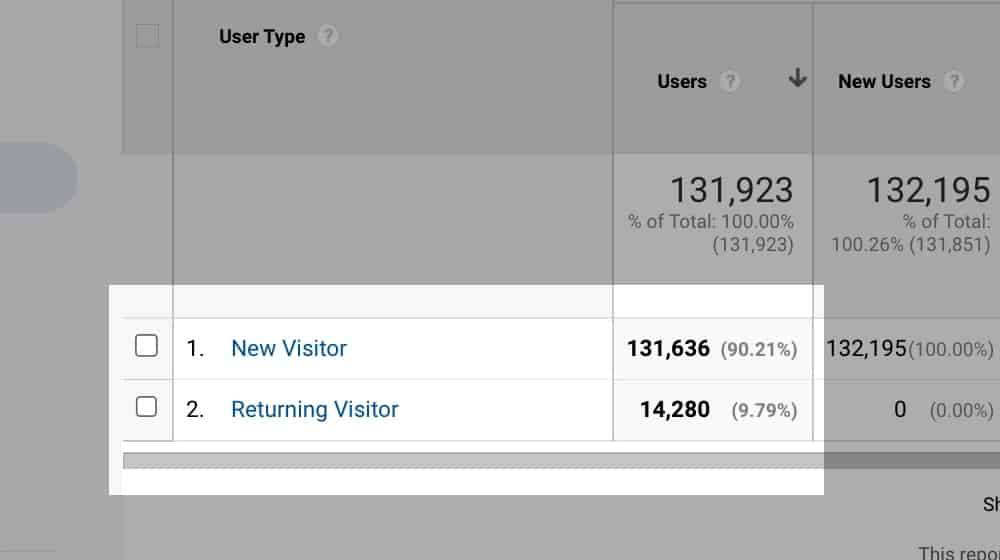
There are a few other problems, though.
- If a user visits your page on their work PC in the morning, returns on their home PC at lunch, and browses later on their phone at dinner, Google cannot tell that those three visitors are from a single user. That's three different "users," even though it's all representative of one person. You can get around this if you have a membership site that users can log into, but that only cuts back on it a little, and only with people who log in on all of their devices.
- If a user has their web browser set to reject cookies or clear them when they close the browser, their cookies may be removed and stop tracking the user. Even if the same user visits twice in one day, it will count as two different users. It's like if someone visited your restaurant, left, got a haircut, changed clothes, and came back wearing glasses. You'd probably count them as a new visitor.
- If a user installs a script blocker to block Google Analytics from executing, they won't be assigned tracking information. Your web server may still be able to record the visit and some basic information about them (after all, their HTTP request needs to come from somewhere), but your Google Analytics account won't record anything.
Truthfully, the vast majority of your users aren't subject to these exclusions and loopholes. Many people don't care all that much about minor trackers like visitor analytics and only mind if it becomes intrusive or creepily over-targeted.
What's Most Important: Users, Sessions, or Pageviews?
You should know by now that there's no one answer to a question like this.
- Tracking users is essential because it gives you a general idea of how many unique people are visiting your site. You can use this data to measure, track and optimize your content creation, SEO, Google Ads, eCommerce, and other digital marketing efforts. Sure, there will be some overlap with people who clear cookies or visit from multiple devices (and, of course, the occasional surge of direct traffic or bot visitors), but it's still a relatively accurate count within a margin of error.
- Sessions are necessary because it helps you determine whether your users are mostly landing on one page and leaving or if they visit pages a large number of times in each session. You generally benefit most from people who stick around, but different kinds of websites serve different purposes. A food blog might get a lot of single-page unique visitors, specifically because people find a recipe from Google or another search engine, view the recipe page, and leave once they've recorded it or cooked it. That doesn't mean the site is terrible! But, it does mean you might need to work on compelling calls to action and internal links to get people to browse your site more.
- Pageviews are essential for much the same reason. It's a good idea of how many pages are being viewed, and comparing it to sessions gives you an idea of user behavior.
You can, of course, then combine this data with different metrics, like duration of sessions, duration of page views, pages per session, and so on. Google does a lot of this by default, even. You can also compare it to things like referral or traffic sources to learn if visits from social media typically result in single-page sessions and if visits from Google search results are more often multi-page sessions (for example).
Every bit of data can be helpful if you know what it means and how to use it. That's why Google tracks and reports all three, even though they're similar.










Comments