[Guide] 16 Tips to Be Successful with Squarespace Blogging

Normally, I'm all about that WordPress life. The majority of my own experience is with WordPress, and I believe it's the best platform to use for blogging in 2021. That said, I've recently been gaining some experience with Squarespace, and I have to say; it's not a bad option.
Squarespace has a handful of advantages over other platforms. It's easy and convenient to set up a site, especially compared to the million-and-a-half configuration options WordPress offers. It's well designed, so it looks good, though the range of possible templates is a little limited. Most importantly, though, Squarespace has put a lot of work into making their platform optimize for search engines as much as possible within their modular framework.
I think WordPress wins in the end, of course. It's too flexible and too powerful not to. Squarespace is, however, a very good choice for newcomers who are building a website and people who want to launch a new website in a few hours instead of a few months. Many webmasters aren't interested in flexibility or advanced features, and Squarespace is simply one of the easiest ways to get started.
Squarespace may be optimized for SEO by design, but it's not perfect out of the box. You need to take control of every aspect you can tweak, and optimize your blog for your own target space. To help you with that, I've put together this list of 16 tips that can help you succeed with Squarespace blogging.
Some of these are Squarespace-specific, while others are more generic blogging tips, but they'll all be useful to you.
Let's get started!
1. Customize Your URL Slugs
A URL slug is the content of the URL after your domain name. You want this URL slug to be short, snappy, and descriptive.

There are three reasons for this.
1. First, it makes it easier for you to see at a glance what the content of a page is when you're browsing your pages. You might not think this is a big deal, but in a few years when you have hundreds of posts, it can be very helpful.
2. Second, it helps other users see and understand the content of the page. An intelligible slug is an accessibility feature.
3. Third, Google displays the URL slug, and they have a preference for slugs that are human-readable.
Squarespace automatically sets the URL slug for a page based on the title you give the page, but this isn't always the ideal slug. You may want to prune out some unnecessary words or rephrase them for better visibility. You can read about how, specifically, to do this here. Thankfully, it's pretty easy, so if you have to go back and edit a bunch of older slugs, it's easy to do. Don't forget to add 301 redirects from the old slug to the new if you do that!
2. Create Unique Page Titles
Your page title is one of the most visible parts of your site. It's what appears in Google search above all else, and is responsible for drawing in users more than any other aspect of your site. You want a compelling, unique title that accurately reflects the content of the post.
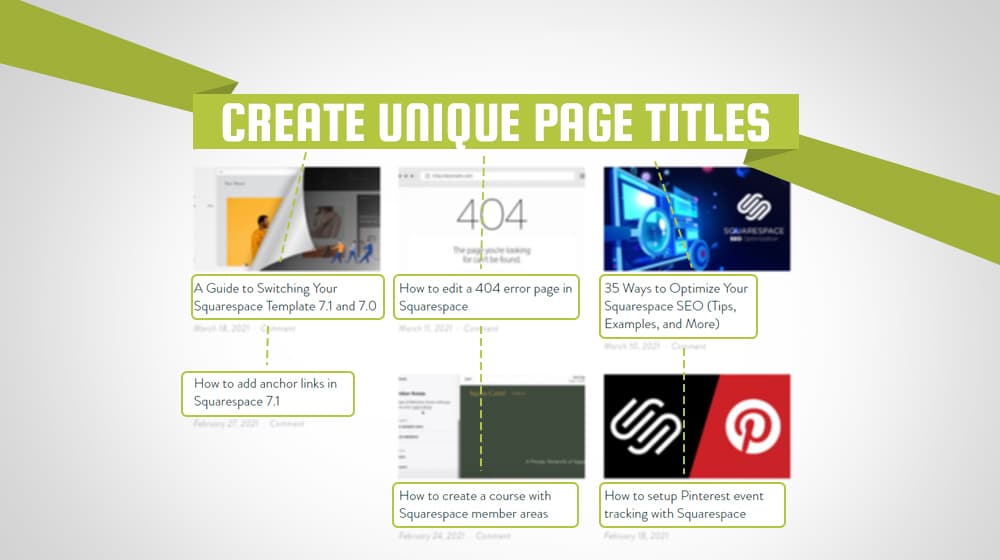
Creating a compelling title is as much an art as it is a science. There are tons of guides online about how to do it (I like this one from HubSpot) but a lot of it just comes down to experience. As you blog more, you'll get a better feel for what titles work and what don't, how to formulate a title, and how to make your title stand out amongst all the other people writing about the same general topic.
WordPress sites can use a plugin like Yet Another Related Posts Plugin to automatically add dynamic related posts blogs to their blog posts. Squarespace has a few options for you.

First up, you can do it manually. You can add a summary block to the bottom of your posts, tell it to use the same category or tag as the post it's in, and specify a few additional settings. This blog post gives you step-by-step instructions for setting this up.

Alternatively, you can use a paid plugin to accomplish the same thing, automatically.
Either way, the point is to increase user engagement and dwell time. Your goal is to keep users on your site as long as possible, so they're exposed to all of your calls to action and your marketing messages, and are drawn deeper into your orbit. They were interested enough in a subject to visit that page, so related posts should be compelling as well. Many prolific marketers and bloggers cite a related posts section as the single greatest benefit to their website. You should add one, too.
4. Enable SSL
One of the minor SEO factors Google has been promoting for a few years is SSL. SSL is a secure form of web traffic that encrypts user actions between their browser and your server, so nothing in the middle can snoop. It's a privacy feature as much as anything. Luckily, Squarespace offers SSL to domains registered through them, and support for it in their dashboard.

This help center document gives you everything you need to activate SSL on your site. I also recommend enabling the HSTS option, to force traffic to visit the HTTPS version of your site and be redirected if they try to access the HTTP version.
5. Give Google Your Sitemap
A Sitemap is a simple XML list of all of the pages on your site, their URLs, and their last updated date. This is valuable information for Google to have. It allows them to accurately find every page on your site for indexing, and get an understanding of how often pages are updated, to know how often they should check for changes.
Squarespace gives you a sitemap automatically, which is great. You can find yours simply by visiting www.example.com/sitemap.xml. Save that URL, and give it to Google.
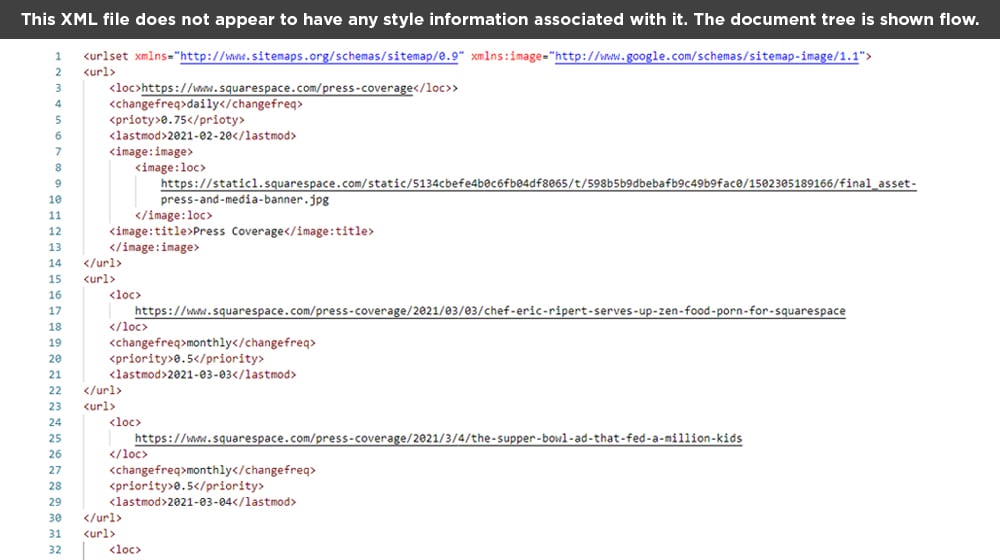
To give a sitemap to Google, you need to link your site up with the Google search console. If you don't have access to the search console, you can also add your sitemap to your robots.txt file, or even ping it from Google to notify Google that it exists. You can read all about these different processes here.
You may also want to submit your sitemap to Bing as well. Their process is similar, using Bing Webmaster Tools.
6. Use Images Frequently
Images can be a real pain in the rear to deal with when blogging - trust me, I know. It's time-consuming to constantly make 5-10 images for every blog post you write. They are, however, extremely important. A picture is worth a thousand words, and even one image can add a ton of value to your pages. I recommend about one image for every 300-500 words of your post, but different post formats might have different image requirements. For example, a top 10 list might only have 100 words per item in the list, but one image for each.

You can choose to use stock images, graphics that you've designed yourself in Photoshop, photos you take, or just about anything else you'd like to use - so long as you have the legal rights to use the image. I recommend using images that add context or extra value to what you're talking about. Some expertly-taken stock photos are fun to look at, but screenshots and examples have far more value.
7. Compress Image File Size
Site loading times and page speed are both huge SEO elements that are often overlooked, especially by novice bloggers. Squarespace is relatively fast – it's not the fastest framework out there, but it's better than a lot of website builders – but you can still take action to help speed up your site.
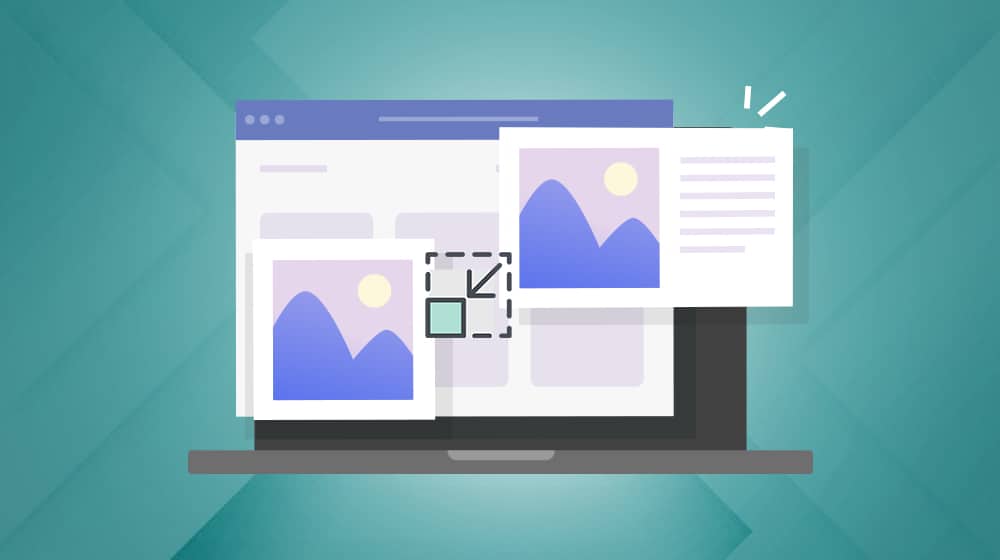
The single biggest drain on a Squarespace site is huge, uncompressed images. Uploading a photo directly generally uses a huge file, and while it might load instantly on your PC, it takes time to travel across the internet. Luckily, you can cut down on the file size for an image dramatically without impacting quality.
Here's how to do it manually. If you don't want to go through that process with every file you deal with, you can also use automatic tools like Optimizilla or TinyPNG. If you want to write a custom tool for yourself, you can also use something like the ReSmush API.
8. Specify Image Alt Text
Image alt text is the text that appears in place of the image if the image doesn't load. It's also an accessibility feature; anyone with impaired vision who uses a text-to-speech browser to explore the web will have that tool read off the alt text in place of the image. On top of all of that, it's text Google can use to parse the image, allowing them to properly index it and even display it in image search.
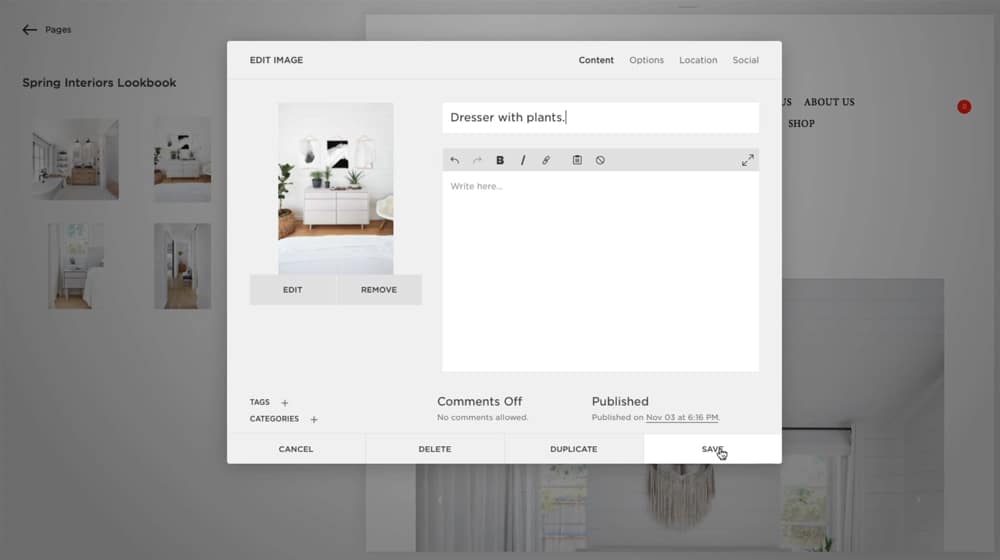
The exact method for adding or changing alt text varies depending on the kind of image block you're using and whether you're on Squarespace 7.0 or 7.1. You can read about all of the variations here.
As for what text to use, I recommend something short, descriptive, and helpful. Most of the time, this text won't be necessary, but you want it to be valuable when it is.
Squarespace, much like WordPress, offers both tags and categories as organizational tools for your blog posts. They're similar, but a little different.
Categories are meant for broad groupings of posts. For example, I have a blogging category and a marketing category, each of which has a bunch of posts in them. They're hierarchal, meaning there can be sub-categories if you want.

Tags are more like individual attributes of a post you can use to identify it. I might tag this post with Squarespace, SEO, and a few other tags.
A post can have both tags and categories if you want. I prefer categories, so that's what I use. I know some people prefer tags for the more free-form organization. Some sites use both. You can use whatever combination you want, just make sure to use it consistently across your entire site.
10. Format Posts Properly
A blog post needs to be formatted properly for both SEO and user accessibility.

A lot goes into this, but it's all composition rules you'll learn and internalize, so it's not as daunting as you might think.
- The title of the post should be in H1 heading format.
- Each subheading should be in H2 format. Only one H1 per post.
- Keep paragraphs relatively short. Using 1-4 sentences per paragraph is generally recommended.
- Use subheadings frequently to organize your post.
- Make liberal use of bold, italics, and underlines, but don't go overboard with highlights or colors.
All of this helps you organize your posts and give them a logical flow. It's also important for helping users pick out specific noteworthy information as they skim your content.
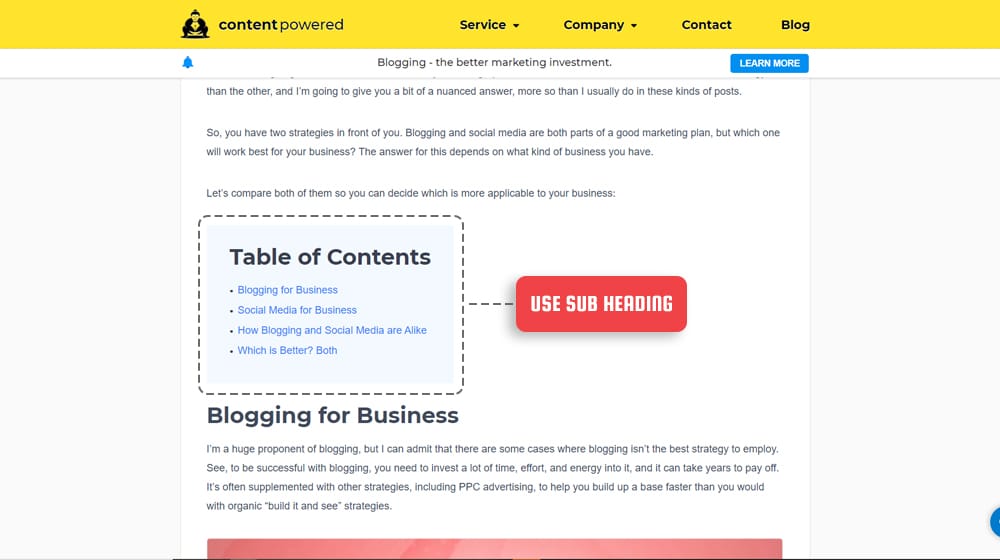
It's an unfortunate fact that most of what you write will be skimmed over, but you have to acknowledge that and write with it in mind.
11. Optimize Meta Descriptions
I'm not a huge fan of meta descriptions. I believe Google will happily ignore them whenever they feel like it, and indeed even when you set one, Google may just use their own instead. That said, it doesn't hurt to add one, and you can use it for other parts of your site, like excerpts.
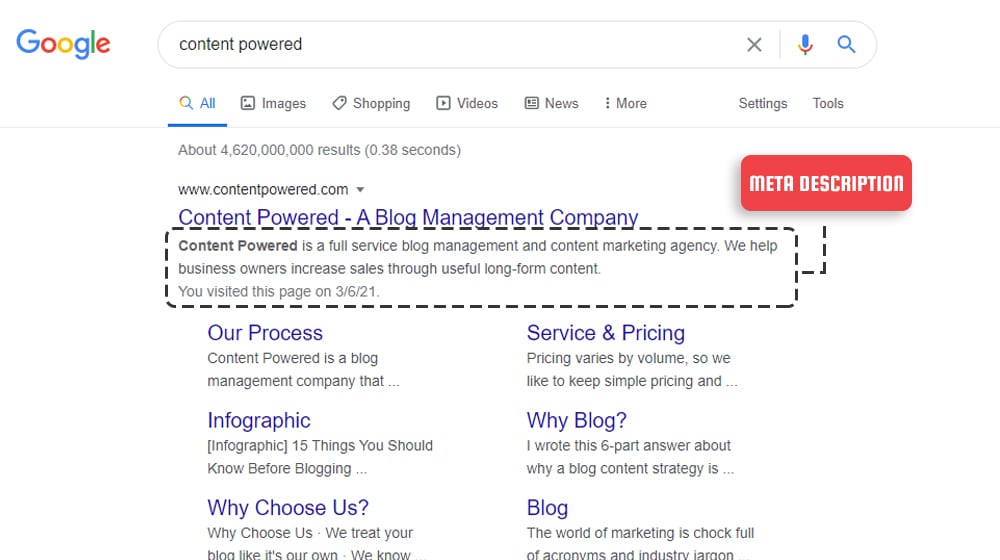
Luckily, it's easy enough to add a meta description to each post. It's just a couple of sentences, after all. Pages, collection items, and product pages can all have their unique descriptions. This is how you add them.
12. Build External Links
Google is built on links. The entire algorithm, complex as it is, has grown out of a simple engine to analyze link volume and organize sites based on that volume. Today, it's still just as relevant as it always has been.

Therefore, one of the best things you can do for your site SEO is to build links from other sites. There are a lot of different ways you can do so – link building is an entire industry – so I'm just going to cover what kinds of links to seek out.
In general, you want links that are from high-quality and relevant sites. The higher quality the site is - especially in comparison to your site, the more valuable the link will be. That said, a link from a very high-quality site that is irrelevant to your topic will lose a lot of its value. A plumber shouldn't link to a marketer or a beekeeper; the content isn't very relevant at all unless you've got bees in your pipes and want to sell tickets to see them, I guess. Thus, you want your links to come from sites that are related to your industry or your business in some way.
The goal here should be that your content is good enough that it earns links organically so that you don't have to build them. When you're first launching your site, though, acquiring some strong relevant links can help you get the ball rolling.
13. Perform Topic Ideation
One of the hardest parts of blogging is coming up with what you want to write about each week. You need a consistent flow of relevant, interesting topics, and that's a lot of work. Every marketer comes up with strategies of their own over time, but you need to start somewhere, right?

Here's a great guide on content ideation to peruse as a starting point. You generally want to start by analyzing your overall topics, looking for keywords, and then coming up with specific content to target those keywords. Over time, you can adjust your direction, optimize your keywords, cover variations in topics, and build up your content library.
14. Create Great Content
Write good blog posts. That's it, just make sure your content is good; nay, great. If you can't do it yourself, consider hiring someone to do it for you.
It takes a lot of experience, and you might falter a few times before you get it down, but it's critical for long-term success.
15. Promote Your Content
Have you ever heard the phrase "if you build it, they will come?" Yeah, that's from an old movie, and it's relating to supernatural forces promoting a baseball diamond. Your blog doesn't have supernatural forces inspiring people to drive out into the middle of a cornfield to see it. You, like the rest of us mortals, need to advertise.

Whether you perform organic outreach, social media marketing, or PPC advertising, you need to find a way to get your blog in front of people.
16. Engage With Readers
As you grow traffic, people will want to engage with you. They might want to follow you on social media, or leave comments on your blog posts, or comment on social media posts. When they do, you need to engage with them. Respond to their comments, give them avenues for engaging deeper, and keep talking with them. You're building a relationship, and you need to treat it as such.
So there you have it; sixteen tips for building up the SEO of your Squarespace blog. I know a lot of them are generic enough that they apply to non-Squarespace sites as well, but that's just the nature of blogging. Squarespace has implemented a lot of the same techniques and tools other frameworks have, so the tips tend to have some convergent evolution. Good luck!










February 13, 2022
I started with Squarespace a few weeks ago but I still need all the help I can get so this is very much appreciated
February 21, 2022
Thanks Camille, congrats and good luck with your new store!
March 09, 2022
Do you have any advice on how to make creative and effective images? I'm not a fan of most stock photos I have access to so I'm planning to create my own images.
March 09, 2022
Hey Mick!
I wrote a separate guide for that here; please let me know what you think!
https://www.contentpowered.com/blog/create-blog-images-tips/
I hope it is of some help to you 🙂
October 19, 2022
A lot of these definitely apply outside of Squarespace too! Great guide!
October 22, 2022
Cheers, thank you Cody!