How to Find and Avoid Keyword Cannibalization in Blog Content

A few times in the past, I've mentioned an issue in SEO called keyword cannibalization. It's relatively important but not talked about as much as (I feel) it should be, so I'm digging into it a bit deeper today. What is it, is it happening to you, how can you find out, and how can you fix it? Let's dig in.
 30 Second Summary
30 Second Summary
Keyword cannibalization happens when multiple pages on a site "match" according Google's algorithm, showing only one result from a site for each combo of keyword and page intent. This can waste resources and dilute analytics. To fix it, you could delete all but one of the duplicate posts, merge the posts into one, make each post more distinct with unique keywords, or reconfigure your content structure to make a hub-and-spoke content map. Careful planning with a spreadsheet can help prevent keyword cannibalization in the future.
What is Keyword Cannibalization?
Keyword cannibalization is when you have multiple pages on your site that "match" as far as Google's algorithm is concerned.
It's a fact that Google wants to provide as many different options as they can in their search results for any given query. When you search for something, even if one site has written ten different articles about it, the Google search results are only going to show one (or maybe two) of those results because it wants to show a variety of different sites to offer a variety of different information, perspectives, and opinions to users.
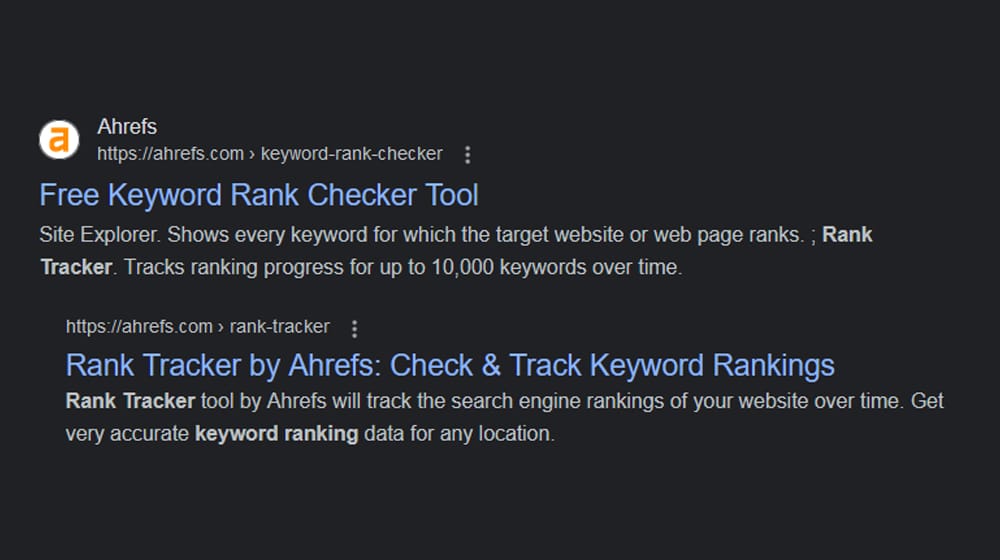
When more than one result is shown, it's usually nested like this. The only other way to get more than just one result is when the intent of the pages is vastly different. For example, if you search for "Macbook Pro 13-inch", you'll see two results from Apple at the top of the page: one for a general landing page with specifications and details and one directly to the shopping and configuration page to buy.
This way, anyone searching for that keyword has their search intent (be it informational or transactional) satisfied. You know Apple has more than two pages about that Macbook; in fact, searching site:apple.com for the keyword has 689,000 results, including all sorts of support pages, troubleshooting, sales pages for different configurations, and more.
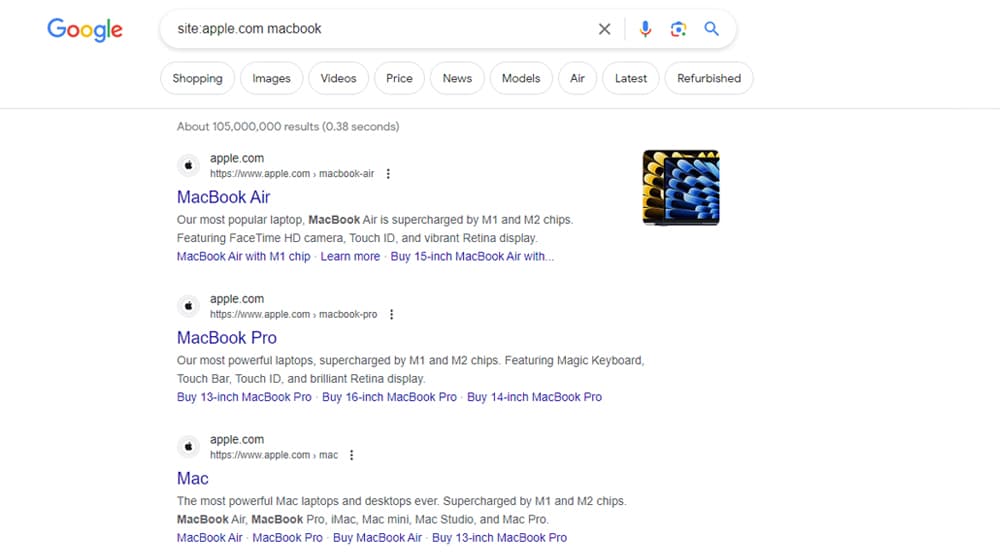
This illustrates how keyword cannibalization works. Google will only show one result from a site for each combination of keyword and page intent. Even then, there are generally only two results for a site shown these days, so they will pick the two most likely search intents to display.
Does Keyword Cannibalization Hurt Your Site?
So, here's the question: Does keyword cannibalization hurt you and your site? The answer is, sort of.
To keep rolling with the Macbook example above, if a user is searching for specifically that model of computer, the two most likely reasons are covered by those two available pages. Any other intent can be found using more specific keywords, like adding "identify ports," "troubleshooting," "won't boot," or whatever.
In Apple's case, they probably don't care if a troubleshooting page or a news post announcing the latest model are the top results for that keyword when their product pages are.
For the rest of us, though, chances are if we're writing a piece of content, we want that content to rank. You don't write blog posts just to be filler, right? So, if you write two blog posts about a subject and only one of them is allowed to rank in the search results, the other one is going to be left behind and ignored.
Keyword cannibalization is not a penalty. It's not something Google imposes on your site or something that becomes an active detriment to your site. It is, however, the cause of two specific issues.
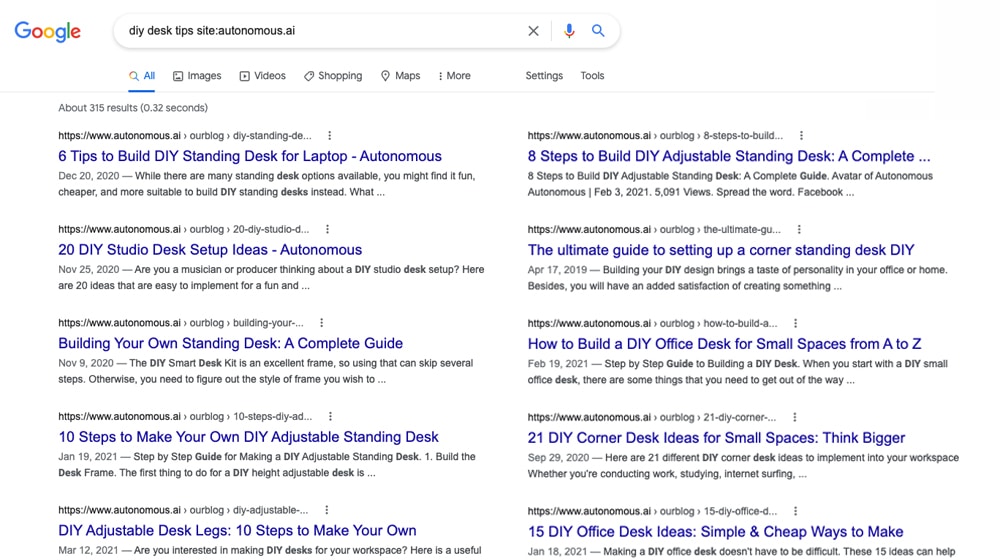
The first issue is when one of the two (or more) posts is a clear winner. It means the time, effort, resources, and energy that went into creating the other post or posts is essentially wasted. That's not really a problem if, say, it's a guide for doing X in 2019 and a newer guide to doing X in 2023; the new post supersedes the old post. But if the two posts are more broadly useful and not meant to replace one another, they end up in competition, and one of them will be the loser.
The second issue is that it can divide your incoming value. If you have two posts on the same subject, and both of them end up vaguely popular for a little while (maybe one is the clear winner on Google, and the other trends on Facebook or Twitter), you can end up with backlinks spread between them. Instead of one post that would have enough link juice to rank #1, you have two posts with half the link juice each, hovering around #8 or #9. Not great!
There's also a tertiary issue, which is that your analytics get diluted. Two mediocre-performing posts might not stand out from the pack, but if their metrics were combined, you'd see that you're actually much better positioned for that subject than you think you are. It's a kind of knowledge loss that's hard to quantify.
At the end of the day, though, it's worth remembering two things about how Google works.
- They use semantic indexing to make heavy use of synonyms and alternative phrasing so a page can rank for keywords it doesn't even use.
- They analyze every word on a page, and a page can rank for words, phrases, and topics that aren't your primary target keyword.
This is also insulation against keyword cannibalization. Writing two posts about the same topic, both of them can still rank well for distinct queries, even if they technically cannibalize one core keyword.
How Can You Tell if Your Site Has Keyword Cannibalization Problems?
It can be somewhat tricky to tell if your site is dealing with keyword cannibalization because it's a matter of keywords, and most site owners don't necessarily track all the relevant keywords for every post and page they create. If you do, well, you have a nice spreadsheet with all of that information and can look for cases where multiple posts cover the same subject in competition with one another.
Remember, keyword cannibalization requires a match on two axes: keyword and intent. The same keyword on two posts is fine if they have vastly different user intent, such that it's clear that they serve different purposes, and Google can choose which one is more relevant to a given search.
The most comprehensive way to tell if your site has potential keyword cannibalization problems is by maintaining a spreadsheet with a list of every page, its target keywords, its user intent, and its performance. Of course, this is a tall order, especially if you haven't been keeping up with it since the start of your site. Fortunately, there are some additional resources you can use.
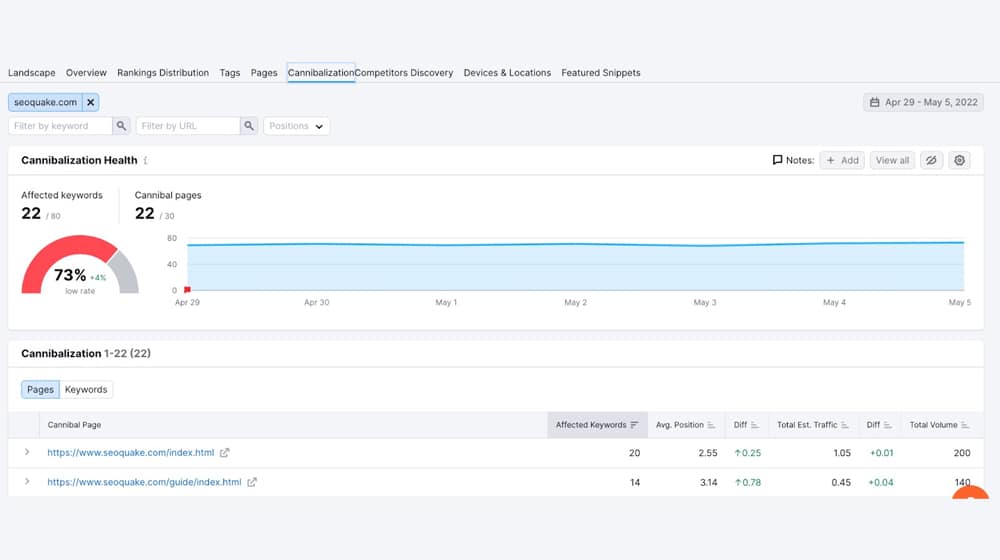
First, you can try the Semrush Keyword Cannibalization Report. This is a subset of their rank tracking and can show you if multiple pages on your site are competing for the same keywords. It's not foolproof – it doesn't consider intent, just keywords – so you have to use your own judgment to make sure the posts are distinct enough that they aren't actually in direct competition. But it's a way to quickly narrow down your site's content and see what may be overlapping.
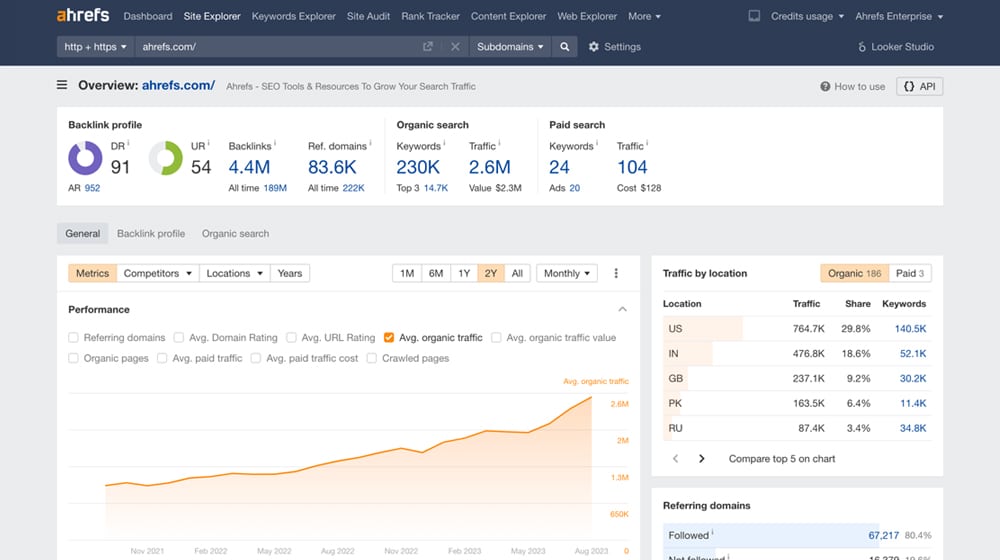
Another option is to use the Ahrefs Site Explorer and their historical rank tracking. You can explore by keyword and look for cases where you published a new piece of content on a topic and had the older version drop while the newer version didn't pick up all the slack.
We create blog content that converts - not just for ourselves, but for our clients, too.
We pick blog topics like hedge funds pick stocks. Then, we create articles that are 10x better to earn the top spot.
Content marketing has two ingredients - content and marketing. We've earned our black belts in both.
Since keyword cannibalization is a tricky issue to diagnose, there aren't really any more automated or reliable tools out there. It's all just looking at analytics and interpreting the results according to what you know about your site.
What Options Do You Have to Fix Keyword Cannibalization?
If you think you have keyword cannibalization issues, the next question is, how do you solve the problem?
The first option is, of course, to just ignore it. Is it really a problem? Maybe it is, but maybe it's not. If the post being cannibalized is older and deserves to be replaced anyway, just let nature take its course. Or don't! Sometimes, actively sculpting the rankings on your site is better than relying on Google to adapt and interpret things on an ongoing basis.
Assuming you want to address the problem, there are a few options you can put into practice. Which one you choose will depend on what your goals are with the content.
Delete all but one of the posts.
The simplest way to prevent keyword cannibalization is to pick one of the posts on the subject to make THE post on the subject and delete all the rest. You can use redirects to save some of the link juice from the deleted posts and move it to the canonical post, but you're going to lose some amount of value when you delete content, regardless.
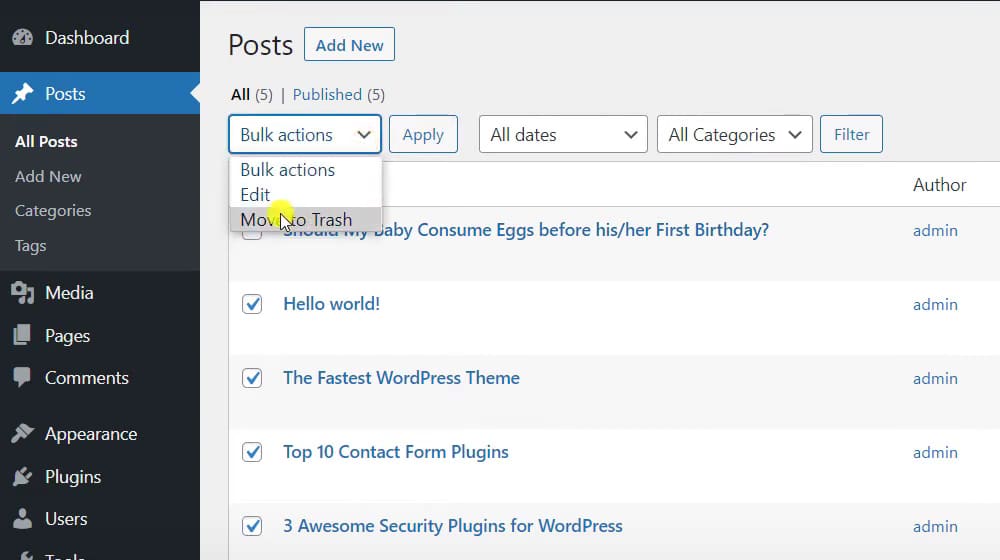
How do you determine which post should be the canonical post and stick around, and which ones should be removed? Partly, it's a personal decision. Pick the one with the best current metrics, the most active backlinks, the best rank, and the most traffic.
Merge the posts into one ultimate post.
A more advanced version of the first option is to merge the posts.
Identify the post you want to make the canon post. Then, go through the other posts and extract any salient value from them that isn't in the core post. Maybe you used some good examples you want to save, or maybe you went off on a tangent that provides additional value on the subject. Whatever the case may be, take those nuggets of value and inject them into the canon post.
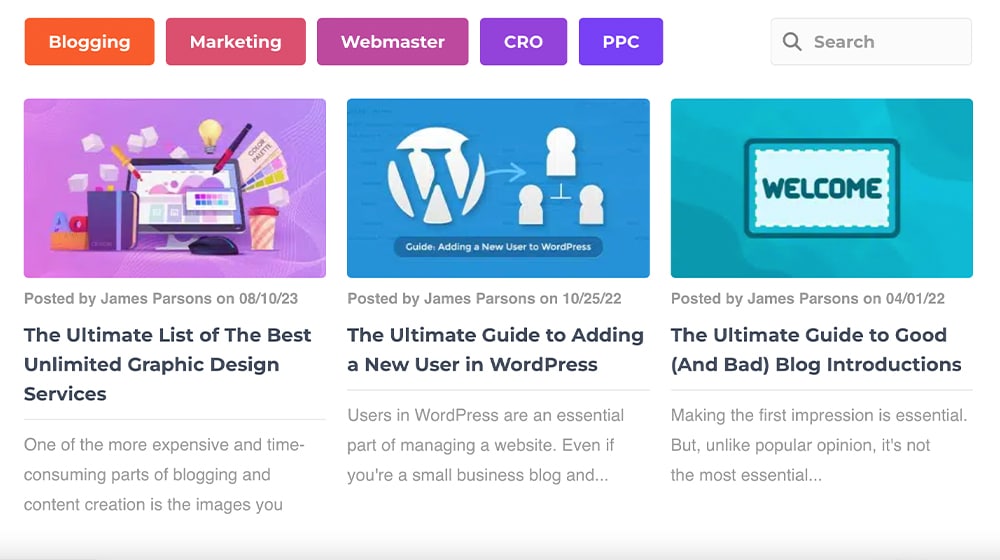
Then, you can redirect the worse posts into the canon post and centralize the value. You create one centralized "ultimate" post on the subject, and the tertiary posts end up deleted because they no longer have relevant value. Ideally, you also update the post as you do it, and the new whole will be greater than the sum of its parts.
Change the keywords on each post to be more distinct.
Above, I mentioned that Google will happily index and rank a post for keywords you don't even use because they use semantic indexing to identify synonyms and related concepts that a user might find valuable even if you don't mention them directly.
You can use this to your advantage. Take each of the posts cannibalizing each other and streamline the keywords they use. There are generally two things you want to do here.
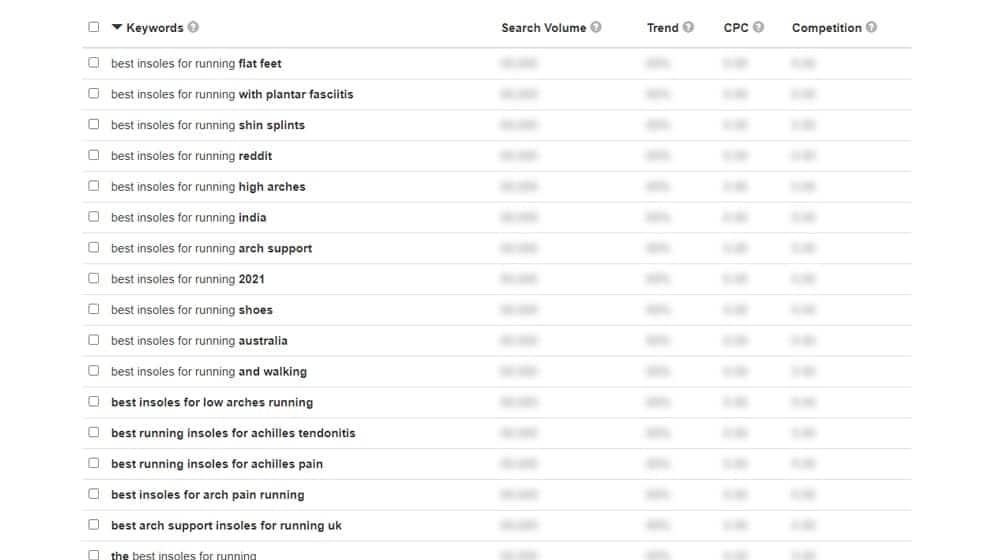
First, pick between the synonyms or alternate phrasings, assign them to one post or the other, and edit each post to only use the assigned keywords. By stripping out the alternatives and assigning them to another post, you can make them more focused on their uniqueness.
Second, try to eliminate the usage of the "top-level" keywords. For example, say you have two posts about standing desks, one of which is about mechanical standing desks and one about automated standing desks. Normally, these would be distinct, but they could be cannibalizing each other for generic "standing desk" keywords. You can try to eliminate the more generic keywords and keep only the longer-tail keywords.
Do both to make a hub-and-spoke content map.
My favorite way to solve keyword cannibalization is to reconfigure your whole content structure using all of what I've mentioned above.
First, identify a core post. This will be your "generic" hub for the subject and your top-level keyword. It will be your longest, most comprehensive post, but it won't dig super deep into any of the specific sub-topics.
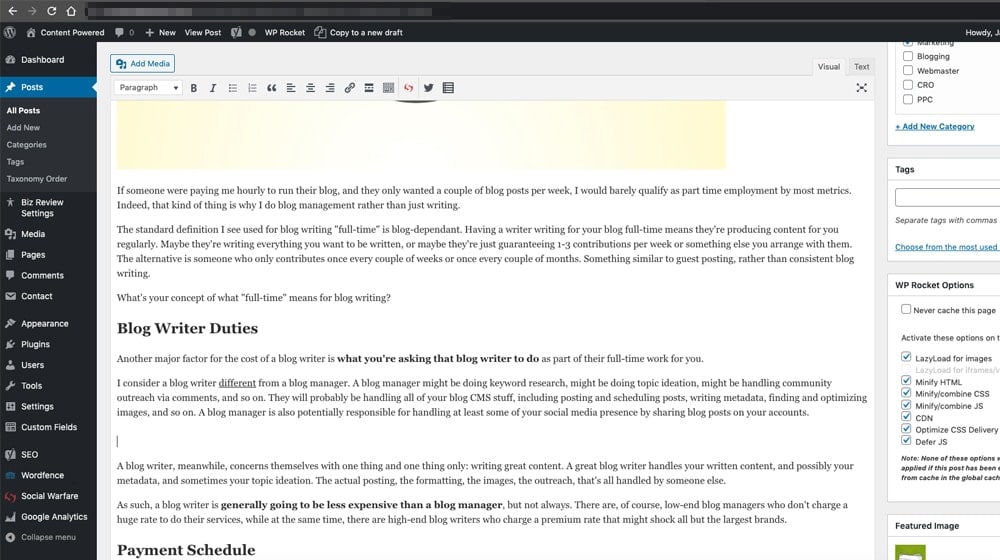
Next, assign each of the smaller pages a narrower keyword. Anything they mention that isn't focused on that keyword should be moved to the post that does, and a small section about the topic – linking to the sub-page – should be added to the main core post.
Finally, cross-link all of them, making your core post into an ultimate guide and index and each sub-page into a further reading link with deeper, narrower information.
Preventing Keyword Cannibalization in the Future
Preventing keyword cannibalization is really just a matter of being aware of what's already on your site when you create new content. Anything that's too close of an overlap but you still want to write should be reassigned either to being an update to the older post or should be reconfigured to be more distinct.
A spreadsheet with details about the content you've written, its focus keywords, and so on can be helpful for planning here. Awareness is the key. If necessary, do a full content audit to create the spreadsheet to keep running in the future.
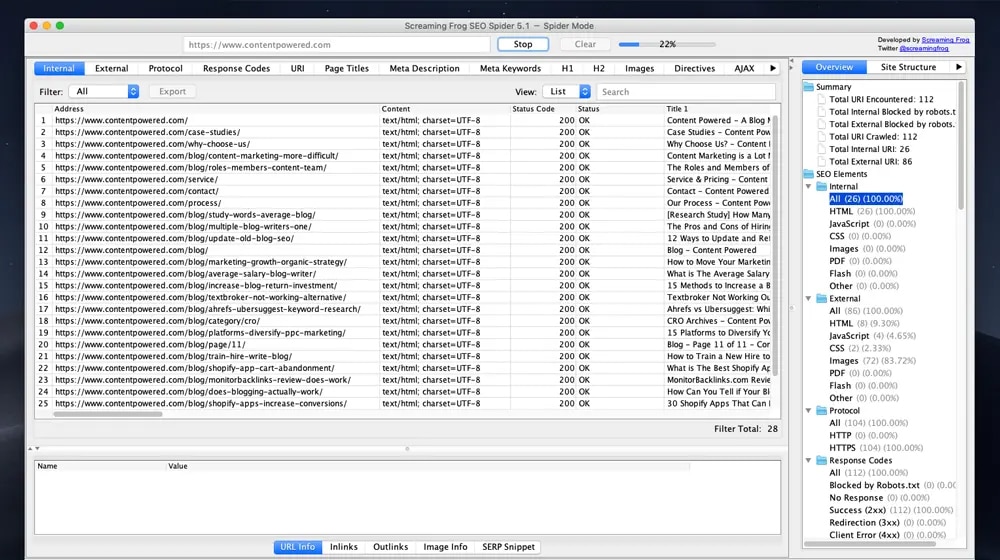
You can also somewhat just ignore keyword cannibalization. It's not great, sure, but it's not often a devastating problem, and there are probably more important things you could be focusing on first. Only worry about it if it seems like the most important thing you have left to address.



 30 Second Summary
30 Second Summary


Comments