How to Use Moz's Link Explorer (OSE) to Find Blog Content Ideas

When you first start a blog, coming up with stuff to write about is easy. The world is completely open to you. Anything that seems interesting, related to your niche, of course, is fair game. Who cares if someone else wrote about it already? You can write your own perspective, and anyways, there's nothing new under the sun so originality isn't even a plausible goal anymore.
Six months later, you'll find it starting to get harder. You've already picked the low-hanging fruit and now you have to start looking into things like specific keywords, and niche sub-topics, and long-tail queries, and all the rest. Still, though, a few tools and your job is easy again. Just look at how much you can get out of even Google's autosuggest features!
Another year or two later, and you start feeling the pressure. You come up with a great topic and look, only to find that you already wrote a post about that topic a year ago.
The longer time goes on, the harder it is to come up with good topics to write about. Topic ideation becomes more and more difficult, and you quickly exhaust what the simplest free tools can do for you.
It's time to start bringing out the big guns.
Enter: Link Explorer
Link Explorer is a tool from Moz, formerly known as Open Site Explorer. The new tool is closed to the public, in a sense; you need to register a Moz account to access it. A basic account is free, and there's no need to plug in your credit card info or accept a free trial to use their software.
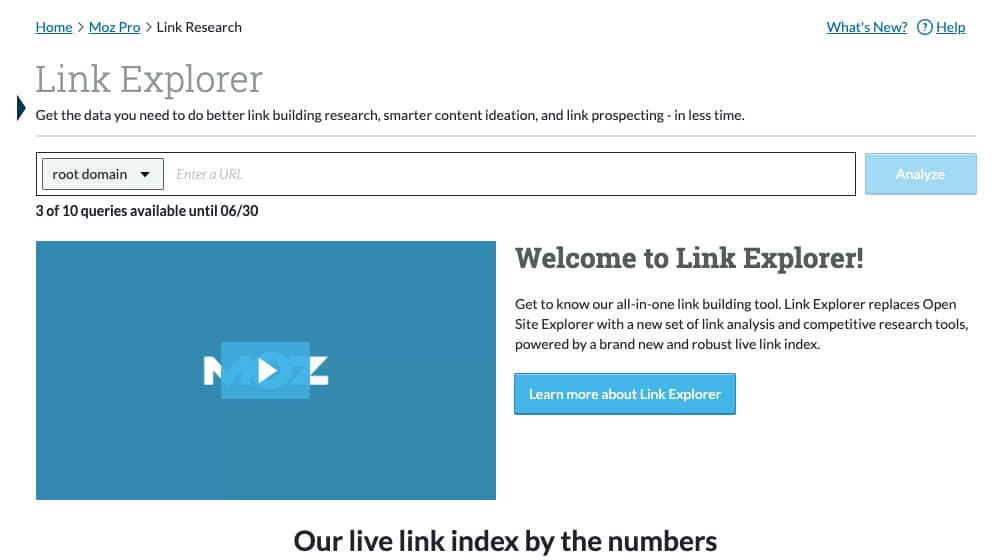
When you go to use the tool, found here, you plug in a URL. You're then asked to register, which requires an email address, display name, and password. Once you create your account and verify it through your email, you'll be given a "comprehensive analysis" for the URL you entered.
The trick is, there are usage limitations, which I should go over before we dig in too deep. The limitation on a free account is 10 link queries, and only 50 rows of data per query, per month. It resets each month, but it's still pretty limited if you're looking at a large site with tons of link data, or if you wanted to scan dozens of your competitors and others in your industry.
Why OSE Became Link Explorer
Open Site Explorer was a fantastic tool, but it had a few drawbacks. Moz did their best to keep up with it, but at the end of the day, their link database was pretty small compared to some of the alternatives, like Ahrefs. Often, too, the link data was old. Where it takes Google hours, or maybe a day, to pick up new links, and it takes companies like Ahrefs a few days or a week to pick it up, Moz would take a month or more to discover it. Then, once discovered, it would take another few weeks for it to be processed and added to their data updates, resulting in a lag of 2-3 months between link build efforts and seeing Moz's data reflect it.
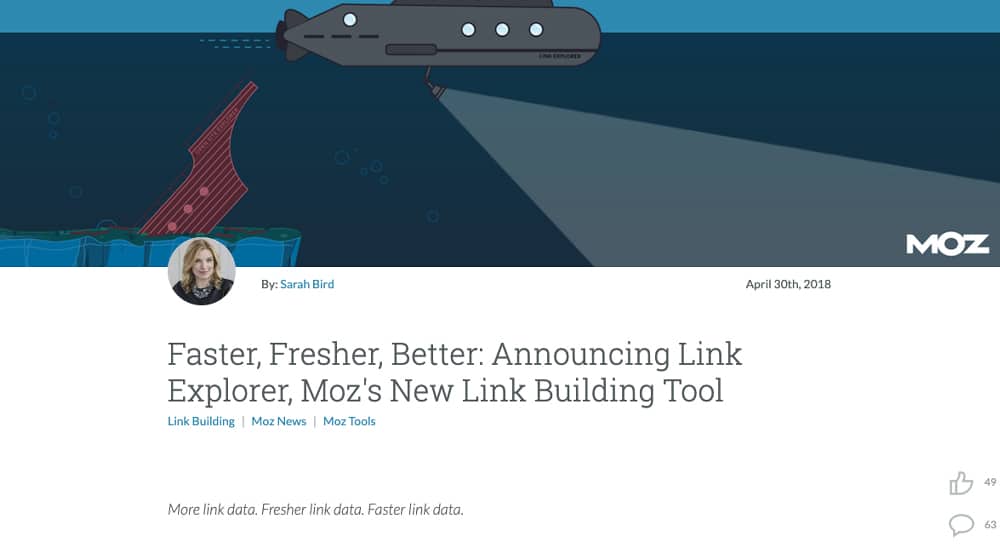
Moz, of course, is a relatively small company compared to something like Google, so they could only devote so much power to indexing the internet. Even Rand Fishkin, one of Moz's founders, personally preferred to use Ahrefs and Majestic over their own tool:
"Hey, I personally use Ahrefs, or I use Majestic for my link research. Moz has a lot of other good tools. The crawler is excellent. Moz Pro is good. But Open Site Explorer was really lagging"
Many people also complained that there was no way to see data about links gained and lost over time. After all, while link building is important, it's just as important to know when formerly valuable links disappear, and there are very few tools that allow you to discover that information without keeping records yourself.
Rather than try to make incremental changes to Open Site Explorer, while fighting the reputation and old reviews it had accumulated over the years, they simply decided to re-engineer the tool from the ground up.
What Does Link Explorer Give You?
Moz's Link Explorer dashboard is intense. Obviously, it has a lot of features and a lot of data you're only able to access if you pay for a Pro account, like the ability to set and monitor campaigns, access their fresh web explorer, the on-page grader, initiate an on-demand crawl, or use their rank checker. Thankfully, none of that is really useful to what we're discussing today, which is topic ideation.
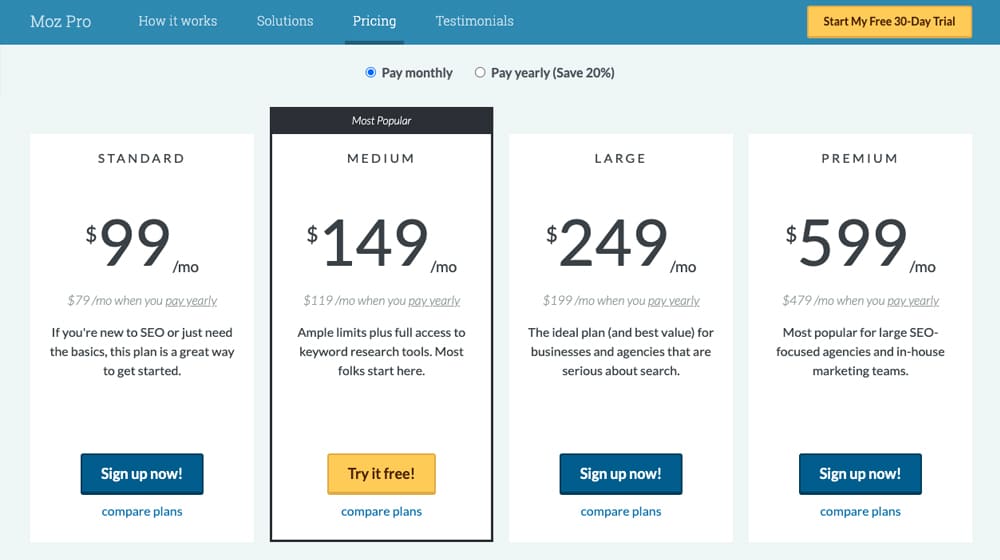
When you plug in a URL, you're given a dashboard with a bunch of data about that URL. You get their Domain Authority, their linking domains, the number of inbound links and ranking keywords, and a series of CSV exports for link data. You get a histogram of links gained and lost. You get data on followed links, on anchor text, and on the top pages on the site. It's a lot of cool, useful information, for sure.
What's really nice is that the data updates once a day. Moz has invested heavily in expanding the capabilities of its index, and it shows. Instead of having to wait for weeks or months for link data to update, you get it every day.
So, how can you use this information to get content ideas? You actually have a bunch of different options to try out. Hint: they all require you to do some research into your competitors, not your own site.
Check the Top Pages Report
The first place I typically go to is the Top Pages report. As a free user, you can only see the top ten pages on the site, which for some sites isn't going to be very helpful. For other sites, it will show some of their best content.
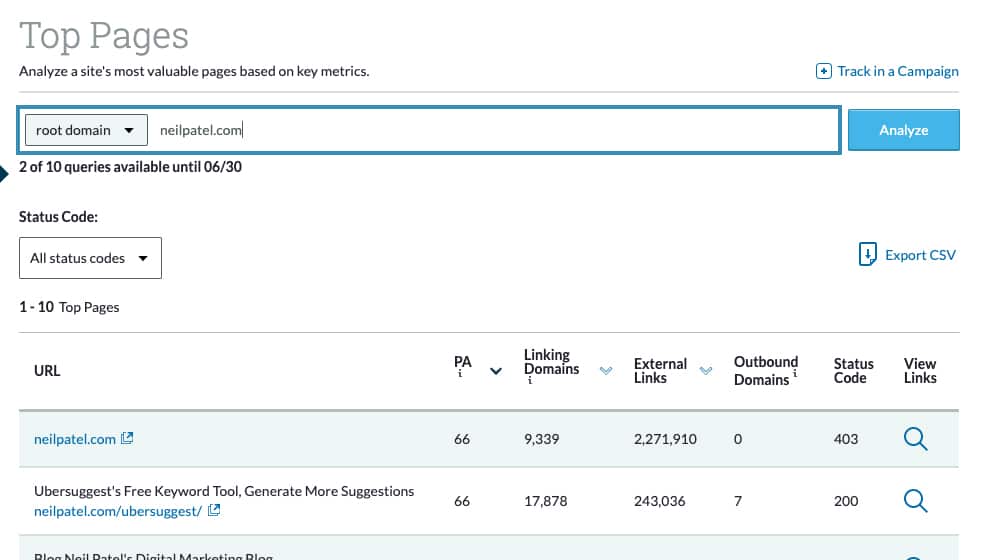
This report shows you the Title, URL, and metrics for each of the top pages. You can see the Page Authority, linking domains, external links, outbound domains, and status code for those pages. Some are going to be things like the homepage for the site, but some will be their top content, and their top content is the jackpot.
It's easy to see how you can generate topic ideas with this report. Just look at what your competitors are doing, what their top pages are, and figure out how you can write the same kind of content. Take the same topic and write your own version of their post, but better. If they write a top 10 list, write a top 20 list on the same topic. If they wrote a guide from three years ago, write an updated version of that guide. You have a ton of ideas here.
Check the Inbound Links Report
The inbound links report is a simple report with the links Moz has found pointing at a site. It includes the URL, whether or not there's a redirect involved, whether it's "nofollowed" or not, the anchor text for the link, the Page Authority and Domain Authority for the linking page, the number of linking domains the link has, the spam score, the date it was first seen, and the link target page.
As with the other free reports from Link Explorer, you only get 50 lines of data on this chart, unless you pay for more.
So how do you use this to generate topic ideas?
Look at the content linking to your competitors. Specifically, look for well-written content, published by high profile sites in your industry. For example, I might look for links from sites like Jeff Bullas' blog, Neil Patel's blog, and Entrepreneur.com.
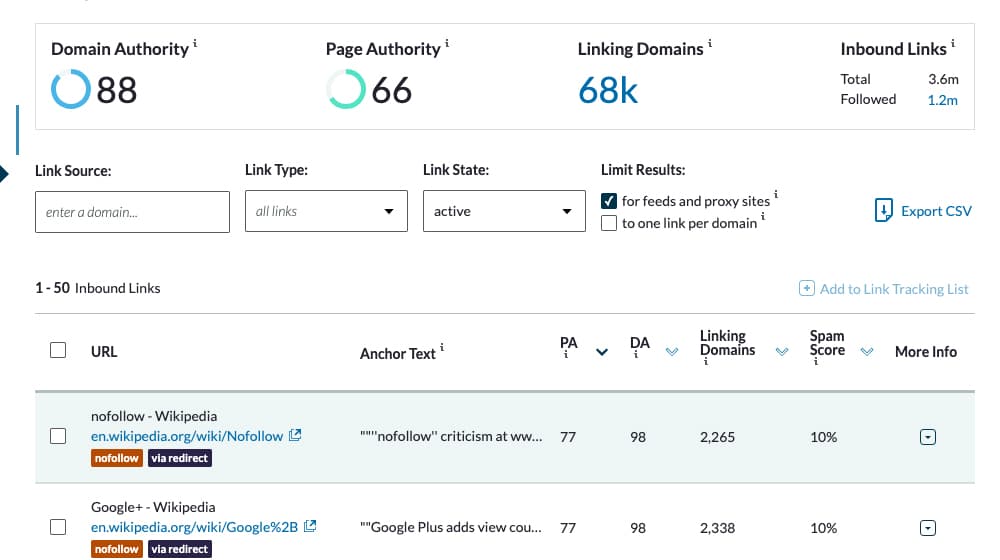
You can sort the data by PA, DA, linking domains, and "spam score". Personally, I've found these to be slightly questionably useful, since some of the high DA sites that Link Explorer finds are… not useful. For example, a lot of sites have a lot of very high DA links from Google, but those are all old Google Plus links. Those links both no longer exist and weren't useful for our purposes in the first place, but they clog up your Link Explorer results.
Instead, if you sort it by the Linking Domains number, you'll get the best and most popular sites that link to your target. These are likely going to be some pretty good blog posts, so look to see if you can cover that same topic, or something similar.
Another thing you can do with this data is to be on the lookout for trends. Is there a bunch of links with similar anchors or similar sources? Similar topics? Sure, some of them are going to be centered around the primary topic of the competitor, but some of them will stand out as the focus of a marketing campaign. You may be able to approach the same sites that linked to your competitor with a similar offer and push your own campaign for some links, using similar content to what they produced.
Look for Lost Links
One popular link building technique that some people consider almost gray hat is broken link building. The idea is that you crawl the web looking for links that would point to content similar to yours, but which have broken, either because the original source moved, a technical glitch or redirect stopped working, or some other issue.
The idea is, you approach the website saying something like this:
"Hey, I was reading X piece of content and I noticed that Y link is broken. I happen to have this piece of content on my site that fits the bill if you would like to fix the link."
You're doing them a service, since broken links are generally bad, and you're getting a little benefit from it.
There are two ways you can approach this kind of link building. You can write a piece of content, then go looking for links to similar content that no longer works. That's fine, but it doesn't fit our goal of topic ideation.
Instead, look for links pointing at your competitors. Link Explorer offers the "links discovered and lost" report, so click on that and click on the "Lost links" tab below the graph:
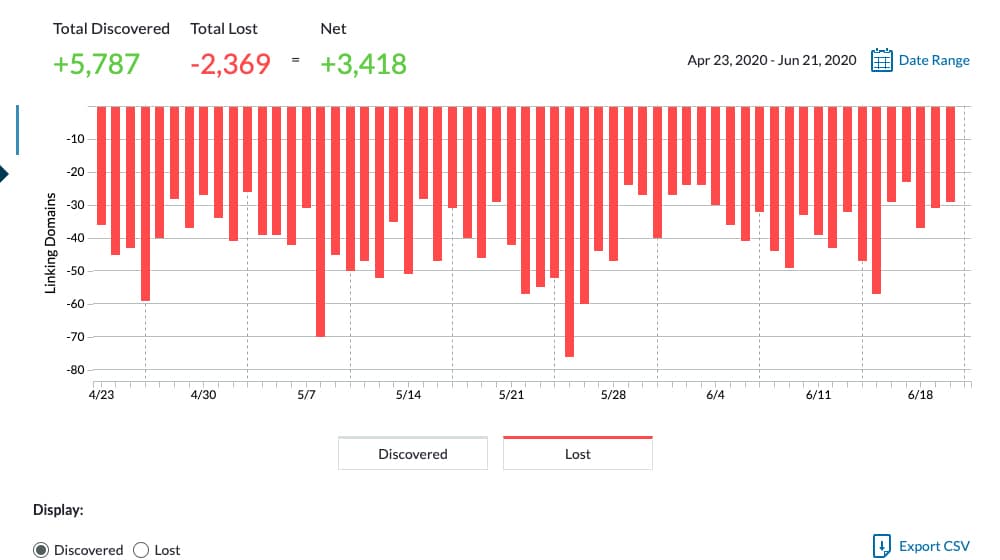
Now, a lot of these links are going to be lower quality. They'll come from sites with DA under 10, a high spam score, and no value to them. You can ignore those. Anything better than that, though, is a hit.
Pick a link, find the page doing the linking, and look at the context of the link, or where the link used to be. Likewise, look at the content that they were linking to. This is your opportunity. Write a piece of content that covers the same topic of the content that is no longer being linked to, and approach the site owner with the new link.
Even if the site owner doesn't change the link, or if the site doesn't have contact information so you can't reach them, that's fine. You still got the topic idea, and with your usual promotion and sharing with your community, it can draw in its own links.
Use the Keyword Report
On the Link Explorer Site Overview, the main dashboard panel you're given when you plug in a site, one of the options is "ranking keywords". Click on that, and it brings you to a keyword report.
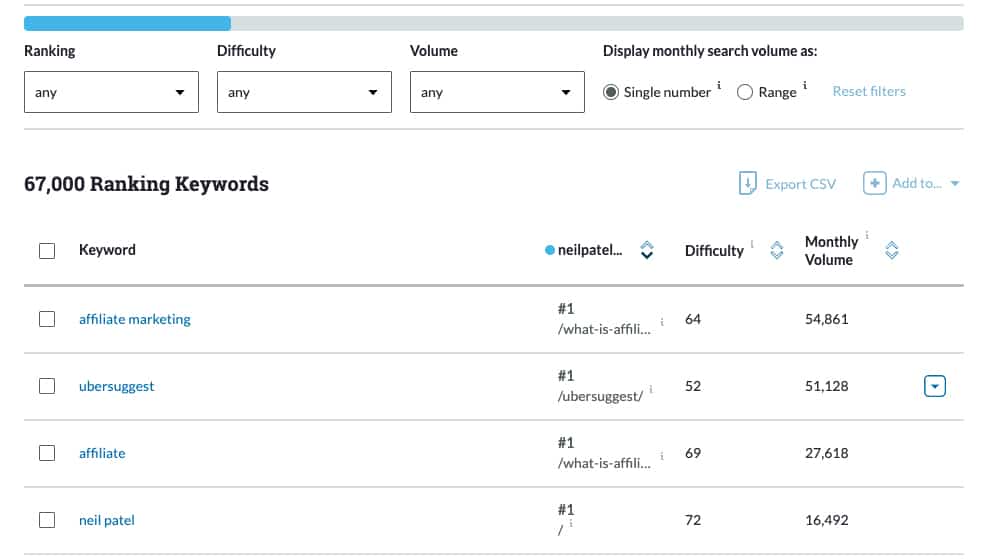
This report will show you the keyword, the rank the site holds for that keyword, the difficulty of the keyword, and the volume for the keyword.
Treat this like any other keyword research. Use it to inspire new content to rank with or out-rank your competition. Look for keywords with moderate volume, moderate difficulty, and moderate competition. You should know the drill by now.
Examine Your Own Site
All of this competitor research is great, but you can also look up your own site and get some useful information. In particular, looking at your top linked and top-performing pages can give you an idea of what kind of content is doing the best, in terms of links, and you can look into ways to replicate that success. In my case, one of my best performing posts is an infographic, so by producing a new infographic, I can probably pull in even more links and traffic.
By looking at and examining your best content from an objective standpoint, you'll often find inspiration for new content that follows the same pattern. You won't hit on pure success every time, but coupled with the other ideas in this post, you'll have some new content ideas for years to come.



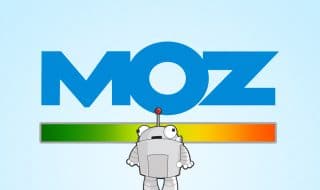






September 07, 2020
I have not thought about this as I am getting ideas mostly from social media. Thanks James! I'll try this out.
September 07, 2020
Glad it helped!
October 06, 2020
Link explorer free works pretty well and the Pro version is pretty expensive, is it worth it? Have you tried it?
October 12, 2020
Hi Kacy!
I signed up for Moz Pro a few years ago, primarily for their API access.
I already have Ahrefs Pro (which is a much better index of links and SEO attributes) so it didn't make sense for me to keep it long-term after my API access was no longer needed.
Moz Pro Standard and Ahrefs Lite are both the same price, $99, and if I had to pick between the two then Ahrefs is the clear winner.
If you're using it for API access to run bulk domain authority checks for tens of thousands of URLs, then you'll need Moz Pro.
It depends on what you'd like to do with the software.
If you're just using it for content marketing and SEO purposes (link scouting, finding errors, site health, etc), I say go with Ahrefs 🙂
February 18, 2021
Thanks for sharing this! Been using the free version for years and on the fence about upgrading to pro
February 18, 2021
Hey Carl! No problem, thanks for your comment.
They have a free trial for Pro, might be worth giving that a try.
I think it's worth it solely for the API access, being able to check the domain authority of 1,000 links in a split second is pretty powerful stuff for prospecting and research purposes.