Why Did My Content Get a Traffic Spike in Google Discover?
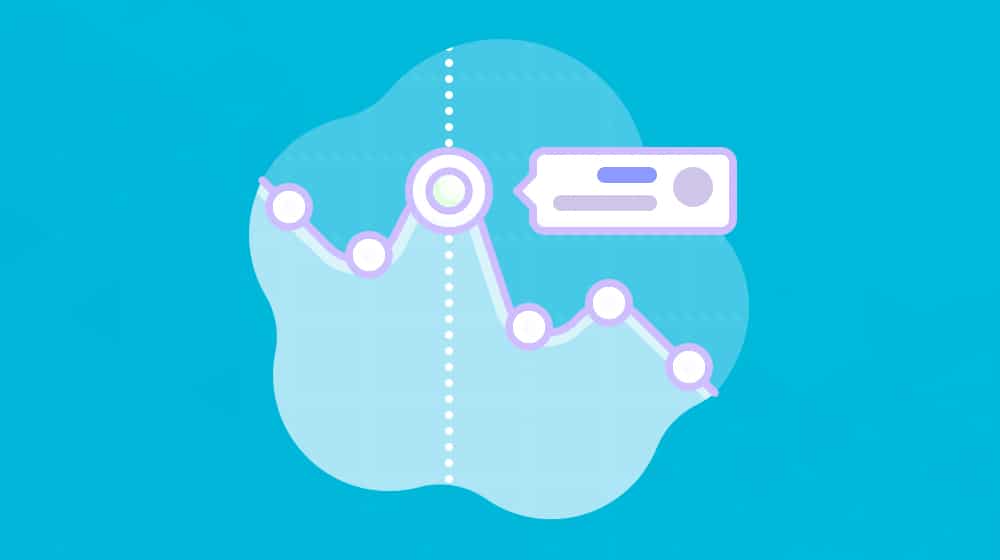
When you go check out your Google search console dashboard, you'll see a chart of the traffic and performance on your site. Below it is usually two lines of traffic and clicks numbers: Google Search and Google Discover.
Your Google Discover chart will often look relatively flat, with a significant spike somewhere in it - this might happen once a month, once every few months, or once every couple of weeks. Sometimes it feels random, though you may be able to control it to an extent.
What is Discover, and why are you getting these temporary spikes in traffic?
Let's dig in!
What is Google Discover?
Do you have a smartphone? What am I saying; of course you do. Open up your web browser on that phone and go to Google. What do you see?
Chances are, you see a Google search bar. Below that, you probably see a set of quick links showing you recently visited sites or frequently if you want to go back to them.
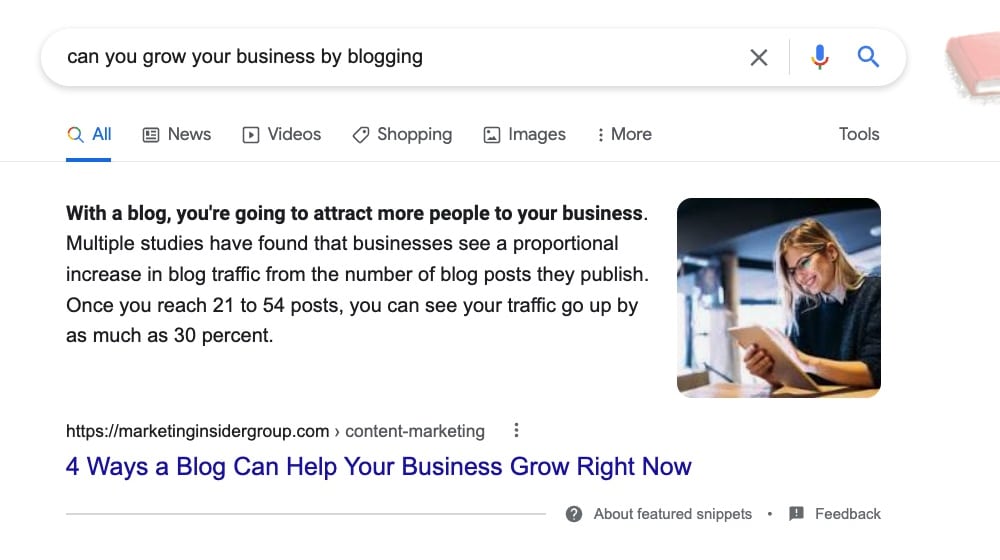
Below that – and scrolling quite a ways down – you'll see various news stories and blog posts from multiple websites. A good number of these are probably pretty interesting to you. For example, you'll see a bunch related to things I've searched recently (recipe stuff, Google news articles, digital marketing stuff, development stuff, stuff related to client content I've been researching) and a selection of items Google thinks I might be interested in.
If you aren't signed into a Google account, are using an Android device, or don't use Google as your homepage or the Google app, the recommended stories will be everywhere. Same for if you block your activity.
This whole box is Google Discover. Those news results, trending topics, and posts from blogs are examples of relevant content that Google thinks you might enjoy.
Discovery ads and Discover are two different things. Google can display discovery ads in the Discover feed, but surprisingly enough, that often doesn't happen. In my experience, I haven't seen many ads in my personalized feed, anyway.
Discovery ads can also display in other places that Google owns. These include YouTube, Gmail, and wherever they want to put them.
As such, I won't be talking much about Discovery ads. And hey, the premise of this post is that you want to know more about why you got a traffic spike from Discover; if you paid for that spike, it's pretty obvious, right?
Why Did Your Content Get a Traffic Spike?
Google maintains what is, essentially, a giant list of content that floats to the top of relevance for various keywords. You can think of it as more like a social media news feed. It's not analogous to the search result rankings because it's usually more focused on trends, newsworthy content, and viral content.
Google also uses Discover to test sites. They'll put a page on Discover and harvest metrics about it, such as click-through rate, dwell time, and other metrics. This way, they can try types of content, specific sites, and specific topics among various demographics.
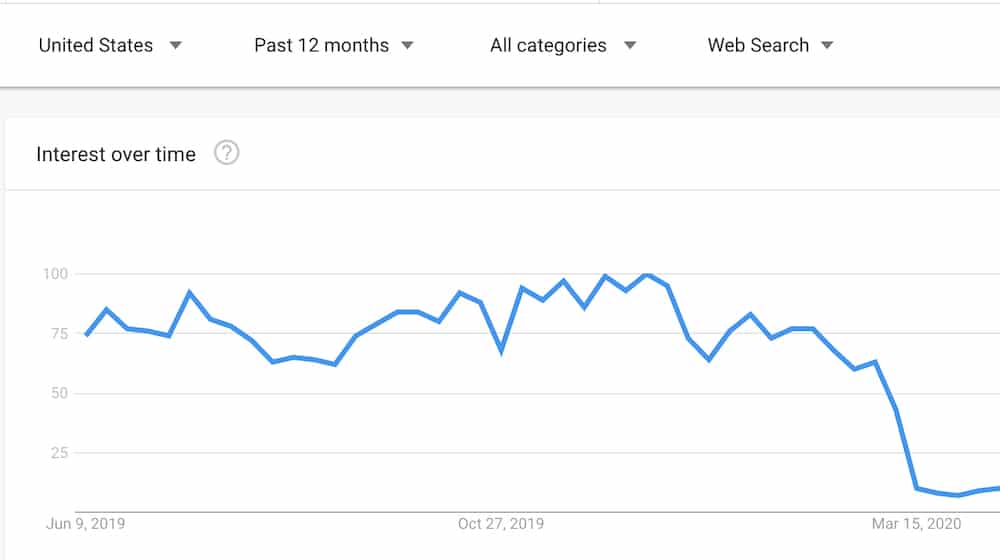
It's all massively complex because it's heavily individualized. Every person has their own set of interests and topics they're likely to look at or click through. The more you click on specific topics (and the more topics you hide manually from the results), the more tailored those results become.
On the other hand, it's not that complex. It's all keyword/topic-based. If you see a recipe post in your feed and click it, Google will know something about that result that attracted you and show you more quality content to refine your interests further. They'll test with other food results and determine what you're most interested in. Was it the site, or was it the food item? Was it something about the food item, like being Vegan or Gluten-Free?
As a site owner, Google can pick up and use any indexed page on your site and meets the requirements as fuel for Discover. As Google says:
"The content in Discover is automatically refreshed as new content is published, however Discover is designed to show all types of helpful content from across the web, not just newly published content."
In other words, it doesn't have to be new posts that get picked up; even older blog posts can get their day in the light.
Google Discover content results tend to refresh and cycle out quickly, every few hours or days. Some results are "stickier" than others; these are results Google thinks you're more likely to be interested in, so they hold them there to give you more opportunities to click through.
So, to answer the question, "Why did my content get a traffic spike from Google Discover?" The short version is because Google thinks people would like to see it or because Google wants to test something about either your site or a demographic of users, and you have a piece of content that their algorithm believes fits the bill.
Google Discover's Policies and Guidelines
Unlike search extensions and rich markup, you don't need to do anything special to get into Google Discover. They'll be pretty familiar if you're familiar with Google's various content policies. Anything on the web that is indexed and doesn't violate content policies can be on Discover.
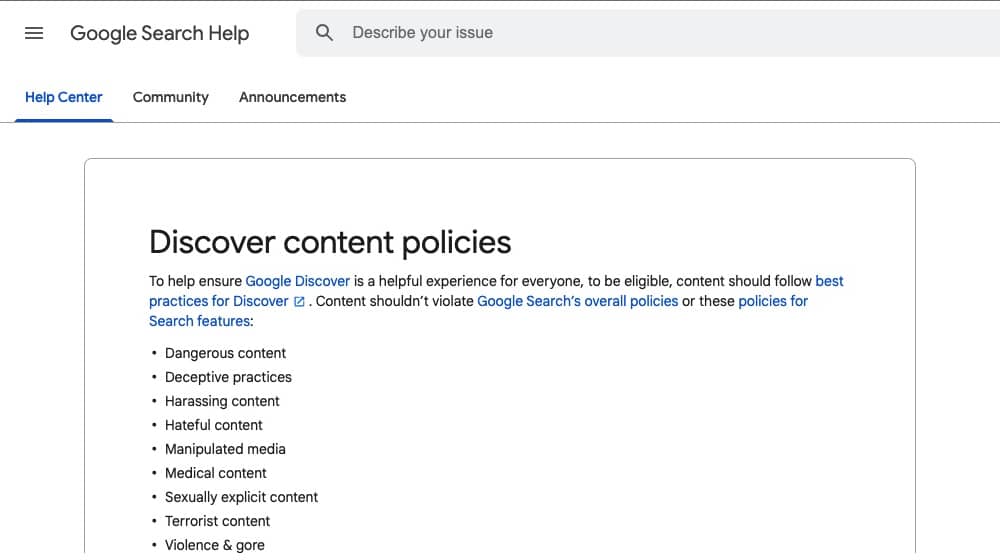
So, what are those policies?
- Content cannot violate standard search policies.
- Content cannot violate overall Google policies.
Additionally, content cannot be:
- Deceptive
- Dangerous
- Harassing
- Hateful
- Manipulated Media
- Medical Content
- Sexually Explicit
- Terroristic Content
- Violence or Gore
- Vulgar or Profane
And, of course, there are policies about misleading information, particularly with election-related content. Google also wants your content strategy to be transparent, with bylines and contact information available.
You can read all about the Discover policies here.
It's also worth mentioning that Google can hand out a Manual Action explicitly related to Discover results. It's separate from organic search Manual Actions but equally dangerous to that traffic source. Luckily, it shows up in the same place and can be solved the same way as typical Manual Actions, so nothing is needed to troubleshoot them.
Can You Optimize for Google Discover?
So, if you see a spike in traffic from Discover, it's reasonable to consider whether or not you can do things to repeat that success. Can you optimize your content for Discover?
Google wants you to believe the answer is no. They tell you that there's no way to target Discover results explicitly; instead, Discover results are pulled from the available pool of results with high E-A-T scores.
"Our automated systems surface content in Discover from sites that have many individual pages that demonstrate expertise, authoritativeness, and trustworthiness (E-A-T). Those looking to improve E-A-T can consider some of the same questions we encourage site owners to consider for Search. While Search and Discover are different, the overall principles for E-A-T as it applies to content within them are similar."
1. E-A-T isn't new; I've written about it before, in fact. Google has a few recommendations if you want to improve your odds, though.
- Use page titles that are attractive and descriptive without being clickbait.
- Use high-quality images that are at least 1200 pixels wide to be readily displayed on the Discover pane. Don't use your site logo as your primary image.
- Avoid trying to attract "rage clicks" by using titillation, morbid curiosity, or outrage.
- Focus on more timely content, content that tells a story, or content with unique insights.
If all of these sound familiar, it's because it's pretty standard general advice for content.

The only thing that Discover recommends that isn't a standard SEO tip is focusing on timely/newsworthy content, which goes counter to a lot of us recommending using evergreen content as your core. Timely content does seem to get more play in Discover, but it's not exclusive; I see plenty of evergreen content in Discover.
2. Speed obviously plays a factor. Google is pushing webmasters to load their websites faster and more efficiently and recently rolled these updates into their "Page Experience" update.
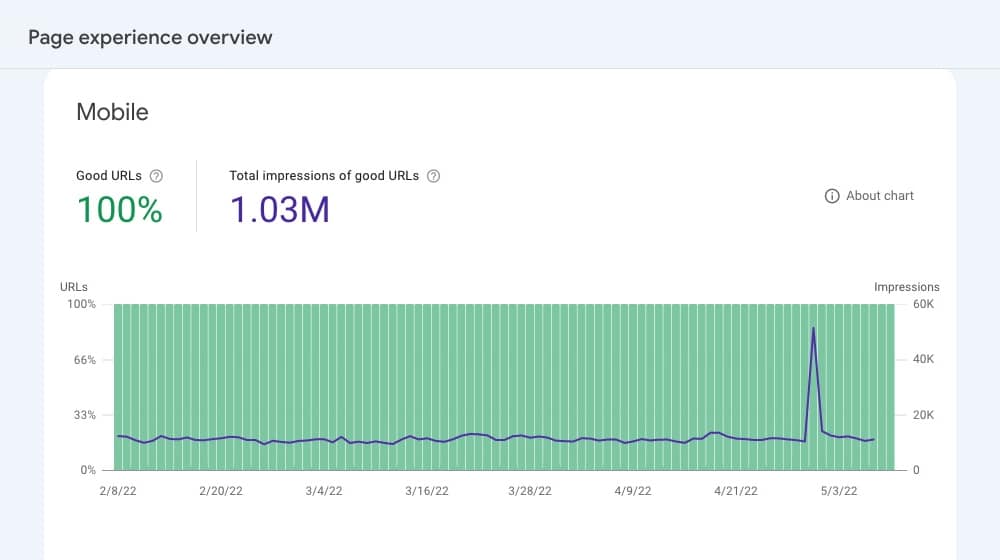
If your site is slow and bulky, your Page Experience score will take a big hit, and your content may not be as good of a fit for Discover results as others. A faster site improves conversions, user experience, and search traffic.
3. A properly designed and usable mobile site is also a factor. Google used to require AMP (accelerated mobile pages) to rank in Google News, which are extremely fast mobile sites with a clean and unobtrusive user experience.
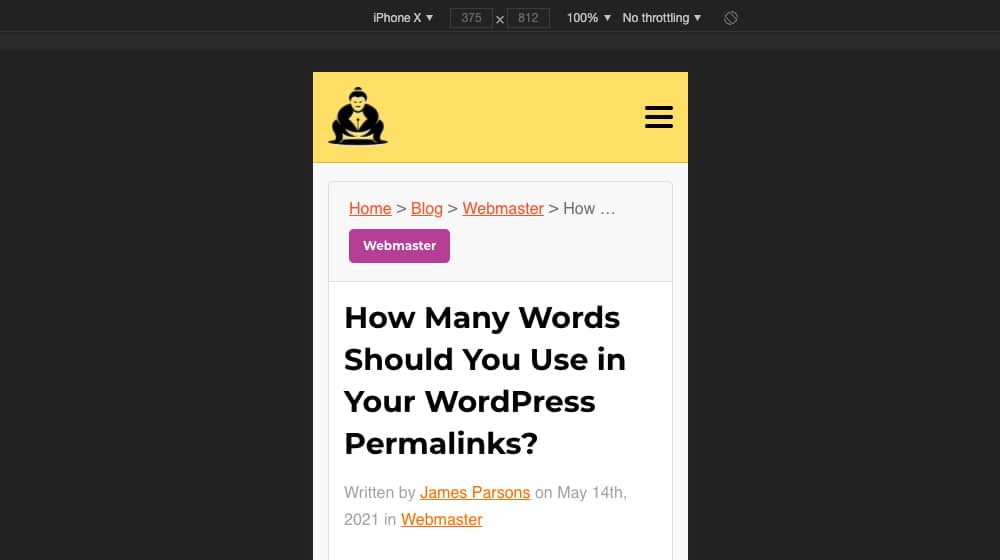
Why wouldn't Google require a fast and accessible mobile site for the Google Discover feed as well?
4. In my personal experience, I find that web pages with a more curious and relevant title tend to work best. Something makes a user think, "what does this mean?" or "I want to know more about this," so they click it. Pure clickbait doesn't work – Google won't put it in the feed – but the curiosity gap is still essential. Attractive images are near-required, though I've noticed that a few sites like MarketWatch tend to have one picture that gets used repeatedly in the Discover queue.
5. Lastly, having a section in your article that addresses the answer as clearly as possible in 1-3 sentences is a great idea. You can highlight it or emphasize it so that Google can pull from that and use it to help users out.
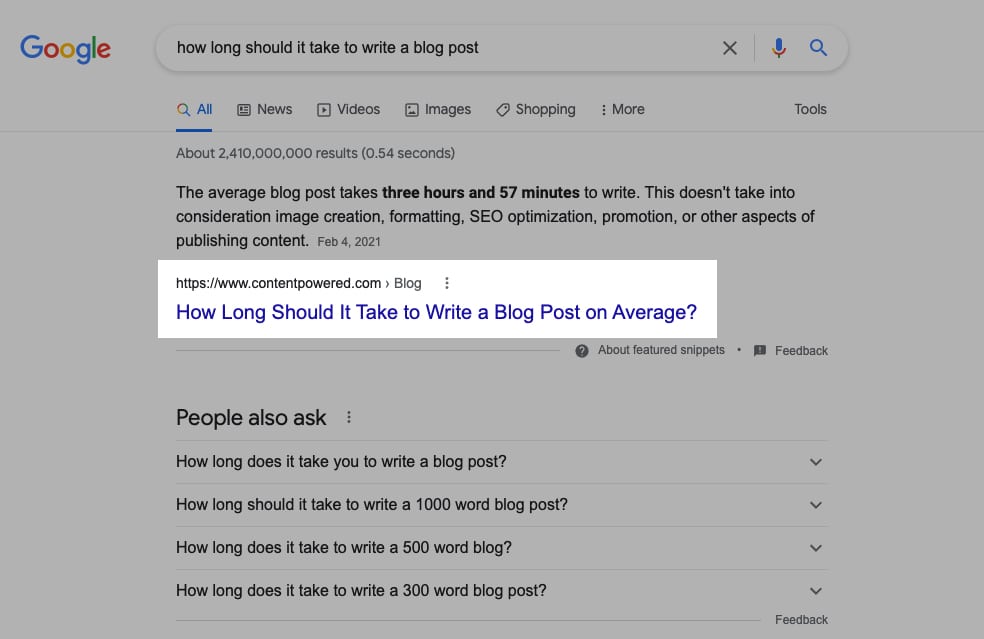
Google has also been known to draw from bullet point lists.
Is Google Discover Worth Targeting?
So, here's a question. Is it worth going after Discover traffic at all?
Sure, it's a significant spike in traffic when you get it, but does that traffic do anything? That depends heavily on your site.
When I click on Discover results, I rarely internalize what site it's on. Half the time, it's just a BBC or CNN result, or something on LoveScience or another similar big name, anyway. I'm not learning new sites out of it, and I'm not becoming a loyal reader. I certainly won't be clicking ads or subscribing to mailing lists based on what is just a brief time killer.
Of course, my behaviors aren't necessarily representative of the rest of the world. So, you need to check out your own site's metrics. Look for:
- The number of impressions from results in Discover.
- The number of clicks from those impressions and the click-through rate.
- The number of those users who do anything valuable on your site.
That third one is difficult to track because the first two are just given to you in the Search Console dashboard.
So, look into your metrics. How many of those users click your ads or your calls to action? How many of them click through to your eCommerce store, let alone buy something? How many of them sign up for your mailing list?
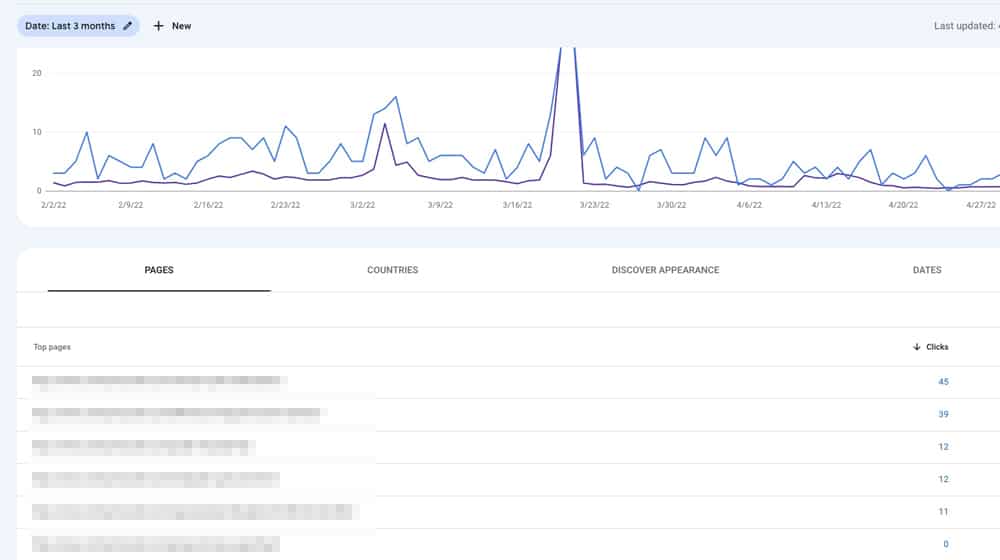
Most of the time, I would venture to say the numbers are pretty unpredictable when compared to your other organic traffic. But is that because Discover traffic is low quality, or because you aren't optimizing to capture that traffic? Or is it because Google is testing your web pages to see how users engage with them?
Google Discover tends to even out over time, but for newer sites (less than 3 years old), it's common to see masive spikes in traffic followed by a big drop in visitors. This isn't something that you should be alarmed about.
What About Discovery Ads?
So what about using the Discovery Ads system to promote your content in Discover?
You can give it a try if you want. Google has so many ad products that I don't know that they're any more valuable than other forms of Google Ad. Discovery ads are probably better for YouTube placement, but at that point, you can get YouTube ads instead and have even more prominent placement.
For that matter, what do you think about Discover in general?
As an end-user, I like it as a way to keep up with some headlines and explore the occasional new topic. But, I also haven't customized it a lot yet. They allow you to Follow specific sites if you like, but given that I have RSS for that, I'm not sure why I would use it that way. Maybe it would replace RSS for some people?
I also notice that Discover frequently shows me content I'm just not interested in, despite how much Google claims to be targeting specific interests. I don't know whether they don't have my interests pinned down or if they're trying to gauge my interests in topics I haven't encountered through their feed. Either way, it explains why Discover has such a low click-through rate on average.







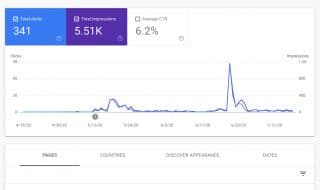


Comments