Website Content: What Is It and What Are the Different Types?
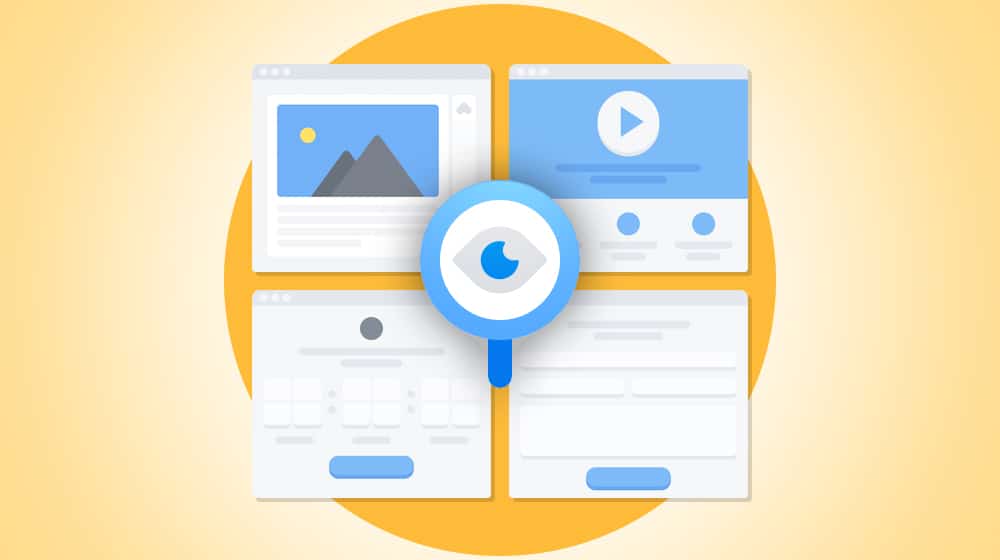
What is website content?
I talk about content every day as a content marketer, but 95% of my effort is spent on blog posts. It's what I do.
But, depending on your definition of "website content," that may be narrow. Too narrow. "Content," after all, can refer to pretty much anything a user sees on your site. It can include:
- Your "About Us" page.
- Your Privacy Policy.
- Your landing pages.
- Your attachment pages.
- Your 404 page.
And a whole lot more!
Take a look at some of the different articles on this subject. You don't even need to read them; look at the titles.
Anything can be content so long as it exists on your website, and the lines between different types of content are thin. The closer you look, the more divisions you can specify and the more types of content you can list.
Website Setup there, for example, lists large numbers of different kinds of content under different overarching categories. "Visual Content," for example, includes images. Still, they list various graphics, such as diagrams, screenshots, gifs, infographics, photos, photo galleries, presentations, and charts, all as several types of content.
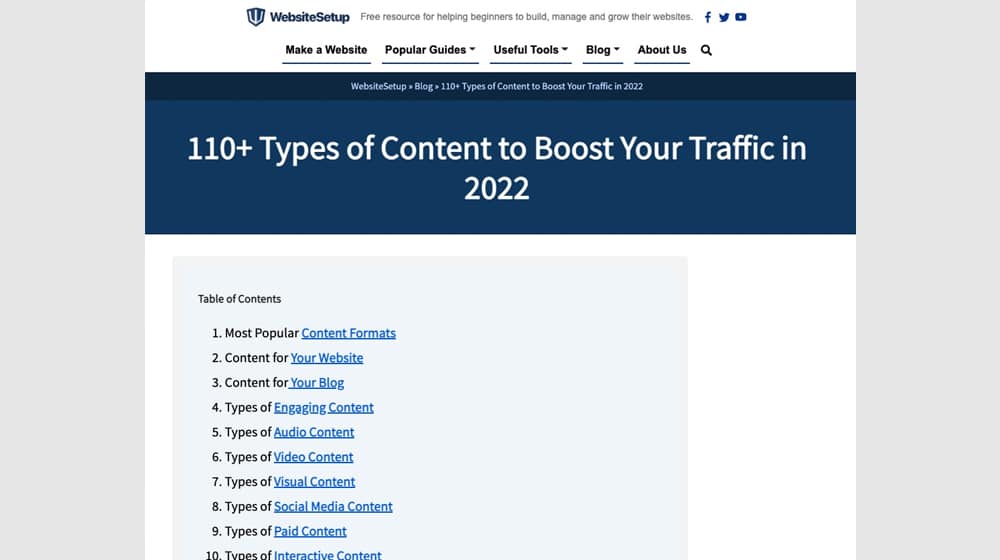
I wouldn't go that far. "Images" is good enough for me. Or, maybe, I'd divide it into things like "symbolic images" and "representational images," and possibly "infographics" since they're often their own thing.
See what I mean, though? There are a million different ways to define what content is.
Top-Level Categories
At the top level, you can break down your website content into two groups: written content and non-written content. On one side, you have text, like blog posts and your About page, and on the other, you have images in your blog posts.
But what about video? If you produce videos or embed videos in your posts, where do they fall? They're visual content, not text, but you still have to write a script for them. Many videos can be listened to without watching; a podcast is the same, so do they fall into the same grouping?
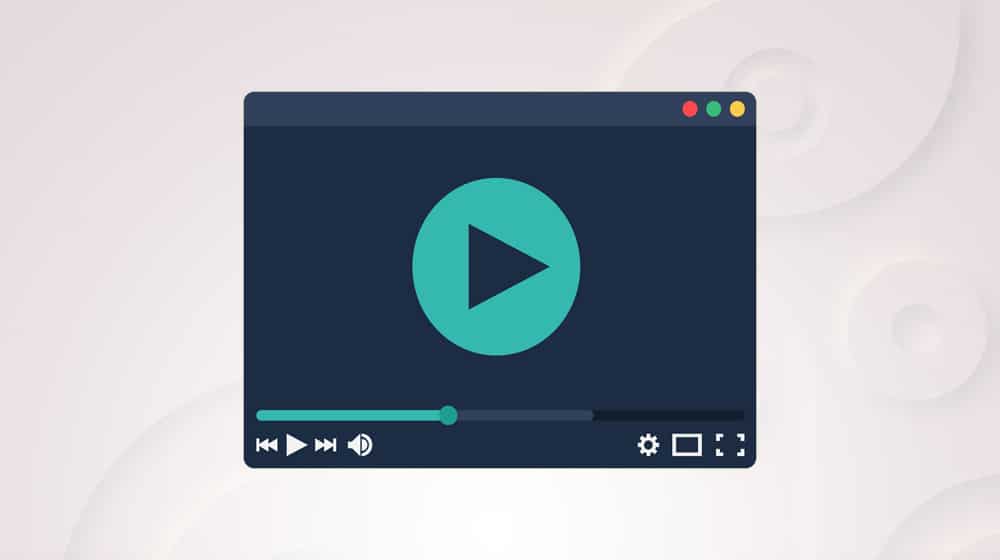
It's tricky. I will present my definitions, but you can freely disagree with them. If you want to discuss it in greater detail, leave me a comment, and we can chat about it. I could very well have missed something!
My categorization at the top-level looks something like this:
- System Pages. These are primarily static pages, produced once and rarely altered, and are often a sign of website trust—things like your About page, your 404 page, your blog index, etc.
- Content Pages. These are blog posts, mainly, but can also include landing pages and other more frequently-generated forms of content, such as whitepapers, quizzes, checklists, webinars, product reviews, tutorials, customer success stories, and case studies.
- All Forms of Media. Videos, podcasts, and even your images fall into this category.
- Tertiary Content. These pages are content you create and even promote but aren't immediately visible on your website. Newsletters and eBooks are two prominent examples of this.
- User-Generated Content. This content is stuff posted by other people on your site. I don't talk about these as much because you're not producing them. Blog comments are the most common example of this, but if you have a forum or publicly-available knowledge base, they might count as well.
Everything on your site that isn't a script or metadata will fall into one of these categories. Of course, since these groups are so large, they aren't helpful.
Let's dig into them in greater detail.
Website Media Content
First, let's start with media content. I figure it's an excellent place to start because you aren't often going to have lone pages dedicated to pieces of media. You almost always want your media to be part of another piece of content.
On one extreme, you have video pages with transcripts (think Moz's Whiteboard Friday) and Infographic pages where the graphic takes center stage. You also have system pages like WordPress's attachment pages.

You have media integrated into your overall content in a blog post or landing page. A landing page with a video at the top but a lot of additional content is one example, but a standard blog post with images along the way is another.
Speaking of images, I figure you can classify them into three groups.
- Informative images. These are images like screenshots, charts, graphs, and chunks of an infographic, meant to convey meaningful information to the reader seeing them. Product images on a product page fall into this category as well.
- Symbolic images. These are "flavor" images. Every time you see a blog post about link building where the graphics are pictures of chains or webs, that's a flavor image. It's not essential to the post, but it's there to break up the text and add something interesting to the visual design of the post.
- Funny images. Memes are a prominent example here. These images aren't necessarily informative, but neither are they purely ignorable for flavor. They're there to interject humor, break up a more serious topic, and add your voice and tone to the post.
Media content is essential to the modern web, but it's not (often) going to take center stage. As much as people have claimed that video or image animations are the future wave, there will always be room for textual content and images, simply because videos are a more significant investment to consume and can't be finished in as many contexts as the written word.
Tertiary Website Content
Tertiary content is content that isn't technically on your website, but neither is it not on your website.
The best example I can come up with is a newsletter. Your website promotes it, and you may have a "view on the web" link so people can view it on your website instead of in their email client, but otherwise, it's solely ephemeral in their inbox. It's part of your website – and critically, it's not part of another website, like a guest post would be – but it's not part of the core website content. It's also not indexed as part of your site content, so it's harder to count as such.
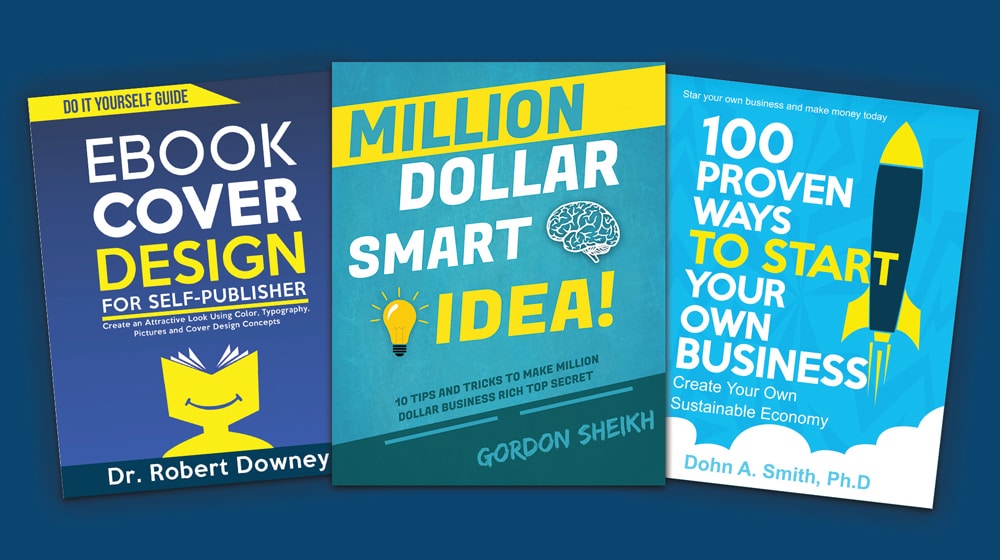
Another example is an eBook. It might be for sale on Amazon or another storefront, or it might be just a PDF on your site that a user has to subscribe to get a link to. You might have a landing page describing it or blog posts that act as excerpts, but the entire book is hosted elsewhere.
Tertiary content is part of your digital marketing, but it's not part of organic content because it's not indexed and searchable. It's closer to a product or platform you sell.
General Website Content Pages
Website content is where the bulk of your content marketing efforts will be, and it's the category with the most potential nuance. Many of the different kinds of website content listed in the links I posted at the start are just variations of website content pages.
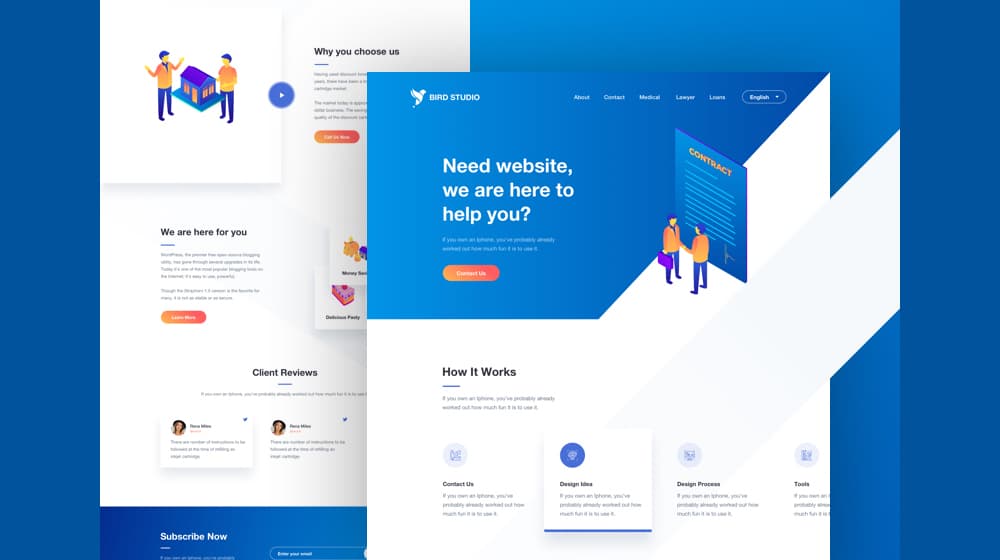
Website content in this context primarily refers to blog posts. Blog posts are a core aspect of your content marketing because they start with keyword optimization, user intent, funnel position, and a call to action for lead generation. They're laser-focused on bringing in users from a specific source and target audience and getting them to do something, whether they keep reading, click on a particular link, or make a purchase.
Another form of general website content is a landing page. These are, if anything, even narrower and more focused because they guarantee all of their traffic is from a single source, like a paid ad somewhere.
System Pages as Website Content
Now we're getting somewhere.
If you're surprised that I'm putting some emphasis on "system pages" here, there's a reason for it.
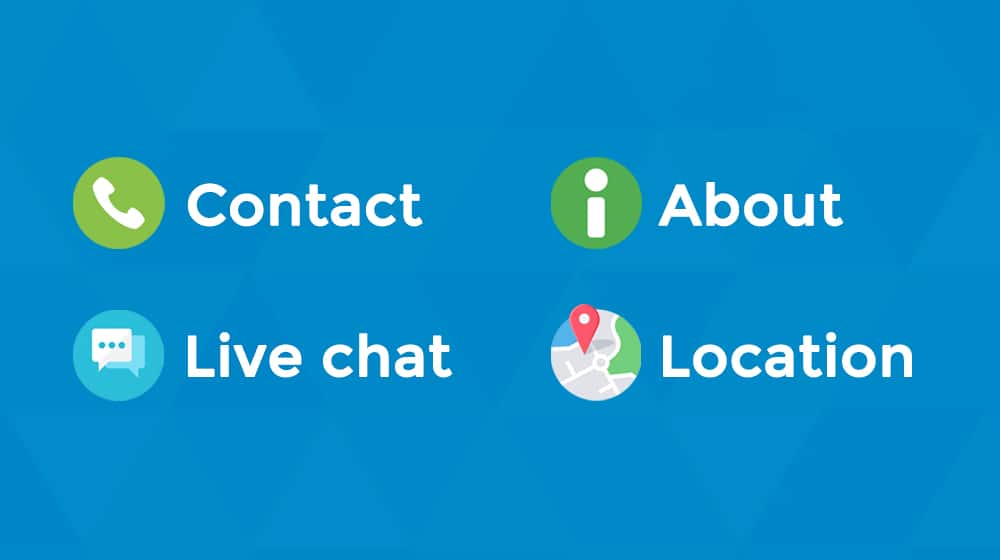
First of all, by system pages, I don't mean things like WordPress attachment pages or a sitemap. What I mean is things like:
- Your "About Us" page; is a sign of trust and helps your site achieve a higher ranking in search results.
- Your "Contact Us" page is another sign of trust; a business that is easier to get in touch with is more trustworthy than one that doesn't publish any contact information.
- Your Privacy Policy and other terms pages; these pages work the same way, even if nobody reads them.
- Your Services pages. Services pages exist to draw in users from organic search and from people already on your site and who might be interested. They usually have some main keyword driving them, often top-level phrases rather than long-tail. The competition doesn't matter because it's a core page that benefits from everything you do.
- Comparison pages. Many high-quality services have pages dedicated to comparing their product/package to a competitor, with a direct comparison chart showcasing why they're the better choice.
The trick here is that "website content" is a separate content grouping from blog posts. If that makes sense, it's content that's part of the site rather than part of the marketing. It's usually right there in the header or footer and is visible from every page of your site. It's structural, foundational.
Where Should You Focus?
One of the most challenging challenges of content marketing, running a website, and generally blogging is figuring out where you should focus your efforts. What kind of website content should you put your efforts into making?
All parts of website content are interconnected. Your site will struggle with building trust with search engines and getting established if you don't have system web pages. You won't be able to perform content marketing if you don't have standard blog content. Your blog posts won't do very well if you don't have media. It's all part of one greater ecosystem.
If I were to build a site from scratch, here's how I would do it.
1. First, start with the site structure and system pages. It would be best if you had your homepage, system pages like a sitemap and your core navigation and index pages, and your trust pages. You might not need to revisit them any time soon, but you should put some effort into producing a good Terms of Service, About Us, and a selection of other similar pages.
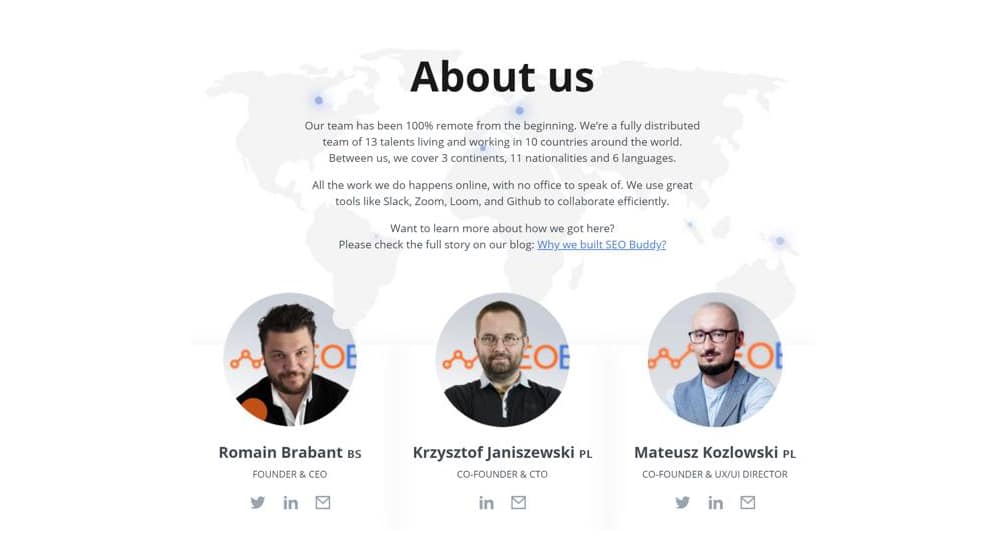
2. Next, build out your system pages with things like your product pages or service pages. Usually, these should be SEO optimized and will have some relevant top-level keywords attached. You'll be aiming to capture organic traffic with them, but shoot for the moon; these probably won't rank right away, but when they do, they can dominate because they have the entire weight of your website behind them.
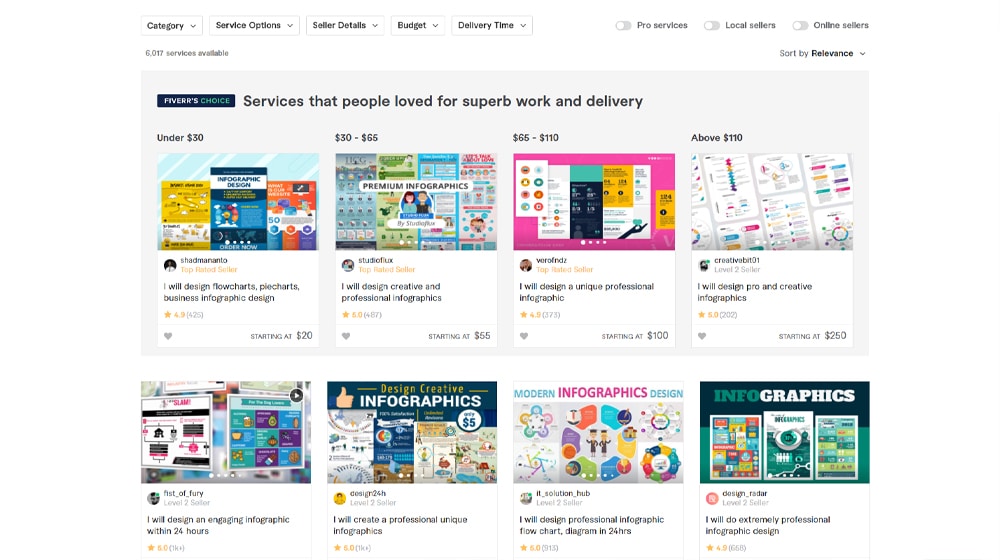
3. Then, start working on your content production pipeline.
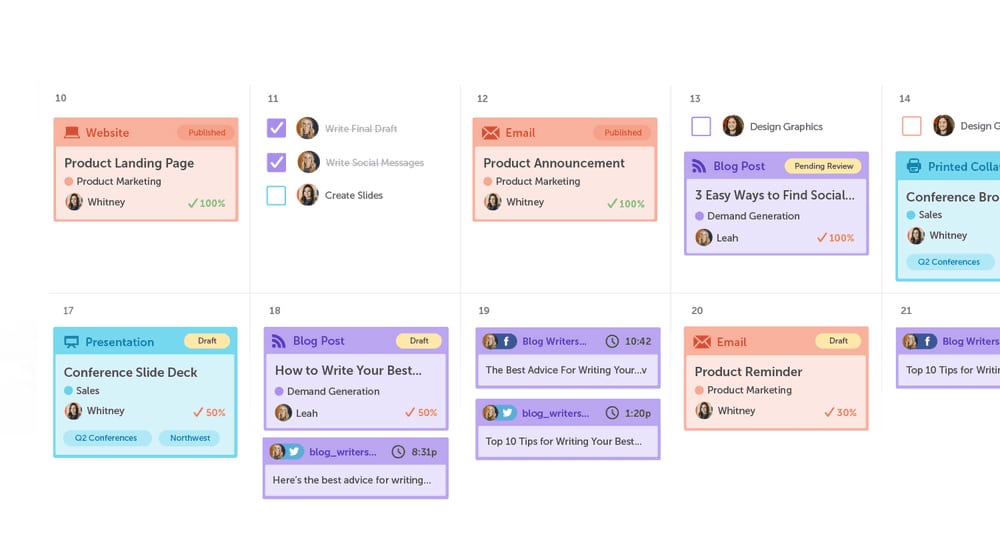
You want to:
- Put together a marketing strategy for keyword research and finding blog topics.
- Write thought leadership content about that topic that is both compelling and useful.
- Buff up the content with media as much as possible.
- Interlink this content with other website content on your site, both other blog posts and system pages.
- Optimize your user experience, and create social media posts to share your content on your social media profiles, such as tweets and LinkedIn posts.
4. As you go, you will generally perform periodic audits to make sure everything is working smoothly. Your system pages only need checking about once a year, but your blog posts might be as often as quarterly to get minor updates and polish.

As I mentioned above, your definitions and considerations will probably be different from mine. I'm not writing this to be The End-All Authority on content categorization. Instead, I'm looking to start a conversation.
What do you consider the primary categories in website content, and where do you focus your efforts? Let's talk about it in the comments.










Comments