35 Tips to Help You Beat Your Competitors at SEO

You're in a competitive field. If you don't think your area is competitive, it's only a matter of time before someone else finds it and gives you a run for your money. I can't tell you how many business owners have said to me that they used to rank #1 across the board for years until, suddenly, they weren't anywhere on the first page. Things get competitive quickly, and thousands of new businesses are born every year. Some of those will be chomping at your heels.
Competition is fierce, and you need to use every advantage you can to beat them. I've put together 35 tips to help you beat the competition using just your website, SEO techniques, content marketing, and other related methods.
Let's dig right in!
1. Monitor the Competition
If you want to beat your competition, you need to know what they're doing. Luckily, most of what your competition is doing is public. After all, if your competitors want Google to find it and want customers to see it, you can find it too. Thus, you can make use of Google, as well as competitive monitoring tools, to identify what your competition is doing.
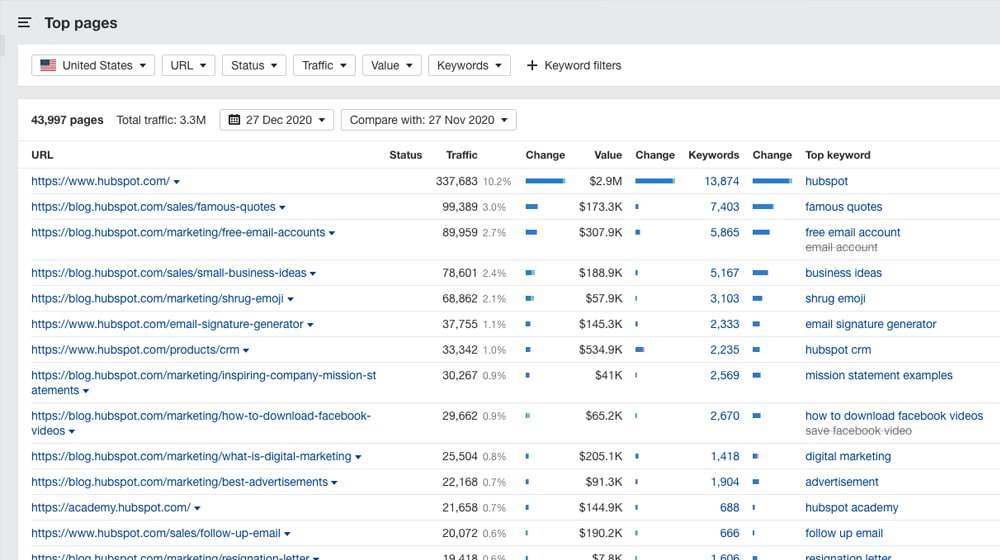
Once you know what they're doing, to can take action to undercut, overtake, supersede, or otherwise out-do them.
2. Steal Competitor Keywords
Keyword research is one of the core components of SEO. Without knowing what kinds of keywords your users are using, you will have no way to target your content to reach them. While there are dozens of strategies for finding keywords (and I'll mention some of them later), one of the easiest is to steal them.
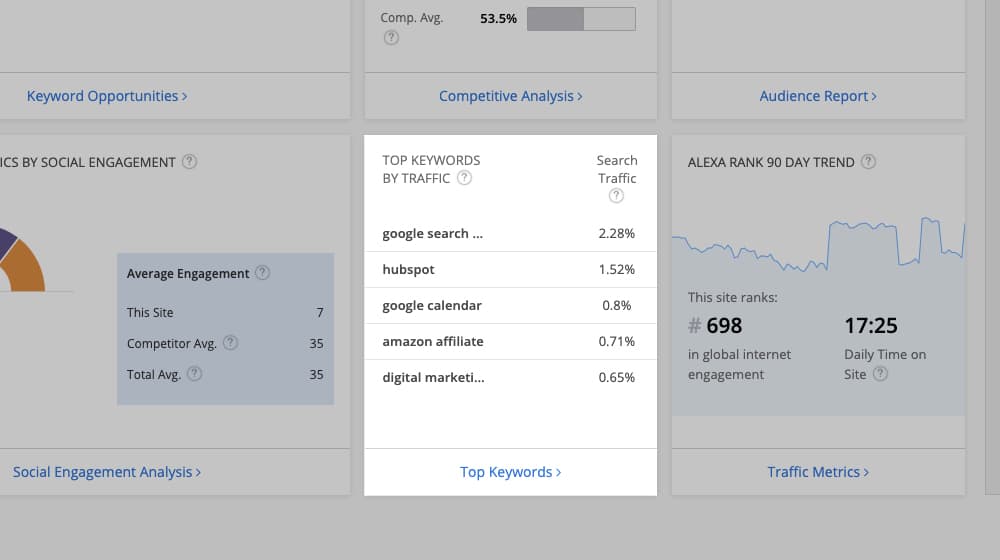
Your competitors are doing keyword research, so why not take advantage of the fruits of their labors? You can see the content they're publishing, and by using public tools, you can figure out what pages of theirs are performing best. From there, you can reverse-engineer the best keywords they're targeting and figure out how to one-up them with the exact keywords.
3. Poach Competitor Backlinks
Another way you can turn competition into an asset is through backlinks. Your competition is striving to get backlinks, and you can use their efforts to get an idea of how they grew and promoted their website. How?
Look at the sites that are linking to your competitors. Analyze them and figure out which ones are the best, the most relevant ones, the highest quality, and most valuable. Then, figure out how the competition got their link there. Is the link organic, or is it paid? Do they have a connection on the inside? For example, if you discover that the same company owns the domain, you probably won't get a link from them.
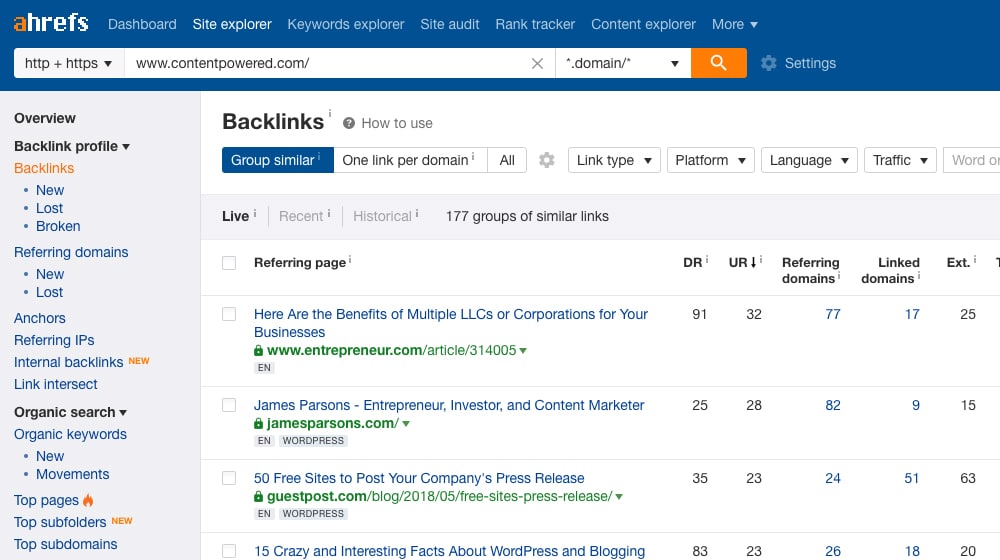
Once you've identified target sites, all you need to do is reach out to their editors, writers, or owners and work your way up the ladder until you're able to get published. You can entice them with a trial or sample, a discount, an affiliate offer, or just through guest posting; you have plenty of options.
4. Focus on Creating Evergreen Content
There are various "types" of content online, which I've written about before. Among them, by far the best is the evergreen resource. Evergreen content is content that is valuable now and for months or years to come. People a year from now, looking for information or a tutorial on a subject, can find your evergreen content and find it valuable.

These are topics that will always be relevant. To create evergreen content, think about what has long-term value, produce a high-quality resource, and keep it updated as time passes to ensure that it's still accurate.
5. Create 10x Content
10x content is a particular form of content that is "ten times better" than other content on the same subject. It isn't easy to create because it's longer, more detailed, and more in-depth than anything else out there. It often requires original writing, research, and synthesis of existing information into new conclusions.
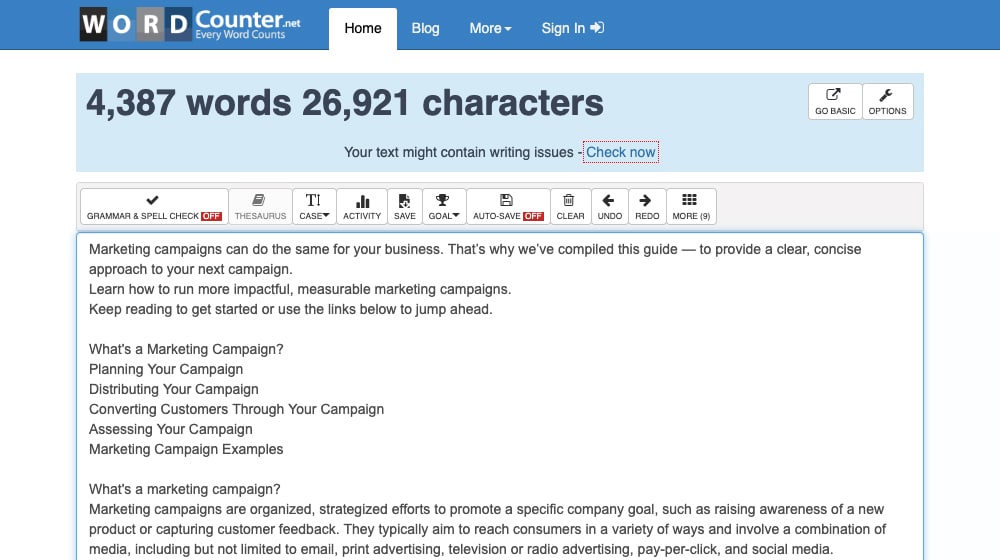
It's also hard to replicate because anyone else creating the same kind of content has to do the same things, and it becomes pretty obvious if they're stealing from you. If you can pull it off, evergreen 10x content is the best content you can produce.
6. Create Link-Worthy Resources
Part of SEO is building what Google calls E-A-T: Expertise, Authority, and Trust. Positioning yourself as a thought leader helps build trust.
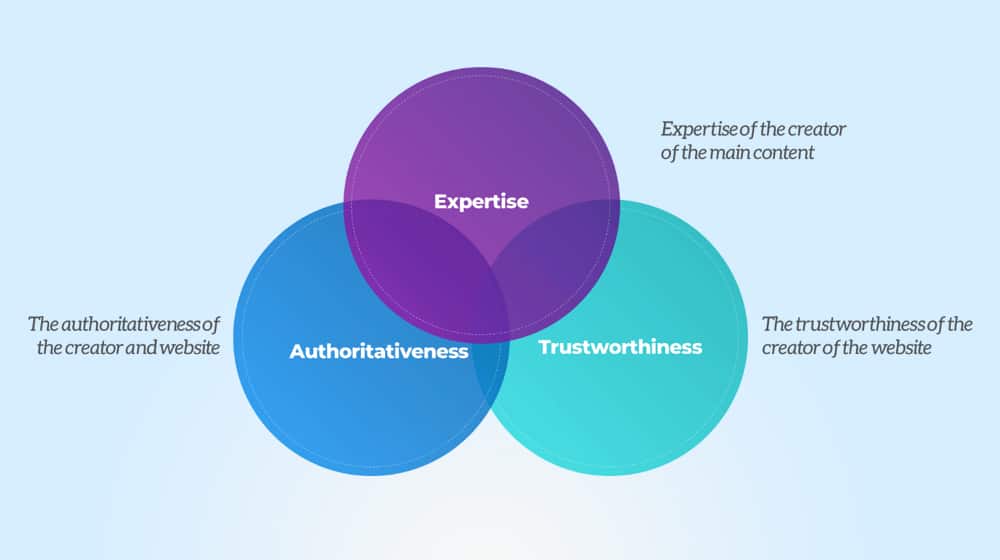
To do that, you need to provide high-quality resources and content that people can use. Courses, guides, case studies; these kinds of content are excellent. A sufficiently large or representative study becomes a resource that hundreds of other bloggers will link to as backing for their posts. Your content has to be excellent, above and beyond what most people in your industry are doing, but once you produce it, you become a reputable and quotable source for years to come.
7. Create Link-Worthy Tools
Much like link-worthy resources, link-worthy tools (also known as "linkbait") can be an excellent investment for boosting your site SEO and reputation. The trick is, tools are harder to develop. Creating a unique and valuable tool can be a link and lead magnet, but you need to make sure you're providing something that people want that they can't easily find elsewhere and can provide unique value.
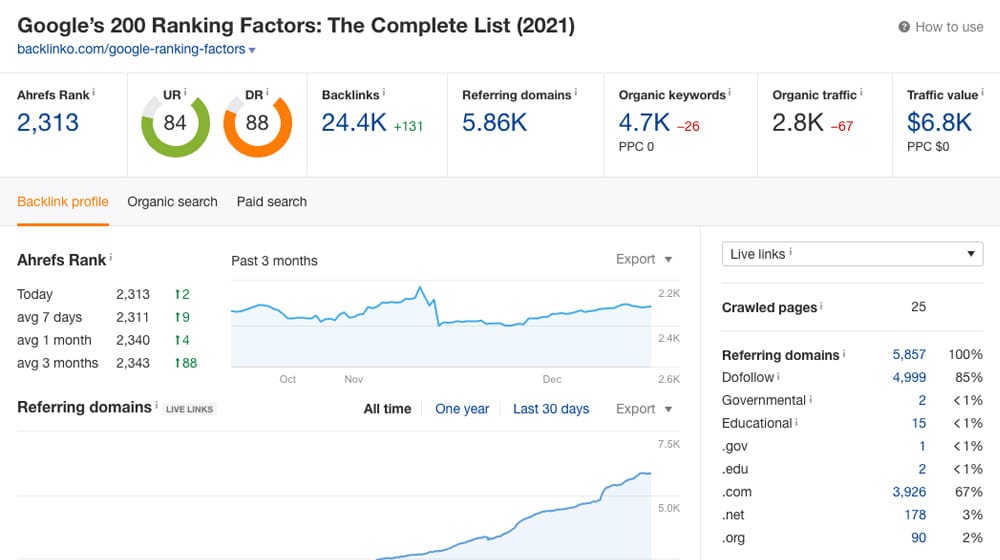
It's a complex issue, and not everyone can do it, but if you can create a helpful tool, it's a powerful resource. Instead of building links, you're attracting them.
8. Publish New Content on a Regular Schedule
Part of any good content marketing campaign is the schedule. I've said it over and over again: it doesn't matter how often you publish, so long as you're consistent. I recommend 2-3 times per week, but I've known successful blogs that only post once a month and equally successful blogs that publish 2-3 times per day.
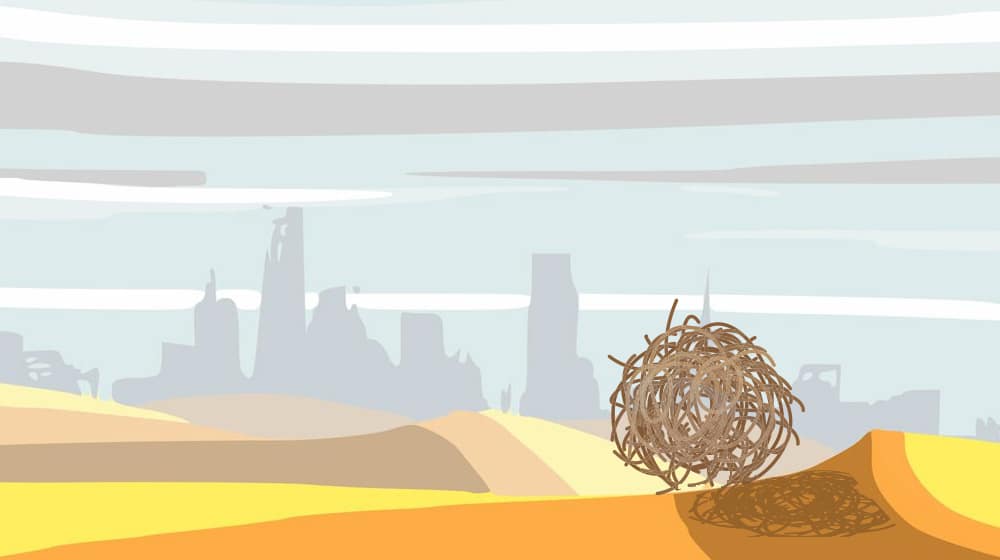
Sometimes, the key is in expectations. Your visitors and followers will come to expect new content on a schedule, so you need to uphold that schedule. If you don't, they begin to wonder: are you active? Do you care? Are you worth following? The less consistent you are, the harder it is for them to answer yes.
9. Do Detailed Keyword Research
I mentioned keyword research above in a specific, narrow context. Now let's talk about it in more general terms. Keyword research forms the foundation of most of the content you'll produce. Deep and detailed analysis ensures that you're targeting the best possible topics. Typically, you want to find actionable keywords with buyer intent behind them.
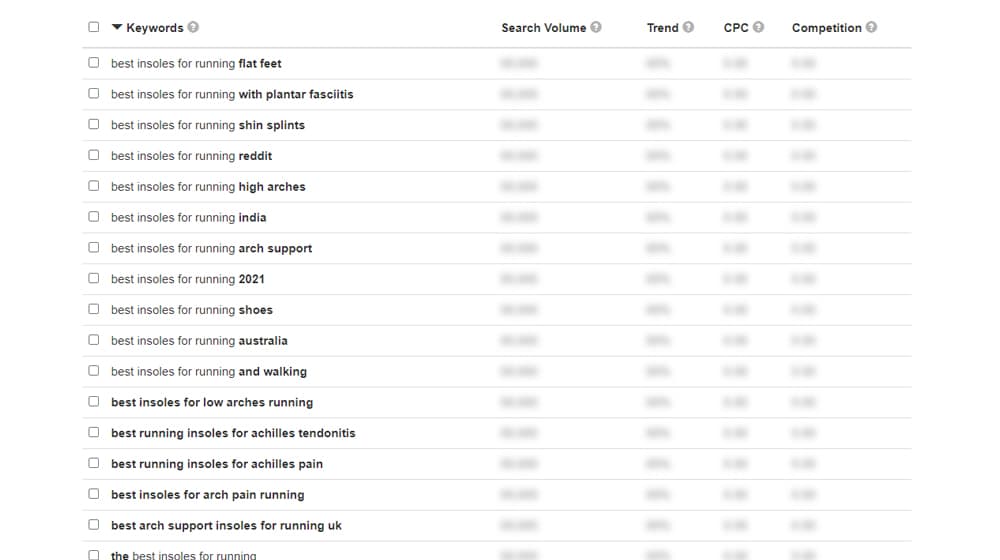
Keywords that drive traffic are great, but those visitors will not do much for you if those people aren't looking for a solution to a problem or aren't part of your target audience. We've outlined our topic ideation process here to give you some ideas.
10. Aim for a Sufficient Word Count
Word count, specifically, isn't important to content marketing. However, it would be best if you had a sufficient word count to cover your topic in enough detail to be worth ranking above other people who wrote similar articles. The absolute minimum I would consider for most content is 1,500 to 2,000 words, and for many topics, 2,500 words is an excellent goal to meet.
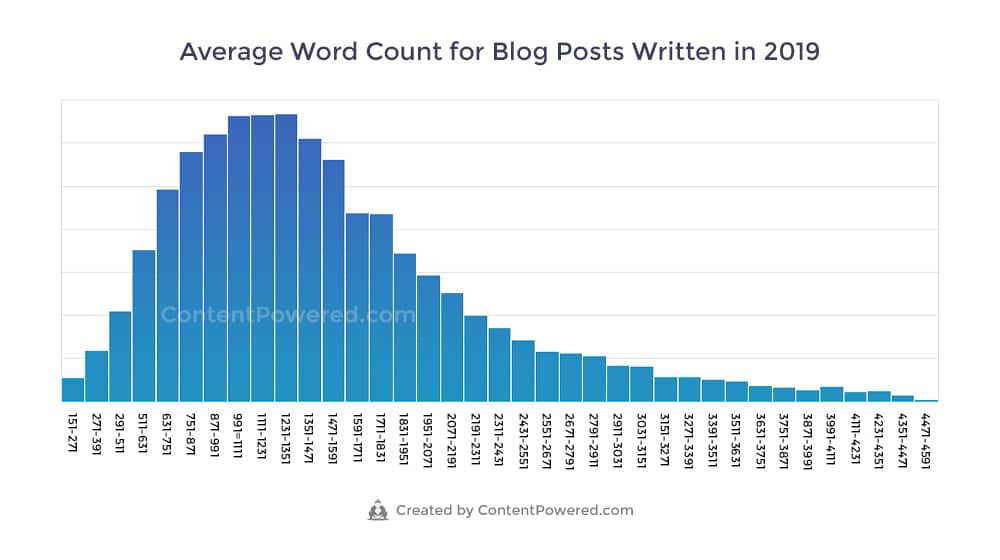
Of course, if you're making 10x content, you might end up with 4,000 or more words. The total count is up to you. It helps to see what your competitors have written on the subject and if you have any valuable additions to the topic. In most cases, you can cover things that other authors neglected to mention. The goal here is to compete and outperform, not to do what's considered "average."
11. Run Spelling and Grammar Checks
Always, always, always run spelling and grammar checks before publishing. I find it helps to have more than one set of eyes doing it too. Run an inspection when you write the content, run another before you publish, and run it by an editor if you can. Tools like Grammarly can help, though they often have issues and point out "problems" that aren't problems.
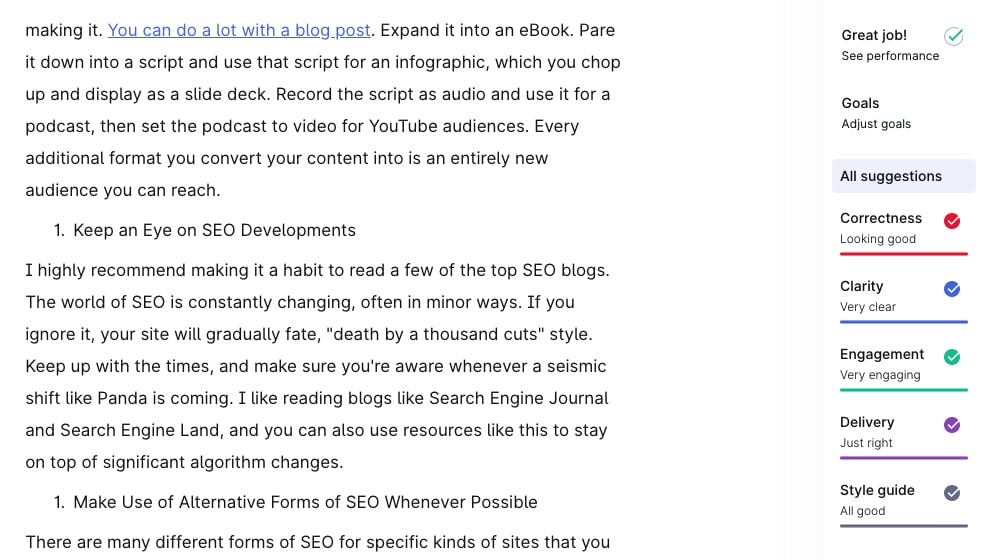
Nothing beats the trained eye of a fluent human. Read your article from start to finish at least once or twice. You might even find an opportunity to elaborate on a point you've made and improve your post.
12. Run Copyscape Plagiarism Checks if Necessary
Copyscape allows you to check a piece of content for plagiarism. Sometimes it will flag quotes or passages that you've written similarly in the past, but its primary use is to check articles you've purchased from a freelancer or contracted writer. You want to make sure you're only publishing unique and uncopied content on your site.

You can also use Copyscape to monitor your site and notify you if another domain is stealing your content. Copyscape has a sister company called Copysentry, a valuable service in its own right, though you have a few different options here. If you're having plagiarism problems, Copyscape may be worth checking out.
13. Include Skimmable Formatting
When people read blog posts, they skim them looking for answers and "nuggets" of information. So why write long posts? Long articles give you more opportunities to touch on the exact topic that your readers are trying to find.
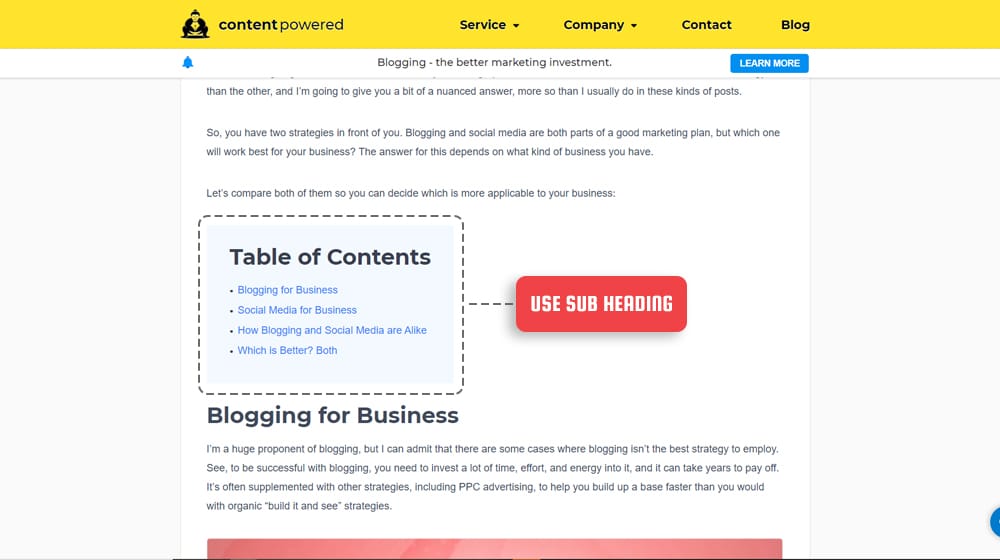
To facilitate users skimming to find what they want, format your posts accordingly. I like including a table of contents at the top of my articles and the liberal use of bold, italics, and underlines to highlight key passages and valuable bits of information.
Nobody likes giant walls of text, and the easier your content is to read, the better. If users love it, then search engines love it, too.
14. Include High-Quality, Original Images
Every good blog post uses images. I've seen (and even produced) some that include a new graphic every 100 words. You can rarely have too many photos. The key is to make sure your images are relevant, high quality, and original - if possible, avoid boring stock photos, don't take pictures from Google without permission, and don't use anything too abstract. Don't use images just for the sake of using them, either. Preferably, they should provide examples and add value.
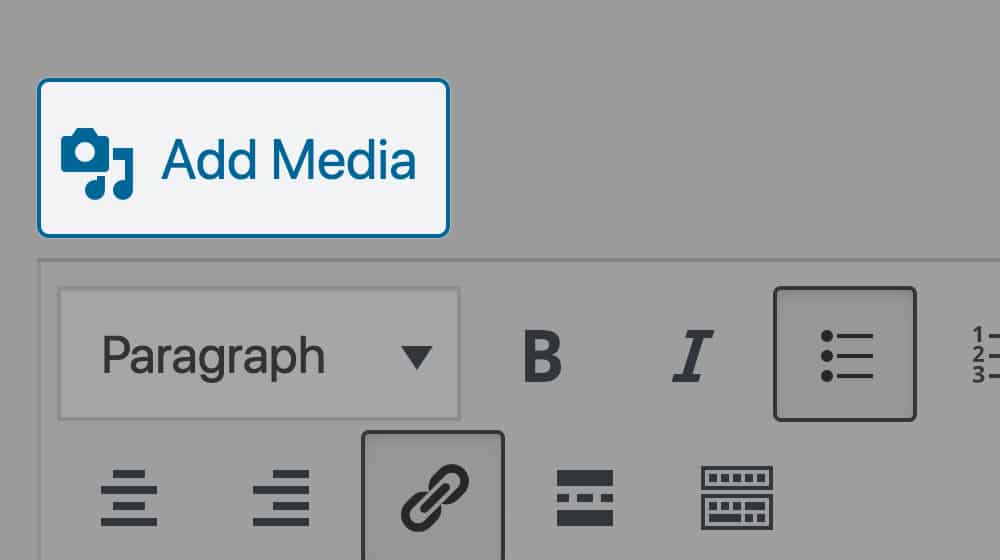
Notice the pictures that I used in this article; I created each one to give you an example of what I'm talking about, and hopefully, I accomplished my goal there.
15. Implement Excellent Meta Data
Metadata is important. Your meta title is arguably the most critical part of your blog post because it's what people see in Google's search, and it compels them to click (or not). Optimizing it isn't optional. Your meta description should also be filled out and optimized, though Google isn't using them all that often anymore.
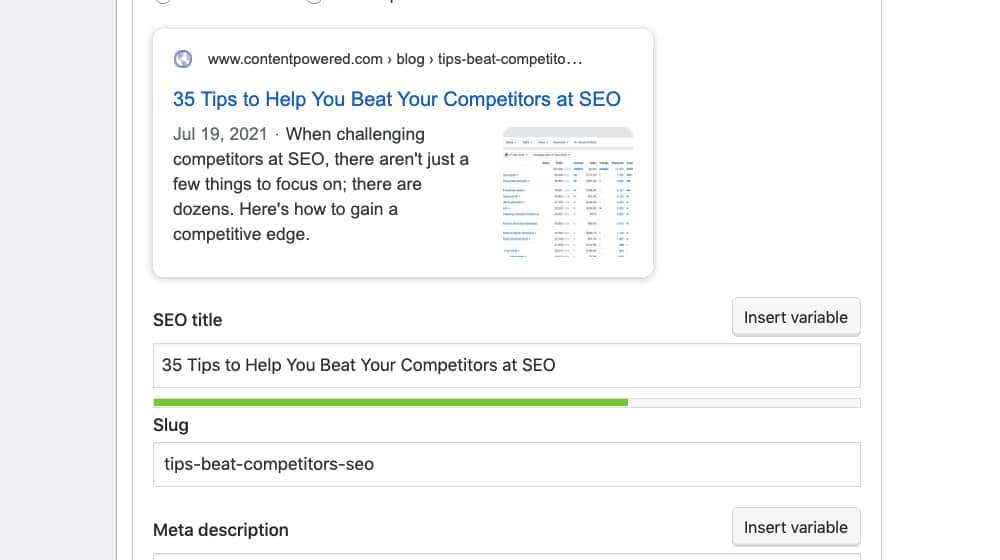
Meta descriptions for your images (alt text and titles) are excellent for implementing and driving extra visitors from image search engines. They also assist screen readers and vision-impaired users in giving people an idea of what your images are.
16. Implement Schema Markup
Schema.org is code that highlights attributes of your site, your pages, or your content. It gives them a specific purpose and proper categorization for search engines. I wrote a pretty detailed guide on adding Schema markup to your site, with tips from some other experts over here. It's worth a read-through, in my not biased opinion.
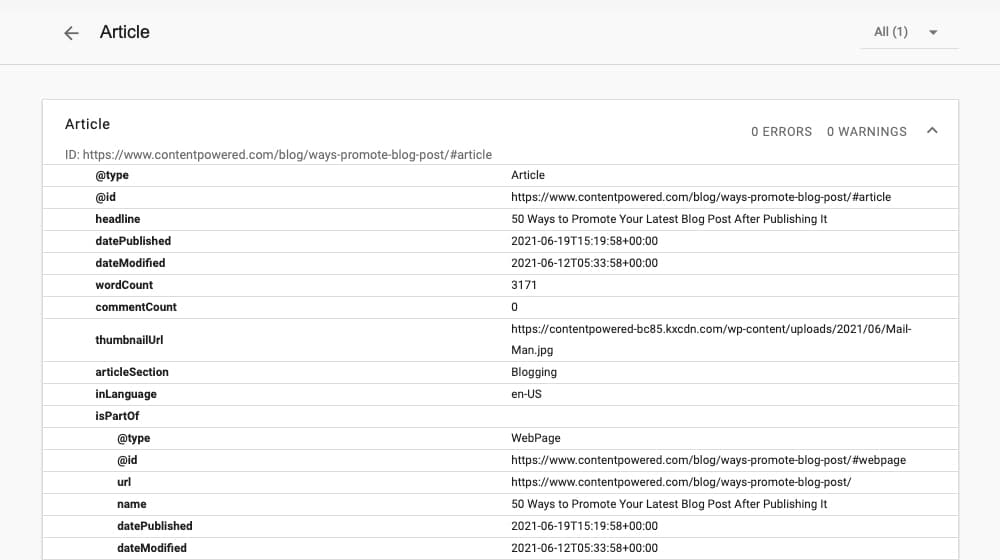
Schema markup can help some articles perform better in organic search, and for some topics (such as recipes), it's not optional - you won't be able to compete without them.
17. Monitor and Fix Search Console Errors and Manual Actions
The Google Search Console has replaced Google webmaster tools for years now, and it's a critical tool for monitoring your site performance and any issues Google discovers. Look for indexing issues, errors with site rendering, or any manual actions they've taken against you.
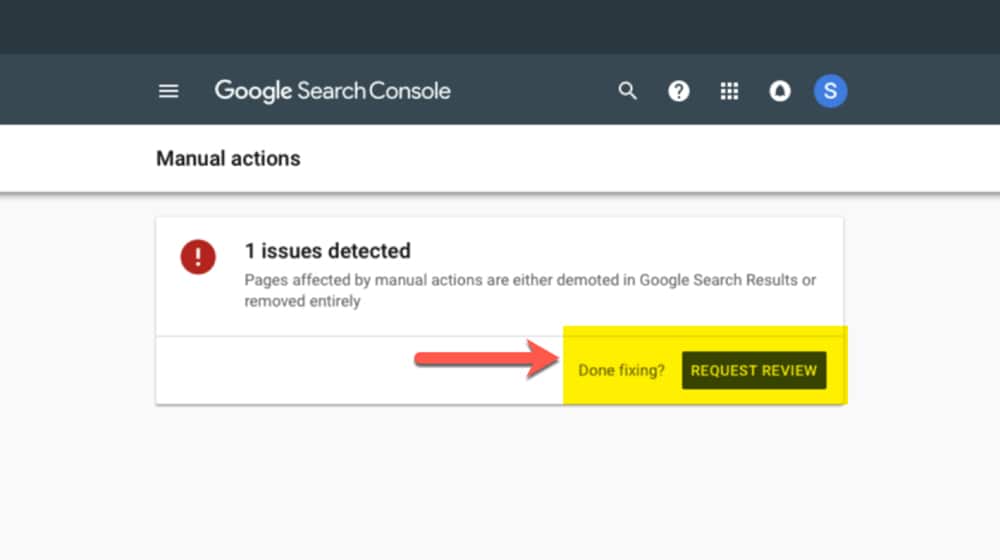
Every problem highlighted in the search console is something that you can improve, benefitting your site ranking and performance.
18. Perform Routine Content Audits Annually
I recommend performing a complete content audit once a year, with smaller pass-over audits every six months. You can also do monthly content health reviews if you desire, though that may be overkill depending on the amount of content you publish. A content audit helps you drop the dead weight from your site, so you're only representing yourself with the highest and best-performing content you've produced.
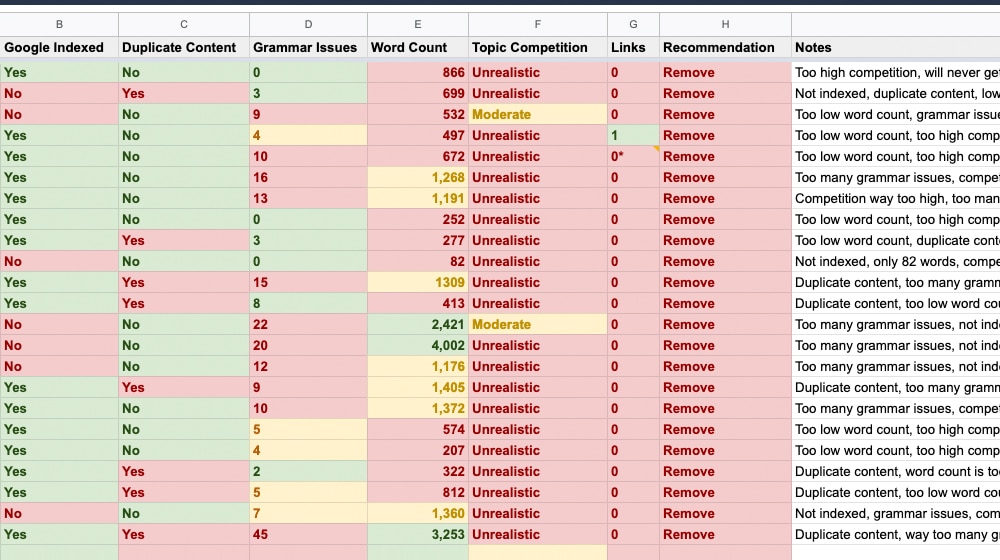
You can look for pages that aren't indexed, articles that have never had any traffic, and posts without any backlinks. An audit is also an excellent time to review outbound links in those articles, check for duplicate content, and look for other signs of engagement.
I believe that if your content isn't helping you, it's probably hurting you. Just make sure you check all of the things in the article linked above before you commit to deleting anything.
19. Deindex or Remove Thin System Pages
Many CMSs add pages to your site automatically. On WordPress, the biggest offenders are tag pages and attachment pages, both of which are native functionality. Unless you use these, be sure to deindex them. Otherwise, you'll have hundreds of pages on your site that, to Google, look like thin and low-value content, and they can hold you back way more than you might expect.
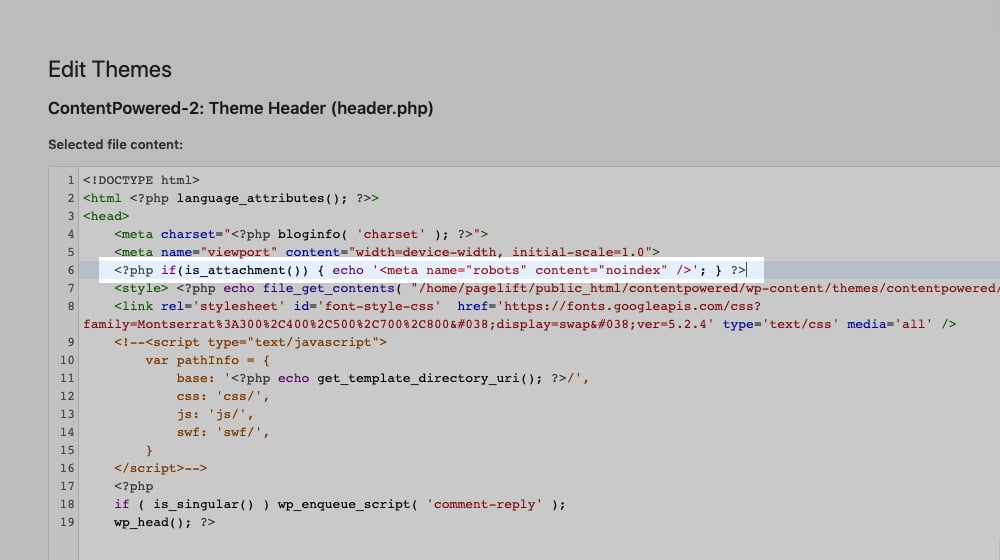
Also, if you have a plugin that hides these, make sure to check that it's functioning periodically. Sometimes these plugins (like Yoast) break, and suddenly your site dips because hundreds of attachment pages are now indexed when they shouldn't be. You want the average quality of the content on your pages to be very high - pages with duplicate content or very few words will water down your content quality.
20. Emphasize Internal Links
Internal links are essential for several reasons. Google likes them because they show that your content is interconnected. Users like them because they can read more about given subjects. I like them because I can showcase how much I've written about a subject and its tertiary topics. Analytics likes them because a click to an internal page is an event it can track, giving you more accurate user behavior information.
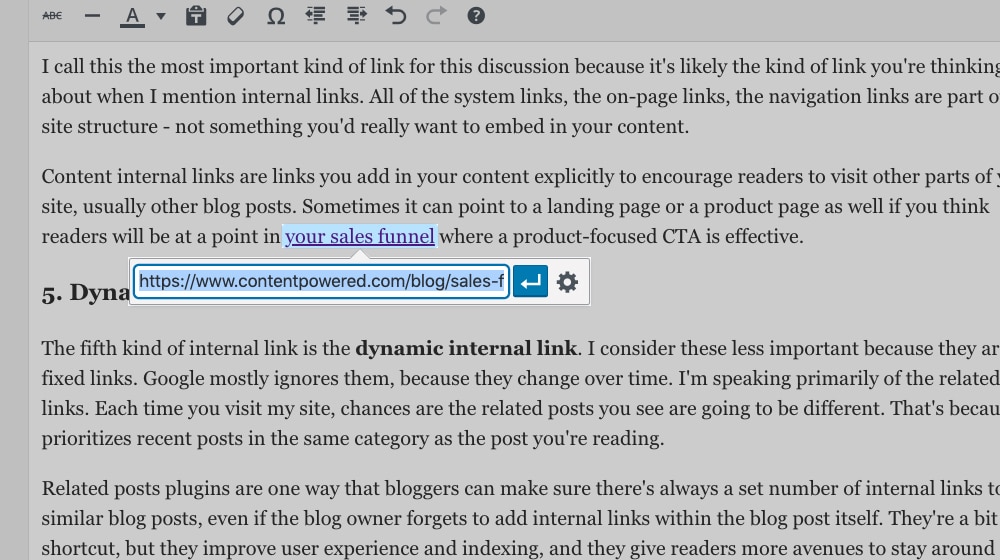
All in all, it's worth emphasizing adding at the bare minimum 3-5 internal links per post. I usually aim for much more than that, but that's also because I have written a fair bit of content already that I can reference. You can also use a related post plugin like the one at the end of this article, which is great for user experience, reduces your bounce rate, increases time on site, and helps search engines better understand your content.
21. Build More Backlinks
Backlinks, of course, are the lifeblood of SEO. Building more backlinks is always a good thing, so long as those backlinks are high quality. What is a "quality" backlink? It needs to be relevant content on a site with other similar content, pointing to your relevant content.
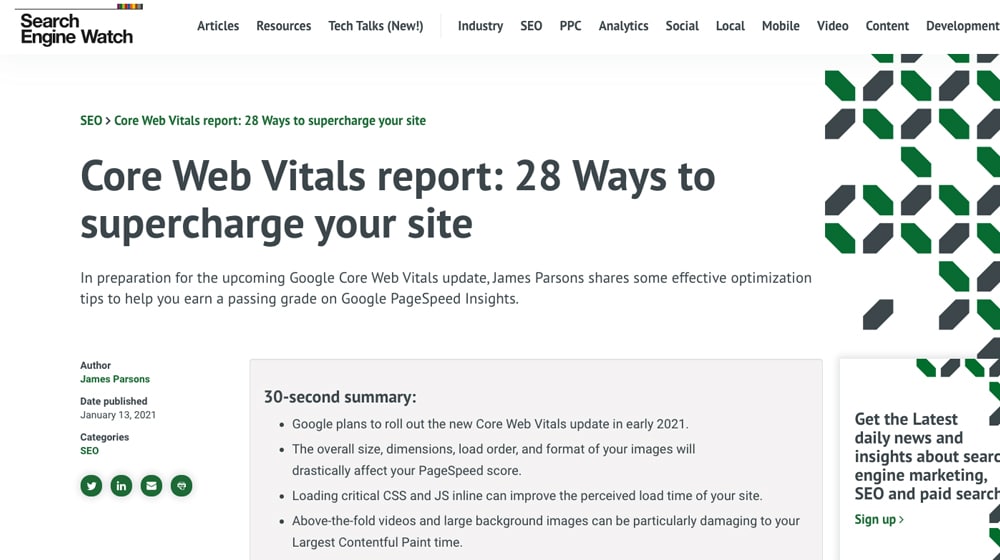
Ideally, it should be from a higher quality site and more prominent than your own. Thus, natural links, guest post links, and other forms of in-content links are generally very effective. As Matt Cutt says:
"The objective is not to "make your links appear natural"; the objective is that your links are natural."
22. Audit and Disavow Bad Backlinks
Much like a content audit, you should periodically perform a backlink audit. Look over your link profile and identify links from PBNs, spam sites, or low-quality/unrelated sites. SEO has changed a lot in the past decade, so links that were beneficial years ago are now harmful. Consider removing those links, either by asking for their removal or by using the Google Disavow tool.
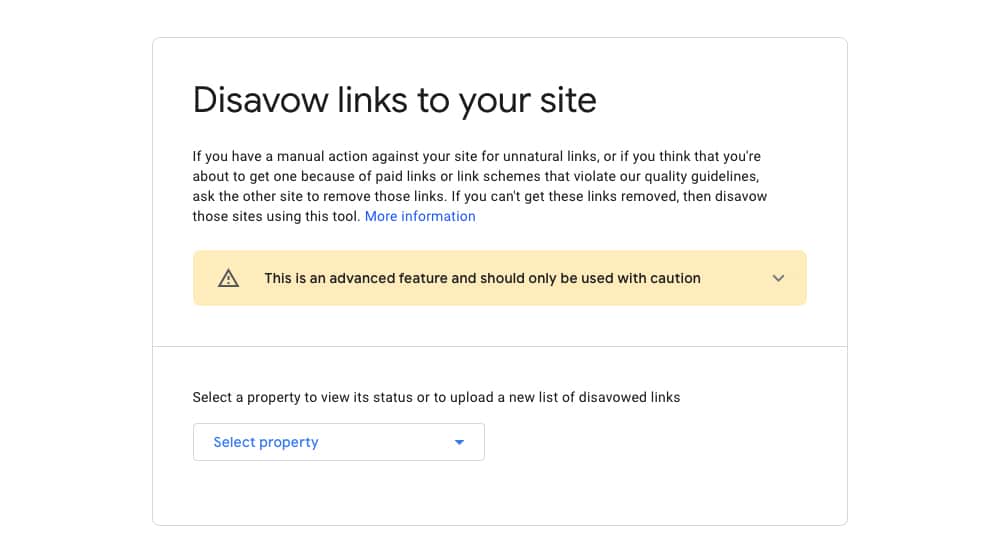
From my experience, Google is pretty lenient with disavowals. They don't expect you to catch every spam link, and they will likely also give you a break on future spam links, which provides you with a sort of "armor" against future spam. For a website with thousands of spam links, this can be very effective.
23. Use Ahrefs and Fix Errors
Ahrefs is one of the best tools I've ever spent money on when it comes to SEO. They know what they're doing, and their tools are top of the line. The sheer amount of data they have is mind-blowing - their crawler is the second largest in the world (first being Google, of course). In particular, they can scan your site and your link profile, flag issues and errors, and give you insights into the problem and how to solve it.
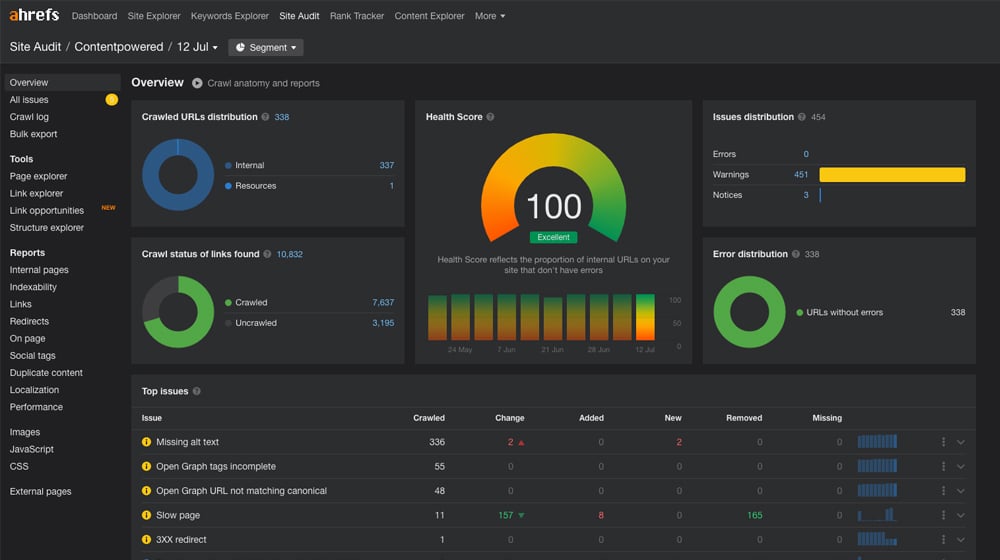
I recommend aiming for a "perfect score" and getting that sweet 100/100. It's not difficult to do, though it takes a little bit of time. Ahrefs is also the best competitive research tool that I've used for blogging.
24. Use PageSpeed Insights and Fix Issues
Google's PageSpeed Insights is a tool used to analyze website loading times in mobile and desktop versions to look for issues. Aim for at least a 90/100 on both mobile and desktop here. Google has a detailed report and tells you every problem and every asset you should defer or fix, so use the information they give you.
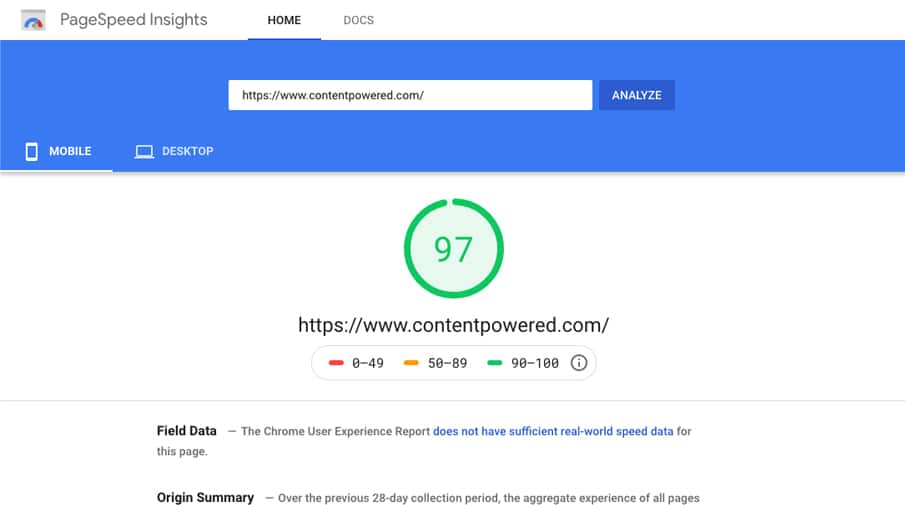
PageSpeed is now lumped into their "Page Experience" score, and trust me; you want a "good" page experience, not a "poor" one.
25. Check and Fix Core Web Vitals Issues in Search Console
Augmenting the site speed metrics are the new Core Web Vitals, which measure things like the time it takes for a page to be fully loaded and the time it is interactive. You can use a variety of tools to measure these, identify issues, and fix them. After using PageSpeed Insights on your main pages, Google Search Console will show you which pages have a good or a bad score.
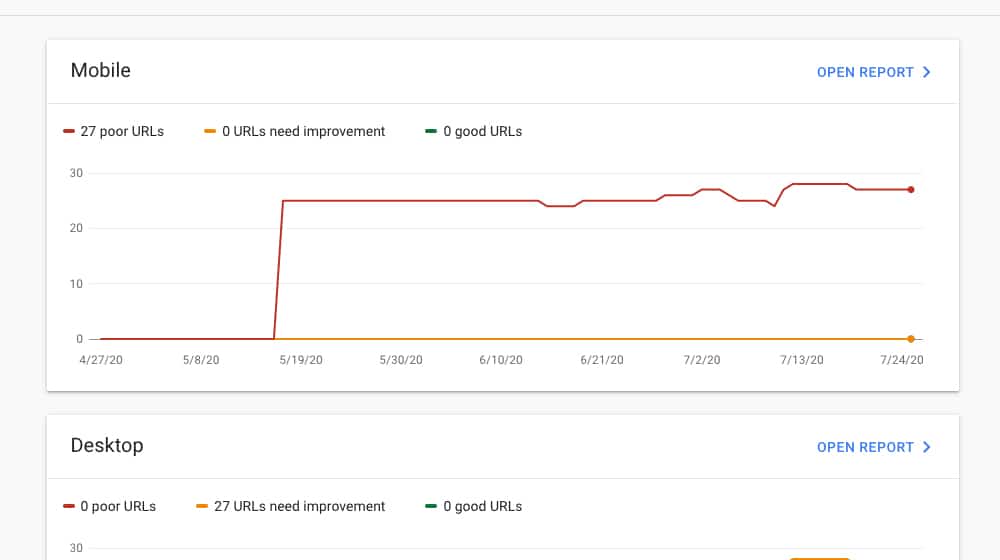
Some pages on your site will naturally take longer to load, and some you may have forgotten entirely. This section can take months or even years to update, so try to optimize your site as much as you can manually instead of relying on frequent updates from this section.
26. Avoid Over-Optimization for Links and Keywords
Optimization is essential, but you're going to look like you're trying to game the system if you over-optimize. Keyword stuffing, anchor text sculpting, attempts at PageRank sculpting; these are all strikes against you. Remember, create content for users and usability first, and the search engines second. Google is very effective at giving users the information you're looking for, so for many novice website owners and SEOs, you should focus instead on creating legitimately good content on valuable topics. If your content is good, Google will serve it up for search queries.
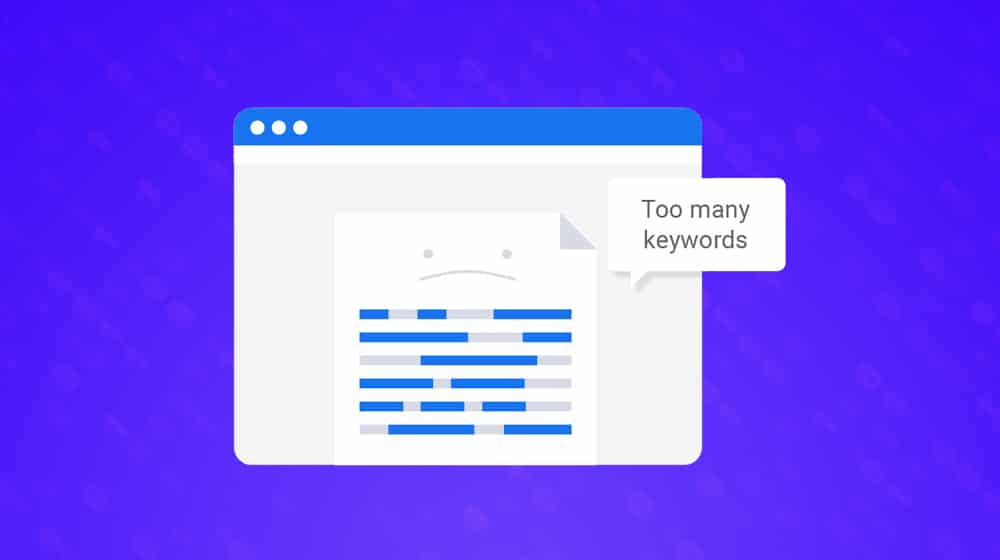
You don't need to spam it with keywords to perform; most of the time, doing this will only worsen your content.
27. Never Buy Backlinks
It's 2021, and yet somehow, there are still people who think buying backlinks works. It may, temporarily, but those links will eventually be discovered and removed, and even then, they're never high-quality links.
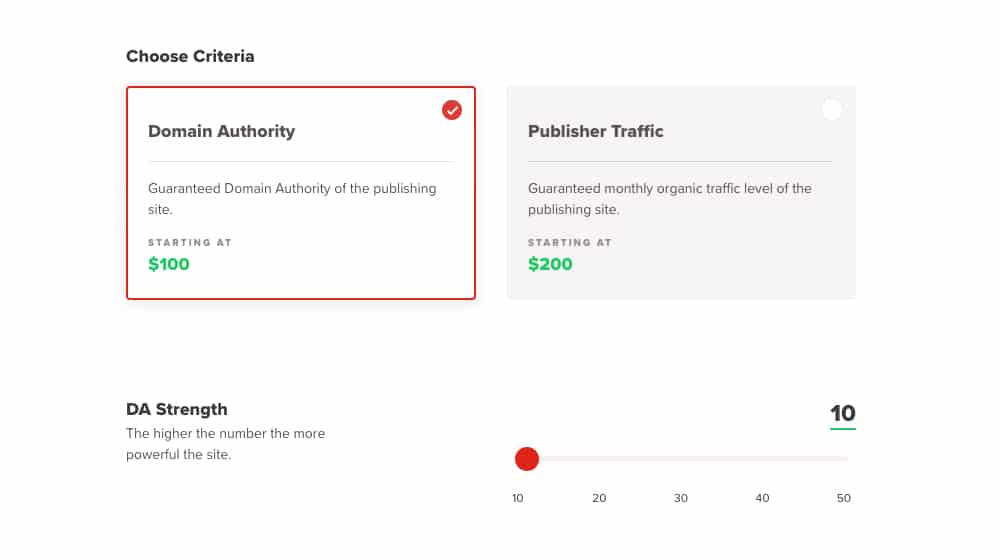
If you can purchase a backlink quickly and cheaply on a site, you need to realize that thousands of other websites have likely done the same thing. Patterns like this are easy for search engines to spot. A website with a history of linking to irrelevant sites with overoptimized anchor text will likely have a soft penalty.
You're better off just earning your links organically, even if it's slower and more complex.
28. Avoid PBNs
Using Private Blog Networks is one of those evergreen gray/black hat techniques that persist despite opposition. They, too, may work for a short time, but they are a ticking time bomb. The company getting the better half of the deal is the one taking your money. As I mentioned above, the history and reputation of a domain are everything. Whatever purchased link pointing to your site also links to thousands of other crappy sites, and you're now a part of that link neighborhood.
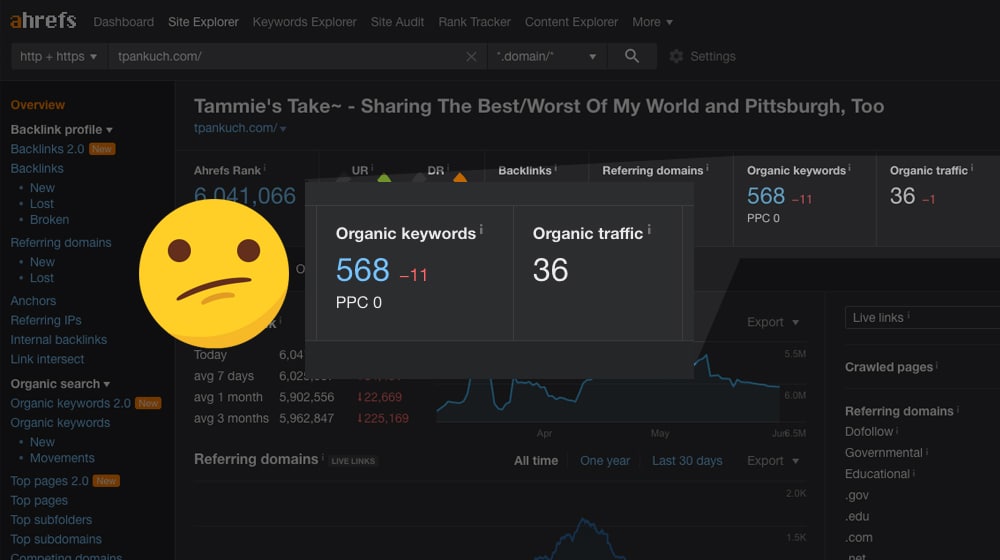
Google is far more advanced than most people realize. It's too large of a risk, so it's better if you don't get involved with them. There are far better ways to invest in your website.
29. Optimize for the Mobile Experience
Make sure your mobile experience is good! A few years ago, web use on mobile devices surpassed the 50% mark to become the dominant form of web users online. Most web developers built their site on a desktop but neglected their mobile site's content and user experience.
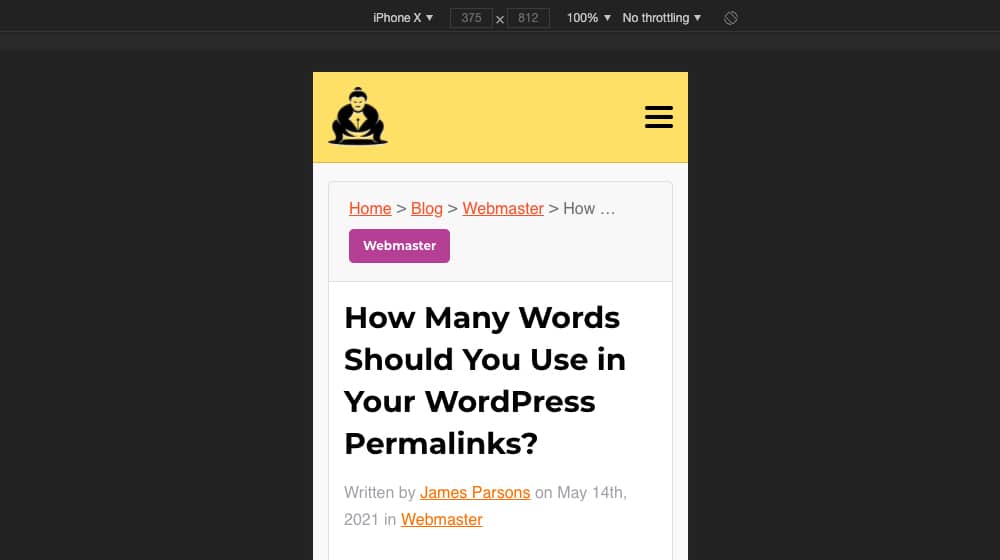
Mobile-First Indexing is no joke. Today, Google counts the mobile version of your site first, before your desktop version, for SEO and ranking purposes. You should get in the habit of using your website on your phone, checking your mobile performance and speed, and improving your user experience on mobile as much as possible. It should be as good (or better) than your desktop site - your mobile site is the one that counts.
30. Optimize for Voice Search
More and more people are using assistants like OK Google, Siri, and Alexa to browse. As this trend continues, search engines will put more and more emphasis on site usability via voice search. Voice search takes a specific kind of optimization to hit just right, so now's the time to get used to the prospect before it becomes a significant ranking factor.

There are experimental Schema tags that are being rolled out, like the "Speakable" Schema, that may be worth searching.
31. Repurpose Content for Various Channels
One blog post doesn't have to be the sum of all of the effort you put into making it. You can do a lot with a blog post. Expand it into an eBook. Pare it down into a script and use that script for an infographic, which you chop up and display as a slide deck.
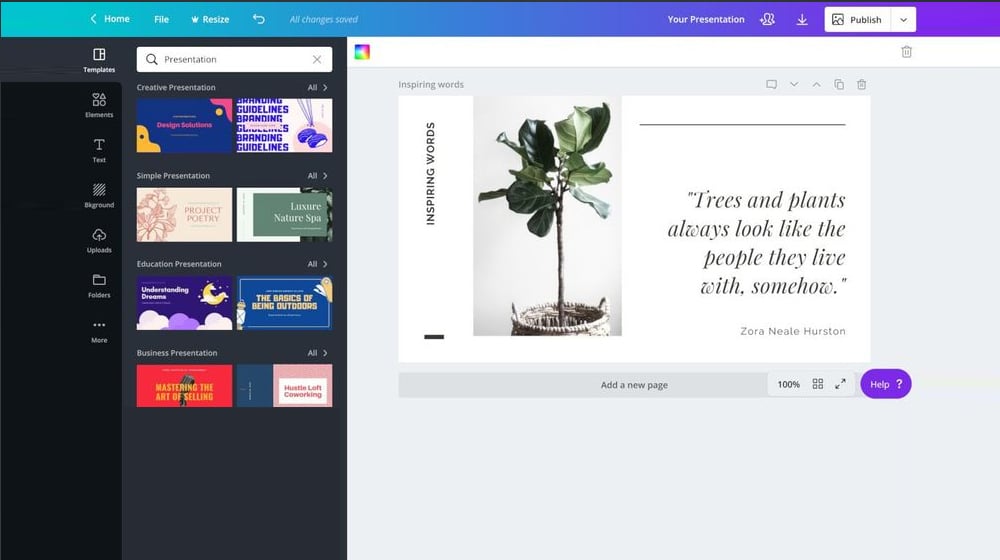
Record the script as audio and use it for a podcast, then set the podcast to video for YouTube audiences. Every additional format you convert your content into is an entirely new audience you can reach.
32. Keep an Eye on SEO Developments
I highly recommend making it a habit to read a few of the top SEO blogs. The world of SEO is constantly changing, often in minor ways. If you ignore it, your site will gradually fate, "death by a thousand cuts" style. Keep up with the times, and make sure you're aware whenever a seismic shift like Panda is coming.
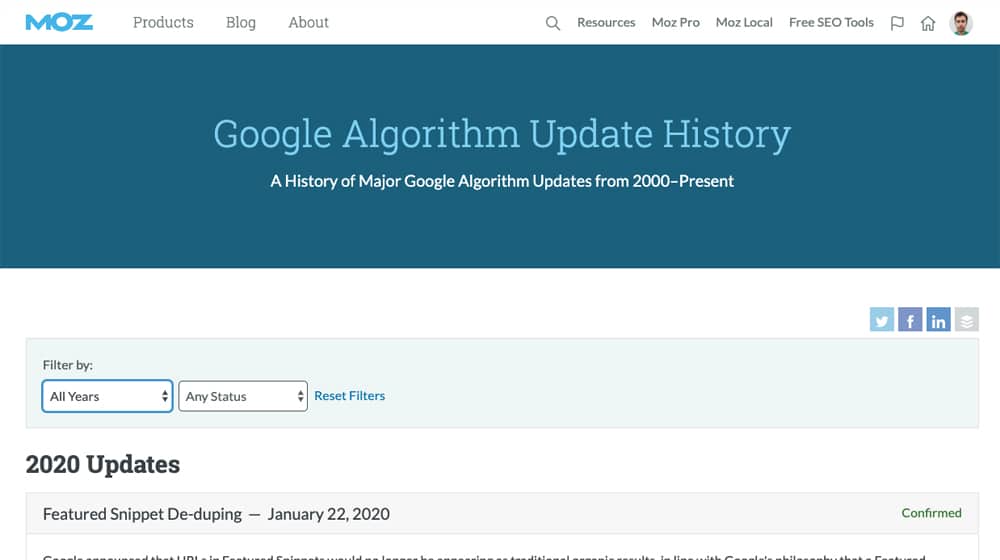
I like reading blogs like Search Engine Journal and Search Engine Land, and you can also use resources like this to stay on top of significant algorithm changes.
33. Make Use of Alternative Forms of SEO Whenever Possible
There are many different forms of SEO for specific kinds of sites that you may use. A local brand can use local SEO. You can probably make use of industry-related resources for specific, narrow SEO. You can optimize product pages and listings for shopping SEO.

If you can, take advantage of them to give you a competitive advantage even over much more prominent sites.
34. Analyze and Track Everything
Implement as much tracking as you can. Google Analytics is the bare minimum. Social analytics, link tracking, UTM parameters, heatmaps; every piece of data you harvest is potentially actionable. Use split testing to find a call to action that performs best, track your click-through rate for each of your pages, and care about your time on site and bounce rate. This data can give you valuable insights into which pages are performing the best and which aren't. Then, you can look into both pages and try to figure out how you can improve them.
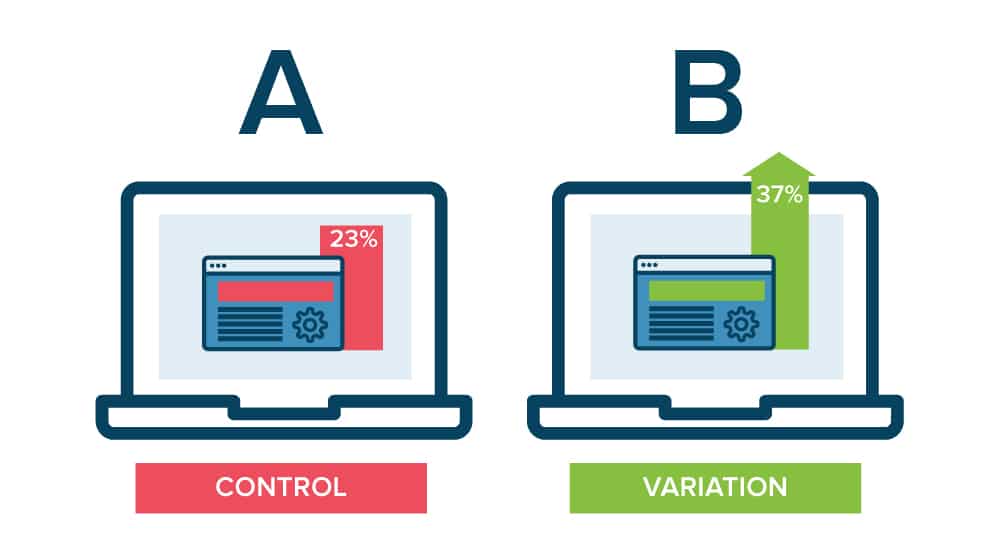
Sometimes it means your page is no longer relevant, perhaps due to recent events, or it may mean that your competitor wrote a much better version of your content. Either way, your stats will draw attention to these things if you're paying attention to them.
35. Never Stop
Finally, remember that SEO is an ongoing venture. You can never stop if you want to maintain your position and continue to grow.
The internet is a competitive place - you can rest assured that your competitors haven't if you decide to stop growing your site. The websites that perform the best are the ones regularly producing top-tier content with a great user experience.
Focus on these two things, and you'll already be a full head and shoulders above your competition.




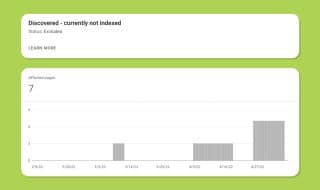





January 14, 2024
Nice blog
January 16, 2024
Thank you Kriti!