DropInBlog Review: Is It an Improvement over the Shopify Blog?

If you're trying to run a website, particularly one with a storefront, you've probably read a million blog posts about how you need a blog if you want to succeed. Content marketing is so essential to the function of a modern online business that it's nearly impossible to grow without one.
So, you start looking into your options. For a Shopify site, maybe you've looked into the native Shopify blog and found it lacking. Perhaps you've looked into WordPress but ended up daunted by the massive press of choices between your theme, your plugins, your design, and everything else. There are almost too many options to deal with, and it can be overwhelming. You want something quick, easy, robust yet simple.
Does such an option exist?
Enter DropInBlog
DropInBlog may be the solution you've been looking for to replace the default Shopify blog.
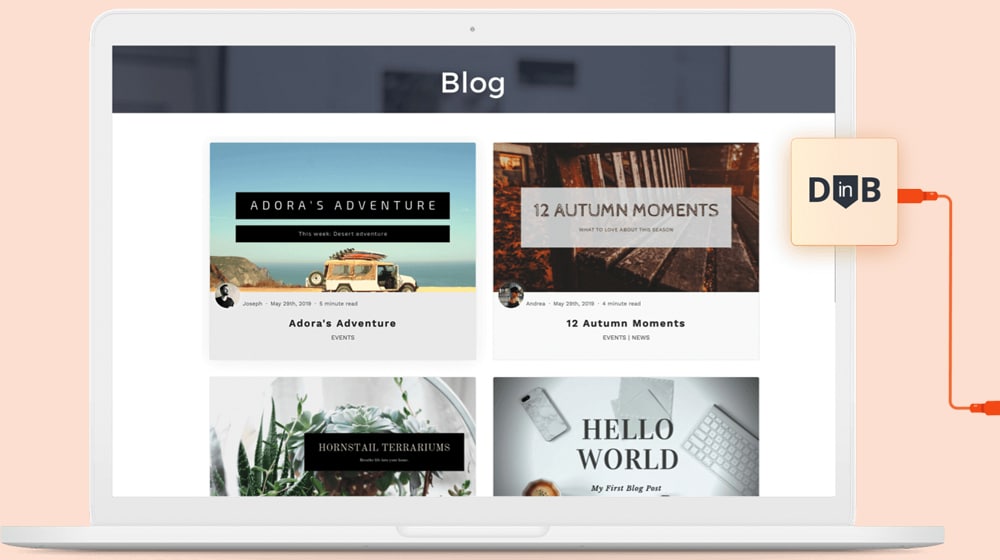
What is it? It's a blogging system for your Shopify store that allows you to start and manage a blog, and it's designed to be a massive improvement over the default Shopify blog. More importantly, it's straightforward to implement and requires a single line of code to implement it. What do I mean?
<img src="data:image/gif;base64,R0lGODlhAQABAIAAAAAAAP///yH5BAEAAAAALAAAAAABAAEAAAIBRAA7" data-wp-preserve="%3Cscript%20src%3D%22https%3A%2F%2Fio.dropinblog.com%2Fjs%2Fembed.js%22%3E%3C%2Fscript%3E" data-mce-resize="false" data-mce-placeholder="1" class="mce-object" width="20" height="20" alt="<script>" title="<script>" />
That's it. There's a little more code attached (just a couple of lines, which identify your account/database), but that's all you need to add. Everything else, from your blog design and layout to your content, is done through the DropInBlog management dashboard.
It's an easy way to set up a new blog on a website that doesn't have one or use a more complex and fully-featured system than the default Shopify blog, but more straightforward and easier to manage than an entire WordPress site. As a middle-of-the-road option, it's perfect.
Installing DropInBlog
Up above, I showed you a piece of code that encompasses all of the blog systems. That code is all you need to add to your site for Weebly. The truth is, there are different installation instructions for other platforms, and they vary in complexity.

What about Shopify, though? Since that's likely why you're here, let's take a look at the installation instructions here.
That's right. DropInBlog has an official Shopify plugin. That means you have even less work to do than with Weebly/Webflow! Just click the button to install, and you're good to go.
Since DropInBlog is "platform agnostic," they also have instructions for many other content management systems:
- Using DropInBlog with Webflow
- Using DropInBlog with Weebly
- Using DropInBlog with Jamstack
As you can see, some platforms make it much easier than others to operate if you peruse those. Jamstack is a framework meant for developers, so it stands to reason that it's not the most straightforward system out there. On the other hand, systems like Weebly are generally aimed at beginners and are as easy as can be.
Benefits and Features of DropInBlog
Why do I seem so optimistic about this system when I'm a huge WordPress fan? Well, to put it simply, it's a pretty good, solid blogging system. It's not quite as robust or customizable as WordPress, but it brings many excellent features of WordPress to other websites that don't have them. It's usually an upgrade over whatever blogging system comes default with a platform like, say, Shopify, and that's a net good in my book.

Let's take a look at some of the specific things I like about it.
1. It automatically inherits your site design. Since it's a script that generates content, that content can easily inherit the CSS and styling of the rest of your site. You don't have to worry about tweaking a WordPress theme to make it match your Shopify store or any of that kind of nonsense. And, since it uses the default page system for Shopify, it already has all of your Shopify headers/footers, logo, and all the rest already attached. No custom styling or tweaking is necessary.
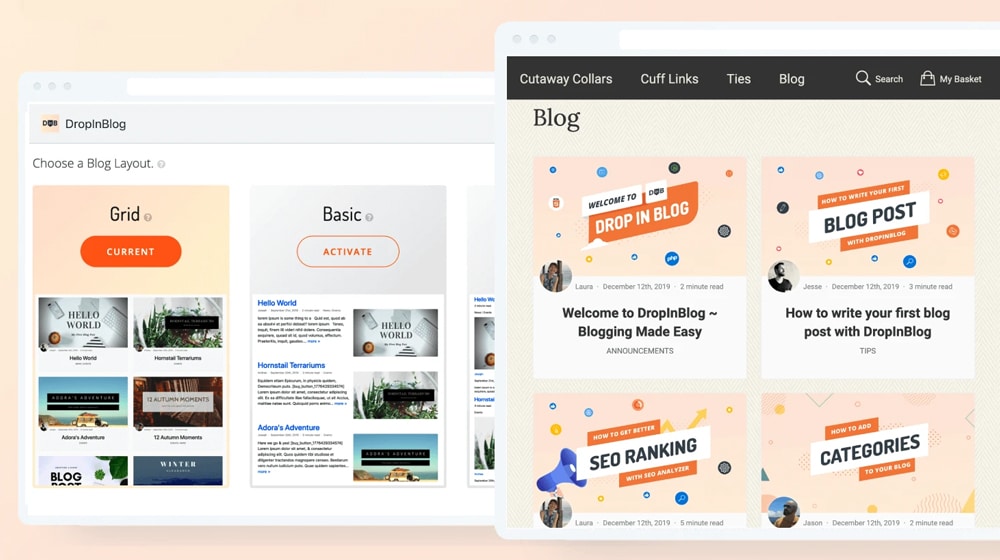
2. It's easy to customize blog post URLs. Shopify's blogging system makes it a little unintuitive to customize the blog slug for your pages. Your URL is a surprisingly important part of SEO, and it always boggles me when a blogging platform makes it difficult to customize the post URL. This system allows you to customize it easily.
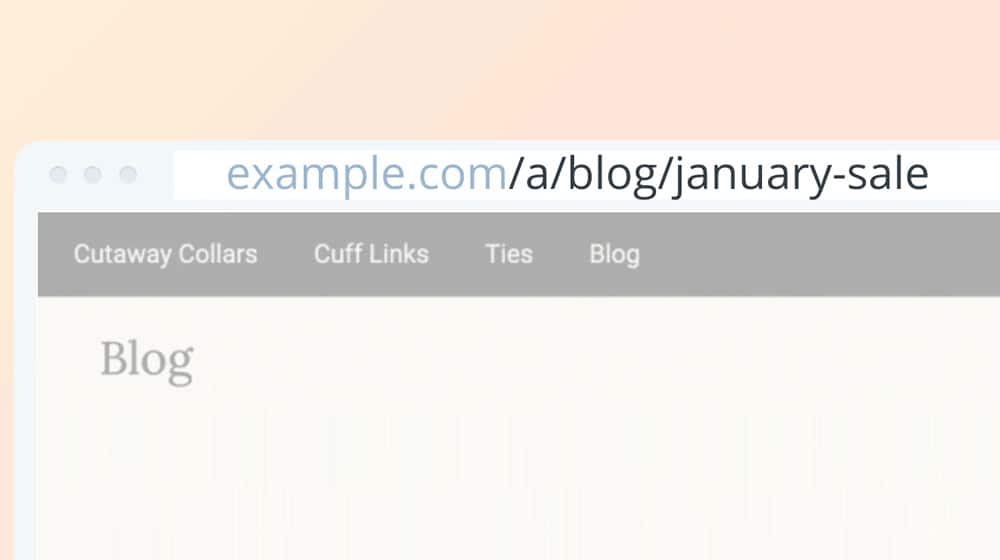
3. It's easy to check and optimize meta titles for SEO value. One of the main advertised features of DropInBlog is that it has a built-in, as-you-type SEO analyzer. This feature makes it easy to check every aspect of your blog posts, from your title and meta description to your actual post content, for SEO value. It's not like Yoast, where it's hidden away or taking up way too much of your screen; it's simple, sleek, and reasonably effective at what it does.
Now, I can't say that I've done a ton of digging into this specific feature. I haven't checked to see just how valuable or accurate all of the suggestions are. I can say that, at a glance, it seems like it was designed by someone who knows at least intermediate SEO, if not advanced, so it's pretty on target for what I would expect. Is it an enterprise-grade optimization tool? Probably not. Is it more than enough for someone running a Shopify storefront and getting into content marketing? Yes, absolutely.
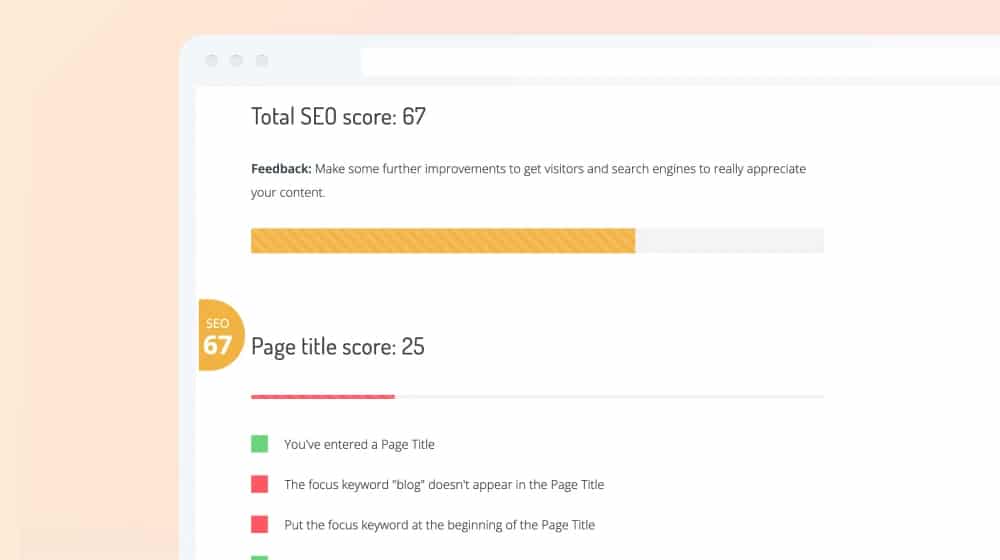
4. It's easy to switch your blog layout if you want to change it up. Shopify makes it pretty challenging to change things about its main blog layout without issues and troubleshooting. With DropInBlog, if you're going to do something like a change from stacked posts to a grid layout or something similar, you can. Now, you probably aren't going to do this very often, but it means that if you don't like how your site looks after using it for a while, it's trivial to change it without any editing. This is a really cool feature.
5. It was designed with SEO in mind. Like I mentioned above, this blogging system was designed with SEO in mind. The ability to easily control meta information, the simplicity, the advanced features being just what you typically care about; it's all surprisingly smooth. Frankly, if more website builders paid this much attention to SEO when designing their platforms, the entire industry would be way more competitive.
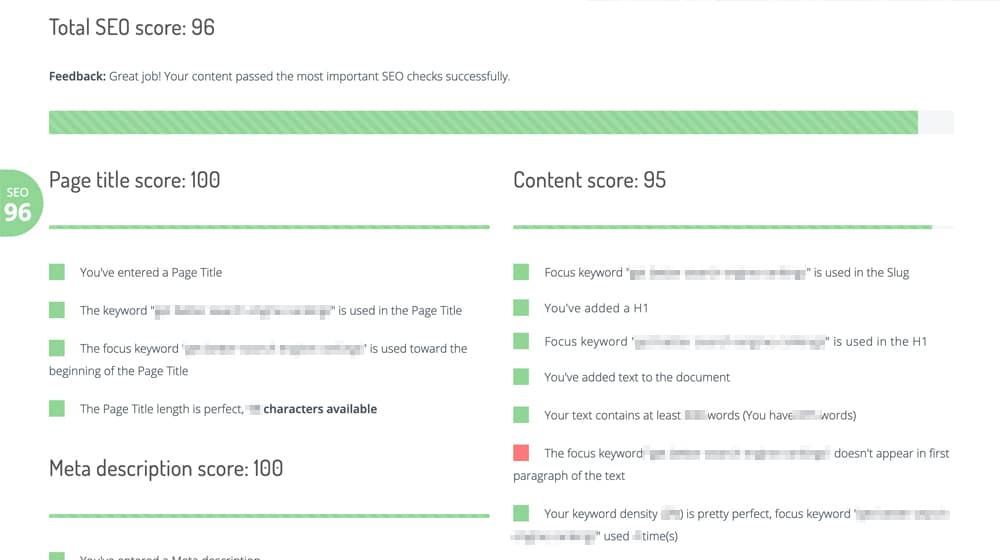
Also, since it's a script that works within your existing framework, it's precisely as responsive as the rest of your site. Shopify is responsive, so, DropInBlog is responsive as well. Responsiveness is critical for modern online business since over 50% of all internet traffic comes from mobile devices. If your blog didn't work for mobile, it wouldn't do you any good.
6. The image uploader is smoother and more manageable than Shopify's default. The image uploader is one of those little peeves of mine that I always watch for. Uploading and managing images is a little tedious on WordPress, and it's one of my biggest gripes on the platform. Using and working with images through DropInBlog is surprisingly easy, intuitive, and much better than what you get with Shopify's blogging system. It's not 100% perfect, but then, nothing is. Images will always be a pain to upload and manage with alt tags, dimensions, optimization and load time, and so on.

7. The visual editor is well-designed. When you create a new blog post, you're given a simple, basic text editor of the kind most of us have been using for decades now. It isn't burdened by legacy features that don't make sense if you're not a graybeard superuser, and it's not over-designed new-web garbage.
If I had any gripe, it's more like classic WordPress than the new WordPress with the block editor. I've come to like the block editor, though I recognize a lot of people don't. That's fine, though; the web and the world of software abound with classic text editors, so everyone is familiar with this system and how it works by now. It's intuitive; it doesn't try to reinvent the wheel or over-complicate any of its features.
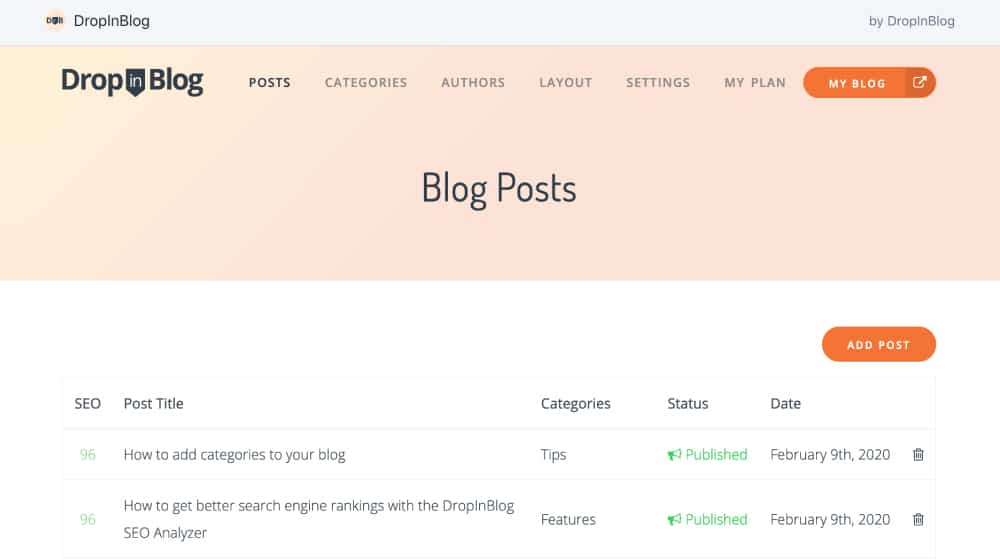
8. The entire system feels like WordPress. Some people don't like WordPress, and that's fine. I do. This system feels like WordPress to me. It's not WordPress, obviously, and it's a lot simpler than WordPress to manage. So, what do I mean?
To me, DropInBlog feels like an intermediary between basic blog systems like Shopify and a full-on WordPress installation. While I recognize that WordPress can be dauntingly complex, I still consider it the gold standard for running a blog. DropInBlog feels like an excellent middle ground. People who are chafed by the constraints of Shopify's system will get a taste of a blog system with more control and can use it as a stepping stone to transition to WordPress later if they want.
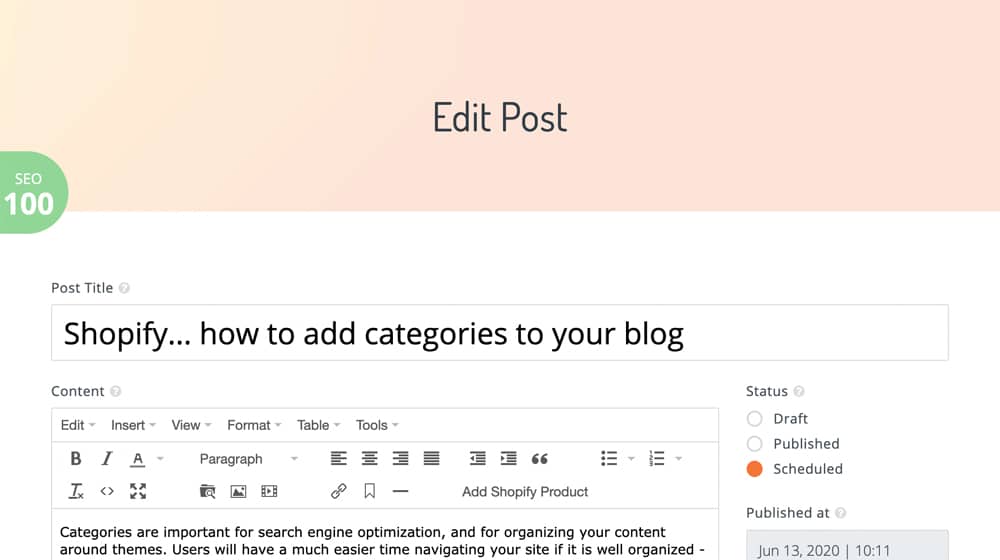
9. The customer service is excellent. I haven't experienced this one personally. I know enough about what I'm doing that I didn't have any issues playing around with the system, installing it, tweaking it, etc. I read many reviews before writing my own, though, and the thing a lot of them mention is the customer service. They'll help you with setup and installation, or even install it for you if need be, and they'll walk you through customization and other questions you might have. It's a far cry from trying to get support from a large company like Shopify or WordPress. Sometimes it's nice to have somebody in your corner helping you fix and improve your website
10. You can embed products as a widget directly in blog posts. Probably my favorite feature specifically for a Shopify site is the ability to embed products directly into your blog posts.
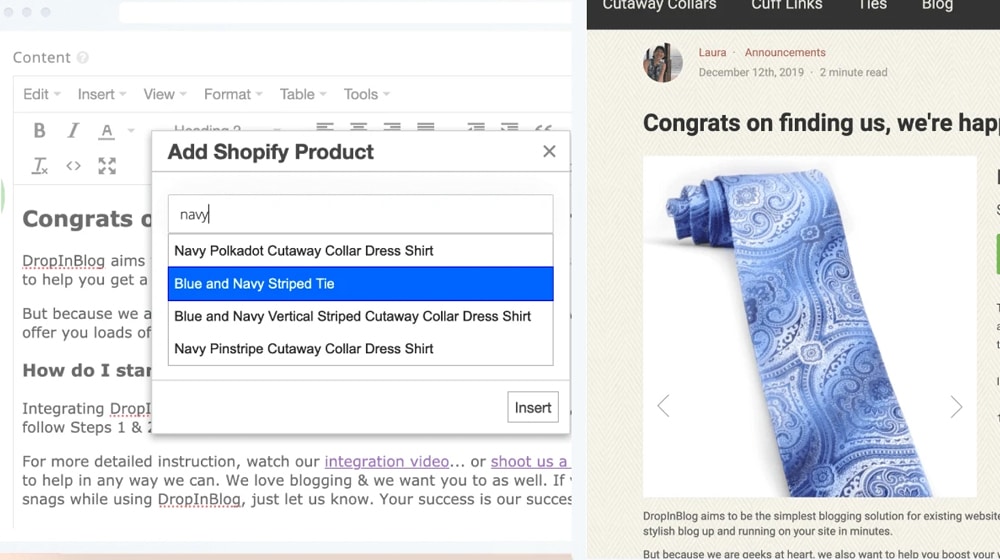
Think about how Amazon offers those little widget boxes that show the product image/price/information, but for Shopify. It's smooth, easy, and a very compelling reason to use the system alongside a Shopify storefront.
11. It has automatic importing and redirects built-in. Importing makes life so much easier with a big upgrade like this, especially if you have hundreds or even thousands of blog posts. Manually saving each one and trying to import them one-by-one would be a ton of work. DropInBlog has automatic importing out of the box, and even redirects your old blog post URLs to the new ones so that users and search engines are both ending up at the right place.
This is a good sign, especially for a blog system that brands itself as SEO-friendly. Neglecting redirects during an upgrade can completely ruin your SEO, so it's great that they covered that base.
Drawbacks of DropInBlog
Not everything is perfect in paradise. DropInBlog isn't a perfect system; it's merely a very good system. I have a few gripes, concerns, and identified drawbacks that are worth mentioning.
Not everything it does is new. DropInBlog promotes a lot of features for its blogging system. Some of them are things like a recent posts box widget, the ability for users to comment on posts, the use of category organization, selectable post authors, and so forth. The thing is, all of those are also available natively on Shopify and a lot of other blogging platforms. I can't tell if they're advertising these features because some blog platforms don't have them or if they're listing them to bulk up their features list.
The pricing is pretty steep for what it is. One of the greatest strengths of WordPress is that it's free, and many plugins are free or cheap. On the other hand, Shopify tends to be rather expensive, especially for a newcomer or a small-time store with very little traffic or sales.
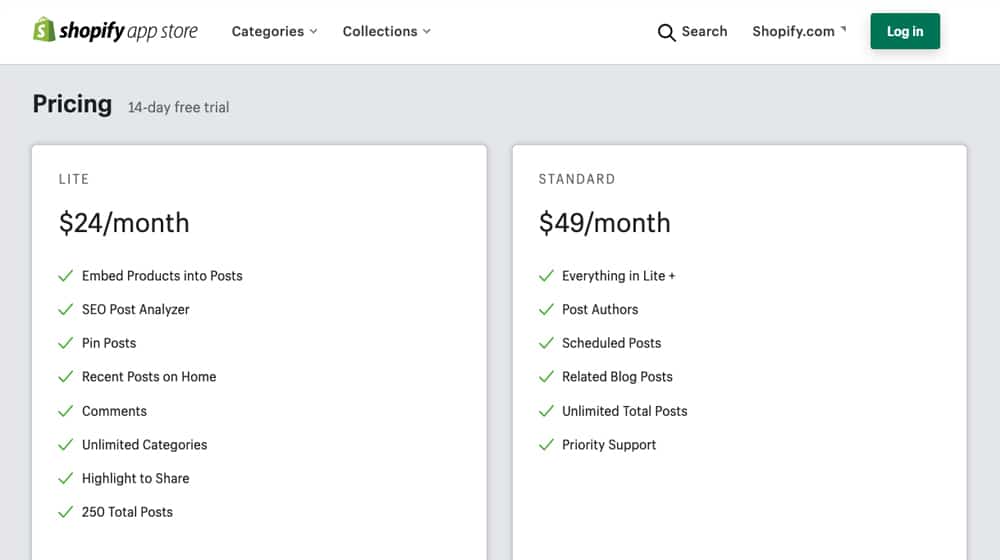
So, when you're looking at DropInBlog, you can see where the pricing gets in the way. The Lite plan (at $19 per month) limits you to 250 posts which is, admittedly, a lot for a new site, but if you're publishing 2-3 times per week, you can chew through that quickly.
It also limits you on many features that I would consider essential for a blog, like a related posts widget, the ability to schedule posts, and choosing a post author. To get an unlimited version of the system, you need to pay $49 per month.
Should You Use DropInBlog?
Overall, I'd say that DropInBlog is a solid system hampered by a slightly steep pricing arrangement. If you're operating a store that already has some sales and can justify the $588/year pricing for all of the necessary features, it's a great option. If you're not quite there yet, it can be more of an investment than you want to commit to.
With a few more updates and added features, I'd call DropInBlog a great, top-tier option. Until then, I'm giving it a 4 out of 5. It has a lot going for it, but it's not as accessible as I wish it would be. Still, it's arguably a better option than the built-in Shopify blog and likely worth it for large blogs that need more advanced blogging features.
What are your thoughts on DropInBlog? Have you already installed it, or are you thinking of trying it out? Do you have any questions for me? Please let me know in the comments below, and I'll reply to you promptly. I'd love to hear your thoughts and get a conversation started on this new and exciting app.










August 05, 2021
Thanks for the nice write-up James!
Just a quick note: we do have an auto-import from the Shopify built-in blog system. It sets up redirects from the old posts as well.
Also... we're actively improving our product and adding features, working on the UI etc. If there is anything you think would make a good addition or change we're all ears.
August 05, 2021
Hey Jesse,
Thanks for reaching out! DropInBlog is excellent; as you can tell, I didn't have a lot of bad things to say about it.
I updated my post to mention this. Automatic importing and redirects are both powerful features. The DropInBlog website and documentation don't list this feature, but I see it on the Shopify app page now. It's arguably one of the best features of this app, and it's what I'd be worried about most as a webmaster with an existing blog.
I appreciate the comment, and I'll take you up on that sometime. Keep up the great work!
If you have any agency or reseller discounts, drop me a line 🙂
August 28, 2021
Looks nice and is easy to use though, for a small store owner like me, the fee is quite high. Hope they will create options with lesser fees.
September 04, 2021
Hey James! I agree; it is a bit pricey, especially for smaller stores that are just starting. I guess that's just the Shopify platform, though. All of the best functionality is locked away in apps with paid monthly subscriptions.
September 09, 2021
Is that 250 post limit a monthly limit or annual on the "Lite" plan?
September 10, 2021
Hey Michael!
Neither, this is the total amount of posts allowed.
As soon as you have more than 250 blog posts published you'll have to either delete old blog posts or upgrade to the "Standard" campaign.
December 22, 2021
Just a note guys. The Lite plan now has unlimited posts too!
December 24, 2021
Hey Jesse! Thanks for dropping by and sharing that.
That makes DropInBlog even more attractive to new users! I'll update my post to reflect that.
February 14, 2022
Awesome review! I've been on the fence about DropInBlog for a while now since it seems a bit pricey
February 21, 2022
Thanks Rob!
The 14 day free trial might be worth considering. I've been warming up to it myself 🙂
March 04, 2022
The SEO analyzer is a potential game-changer for users, and I love the 'embed product' facility. I installed this on one of my Shopify stores a few days ago. It's a joy to use, and the support (two minor queries, one issue required a small snippet to match the fonts from my site exactly) has been quick, efficient, and helpful. The seamless integration is a significant plus.
It is pricey, but it's currently the only 'built-in' kid on the block for improving the Shopify blog (which is not great for content management or SEO, in my opinion).
Now that content creation and management are so important to me - I might go with WordPress and then use the Shopify 'Lite' plugin if I were starting again. I may do that one day, but this is still a very well-thought-out app.
This article was a super helpful review, by the way.
March 04, 2022
Thanks, Paul!
It's certainly a big step up from the default Shopify functionality. The blog has been neglected.
If you're considering WordPress and you want to keep Shopify, one of the best ways to go, in my opinion, is to put the store on a subdomain (Shopify) and the rest of the site on WordPress.
This method gives you way more control and better SEO.
The more I consider this strategy and see others doing it, the more I like it. It's an excellent solution for savvy marketers and SEOs with far more upsides than downsides.
It's something to keep in your back pocket!