Blogging vs PPC: Which is a Better Value for Your Business?

There's an ongoing debate in the marketing and business communities. Which is better for a business? Is it blogging, or is it PPC advertising?
There's a simple answer to this question, but it might not be the answer you want to hear. Are you ready?
Both. It's both. Honestly, when you're asking a "which is better" question in this kind of arena, it's almost always both.
Why would you bother only doing one? They don't use the same skills, they don't use the same employees, they don't have the same end results, and they don't have the same budgets. They're barely even comparable, other than the simple fact that they're both part of overall marketing.
I suppose if you're a very small business with not enough time in the day to do it all yourself, and not enough money in the budget to contract it all out, you have to pick and choose. So, that said, I'll give you a rundown of the benefits and drawbacks of each.
How Blogging Works
First, let's talk about blogging and how it works to benefit your company. Largely, you will be using the process called Search Engine Optimization, or SEO. This process basically just means "knowing what Google likes and doing that."
So what does Google like? Well, Google likes websites that have plenty of content, but that content needs to be valuable to the people who would be reading it.
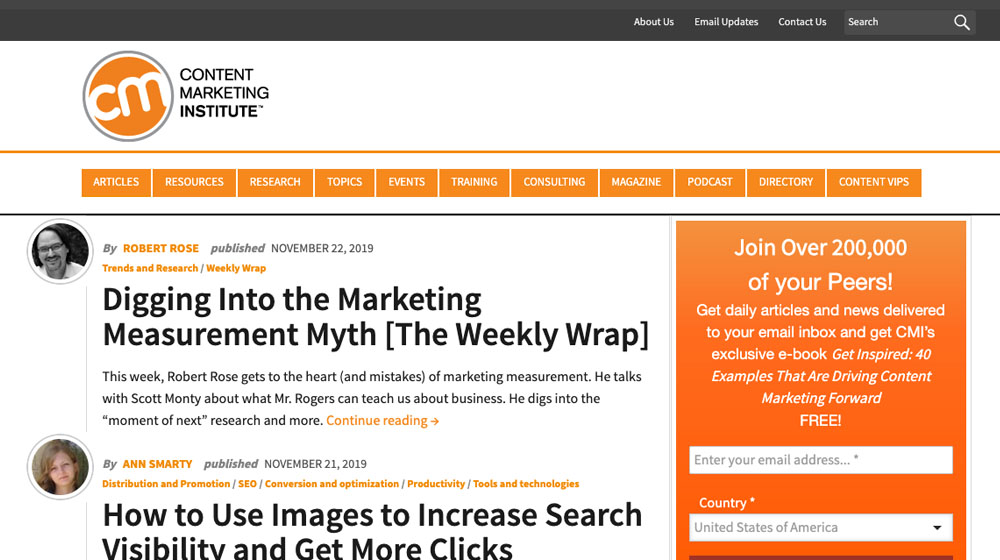
What does "valuable" mean? That's an ongoing debate, and figuring out what it means is a huge part of successful content marketing.
In general, it means that you want to be providing content that performs a function. It might educate your visitors. It might instruct them on a process they're trying to follow. It might solve a problem they have. There are a ton of different ways you can develop content to provide value to users, and over time, you're going to be using them all.
Blogging is like a diet. When you're dieting to lose weight or maintain your health, you're setting yourself up for a lifestyle change. Diets are meant to be followed for years, if not the entire rest of your life. Blogging, likewise, is meant to be used as long as you're trying to grow your website.
You can't just write a few blog posts, publish them, and call it good.
Think of it like fishing. A single blog post is like a hook you cast into the sea. It can catch a fish, at which point you reel it in and do what you will with it, and re-cast the line. The more blog posts you write, the more hooks you have, and the more fish you can catch at a time.
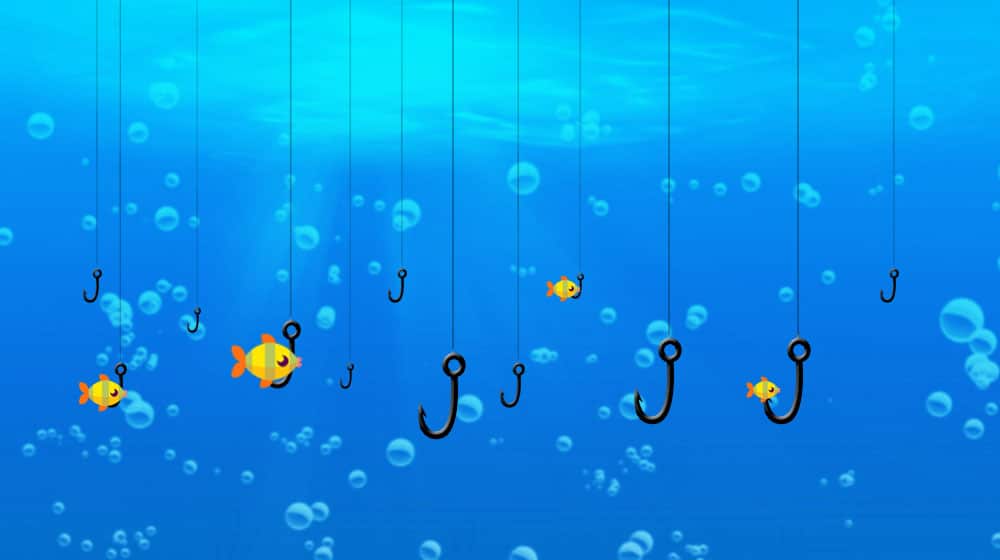
There's a lot more to blogging than just writing blog posts, however. You have to consider other factors and mechanics at work.
- You have to know what the search engines like and, more importantly, what they don't.
- You have to keep up with changes to the way search engines function. Google is pushing updates on a regular basis.
- You have to understand how site metadata works and how to implement it on your blog.
- You have to utilize keyword research to generate topics that will actually interest potential readers.
- You have to promote your content in other venues, to build links and traffic from sources other than Google.
All of that, just to run a blog? No wonder that people want to find some alternative. It's a lot of work for comparatively little payoff, at least in the early days.
How PPC Works
PPC stands for Pay Per Click, but I'm using it as shorthand here for a variety of formats for online advertising. PPC, PPA, PPL, PPD, all the acronyms you want. The core premise is simple.
Pay for results.
With paid advertising, you can quickly – and in some cases immediately – convert money into traffic. Pay per click is the most common, where you pay for clicks on your ads, which are new visitors to your website. What those visitors do depends on the page they land, the messaging you used to get them there, and the quality of whatever you're offering them.
Some might leave. Some might stick around, and then leave. Some might fill out a form and opt in to your newsletter. Some might even go on to make a purchase.

Other forms of paid advertising exist, to capture those other kinds of actions more specifically. For example, pay per lead ads exist and will run in a way that you only pay for the people who sign up for your newsletter, not just your ad clicks. You have to go through other ad networks, not the usual Google Ads for that, but it's still possible.
Using PPC to grow a business is possible, but it has plenty of downsides. The foremost among them, of course, is the expense it costs up front. If you're not paying, you're not getting anything from it. Don't worry; I'll belabor that point later on.
PPC, much like blogging, also requires more knowledge than it seems like it should. You're not just throwing any old ad up into the search results pages and reaping the rewards.
- You have to know what the PPC network likes and, more importantly, what it doesn't.
- You have to learn about Quality Score and other related metrics, and how to keep them up.
- You have to make sure you have congruence between your ad copy, your landing page, and your offer.
- You have to do keyword research, so you know where your potential users are and what they're searching for, to appropriately reach them.
- You still have to produce enough high quality content to use as landing pages.
All of that is required knowledge or else you're going to be paying way more than you should be, and you'll be getting worse results than your competition. Even then, it's all just to give you a fighting chance.
Now that you know the basics of both kinds of marketing, let's compare them in different arenas.
How Quickly They Show Returns
First up is one of the major differences between PPC and blogging. How long does it take before they start to show returns?
With PPC, as long as you aren't violating rules, targeting low-volume keywords, or otherwise jeopardizing your success, you'll see returns immediately. In fact, if you don't show returns, you're not paying anything. By definition, you're only paying when people actually click through to your website.
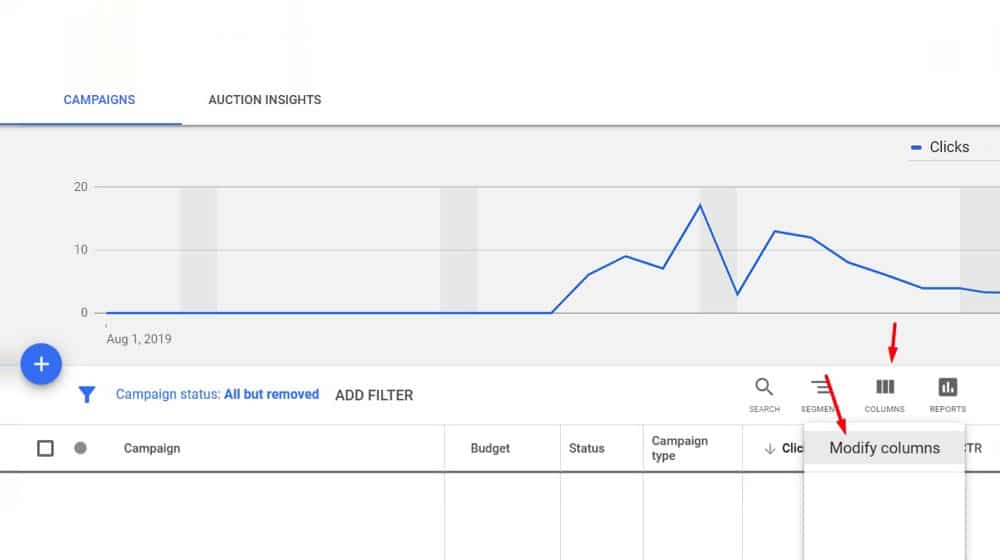
Conversely, blogging is a slow burn. When you post your first blog post, you probably aren't going to get any hits from it. For that matter, when you post your hundredth blog post, you still might not be getting many hits from it, and you might not have gotten a single conversion from it. Maybe you were lucky and it worked much faster, but maybe not.
On the other hand, blogging works like a snowball effect. A single blog post, or a small handful of them, isn't going to have much impact on anything. As they build up, though, their impact becomes greater and greater. Eventually, you'll reach a point where every new blog post is raking in the views and the conversions, because you've built up years worth of value behind them.
This is where the two work well in conjunction. Blogging doesn't do much early on, so using PPC can boost your earnings and supplement your budget to pay for the blogging. Meanwhile, the blogging acts as an anchor for the people who show up via PPC advertising. They land on your landing page, but they stick around on your blog.
How Long Their Results Last
How soon the results flow in is only one half of the equation. The other half is how long those results keep going. This is where you can flip things on their head.
With PPC, results last exactly as long as you're willing to pay for them. Oh, sure, if you get 1,000 visitors you might get one or two of them who decide to stick around and be regular readers, but that's not the usual outcome. PPC advertising is generally meant as a on-or-off way of getting more conversions in a short amount of time.
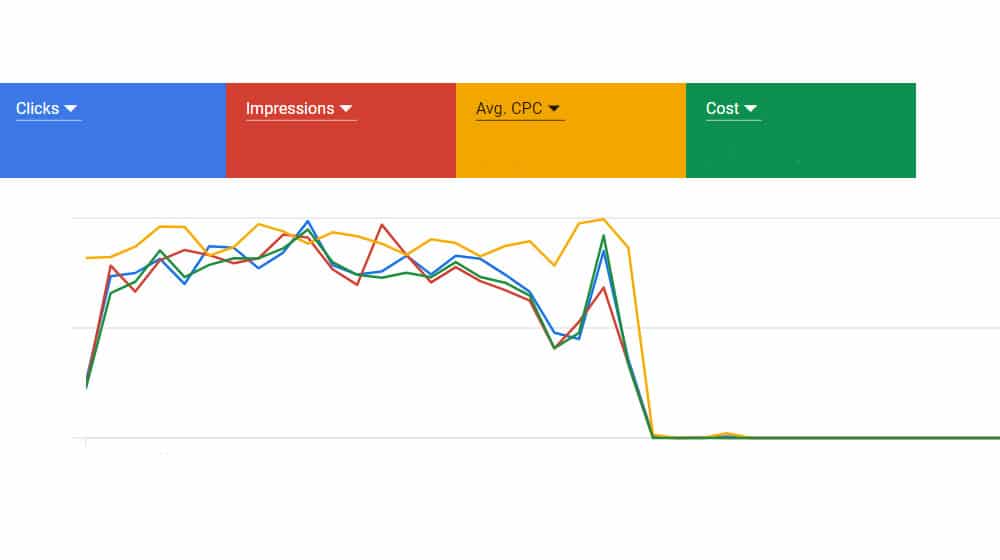
If you run out of money for your ads? Your results cut off. If your ad schedule ends? Your results cut off. If a new competitor crops up and jacks up the price to a level you can't afford to compete? Your results drop off significantly or cut off entirely. You can only keep getting results if you keep paying for them.
With blogging, on the other hand, results stick around for ages. The longer you go with blogging, the more your results build. Like an avalanche, they keep building and building as long as there's a place for them to go.
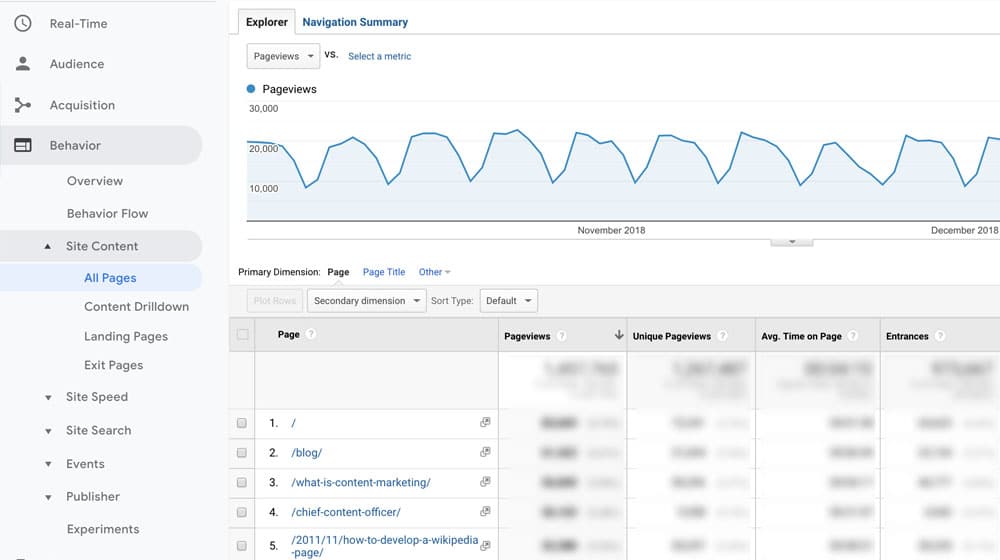
There are plateaus, that's for sure. Sometimes it seems like more blogging effort won't get you anything in return. That's rarely true, though; it just means you've tapped out one particular audience. You can almost always expand into another related audience for even more value.
How Much They Cost
Alright, let's look at another consideration. How much do these two complimentary forms of marketing cost?
Unfortunately, there's not really a good way to estimate costs. Some small businesses are spending $10 a week on PPC, while larger companies spend literal millions of dollars in the same amount of time.
WordStream, one of the top online advertising agencies, keeps an up to date article with the average costs of PPC marketing, at least through Google ads. This article goes through their data for you.
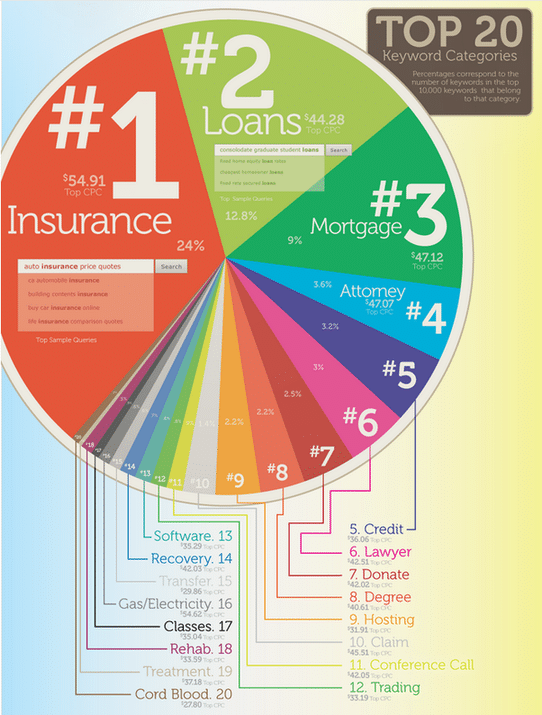
A simple summary is this: PPC ads costs as much as you're willing to pay for them. If this means you're spending ten, twenty, fifty bucks a week, that's fine. If it means you're spending in the quadruple or quintuple digits every week, that's fine too. It all comes down to how much you can afford to spend. The cost, also, varies depending on the industry and the keywords you're trying to target. Some of them are much, much more expensive than others.
Conversely, you have blogging. Now, there's an impression that blogging is "free", but that's never quite true. At the very least, you have to pay to maintain it. You're already paying for a website, but you might need to pay for things like a WordPress framework, a custom theme, or even management for the blog itself. After all, you don't have to go it alone.
Writing content for a blog can be free, of course, if you do it yourself. That is, free in monetary terms. You still have to consider the value of your time. Alternatively, you can pay someone to write content for you. That can be anywhere from $10 per blog post for low-end content mill content, to thousands of dollars per post from high-end industry thought leaders.
Then you have associated costs. Are you paying to build links? Are you paying for tools to perform keyword research or competitive analysis? Are you paying for graphic design and imagery for your posts? A lot can go into it and, much like PPC, your budget can get larger and larger the more ambitious you want to be with your blogging efforts.
How Their Results Return Investment
Return on investment is a tricky question to answer in the best of times. These, my friends, are not the best of times.
With blogging, it's very difficult to calculate ROI. You have to aggregate all of the costs of running a blog, from the cost of content and images to the cost of tools and upkeep. Then you have to have some way of tracking the value you get from the blog. Which of those customers you gained and sales you made came from your blog, and which came from other forms of marketing? Which came from word of mouth, and which came from Google? You have to get very used to looking at data in Google Analytics.
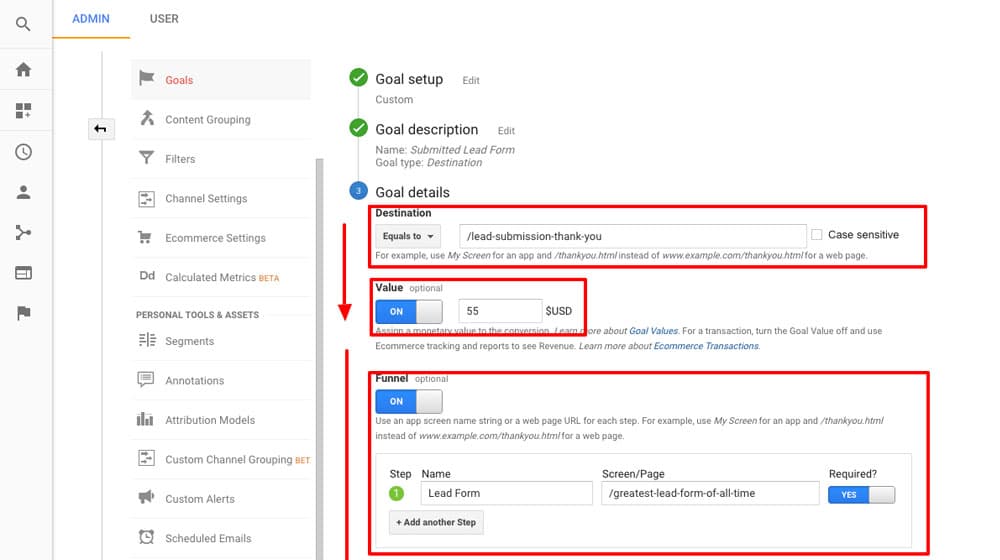
PPC is easier. You have a fixed cost, and you have a good idea of the returns, though it's the easiest calculation with pay-per-action or pay-per-sale ads instead of pay-per-click ads. Fortunately, using tracking code like Google Analytics or the Facebook Pixel, you can track sales from customers who were referred from your ads specifically. In fact, many times the ad system analytics itself will have an easy ROI calculation you can make.
But how much of an ROI can you even get? With PPC, a lot depends on two things: what the average value of a sale is, and how low you can get your ad costs. There's a soft cap to the possible ROI of PPC ads, but at the same time, as long as you're making a profit, you can ramp up spending to reach more people to make more of a profit until you tap out your audience.
Blogging, meanwhile, might not even have a positive ROI in the way you would traditionally calculate it. It's hard to assign a numerical value to "people who read my content", right? You can figure out how many people in your audience tend to convert, and you can consider a conversion rate based on your audience size, but it's all very inconsistent. You can finagle the numbers to say what you want them to say.
Blogging has a ton of valuable benefits to any business, but they're not always benefits you can easily assign numerical values to. Things like reputation, audience awareness, and readership are all worthwhile.
How Your Customers Respond
As business owners, we often tend to think of problems and investments in terms of value to the company. If I invest in this, what do I get out of it?
With PPC, the answer is easy: profits. PPC ads can have purposes like building a mailing list or building awareness for a product launch, but most of the time the results boil down to one thing: money.
With blogging, the answer is also money, but it's hard enough to actually calculate or monitor that it tends to be more discouraging to think about.
The trick is, for a modern business, to think of things in the opposite direction. What does your audience get out of it?
With PPC, your audience gets awareness of your site and your brand, and they ideally get some value out of the landing page. If you're running ads targeting keywords that indicate a problem a user might have, your landing page solves that problem, and that provides value to the user.
With blogging, it's all about the value you give to your audience. Every piece of content is a piece of value you're giving away for free, and that's meant to encourage users to stick around and build loyalty to your brand. After all, you're giving all this away, that means you know what you're doing and are good at what you do, so they should trust you more.
When To Use Blogging or PPC
I've pretty firmly established that both PPC and blogging are good for your business, but you may still be limited in terms of which one you can get rolling. So how do you decide? By asking yourself about your goals.
What do you need to accomplish? What are you trying to do?
If you want consistent results with an easy calculation of money in, money out, PPC is ideal. It's easy to calculate, and while the ads aren't always easy to run, it's easier than figuring out how to blog from scratch.
If you want consistent, long-term results, blogging is best. Blogging isn't going to do much for you right away, but so long as you keep at it for long enough, it will build into a consistent baseline.
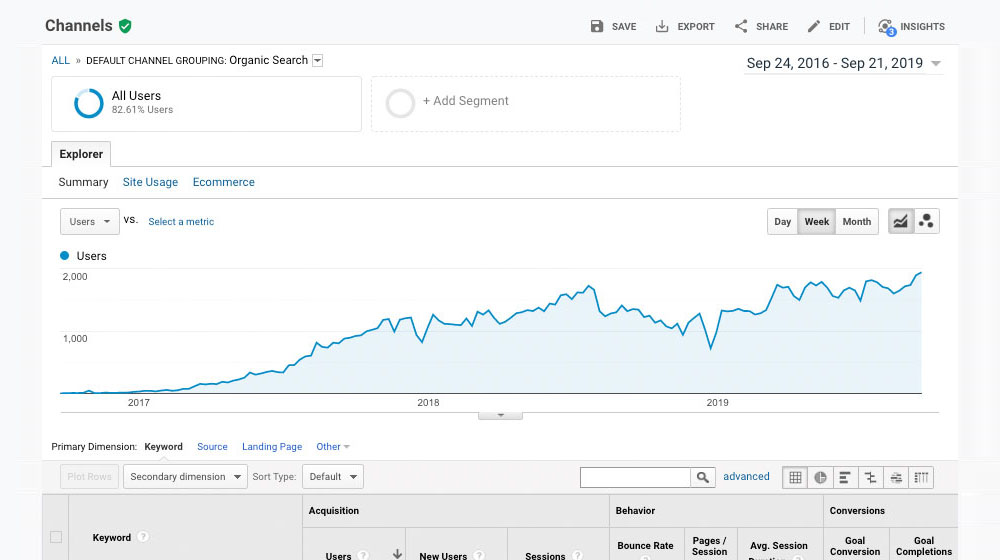
In fact, a baseline is a good way to think about it. Blogging helps you build up a minimum, while PPC helps you spike a maximum.
Blogging is also good if your goal is to present yourself as an industry thought leader, authority site, or other major resource. If you want to be one of the brand names that everyone recognizes, these days the only way to do that is via blogging.










November 22, 2019
Good points here. I think most people quit before they see results, and PPC gives you that instant gratification that makes you think "this is working" as soon as you start. Long-term, blogging is a better value.
I think the issue is people give up and aren't blogging about the right things. It's not for the impatient or the meek, but the rewards are huge. But like you said, if you are profitable with PPC, there's no reason you shouldn't be doing both if you can afford it.
November 24, 2019
Hey Michael! Well said.
I would add that aside from giving up and being impatient, an issue I see a lot is people going too hard on blogging out of the gate. I think it's a marathon and not a race. Doing 3 blog posts per day every day is not sustainable, kind of like going to the gym 3 times a day every day. It's much better to have a stable schedule every week that you can commit to than burning yourself out a month or two in.
Some notes to people considering blogging:
• Be patient and expect to invest at least a year of time before seeing any sort of ROI or massive results
• Stick to a schedule you can commit to without burning yourself out
• Don't stop!
Thank you for chiming in. What is your blog URL if you don't mind me asking?
June 22, 2022
This is a great well-balanced take on this! I completely agree.
June 23, 2022
Thanks, Georgia!
May 19, 2021
Very insightful tips. I've never thought of blogging this way, so you've taught me something new today.
May 19, 2021
Hey Deana! Happy to help! Thanks for your comment.
June 30, 2021
Can you talk about ROI a bit more? Trying to get a feel for where blogging makes more sense.
June 30, 2021
Hi Edwin! Sure:
With ads, you're paying a certain amount of dollars per conversion. When your ads stop, your visitors stop, and your sales stop. So you keep fueling money into your ads and stay on top of your cost per conversion (since your ad costs will fluctuate). You'll have a pretty good idea of your ROI. Simple enough.
Content marketing is quite different. You're essentially investing time and money into creating valuable long-term assets. Those assets attract visitors for years, and if your site is optimized well and you're focusing on topics strategically, a percentage of those new visitors will become customers. The ROI of blogging is a calculation that never stops because, barring unusual circumstances, the value doesn't stop after your initial investment. One article can drive tens of thousands of dollars worth of business with blogging over the years (or more). Then, of course, there are also the branding benefits, newsletter building, SEO advantages, more control, referral and social media traffic, and so on. So how do you put a price on those things?
On the topic of ROI, time is also a factor. Ads are nearly instant, and you'll know sooner rather than later if they're working for you. Blogging takes much longer, and it also has more moving parts and requires more expertise to compete - this is why many people give up on it. False expectations, skimping on quality, dipping their toes in, and not doing what it takes to compete. This is a difficult strategy that rewards those who put in the most effort and know what they're doing.
You can waste a lot of money with both if you don't know what you're doing or if you don't hire an expert.
I hope this helps and makes sense!
October 20, 2021
Very insightful tips. I’ve never thought of blogging this way.
October 20, 2021
Thanks Kelly!