Jasper AI Review: Grammar, Ranking, Quality and More
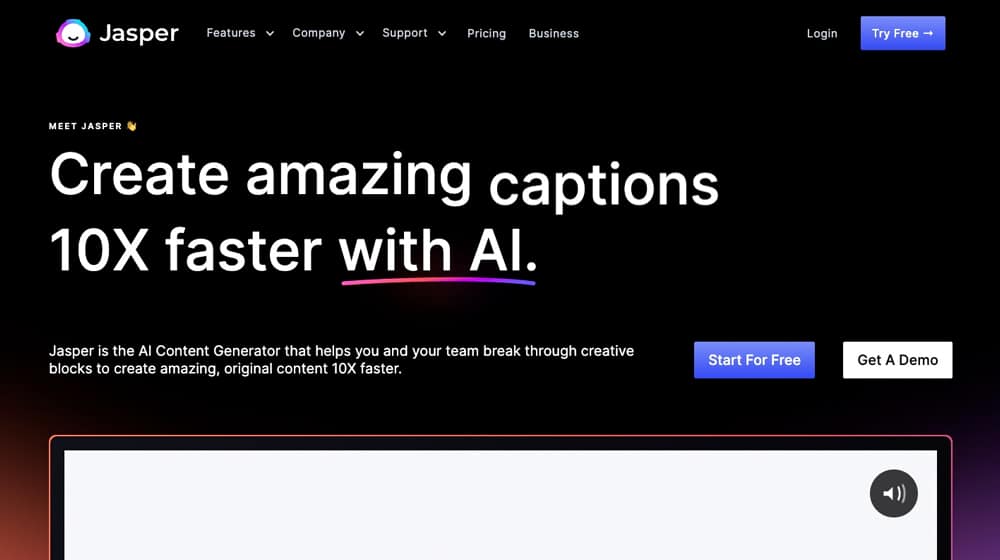
In the last few years, there has been an explosion in "AI" development, advanced forms of machine learning, and generative networks that can create media, whether text or imagery, in a way that simulates human output.
There have also been a lot of discussions and a lot of fear about these AIs taking over. Writers fear that AI will replace them, and if you've spent any time on Twitter recently, you've seen that artists are ending up in the same position.
AI can be serviceable for things like short-form landing page copy, small page descriptions, and generating outlines for a human to fill out later. I'm not as afraid as others are about "AI taking over content writing" for two reasons.
1. First, Google works hard to detect AI trends and identify AI-generated content.
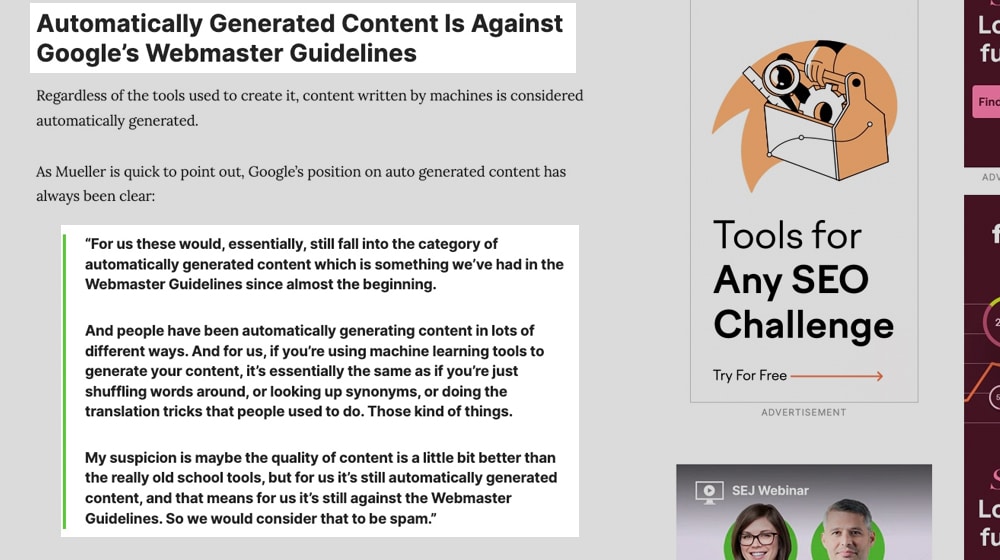
2. The second is better illustrated with imagery but applies to text as well. Here's an excellent example. At first glance, the AI-generated art looks clean and impressive. And make no mistake, it is! For something a computer does on its own, it's an incredible technological feat.
But it falls firmly in an uncanny valley:
- Eyes are never quite right.
- Hands are always a mess.
- Things like hair and jewelry blend in odd ways.
That thread (and that artist I linked in general) has some excellent points about the quality and mistakes these AI make in some of the most variable art parts.

Now, AI text has similar issues, though expressed differently. AI writing can be technically proficient and impressive at first glance. Still, when you dig deeper, you realize that it is very confidently telling you incorrect information and possibly even making logical leaps that aren't correct.
The entire ChatGPT Subreddit is full of examples of how the AI text can fall into the uncanny valley, express incorrect information as fact, or otherwise not quite pull off writing as a replacement for human writing. Needless to say, I'm not particularly scared about AI taking over my job just yet.
(As we can see from examples of academic dishonesty being caught out, it still doesn't pass dedicated scrutiny.)
That's all about using AI as a replacement for human effort. What about as a tool, though? Can you use AI to supplement the work we do as writers?
That's the premise behind Jasper, formerly Jarvis.ai, an AI writing "assistant" that boasts 70,000+ customers, including big names like IBM, ATT, Verizon, and even Google.
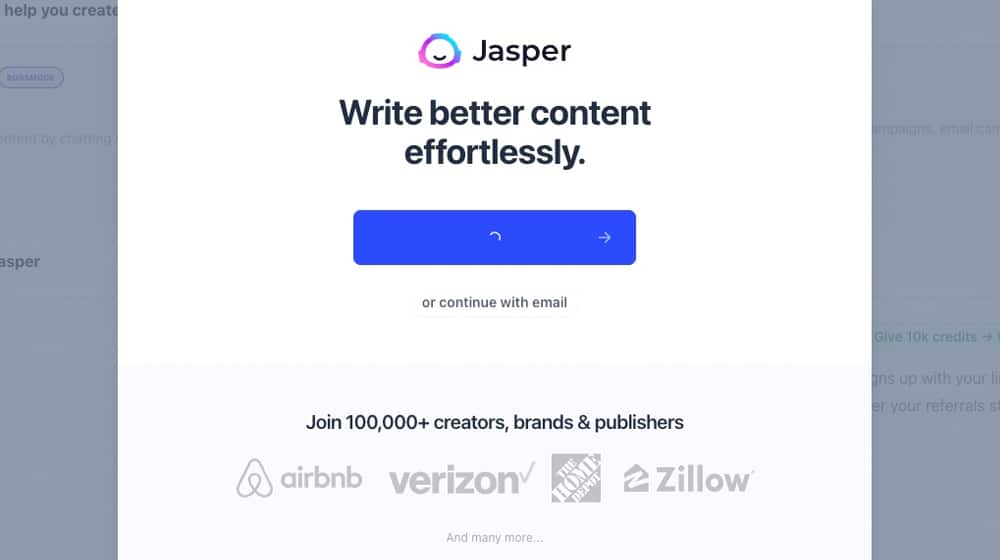
So, is Jasper all it's cracked up to be?
Is it terrifyingly good at replacing human writers, or is it just a rapid outlining tool that needs human oversight to be even halfway decent? Let's dig in and give you my personal impressions.
All About Jasper
When you sign up for Jasper, the software asks you to specify what kind of content you intend to create from these options: blog posts, social posts, email, website content, ads, and others.
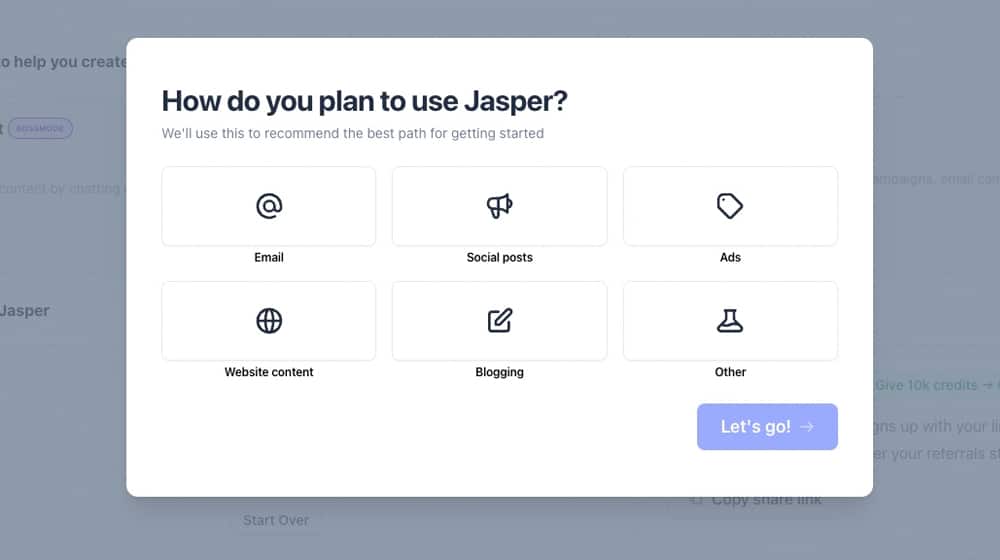
This area shows you immediately the intent of this AI system: business content, not things like school essays, eBooks, or fiction.
You also get a choice of three plans, with a five-day free trial. They are:
- Starter. The starter plan is for hobbyists and people experimenting with AI to see what it can do. You get access to 50+ AI templates for content, up to 10 users, support chat, and not much else. Pricing scales based on the number of words you want to generate, with the default being $40/month for 35,000 words.
- Boss Mode. This package is the "blogger & business" plan with more features and words. Pricing starts at $82/month for 100,000 words. It gives you the ability to tell the AI to generate content for you or expand existing content. You get the Google Docs style editor, more template usage, and scaling team members. It also has a higher look-back for content, meaning the AI can take more of what has been previously written into account to minimize repetitions.
- Custom. This option is the enterprise plan you must contact sales for and gives you an account rep and other typical enterprise features.
The free trial, regardless of which plan you pick, starts you with Boss Mode features and 10,000 credits (or words generated) to play with. You can also get bonus credits for paying before the trial ends, completing some of their tutorials (essentially a refund on the credits you spend on them), and so on.
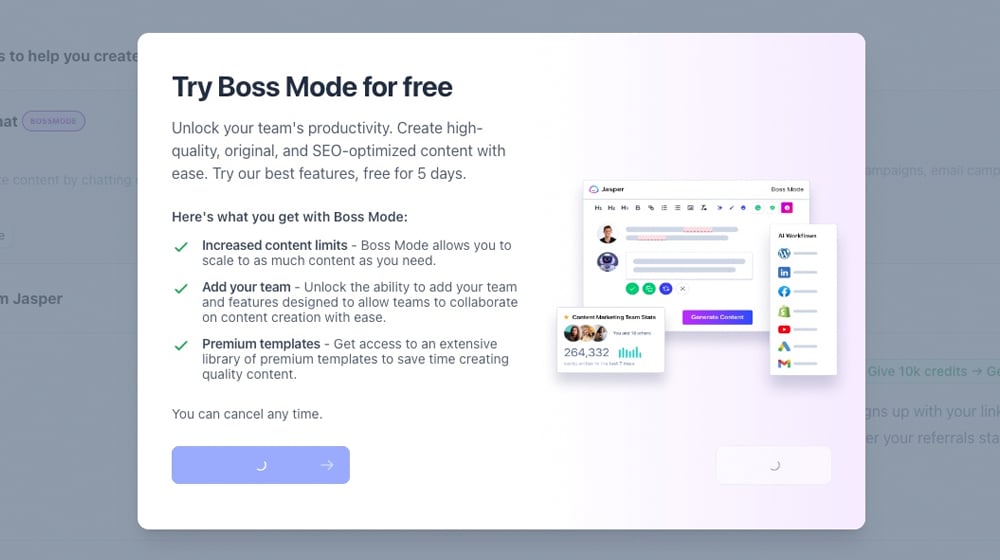
Jasper also has a couple of integrations, plus a Chrome extension.
- The first is Surfer SEO, a whole content optimization and SEO suggestion suite you can learn more about on their website. I haven't used it, so I don't have much in the way of opinions on it.
- The second is DeepL Translation. This AI-powered translation platform has a whole lot of its own issues (most notably, if you aren't fluent in the target language, you have zero ideas of how well or poorly it comes off), but that's also a discussion for another day. You can read a few of my thoughts on it here.
- The third and most important is Copyscape. Jasper is (well, I hesitate to say) confident in their ability to produce unique content.
Here's their disclaimer and why they integrate Copyscape (for an added fee.)
"[…]it is highly unlikely that Jasper will write text written elsewhere. However, it does occasionally happen, and many of our users find value and peace of mind in running text through a plagiarism checker after completing a document.
Additionally, many users paste in content from other sites as a starter and want to be sure none of that original content is leftover at the end."
This drawback isn't terribly different from human writers either. Some writers start with existing content and spin it off into a new version based on the facts they just read, deleting the original. There's also always the fact that writing about common subjects means repeating common words and phrases, which plagiarism detectors can pick up even if it's meaningless. Citing statistics and pasting in quotes are two of the most common reasons I see content flagged in Copyscape, and neither one is a reason to be wary of the content.
Plagiarism is only a problem if the content is substantially copied, which the AI is hopefully unlikely to do.
Jasper Content Templates
Jasper has a ton of different templates. To be precise, they have 67 of them as of this writing, two of which are limited to Boss Mode, and ten of which are in "Beta," whatever that means to Jasper.
Some of these templates are standard, like creating product descriptions, YouTube video headlines, or doing things like generating blog post topic ideas. Others are more of a gimmick and less valuable, like the "explain it to a child" text rephrasing tool or the "Jasper Testimonial Helper" that generates a positive testimonial for Jasper for you.
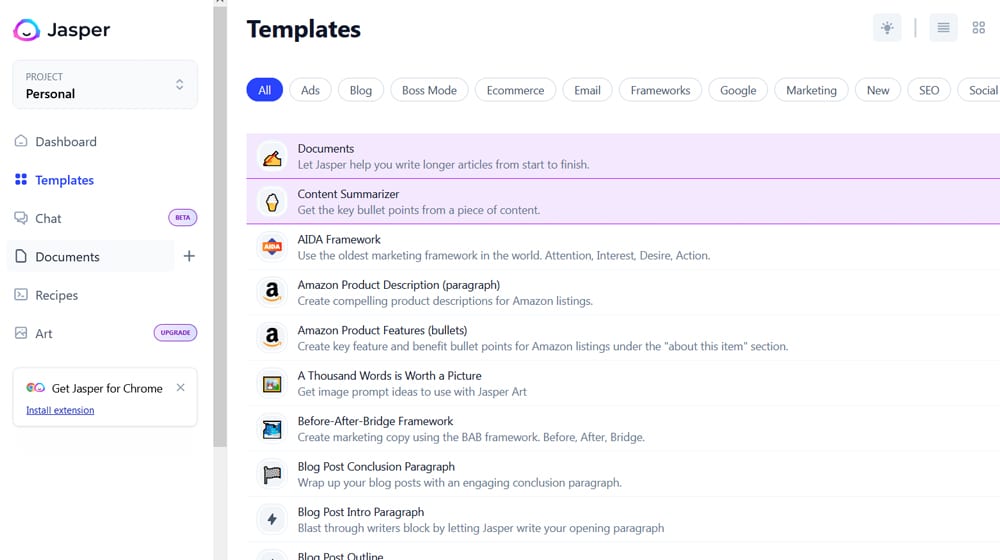
That last one is a pretty big red flag! Testimonials are already a battlefield, and having an AI write them screams "gateway to spam" to me.
Other templates include things like Quora Answers, Personal Bios, various specific kinds of headlines, and descriptions for things like Pinterest, Google Business Listings, Amazon, Product Descriptions, Real Estate Listing Descriptions, and more.
It also has a "creative story" mode, though as a business use case, I'm not sure it's useful.
There's also "A Thousand Words is Worth a Picture" that uses the AI to generate a prompt that you can feed into the Jasper Art Upgrade to create a picture, in case you're so creatively bereft that you can't even think of an art concept and need an AI to do everything for you.
Testing Jasper
I'm going to run a couple of tests to see how I can get Jasper to perform and critique its output.
1. Blog Post Ideas
First up, let's generate a few blog post ideas. Jasper asks you to plug in your business name, general description, audience, and tone of voice to do this. I'm not providing it with any starting examples because I want to see what it comes up with on its own; after all, if I'm doing my own research, I don't need the AI to replicate it for me, do I?
I ask it to generate three topic ideas, and it only gives me two. Hmm.
How To Turn Your Blog Into a Sales Machine
How to get your business blog to work for you
These are simple and a little boring, but acceptable, I guess? They're a bit generic, don't have a focus keyword, and don't stand out. One is formatted in "title case," and the other isn't.
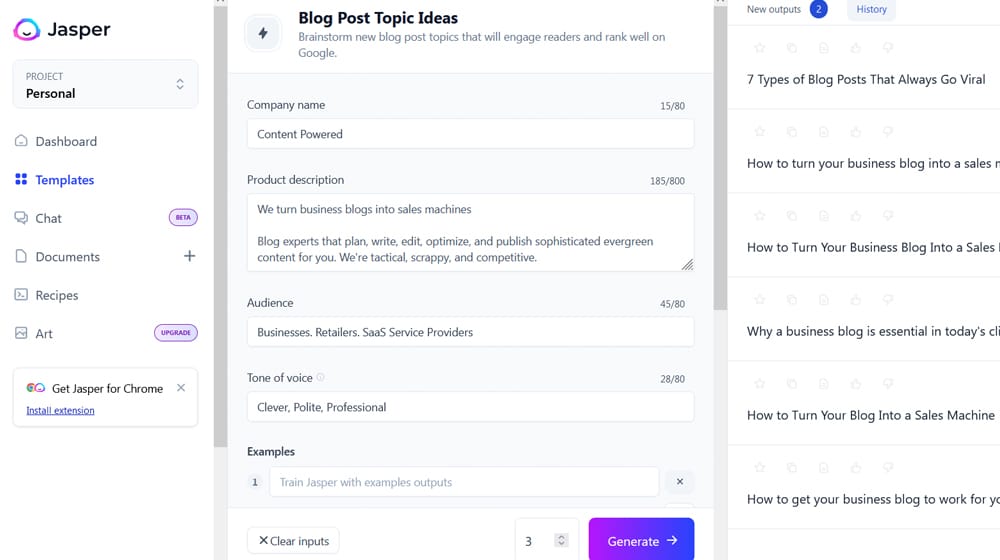
I ask for three more, and it gives me two more.
Why a business blog is essential in today's climate
How to Turn Your Business Blog into a Sales Machine
One is just a duplicate of a previous one with an added word; the other is fine (if generic).
I see what it's doing here.
If I were to expand my business description, it might generate more for me, but here's the thing; that field only allows for 800 characters of space, and my description already takes up 185 of them. ("Fun" fact: spaces and the enter key/line break count against your total here.)
There's little room for variation here!
My verdict? This feature isn't very useful. There isn't any keyword research or justification for writing these articles, and they are generic ideas based on the top-level information on my homepage. They are just all-around boring.
2. One-Shot Blog Post
This section is one of Jasper's tutorials, based on the fact that I selected "blog posts" as my core content when I signed up for the trial. It claims to "generate a full blog post with intro, body, and conclusion." That's a low bar, so what does it ask for?
- Blog topic, with 800 characters as a limit.
- Tone of voice.
- Intended audience, for example, CIOs or CMOs.
That's it. Not a lot to go on, right? For this, I use a post I recently wrote as my comparison, so I make my blog topic the same as that one, choose a similar tone of voice and target audience, and generate. To expand its ability to generate content, I use up most of the space in the blog topic field rather than just copying in my title. Here's what I write for my blog topic:
"How to submit your blog posts to other sites (the right way).
This blog post instructs the user on how to submit their blog posts to other sites, either as syndicated content or as guest posts. It discusses the pros and cons of each method, as well as how to do it and what pitfalls to avoid if you want your content to be accepted.
As a bonus, it provides information on developing a media kit, building your byline, and creating an email template for outreach."
Here's where I encounter a problem. I hit generate, and it sits there for about 20 seconds before telling me, "There was an error generating content," and the software does nothing.
What's the error?
What can I change? No idea. Thinking it was the target audience field, I change that and try again. This time it chugs for a couple of minutes and produces this:
"Blog Title: How to Submit Your Blog Posts to Other Sites (The Right Way)
Blog Introduction: Guest blogging and syndicated content are two great ways to get your blog posts in front of a larger audience. But there's a right way and a wrong way to go about it. In this post, we'll show you the right way to submit your blog posts to other sites. We'll also provide some tips on what to do (and what not to do) if you want your content to be accepted.
Blog Body:
What is Syndicated Content?
Syndicated content is when a blogger or website owner republishes someone else's blog post in its entirety on their own site. This is usually done with the permission of the original author, and often includes a link back to the original post. Syndicated content can be a great way to get high-quality, relevant content on your site without having to produce it all yourself.
There are two main ways to syndicate content:
1) You can manually add each blog post you want to syndicate using an RSS feed reader like Feedly or Netvibes. This requires you to manually add each blog post you want to syndicate as soon as it's published.
2) You can use a WordPress plugin like WP RSS Aggregator or Feedzy RSS Feeds. These plugins will automatically syndicate content from the RSS feeds of the sites you specify.
How to Submit Your Blog Posts as Guest Posts
Guest posting is when you write a blog post and submit it to another blogger or website owner for publication on their site. This is usually done in exchange for a link back to your own site, although sometimes guest posts are published without any links back.
If you're interested in submitting a guest post, the first thing you need to do is find bloggers or website owners who accept guest posts. A quick Google search will turn up plenty of results, but here are a few places to start:
- Alltop
- Blogging Pro Jobs
- Problogger Job Board
- MyBlogGuest Once you've found some potential sites, take a look at their individual submission guidelines (most sites will have these listed on their website). Then, follow these tips for submitting a successful guest post:
1) Read through several posts on the site before pitching your idea. This will give you a good sense of the site's tone and style, and help you come up with an idea that's a good fit.
2) Make sure your pitch is specific and tailored to the site you're pitching. Generic pitches stand out like sore thumbs and almost always get ignored.
3) Include links to 2-3 of your best blog posts with your pitch so the editor can get an idea of your writing style.
4) Follow up once or twice if you don't hear back after 2 weeks - sometimes pitches get lost in the shuffle!
5) If your pitch is accepted, make sure you follow the editor's instructions and deliver high-quality, well-written content that's on time.
6) Thank the editor for considering your pitch and let them know you're available for future opportunities! By following these tips, you'll be well on your way to getting your guest post accepted - and driving traffic back to your own site in the process. Conclusion: Guest posting and syndicated content are great ways to get more eyes on your blog posts - but only if you do it right! Be sure to follow submission guidelines carefully, tailor your pitches, and deliver high-quality content if you want increase your chances of getting published. And don't forget - developing a strong byline and media kit can also help you land more guest blogging opportunities down the road! Thanks for reading!"
I've copied and pasted this faithfully, formatting and all. The weird line breaks and additional spacing are part of the output, so you can see right away that it needs some smoothing out before you can use it.
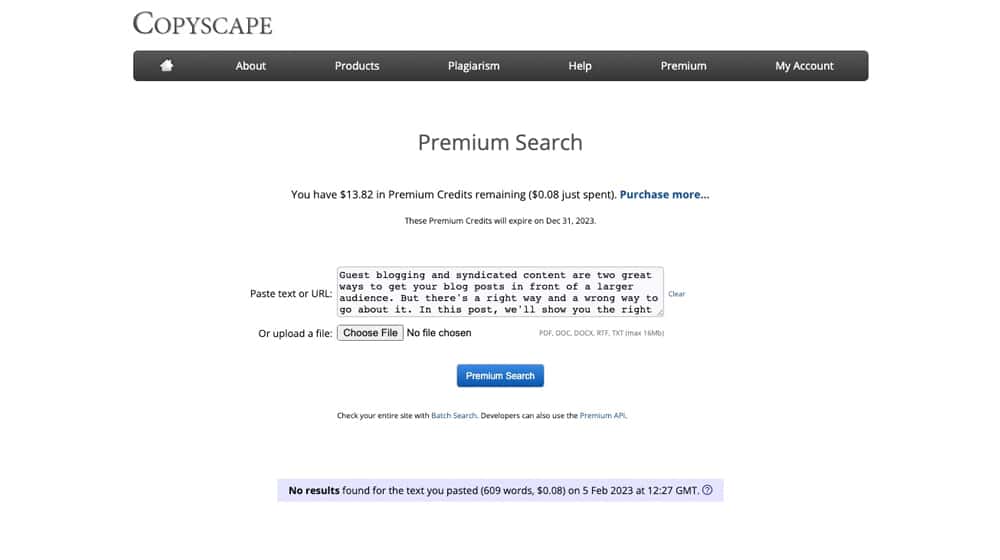
My first impressions:
- The article starts out pretty generic. I dislike the "in this blog post we will" style intros, so I never use them; I don't know if Jasper has a way to denylist phrases from future content, though.
- It's only 628 words, less than a third of my typical content, and much too short for a "blog post," as they claim it is. Though this makes sense, AI content struggles with length since it has a tough time understanding context, what it has already written, what it's currently writing, and what it's about to write.
- The conclusion isn't very strong.
- In the interests of checking, I run it through Copyscape and it has zero hits, so that passes at least.
Then I read it a little deeper.
WP RSS Aggregator is a plugin for creating content aggregator feeds on your site, which is a bit closer but still not on topic.
The basic description of Guest Posting is fine. The recommended sites for guest posting aren't accurate, though. AllTop is a basic aggregator and not very useful for targeted guest posting, BloggingPro and ProBlogger are both job boards and have nothing to do with guest posting, and MyBlogGuest is a private community of bloggers who trade guest posts. So, one out of four is relevant at all, or two if you squint at AllTop.
The actual step-by-step process for guest posting is close enough. It leaves out some of the more important steps I would mention, like post-publication promotion, but that's not a huge problem.
The AI also completely ignored my final part of the topic pitch, except for mentioning media kits and bylines in one sentence in conclusion. The only nod to the email outreach portion is one part of the steps.
3. Boss Mode Blog Post with Workflow
To round out my experiments, I use the Boss Mode longer-document-blog-post-creation option, using a guided workflow rather than a completely free-form generation.
This section brings me to their GDocs-style editor (with bonus sales ads and tutorial clutter), and I go through the process to generate something on the same topic as the previous attempt.
As a side note, my laptop, on which I'm currently testing this, has a smaller screen than my desktop, and this interface is very cluttered.
It's probably fine on a larger monitor, though.
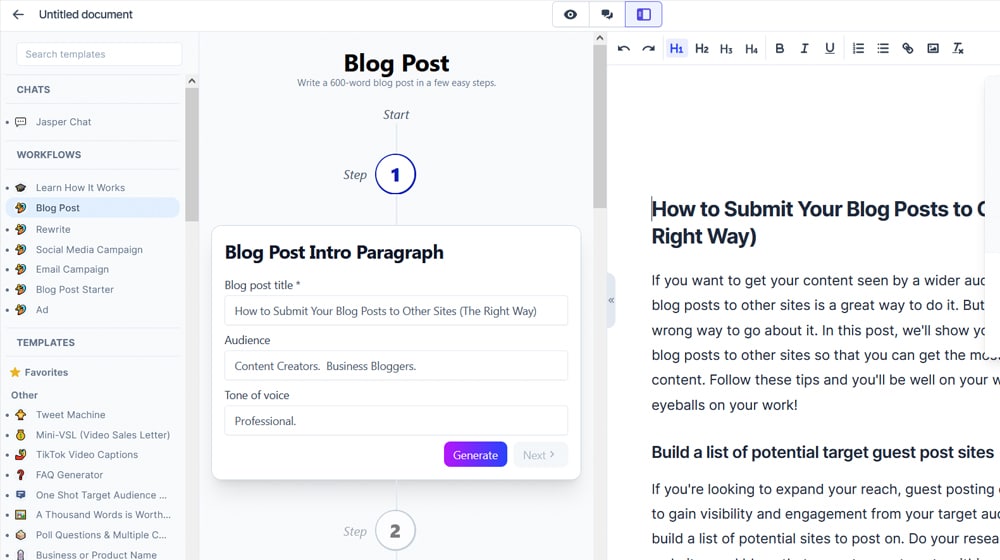
Step one is to plug in the blog post title, audience, and tone of voice and have Jasper generate an intro paragraph. Here's what it comes up with:
"Have you ever wondered how to get your blog posts in front of a larger audience? Or maybe you've considered submitting your articles to other sites, but you're not sure how to go about it. If so, then this post is for you! Keep reading to learn the right way to submit your blog posts to other sites. By following these simple tips, you'll be able to increase your reach and get your content seen by more people than ever before. Start growing your audience today!"
Serviceable, though a bit heavy on the exclamation points. For the record, I told it a "professional" tone of voice and business bloggers as the target audience. You can regenerate the paragraph, so I do, to see what it comes up with:
"If you want to get your content seen by a wider audience, submitting your blog posts to other sites is a great way to do it. But there's a right way and a wrong way to go about it. In this post, we'll show you how to submit your blog posts to other sites so that you can get the most exposure for your content. Follow these tips and you'll be well on your way to getting more eyeballs on your work!"
Basically, the same thing but spun. Oh well, I'll keep it and move on. Next up is the blog post outline generator, which pulls the title and tone of voice from the previous step and requires you to generate it. Here's what it gives me.
"1. Research the site you want to submit your blog post to
2. Find the submission guidelines and follow them carefully
3. Write a catchy headline that will grab attention
4. Keep your blog post under the word limit
5. Include a bio with your submission
6. Follow up with the site after you've submitted your blog post"
This content is... fine? It's not great. Step one is okay, step two is fine, and step three is fine, but I wouldn't put it there in the post. Step four is more of a sub-step of two. Five and six are okay too. It glosses over important steps like finding sites in the first place and stuff like my media kit and byline development suggestions and doesn't mention anything about outreach or email. So, already we're seeing that we'll need to do some serious editing to hammer this post into shape, at least if we want it to come closer to the actual steps required to submit a guest post.
I go ahead and cut out steps three and four and add a step about finding target sites in the first place, and one about developing a unique pitch. It now looks like this before I move on to paragraph generation.
"1. Build a list of potential target guest post sites
2. Research the site you want to submit your blog post to
3. Develop a unique pitch for content tailored to the site
4. Find the submission guidelines and follow them carefully
5. Include a bio with your submission
6. Follow up with the site after you've submitted your blog post"
Paragraph generation takes each of these individually, asks you to add keywords, and generates a paragraph.
For #1, I put "accepts guest posts" as a keyword and generated this:
"If you're looking to expand your reach, guest posting can be a powerful way to gain visibility and engagement from your target audience. You'll need to build a list of potential sites to post on. Do your research and identify websites and blogs that accepts guest posts within your niche, check out their content pages, read through the guidelines for submitting articles, and look at the other authors who have contributed in order to get an idea of what they are looking for. After you've found ones that fit what you're looking for, make sure you keep track of it: start building a comprehensive list so that when you're ready to jump into guest posting, you'll have all the information right in front of you."
Sure, fine. Generic, blessedly free of actionable tips, and repeats some of the introduction paragraph. But hey, it passes Copyscape! It also uses the exact match keyword rather than removing the "s" to make it grammatically correct, so there's another minor strike.
Rather than go step by step, let's skip through to generating the rest of the paragraphs.
Here's what I end up with:
"Build a list of potential target guest post sites
If you're looking to expand your reach, guest posting can be a powerful way to gain visibility and engagement from your target audience. You'll need to build a list of potential sites to post on. Do your research and identify websites and blogs that accepts guest posts within your niche, check out their content pages, read through the guidelines for submitting articles, and look at the other authors who have contributed in order to get an idea of what they are looking for. After you've found ones that fit what you're looking for, make sure you keep track of it: start building a comprehensive list so that when you're ready to jump into guest posting, you'll have all the information right in front of you.
Research the site you want to submit your blog post to
Prior to submission of a blog post, it is important to research the submission guidelines of the prospective site. This helps ensure that the post is properly formatted and includes all necessary components so that submission can be successful. Additionally, researching submission guidelines allows for a better understanding of what content will be accepted by the site in question, and can provide insights into any specific requirements or topics of interest. Taking time to properly research submission guidelines can save time and energy when submitting blog posts, leading to a smoother submission process.
Develop a unique pitch for content tailored to the site
Crafting a unique pitch for content tailored to the desired site is key when it comes to making sure your material stands out above all else. It's important to use keywords that are unique and relevant, as well as demonstrating why the content should be posted on this specific site. Intuitively, one must understand the unique needs of the audience and create a compelling narrative to draw each individual in. Formulating an effective unique pitch requires research and proper planning to ensure that all of the information you are attempting to convey hits a home run with its intended crowd.
Find the submission guidelines and follow them carefully
Before submitting any application or content to an organization, consulting the submission guidelines is crucial. Following them closely ensures your submission is complete and in necessary format, meeting all criteria for consideration. Knowing what is required ahead of time also helps you save precious time for other tasks associated with the application process. To make sure your materials are ready, double check that each item meets all expectations set by the organization before submitting your work. While it might take some extra effort to adhere to guidelines up front, adhering to specifics will increase likelihood of success in your application.
Include a bio with your submission
When submitting my work, I always include an author bio. This is a short summary of who I am and what I do, and provides a bit of background information to the person reading my writing. My author biography includes my name and a few significant accomplishments that help to establish credibility. It might also state where I am located in the world and provide some personal insight into what motivates me as a writer. By including this author bio with every submission, I can ensure that readers have all the necessary information about myself before engaging with my work.
Follow up with the site after you've submitted your blog post
Following up with a blog site after you have completed your submission can be an important step in the blogging process. You may need to follow up regarding payment, or follow up if you don't hear back from them after a set amount of time. Checking in shows that you are serious about your work, and it can tell the blog site that you care about their platform and want your post to be included on the site. If done correctly, follow ups can help build relationships and create a more successful trajectory for a person in the online arena."
Finally, it adds a conclusion paragraph where it repeats the outline and asks for a call to action, and gives me this:
"Submitting a blog post to the right target sites can be an effective and cost-efficient way of expanding your reach and visibility. It can take some effort, but by building a list of potential guest post site partners, researching the sites to make sure they are a good fit for you, developing a unique pitch tailored to the site, finding submission requirements and following them carefully, including a bio with your submission, and following up after you've submitted your blog post, you'll position yourself for success. Content creation isn't always easy but making sure it is quality content is essential for continued success. If you are looking for high quality content that meets all of those criteria and more then don't hesitate to schedule a call today!"
What are my impressions here?
- It has a lot of basic repetition. I could see this if it went chunk by chunk, but Jasper is supposed to freely look back at what it has already written specifically to avoid this issue.
- It shifts the point of view from third-person to first-person. I write in the first person, which is fine, but you want consistency all the way through the post. These are likely the kinds of breadcrumbs that search algorithms are looking for when detecting AI content.
- It's completely lacking in actionable tips throughout the whole piece. Heck, even the one-click generator from earlier at least tried to include specific sites or tools to use, even if it was wrong. This one is just surface-level and generic.
- The conclusion mentions some stuff that isn't relevant, like following up for payment (not previously mentioned), and it doesn't do a great job of working in the call to action; it just tacks something similar to what I wrote at the end.
Overall, it's all very surface-level, and it generates one paragraph per key point, so it doesn't give you room to breathe. It's frustratingly lacking in actionable information or non-generic tips, so as a reader, I would be broadly dissatisfied with it. It's certainly nowhere near up to the standards of what I typically produce.
Final Thoughts for Jasper
Jasper is more of an assistant or a brainstorming or outlining tool than a "writer replacement." Freelance writers should only fear for their livelihoods if they're already the bottom-of-the-barrel 2-star content mill writers, and even then, it's not that terrifying.
Regarding copyright and Copyscape, everything Jasper generated passed my Copyscape Pro checks with no flags. I even made sure to use my account rather than their integration, just in case they do anything funny with it.
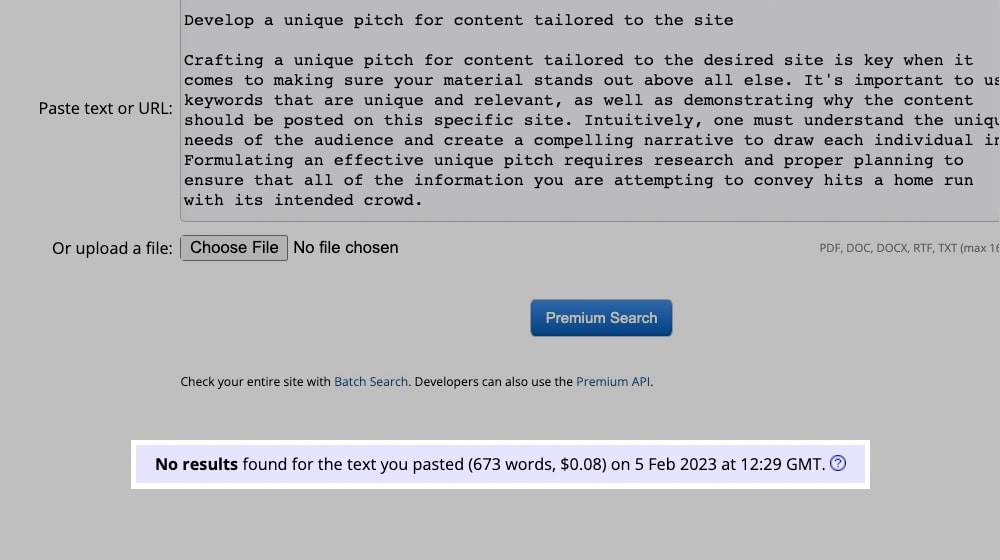
It's not always consistent throughout, and while it's not clearly ESL or unreadable, the occasional issues mean it 100% needs a thorough copyeditor to go over it. Grammarly finds plenty of minor things wrong with it, but nothing huge or significant.
Content-wise, though, it's not suited for a business blog. I can see Jasper being useful for brainstorming a flow or a few key points, but it's not nearly as comprehensive as I would normally be. It's also far too surface-level in its information, which makes sense because the more specific it gets, the more likely it would be to be just plain wrong.
The grammar needs massaging.
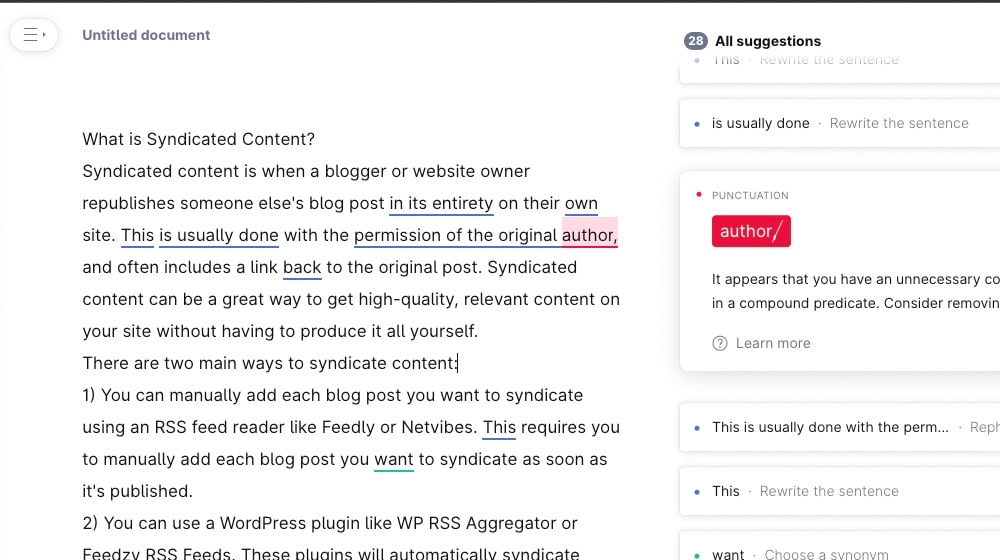
I will give Jasper one point of credit; when you're using a template and generate something but don't like it and click the regenerate button, it doesn't double up on your credit usage. You don't pay for words you don't "use," though, of course, you do pay for things like that whole RSS chunk that was unusable. This does, however, only seem to apply to Power Mode generation and not the plain document generation.
Maybe it would work if I was filling out basic short-form content, social media posts, and headlines or using an outline I pre-generated. It might be helpful if I was writing about a topic I've never written about before, too, though I'd be very hesitant to do that for the aforementioned fact-checking reasons (if I'm not familiar with the topic, how can I be sure Jasper is correct?)
Is Jasper going to threaten to bring down the whole content-writing industry? Nope. Is it a potentially useful tool for helping with ideation and outlining? Maybe, and it's a skeptical maybe. It could potentially help mediocre or bad writers produce content of slightly better quality than they normally would or help stir up some extra ideas with writer's block.
Still, there's no way it can even begin to compete yet with talented professionals, and I wouldn't take a chance on this stuff for a business website. Google has a trillion-dollar market cap and the best engineers on the planet, and their mission is to detect AI content and keep this stuff out of the search results. Right now, my money is on Google detecting this kind of low-quality content, not on the software churning it out.
If you want to try it out, stick with the cheaper plan and short-form content to add your original insights and value. Quality long-form AI-generated content is not quite a reality yet, but who knows what the future will hold?










Comments