Top 5 Blog Outline Tools Compared for Speed and Ease

Different people have different processes when they write blog posts. Some go through an extensive process of research and fact-finding before meticulously compiling an outline, then going through and writing the post, injecting facts, citations, and links where applicable along the way. Others kind of just yolo it, writing down thoughts as they come with some eventual conclusion in mind.
Most people are somewhere in the middle. We tend to write at least some basic form of outline and fill it out, go back and inject quotes or links, edit it for flow, and come up with a finished product.
If you're the kind of writer who should use outlines more but doesn't want to or doesn't know where to start - or if you're the kind of writer who spends hours on an outline and wishes you could speed things up – outlining tools can be very helpful. So, I put together a list of five options you could consider. They aren't necessarily all specific tools (as you'll see when you get to the list), but they're categories to think about.
#1: Word Processors
What tools do you use to write your blog posts right now? Depending on the tool you use, you might already be using one of the best outlining tools available and didn't realize it.
Both Google Docs and Microsoft Word have outlining features.
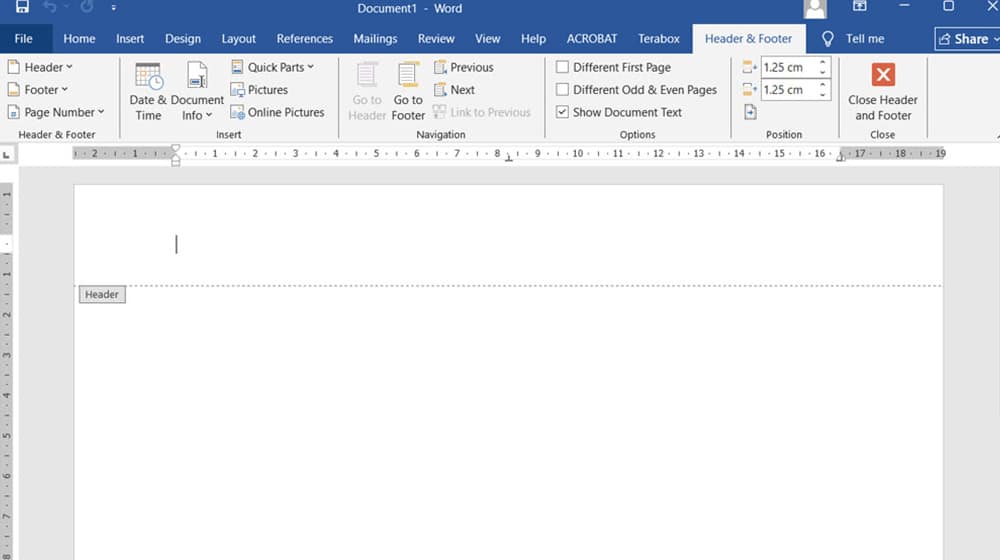
In Google Docs, it gives you a sidebar where you can keep track of "tabs" that function as your headings, subheadings, and sections of content. It takes a little getting used to and making use of it properly, but it can be a good tool once you know how to use it.
MS Word, meanwhile, has a whole Outline View. You have to use heading styles to get it to function properly, which might be a bit of an adaptation to your process if you don't already do so, but it's a handy way to build a top-level view of your content before drilling in and filling it out.
If you combine this with the next option on the list, you have a powerful one-two punch of content and features that help make outlining a post a breeze.
#2: Blog Post Templates
What is an outline if not a template for the post you're about to create? If you abstract the concept just a little bit further, and pull the actual subject out of the outline, you're left with a skeleton, a framework, a stencil that can be used to color in the content later.
The key to using templates for blogging is to have a roster of them. Your goal would be to have enough that they don't feel like templates. Yes, any top ten list is going to feel like any other top ten list, but you can be a bit more specific with the template and include what you would put in each of the ten entries, for example.
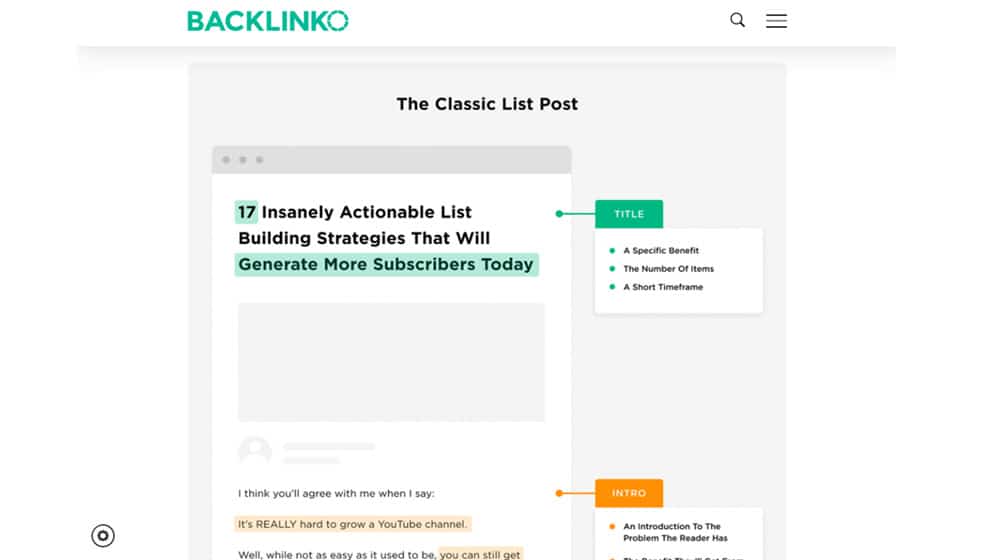
The link above takes you to Backlinko's seven proven blog post templates. I personally think you could have more – I've identified at least 12 kinds of content and 21 forms of content marketing that can be represented in your templates – and you can customize them to fit the kinds of content you find most valuable to your blog.
I place this option fairly highly, though I don't actually use templates all that much myself, in the traditional sense. Rather, I've been writing blog posts for so long that I've essentially internalized the templates I use most often. With templates, you have an easy place to start, and you can fill in the blanks and still have a lot of room to make something unique and original.
The downside is the investment in setting up the outline templates if you aren't just taking them from resources like Backlinko. It can take some time to come up with good outline templates and make sure they fit your needs. On the plus side, they're free, so you don't have to pay for an app or API or anything.
#3: Dynalist
This is a very lightweight outline-focused app designed for outlining tasks, projects, and even events. Overall files act as folders, which can encompass projects and be subdivided into blog posts. A post file can be an outline document, or it can be more like a content brief, or even both.
As far as individual programs go, Dynalist is probably one of the best I've found for handling this one specific task without the bloat of other features, a design aimed at something else, or other drawbacks.
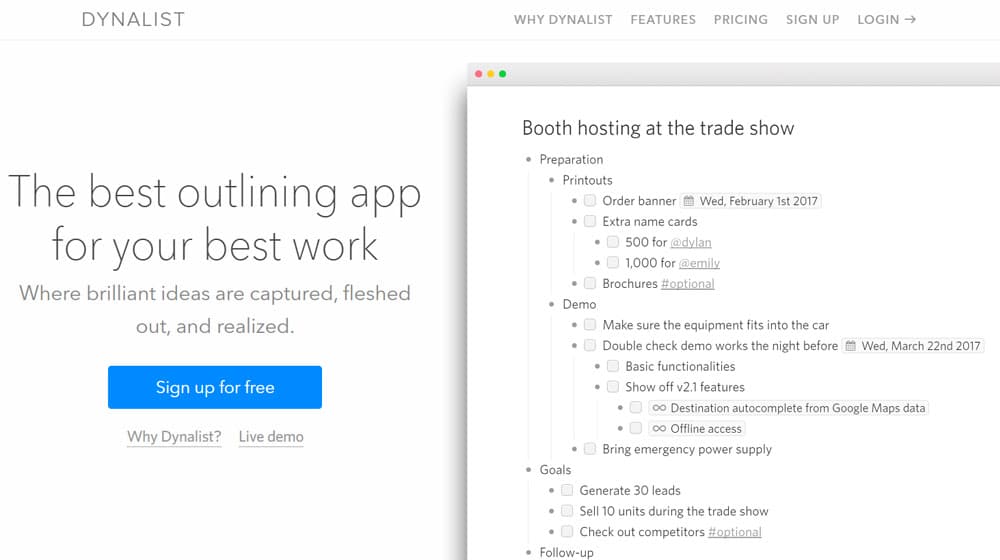
It also has a lot of useful secondary features, like being able to tag sections or items, cross-link content within the app so you can build clusters, and use formatting like markdown and colors to organize your thoughts.
Desktop, mobile, and web apps all exist, with both Windows and MacOS versions as well. As for pricing, it has a free plan that gives you basic features and a paid version with all the advanced stuff like version histories, integration with other apps like Google Drive or Calendar, and a lot of customization. That paid version is $8 per month.
#4: Scrivener
Scrivener is a serious business tool meant primarily for writers of long, large projects. It's mostly focused on book writing, not blogging, but it can work for blogs, as well as long-form pillar content, eBooks, and other blogging content.
The app functions as a sort of hub for everything you need, kind of like a combination of a word processor, an outlining tool, Evernote, Pocket, and a few productivity apps on the side. Whether it's research, inspiration, resources, quotes, or snippets you've written down, you can compile them all in one overarching project file and use that resource to actually outline and create your post.
Scrivener has a very powerful outlining tool, which can start you with a top-level outline with sections and subsections, drill down into individual subsection outlines, and the written content for those subsections, all in one layered window.
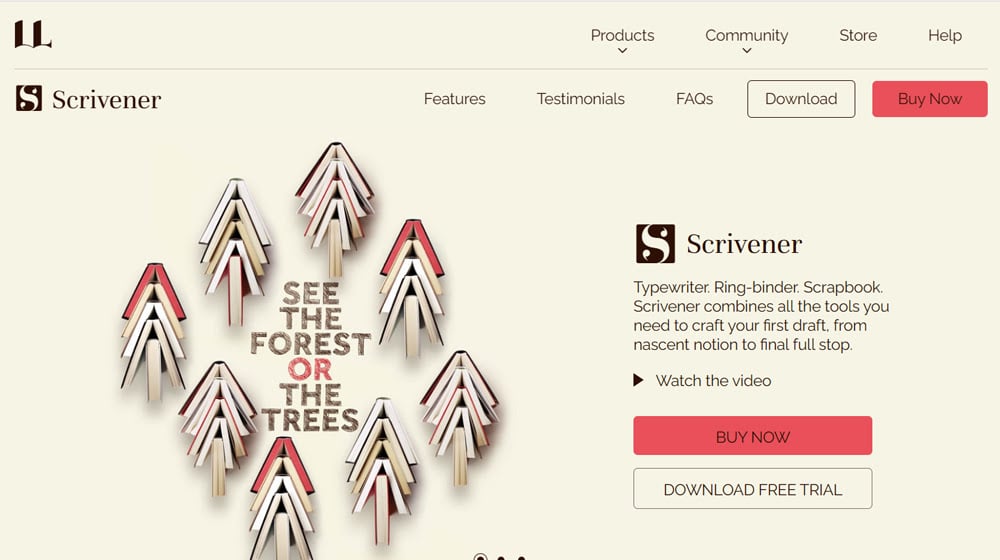
The app costs $60 and has a 30-day free trial if you want to explore it before you buy. Note that it's not $60 per month; it's $60 for one copy of the app. You need more than one copy if you want to put it on a different operating system, and if they push a major update, you'd need to buy that again, but that's not a huge concern; they've existed since 2006, and they're still on version 3.
The biggest downside of Scrivener is, quite frankly, it's overkill for blogging. It's very useful for large ongoing projects, the kind where you're working on them for months or even years. If you're the kind of blogger that publishes once a month, but your posts are 20,000-word monstrosities with near-infinite value, I could see it being a powerful tool.
For general blogging, though? I could see it being useful if you took a pillar/cluster approach and treated each "section" in the outline as a blog post within the cluster to keep it all in one place and organized. But that's not really the intended use of the app, and it will feel a little clunky to use it that way.
#5: AI Tools
One of the hardest parts of researching a topic like this is that AI has absolutely taken it over. If you don't specifically remove AI results from the search – and then dig through a bunch of ancient Reddit threads and forum posts – you're going to basically just get a list that looks like:
- ChatGPT
- Jasper
- Rytr
- Frase
- Surfer
- Article Forge
- Copymatic
- Claude
- Tome AI
And so on.
My point being, there's a lot of them. Beyond that, though, they all function effectively the same way. They're LLMs trained on vast amounts of web content, often with access to current web content. If you ask them for an outline, they distill the Statistical Average of whatever their training data has in it and output that as an outline for you.
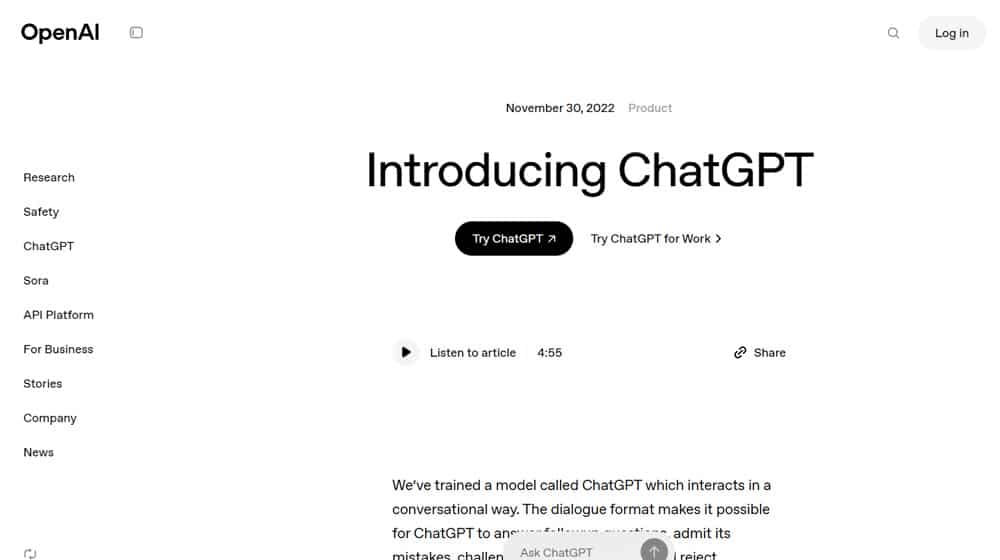
Does it work? Sure, I guess. It's certainly better than having the AI write a whole post for you. Platforms like Jasper also have guided experiences; it doesn't so much generate an outline as it does walk you through filling in an outline.
The biggest downside to using AI for outlines is the line between outline and content. If you ask an LLM to generate a content-full outline for you, it can miss key points, it can hallucinate points to add, and it can make up topics from whole cloth. It's not reliable.
It's also likely to give you something that very strongly resembles something else that already exists for the topic since that is, again, how LLMs work. You could just do a Google search for the topic you want to write about, find the #1 post about that topic, and use their table of contents as your outline.
Other Outlining Options
I figured I'd bring up a few other options I've come across in case any of you are the exact kind of person who would want them.
For example, there's FreeMind. FreeMind is a free and open-source idea-mapping app that feels like something out of another era because it kind of is. It runs on Java, it's documented entirely on a free wiki on SourceForge, and it's an extremely old-school kind of program. I wouldn't recommend it, but there are certainly a few dozen grognards out there who would love exactly this kind of program for outlining. I don't know any of them, but I know they exist somewhere.
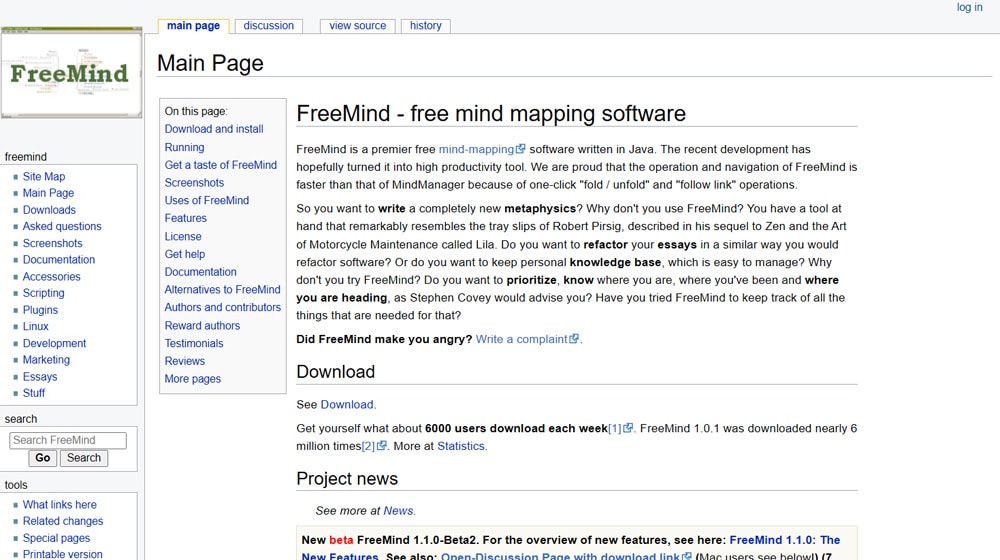
Another option is Clearscope. I like Clearscope as an SEO tool, specifically with how it can find opportunities for secondary keyword usage. They fairly recently added an option for AI-generated outlines, which should technically go in with the other AI results, but I find that Clearscope is a little more on-target for blogging than general AI output.
I also highly recommend one option that kind of underlies everything else: your own dang brain. It's not actually very difficult to make a blog post outline; I often do it as I'm doing the research for a topic, and then once I feel like I have a good enough grasp on what I'm covering, I go over the outline for flow and get to writing. It's a natural part of writing, in fact.
Truth be told, I find that the more you outsource to tools, the less you actually learn, develop, and grow. There's a lot of value to going through the process, even if you find it tedious; you get better at it, you learn more about your subject, and you're forced to think more deeply about it.
Practice makes perfect. Outlining is part of the creative process, and offloading it to a template or an AI means you're not doing the thinking about the subject you need to write truly engaging targeted content. Sure, it can be tedious, but it goes faster the more you do it until it's internalized and second nature to you. Trust me: you don't have to have a tool for everything.
All of that said, I'm not going to fault you for using an outlining tool if it works for you. Not everyone has the same process, and that's okay. As long as you can learn, produce accurate and engaging content, and grow your brand, who am I to say you're wrong?





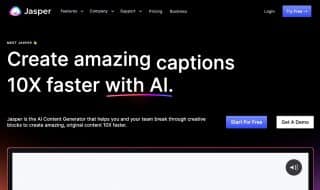




Comments