30 Tips for Bloggers to Manage Their Time More Efficiently
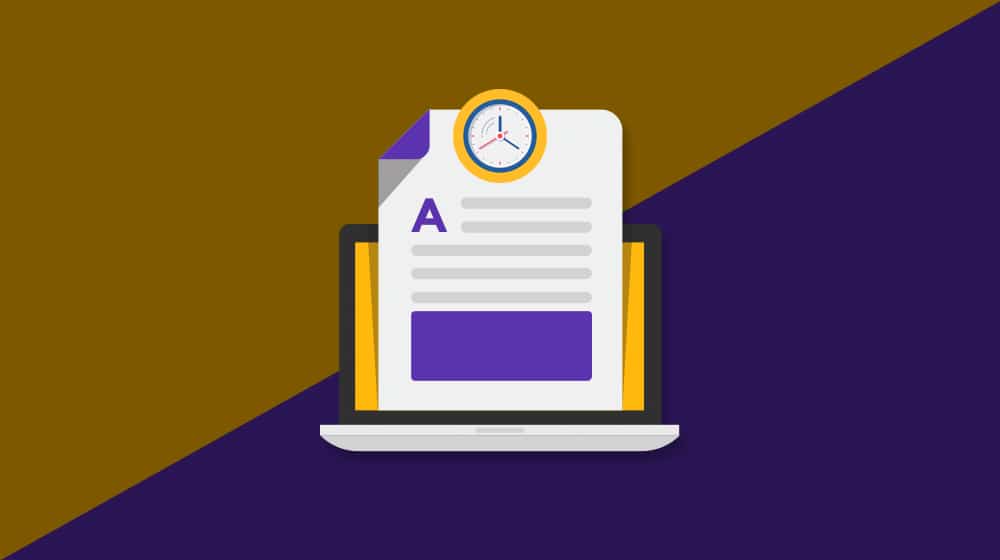
One of the greatest benefits of being a blogger is the ability to work from home, remotely, or anywhere else you feel like pulling out the laptop. Heck, some people use tablets or even their phones to do their writing, allowing them to write anywhere they want.
This is great, right up until you run into the biggest challenge every work from home employee, self-employed worker, or blogger encounters: time management.
You're home. A million different things are demanding your attention. You could be doing the dishes, folding the laundry, spending time with the spouse, or just watching TV. Who has the time or the attention span to sit down and blog in this situation?
Or maybe you're remote. You're traveling to exotic destinations, and it feels like a vacation every day. There are so many sights and sounds, tourist destinations and out of the way scenes to take in. Sure, you really should be pulling out the laptop to write that post, but what about the beach? What about that castle tour? What about that delectable dinner at the restaurant run by a celebrity chef?
Time management is extremely difficult. It's so difficult that knowing how to manage your time is the number one hurdle that differentiates successful home workers and people who just can't cut it. Now more than ever, millions of people are experiencing what it's like to work from home for the first time, but bloggers? We've been doing it for years.
So, whether you're a blogger used to an office, an employee starting a blog on the side, or just someone who wants to manage their time better, here are my top tips for putting that clock to work for you.
1. Carry a Notebook
One thing you quickly notice when you're working from home is that you have a lot of great ideas and useful thoughts when you're nowhere near your computer. You might be in the middle of a TV show, or a trip to the grocery store, or just playing with the kids. The idea strikes, but you can't very well run to the computer and start working on it. All too often, people think "it's okay, I'll remember it later."

Spoilers: you won't. No one remembers it later. Trust me on this one.
So, carry a notebook. I prefer a small pocket notebook. You can get them in very durable designs to stand up to pocket wear and tear, and even waterproof designs. Alternatively, make sure you have some kind of easy-open productivity app on your phone, like Evernote. Then there will always be something at hand when you have that idea to write it down.
2. Get Rid of the Delete Key
Okay, so, don't actually rip the key out of your keyboard. Just remove it from your mindset. Similarly, don't include apps and plugins like Grammarly in your initial writing process. Expect multiple drafts. When it's time to write, sit down, put your hands on the keyboard, and write. Don't delete passages, don't reconstruct your article half-way through, and don't go through and manage every suggestion Grammarly has for you. There's plenty of time to check those things after you've finished your article.

If you have an idea part-way through for a structural change, make a note of it somewhere (I generally just use the end of the document) and keep going as if you had made it. If you want to make edits, again, suppress that urge and keep going. You can make them later. Get your post roughly complete and saved as a draft, and then go back and make those changes, run that Grammarly check, and add that content.
3. Break Down Your Tasks
Don't sit down with "create a blog post" as your goal. Break that down into all of the little things that need to happen.
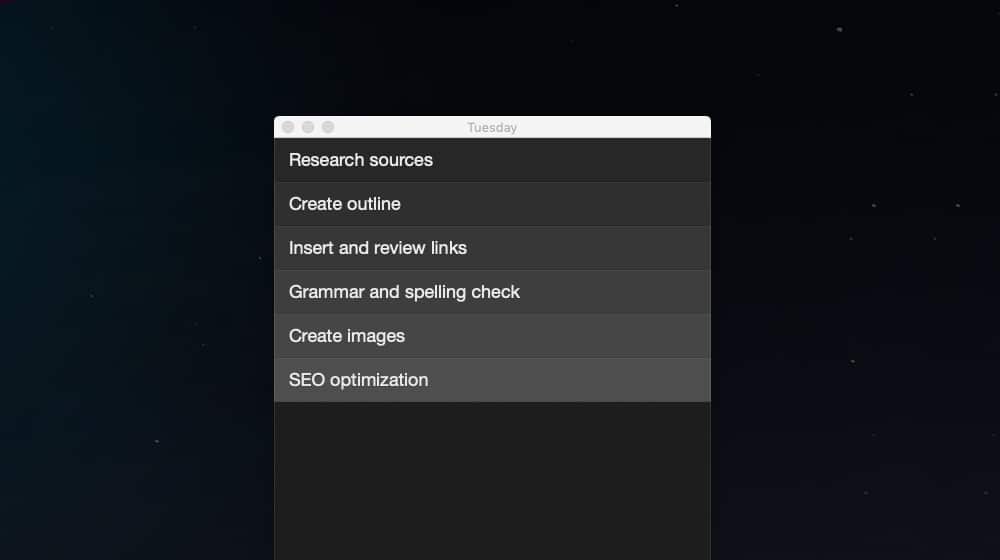
Let's say you know you need to publish three posts per week. Every post needs topic ideation, writing, image creation, links, social sharing, and promotion. Don't sit down to do all of that three times. Break it down. Do a session of topic ideation and come up with all three topics. Sit down for writing and write the first draft of all three posts. Sit down for an editing session to polish up all of them. Sit down for a graphics session and build images for all three posts. Bundle up similar tasks and do them all at once, so you don't have to shift gears because shifting gears is fatiguing and opens up room for distraction.
4. Write When You're Most Productive
Some people wake up at 6 a.m. and are raring to go. Some people sleep until noon and aren't feeling productive until 4 in the afternoon. Some people do their best work after the sun has gone down.
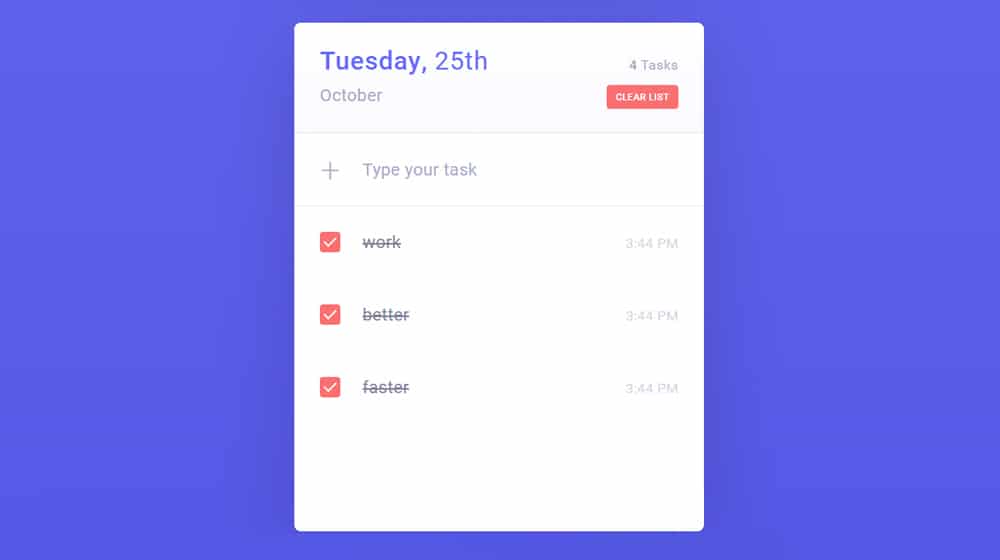
Figure out when you're most productive, whether that means when the kids are down for naptime, or when everyone's lethargic after dinner, or once everyone else has gone to sleep. Adjust your daily schedule to maximize that time to yourself – and work with your partner if necessary – and dedicate that time to working. Don't try to force productivity when it isn't happening. Find when it is.
5. Build a Backlog
One of the best tips I can give any blogger is to build up a backlog. Sometimes life just gets in the way of productivity. Getting sick, or a child or pet getting sick, a TV show you want to watch, friends coming into town, a vacation; there are a million reasons that can crop up out of nowhere and eat a day.
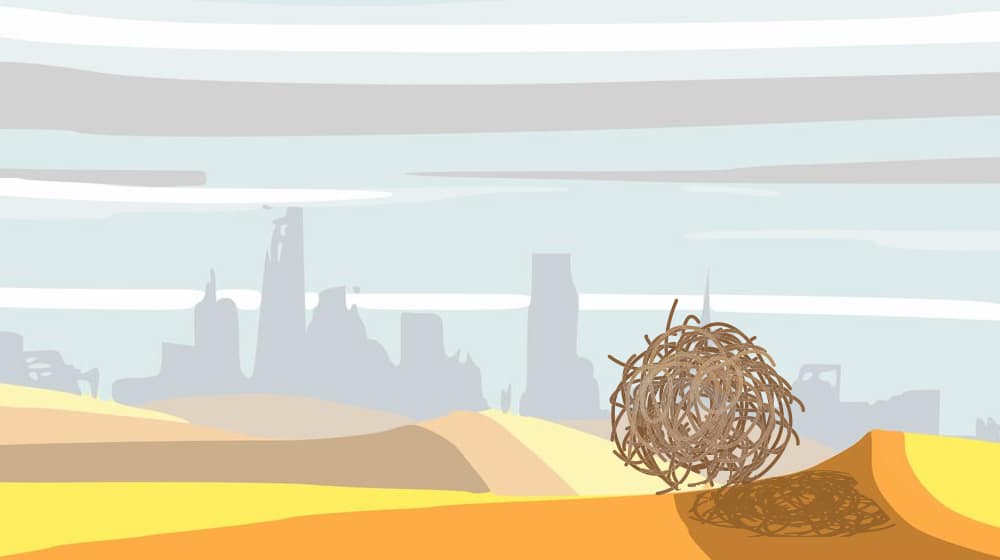
If you're writing three posts per week and used to finishing them right before they go live, you have no flexibility. Consistency isn't exactly the most important aspect of a blog, but if you get lazy and stop blogging for long periods, that isn't a good way to grow a blog either. You end up having to cancel, and then you feel even worse about the whole thing.
If you build up a few weeks or a month's worth of backlog, you have freedom. Don't feel like working today? That's fine! Take the day off and just make sure to do a little more each day for the next few days. Get sick? Take a week to recover; your posts are already scheduled. You can make up the difference next time you're feeling productive.
6. Automate Menial Tasks
There are a lot of tiny tasks in blogging that can be automated to save you time and energy. Whether it's setting up automatic social cross-posting, or using more aggressive moderation for blog comments, or just hiring someone to handle blog images for you, offloading some of that responsibility saves you time and lets you handle your other tasks on a more appropriate schedule. It can carve a blog post that might normally take you 8 hours down to just a few hours or less.
7. Turn Off Notifications
If you're coming out of an office setting, you probably have some kind of notifications turned on. Maybe it's your phone buzzing every time someone comments on your Facebook posts, or perhaps it's a chime or a pop-up on your desktop every time you get a new email.
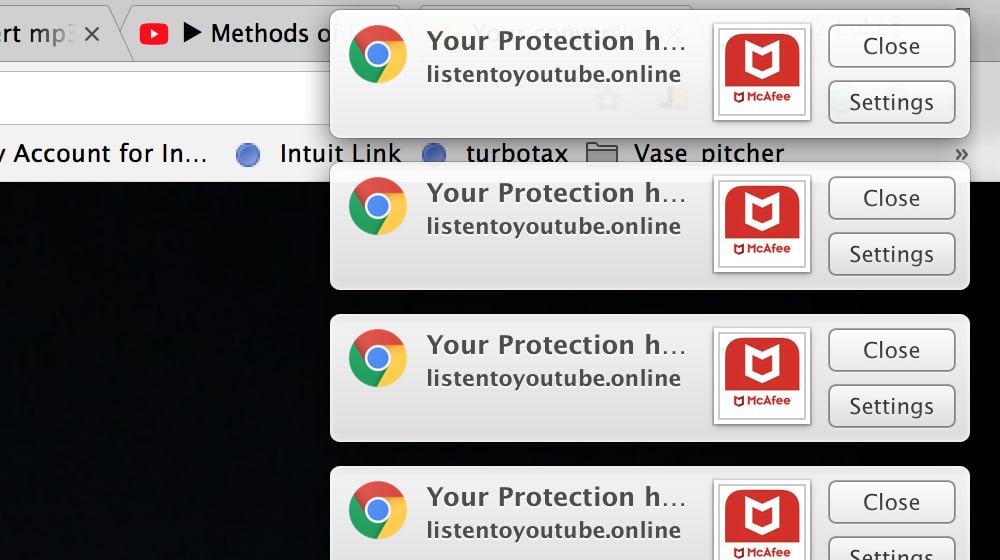
Whatever it is, silence them. Turn them off at least while you're writing, if not permanently. You can set aside time to check your email. Don't let it distract you while you're working.
8. Consider Pomodoro
There are many different time management techniques out there using alarms and notifications to force sprint-rest style productivity. One of the most broadly effective is the Pomodoro technique. Developed by Francesco Cirillo in the 80s, this method is named after the tomato-shaped timer he used to manage his time.

It's a simple technique. Choose a task. Set a timer for 25 minutes. Work on your chosen task with no distractions for 25 minutes. When the timer rings, stop what you're doing and take a 3-5-minute break. If your task still isn't complete, repeat the process. Every four cycles, take a longer break - maybe 15 or 20 minutes.
It might sound like you'll end up distracted and spend half the time coming back and figuring out where you were, but that's not usually the case. Even if you're skeptical, I recommend giving it a try. It's surprisingly effective!
9. Build a Routine…
Over time, you'll develop a routine. Wake up, grab breakfast and some coffee, check the morning news/analytics/social media, settle down, work on tasks for the day, etc. Whatever your routine, it will grow organically around other elements of your schedule. Developing a routine for when you work helps solidify when you're most productive, as your mind starts to build the habit of settling in for work during those times.
10. …But Don't Get Stuck in It
It's important not to let a routine turn into a rut. If settling into work is becoming more of a burden, you'll find reasons to avoid it, delay it, and distract yourself from it.

If this happens, make a change. Spend a few weeks dramatically changing up your routine by shaking things up and working at odd hours. You'll either find a new routine, or you'll clear your head and settle back into your old one with a fresh mind.
11. Define "Blog Promotion" Tasks
Blog promotion generally means promoting your content on social media, and that's one of the most dangerous things you can do when you're trying to work. Social media sites have millions of man-hours of design work put into them specifically to draw you in and keep you scrolling for hours. Open Facebook to share a post and suddenly an hour is gone and you've barely done anything.
Solve this problem by making a checklist of the specific promotion tasks you need to accomplish. Share a post, scan comments and reply or moderate them, then leave.
One trick I've used for success with minimizing social media distractions is registering a second account for my business purposes. My personal accounts stay logged in on one browser, but my work accounts are logged in on another. I only use that browser for work, and I never check my personal accounts on it. This way, I'm never distracted by posts from friends, chat requests, or pages I follow. Will this work for you? Who knows, but it's worked well for me.
13. Ignore Analytics
Okay, so I've written a ton on this blog and for clients about how analytics are extremely important. Data needs to drive every decision you make. So how can I say to ignore analytics?
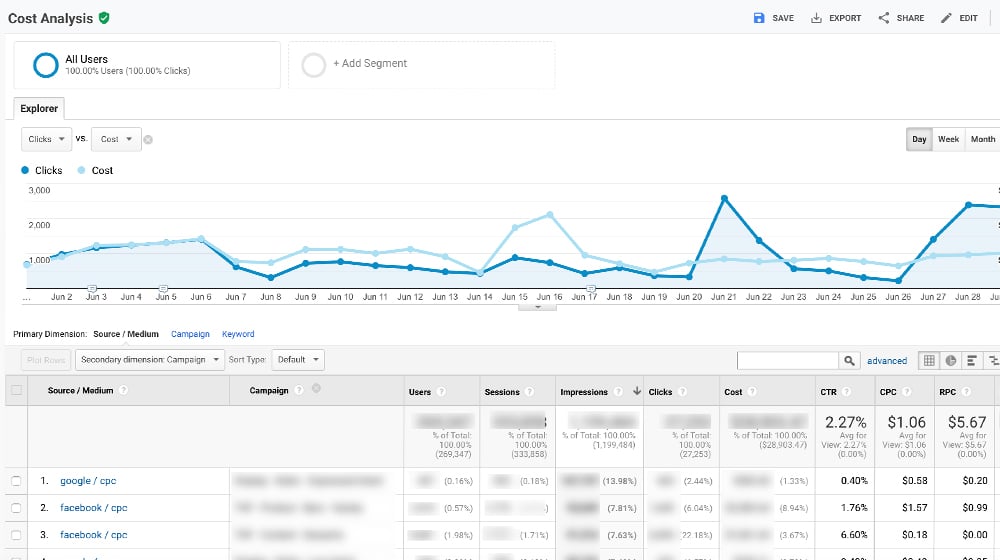
Don't check analytics during your normal workday. Set aside a specific time each week or month to do that check. Only then should you check them, generate yourself some reports, and monitor your progress. I know way too many people who have an analytics dashboard up on their screen at all times.
Trust me, unless you're a major brand with hundreds of thousands of monthly viewers, your data doesn't change fast enough for that kind of monitoring to be worthwhile. It's important to routinely check these things, but having them up when you're writing is a good way to get side-tracked.
14. Outsource Tasks You Hate
Everyone has some task in the blogging process they hate, they aren't good at, or that takes them far too long to do. Instead of wasting your time banging your head against it just to put out mediocre results, hire someone to do it for you. Whether you hire a graphic artist to make your blog images, or a data analyst to monitor your analytics, or a ghostwriter to write your content, don't be afraid to trade a little money for time, peace of mind, lower stress levels, and more focus on other tasks.
15. Solicit Guest Posts
One of my previous tips was to build up a backlog, and one way you can do that – or expand the one you already have – is to solicit and accept guest posts. Blogging isn't done in isolation, as much as some companies seem to treat it as such. Other people will be willing to write for your site in exchange for a link or two, and you get to fill a hole in your editorial calendar for next to no effort on your part. Plus, a guest post can open up an entire working relationship with another business owner.
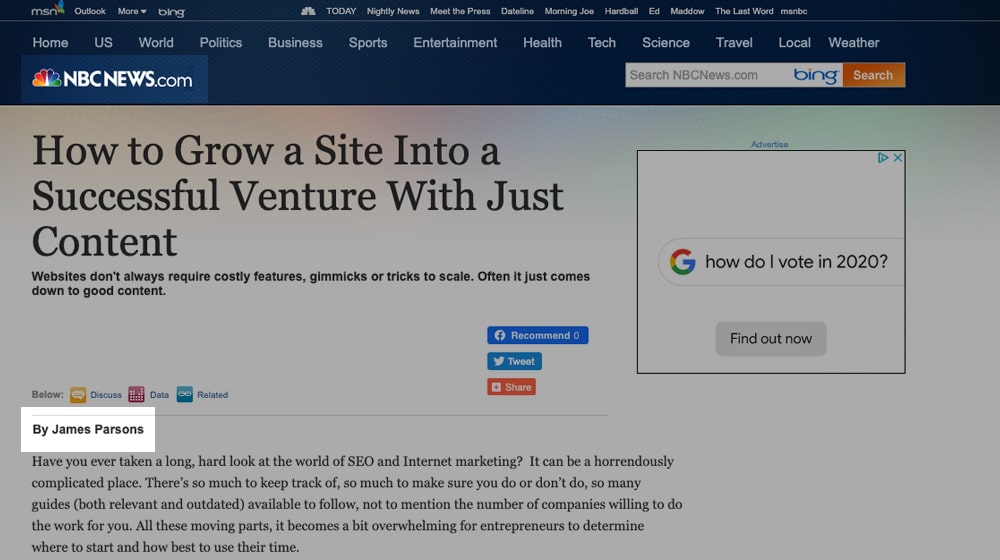
Just make sure to only accept guest posts from good quality sources. Those copy-pasted pitches in your email? Not a good choice.
16. Organize Your To-Do List
Whenever I write myself a to-do list, I organize it according to priority. I generally assign each task a category. Category 1 tasks are tasks that need to be done as soon as possible. Things with impending deadlines, things with money on the line, things that must be done before other tasks can begin. Category 2 tasks are tasks with deadlines a little further out or tasks that need to be completed but don't need to be completed first. Category 3 tasks are tasks that wait on other tasks to complete first, or that can be put off with no issues for a while, but may upgrade to 2 or 1 if left ignored too long.
Some people aren't organized enough to do this, and that's fine. It all depends on how much you thrive on structure and organization.
17. Make Sure to Eat
One problem I often see bloggers dealing with is flagging energy part of the way through their day. Without the structure of an office job, many people forget to eat. Something as simple as a lunch break, where you eat some high energy foods, can give you the power you need to make it through the rest of the day.

Make sure to eat healthy, too! Junk food will make you crash pretty soon after your break, and that has the opposite effect.
18. Make Sure to Rest
Getting plenty of rest each night is important to keep up your energy levels for both work and home life. Practicing proper sleep hygiene and getting enough sleep is just as important as the actual work you're doing, to keep you from burning out.
19. Outline Your Blog Posts Before Writing
Everyone has their individual writing processes, and I used to not necessarily believe in outlining. I'd write as ideas came to me, and often I'd end up stuck. The solution, I found, was outlining. Before writing so much as the introductory paragraph, start outlining your post. I generally write down subheadings and bullet points and paste in links to sources about where I want them. This way you have a skeleton that you can pack some meat onto.
20. Take a Break Between Writing and Editing
Unless you're outsourcing your editing, take a break between doing the writing and doing the editing. Familiar eyes overlook problems.

I can't tell you how many times I've missed an incomplete sentence or a misused word spellcheck didn't catch, just because I'd been staring at the post for so long it was just familiar to me. When you take a break, think about other things, and come back hours (or days) later, you catch the issues you would have missed.
21. Make a Productivity Playlist
Music helps a lot. Everyone has different preferences, though. I use a Pandora station I've spent years customizing, largely with high-energy music I'm familiar with. Other people like to put together curated playlists on Spotify or even YouTube. However you choose to do it, keeping the music going while you're working can be great to channel that energy.
As a related tip, try to avoid listening to your work playlist when you're not working. If you limit it to work, your mind will associate that music and that energy with productivity. If you listen to it all the time, it dilutes the effectiveness of the tunes.
22. Use Distractions as Rewards
Maybe you just want to play a quick level of a phone game, or check your social media feed real quick, or watch that quick YouTube video. If it's a distraction, it's something your brain wants to do, but it will disrupt your schedule if you do it. What I do is save that distraction for a break or after work. I still allow myself to do it – if I still want to – because denying it is a punishment, and you shouldn't punish yourself for working. Just make sure to limit your distractions to quick breaks, and don't let them spiral out to consume hours of your time.
23. Develop FAQs and Templates
Once your blog has achieved a certain level of visibility and success, you'll end up with a ton of communications coming at you from every angle. Don't be afraid to use shortcuts! Use a text expander app to save snippets and sentences you type out frequently.
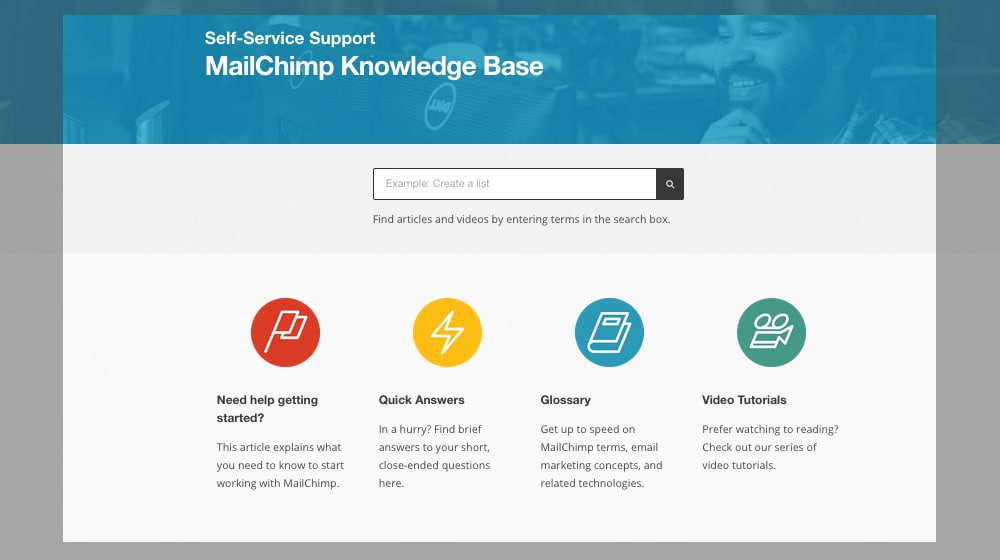
Develop an FAQ document that you can refer people to when they have common questions, and keep it up to date with answers to those common questions. Heck, I even developed my own email productivity tool (called Emailmate) to streamline dealing with the emails I answer repeatedly every day. Don't be afraid to speed up your communications!
24. Know When to Cut Off Effort
Remember the 80/20 rule, also known as the Pareto Principle. 80% of your value is going to come from 20% of your effort. That first round of editing on your blog posts will get you most of your value; a second wave can catch what you missed the first time, but a third? A fourth? You might polish up some word choices, but honestly, it doesn't matter.
It's important to know when to limit the effort that has diminishing returns.
25. Gamify Your Habits
Some people respond well to gamification, and others don't. If you do, something like Habitica might be an excellent productivity tool for you. It's essentially a simple phone RPG, where you complete tasks throughout the day to earn experience and complete quests.
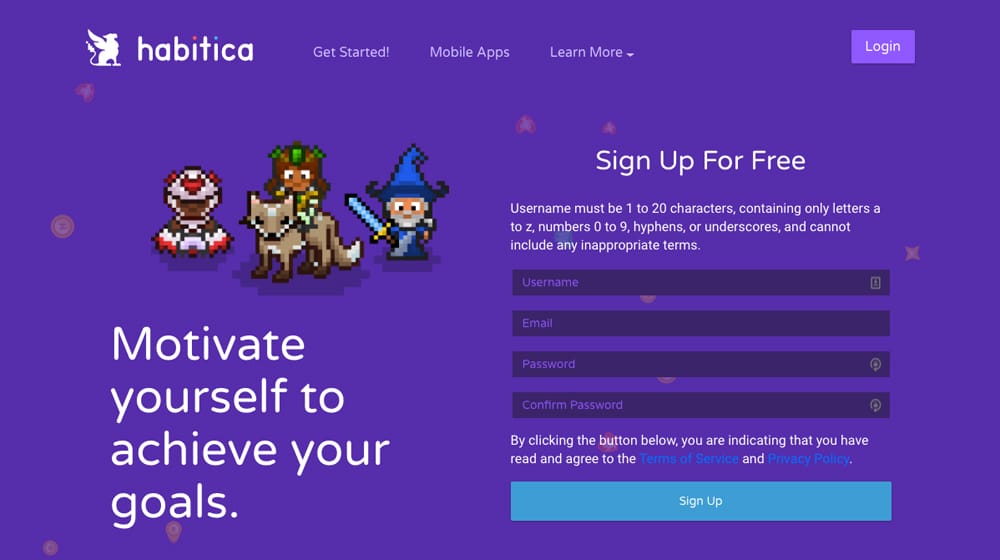
The key is that you define the tasks, so you can plug in your to-do list and reward yourself for completing it. It's a gimmick, sure, but if it works, it works. Heck, consider that a free bonus tip: if it's stupid but it works for you, do it.
26. Get Moving
When you take your breaks in between tasks or in between Pomodoros, however you organize your time, don't just sit at the same computer you use to work. Get up. Stretch. Go for a quick walk or a jog. Do some push-ups, or jump rope. Get the blood pumping, get some endorphins circulating, and distract your body. Not only does this help your brain organize thoughts while you occupy your body, but it also helps prevent the issues many people have with a sedentary, computer-focused lifestyle.
27. Journal Your Successes Daily
Every day, before you go to bed, pick up a journal, and write down what you accomplished during the day. It doesn't matter if it's a minor task you completed or a major project you finished, write it down. Any success is something that you should remember. By reminding yourself of the things you accomplished, you can make sure you never go to bed feeling like you did nothing. If you didn't do anything worth remembering that day, look back at all those past days you've done well. There's no shame in a day off now and then, and building a blog is a long hard road of little successes that build up to something significant.
28. Consider a Time or Activity Tracker
Some people like to hold themselves accountable. There are apps you can install on your browser or phone that keep tabs on your activity and can generate reports on how much time you spent, say, browsing Facebook, checking your email, or working in Google Docs.
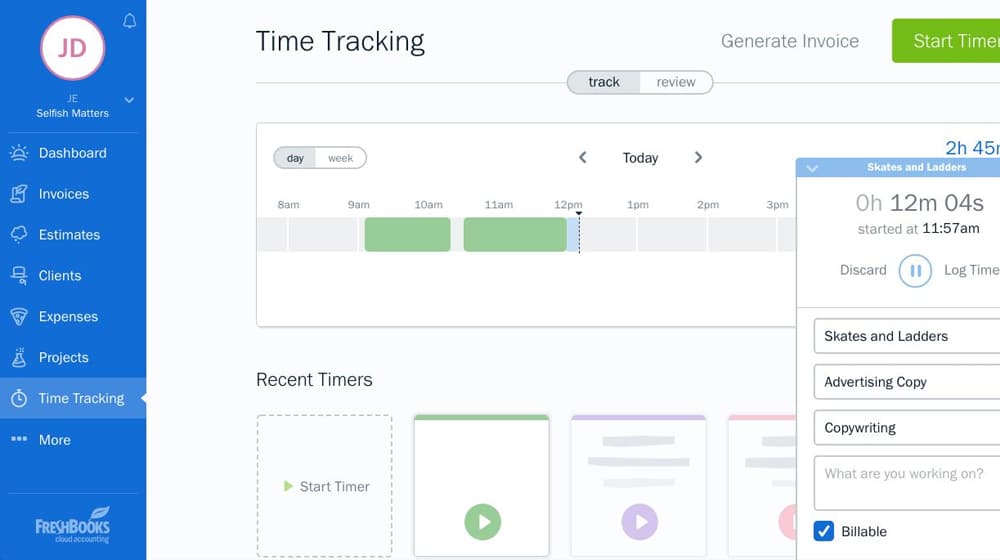
If holding yourself accountable to how much time you spend on non-work tasks helps you focus, by all means, use them. On the other hand, if all that does is make you feel guilty and if it doesn't help you change your habits, it's not worth keeping up.
29. Don't Be Afraid to Decrease Post Frequency
One of the great debates in blogging is how often you should blog to keep a popular site running and growing. Personally, I publish posts three times per week, and I find that sustainable. Other people publish more often, but plenty publish less. If you need to drop down to once a week, do it! Consistency is the important part. If you're trying to keep up with a schedule you can't manage, you're just going to fail eventually.
30. Hire a Virtual Assistant
One final tip: consider hiring a virtual assistant to manage some parts of your communication. Hiring someone to manage your email can handle 90% of your basic day to day time-consuming tasks, and so can hiring a basic social media manager. This kind of overlaps with the outsourcing tip above, but a VA is different enough I figure it's worth mentioning on its own.
So, there you have it; my top 30 tips for time management. I use most of them myself, and they help a lot.
What about you? Do you have anything to add? Let us know in the comments section!










July 28, 2021
Hey James! I wanted to start blogging for my business and this is really good advice. My problem is I am quite busy with my business since I am very hands-on. Do you suggest hiring someone to take care of it? If so, can you share me the possible expenses in doing so? Hope to hear from you!
August 03, 2021
Hey Stella!
Blogging is commonly over-simplified. Realistically, you need to hire several different people to hire different steps of the process:
When using a service like ours, you're getting all of these. The problem that most web admins face is that they only hire a writer, and nobody does those other things. Without intelligent topic selection and research, the articles will never surface because the topics are too competitive (or they don't have enough traffic). Formatting, images, and breaking up your content improves user experience and rankings.
Content marketing is two parts; content and marketing.
As far as expenses, there's not a universally accepted range. The quality of your content matters most; posting one fantastic article per month is better than posting eight not-so-great articles.
Feel free to reach out to me if you'd like to discuss more. I'm sure I can help 🙂
April 04, 2022
These are great tips! I actually have been doing some of this in my daily life already such as using Pomodoro, journaling, and gamifying my habits. Applying them to blogging as well makes sense!
April 05, 2022
Thanks Edmond! That's awesome. I've heard so many good things about the Pomodoro technique (a couple of my writers swear by it), I'm going to give it a try myself!