Guide: How to Optimize Your Blog Content for Social Media

You can use many different channels to bring in users, build brand awareness, and grow your sales as an online blog or business. One of the best is social media, and you need to have a strategy in place, whether you're using Facebook, Twitter, Instagram, Pinterest, LinkedIn, YouTube, TikTok, or another social network.
What does a social media strategy include?
- How to integrate your site and the social network, with links between them, verified profiles, and ads.
- How to create great content specifically formulated for the social network you're using.
- How to attract blog users to visit you on social media, and how to attract social media users to visit your blog.
- How to properly use calls to action to entice social media users.
How do you do it?
There are a lot of different steps you can take. Without further ado, here's a complete rundown on how you can better optimize your posts for your social profiles.
The number one piece of advice for any blogger looking to use social media is to add social sharing buttons to your site. It's conventional advice because it's an expected part of modern web design.

The trouble is, you have pressure from different sides to do this right. Social sharing buttons help you with social exposure, brand building, and linking back and forth. But, they also tend to be heavy on website resources and can slow down your page. I usually recommend Social Warfare because it's lightweight, caches well, and is fully featured. Recently, I've switched to Social Snap.
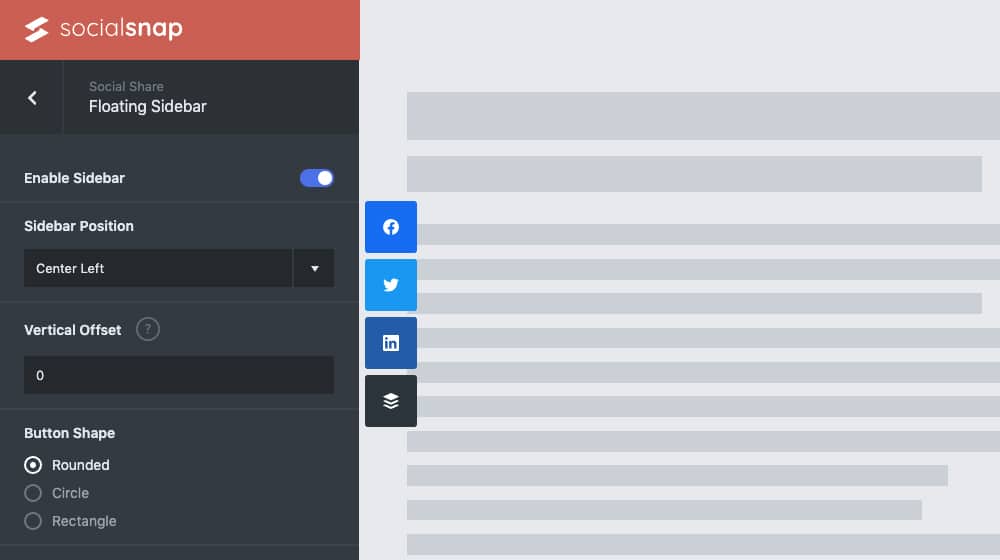
Where should you put your social sharing buttons? That's up to you. Some websites put them in a scrolling sidebar or above the comments at the end of the content. Others set the social share bar below the post title and above their blog post. Some do all three!
Another choice you have to make is which social networks to integrate. Facebook and Twitter are the no-brainer choices, but what about options like TikTok, Reddit, Buffer, or LinkedIn? I can't tell you which ones are "right" because it depends on which networks you use.
Social sharing buttons are great, but they're also the bare minimum of social integration. There are three other things you can do that I highly recommend.
1. Use the Pinterest "Pin It" overlay.
First up is Pinterest integration. Pinterest is a graphics-first network, and unlike other social networks, it thrives on allowing users to pin specific images they like from your page to be the primary image of their pin. You can facilitate this by adding a Pinterest "pin it" plugin, and WPBeginner has a great rundown on how.

This handy plugin allows users to tap or click on your blog post images and pin them directly to their Pinterest boards without needing to mess around with copy and pasting URLs or going off-site to do it. It will dramatically increase your Pinterest usage.
2. Use a "Click to Tweet" plugin.
Another helpful script, mainly if you use Twitter and definitely if you format your posts to have tweetable quotes and bite-sized data points, is using a click-to-tweet plugin.
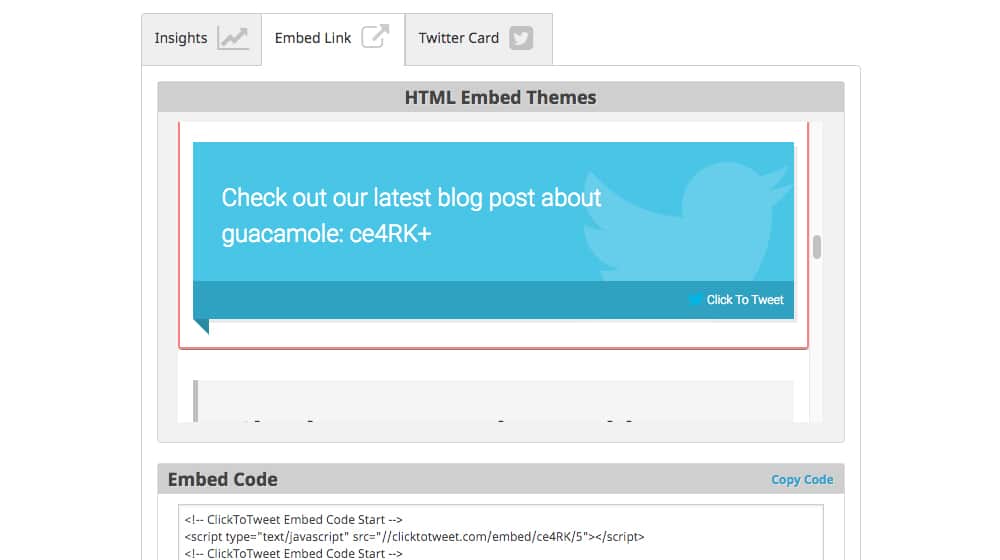
There are two I like:
- Click to Tweet. The "Click to Tweet" functionality lets you create stand-alone quotes a user can click to tweet to their feed, with preconfigured hashtags and links.
- Highlight to Tweet. The "Highlight to Tweet" functionality allows users to highlight any passage in your text and gives them a button to tweet that passage, usually appending a link as well.
Which of these you use depends on whether you want specific, discrete passages tweeted to represent your post or if you want users to have that Medium-like free ability to tweet any quote. With WordPress plugins, you can also tweak these to optimize the HTML style and the resulting tweet contents.
Embedding social posts isn't integration per se, but you can help drive traffic back and forth between social media and your blog by embedding social media posts in your blog posts.
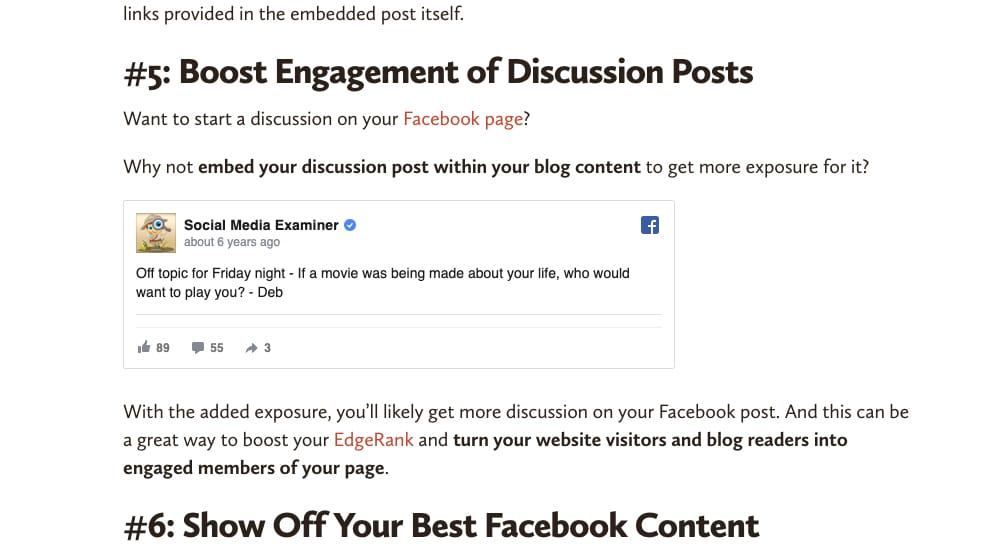
I recommend only embedding social media content you own, though; other people's content can change, be edited, or be deleted without warning, and that's a lot of maintenance overhead for you.
Similar to how meta descriptions are considered SEO best practices, every social network (or just about) has its own set of metadata that you can use to specify how your site and posts appear on that social network.
- Facebook uses its Open Graph attributes, as does Instagram.
- Twitter uses Twitter Cards, and LinkedIn copies Facebook's homework by utilizing Open Graph as well.
- Pinterest uses its Rich Pins system.
- Some sites, like Reddit, don't bother with any of it.
Luckily, most search engine optimization plugins like Yoast and All-In-One will handle at least the basics of these meta attributes and give you control over them to ensure that each post is specified the way you want it. You simply need to make sure you use them properly.
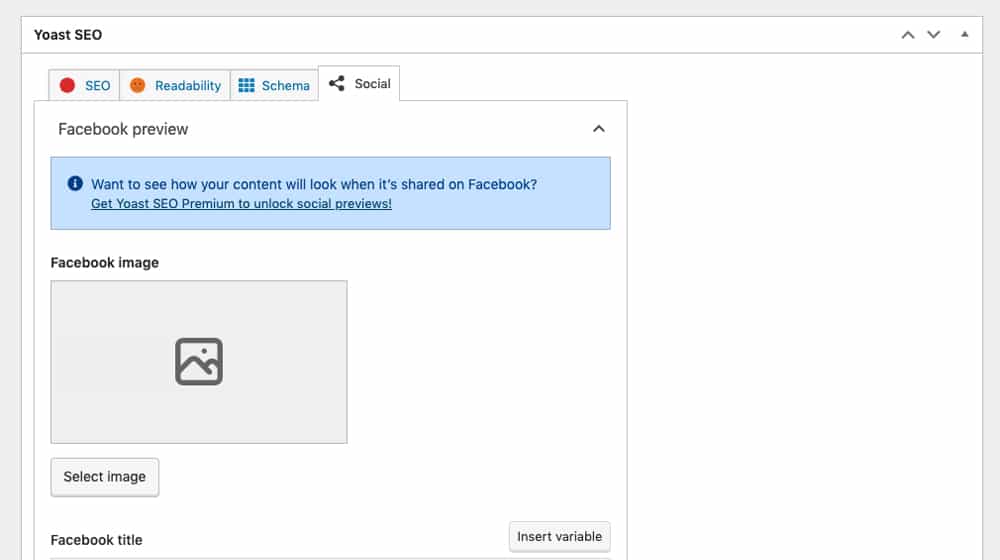
The biggest tip I have for using these is to make sure you specify the right image. The image you choose doesn't have to be your post's featured image, either; you can create specific photos for each social network and flag them with the meta code. This process helps you show up exactly the way you want to on each social network you use.
There are hundreds of different keyword research tools. These tools can help you find trending topics, estimate competition, traffic, and give you the inspiration to fuel both your content efforts and your social efforts.
Keywords get a bit of a bad rap, with spammy practices like keyword stuffing and cramming as many hashtags as possible into your posts. Still, specific keywords and hashtags serve a purpose, and researching search terms and using trend monitors can help you stay on top of current events and optimize your posts for success. Google Trends is a great resourse to find trending topics on Google Search.
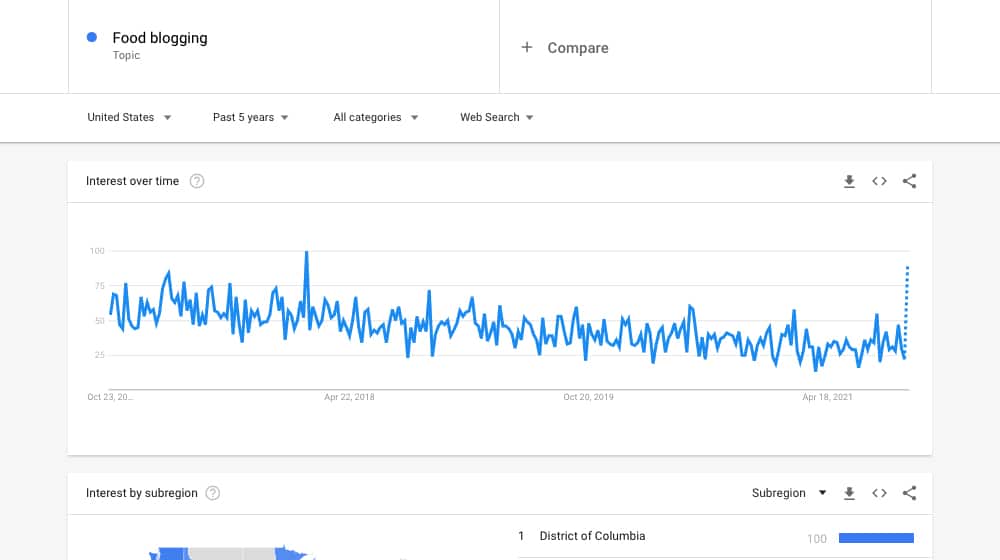
Each of the social media platforms has its unique way of handling keywords and hashtags. Please make sure that these metrics are on your radar and experiment with them to see which is most successful for your content strategy.
Keep Your Branding Consistent
The vast majority of the time, the name of the game with social media marketing is customization. You'll find this to be a common theme with influencers, who commonly use a particular color scheme and publish carefully curated content for their followers.
You want your appearance on each social network to be customized to the piece of content and the network. It's a lot of tedious work to make images of slightly different formats and aspect ratios. For example, somewhat different character limits mean you need to write titles of just the right length and on and on.
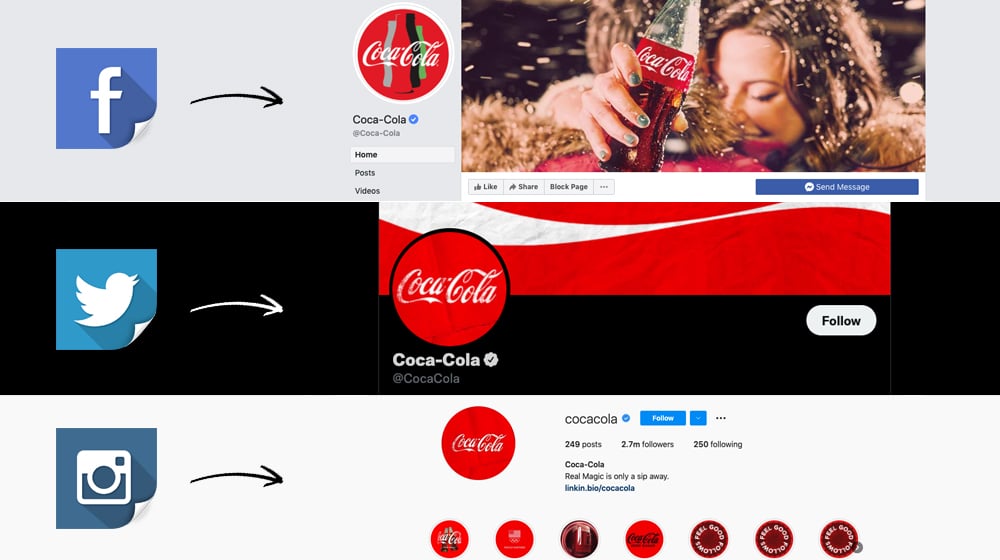
The exception to this rule is your profile branding. Every social media profile you use needs to have branding consistent with your main website. Without it, you're more likely to lose out on traffic because users will wonder whether or not you're even the account they are looking for. The elements you need to keep consistent are:
- Your account name. You don't want "Dave's SEO" on one website and "SEO by Dave" on another. Your brand name, particularly your display name, should be the same across all sites.
- Your URL, if possible. Sometimes your URL will be taken, and there's usually nothing that can be done about it (though occasionally, you may be able to recover it, especially if it's inactive or it's infringing on a trademark).
- Your profile image. Your display picture should be the same across all social networks. Usually, it will be your logo.
- Your website link. Every core link on every social network should go to the same page, usually your homepage. You can use post links and other featured links to lead to landing pages and flagship content, but your core website link must be the same.
Other data seems like it should be consistent but may not be possible to do so, such as with profile descriptions, for example. Facebook gives you a lot more space to work with than Twitter or Instagram, so most of the time, you can't have identical descriptions on all three social networks. You can keep the first sentence the same, though.
Set Scheduled Auto-Posting
The key to using social media is keeping those social profiles active. Different social networks support different levels of daily posting (and you can check out social media frequency guides like this one for more information), but how do you do it? Among other things, I generally recommend auto-posting new content. This way, you have a bare minimum and can schedule other posts along the way to fill out your calendar.
I prefer Blog2Social as a plugin to manage this for most use cases.
You can also use a service like Dlvr.it, which is an automatic cross-posting between Facebook/Twitter/Instagram, or automation frameworks like Zapier or IFTTT to set up posting, cross-posting, scheduling, and echoing your posts.
Optimize Your Schedule for User Availability
One of the most overlooked parts of using social media is scheduling. People have habits. Think about it; when do you check your social media feeds? Maybe it's in the morning during breakfast or during your commute. Perhaps it's during your lunch break or at work when you're slacking. It could be after work, before dinner with the family, or later in the evening before bed.
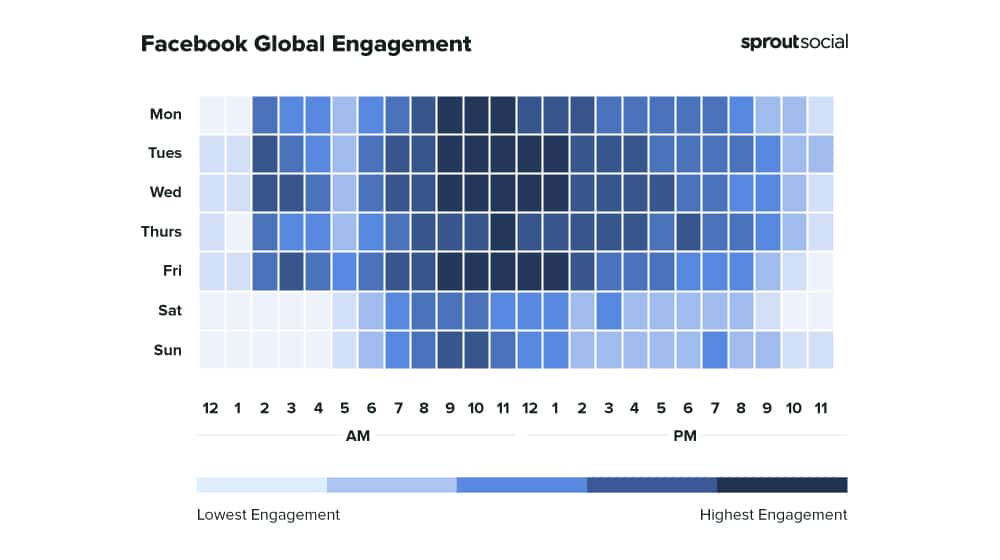
(Image credit: Sprout Social)
The trick is, everyone uses social media at their specific times, but there are different, distinct audiences for each of these time slots. You also have different time zones to consider, especially if you have an international target audience.
This phenomenon is why many social networks recommend that you post several times throughout the day and repost your content for several days throughout the week. You have to contend with different user schedules. You also have to fight the various social media algorithms that filter quality content to show only the "best" (read: what the social network can monetize) to users.
My recommendation is to try out posting at different times and see what audience shows up. Who is most engaged, and where, and when? Answer these questions through testing, and you can figure out the best times to post. That, or you can use a platform that does it for you. Plenty of those exist; they do tend to be more expensive than you would expect, though.
Use the Right Calls to Action
It can be tricky to add social media calls to action to your blog posts. It's hard to interrupt your blog content and say, "by the way, you can get more updates like this if you follow me on Facebook" since it sends users off-site and can disrupt their flow of reading your content.
That said, you can still use calls to action for social media in various ways. Different kinds of calls to action have various benefits and can steer users towards separate actions.
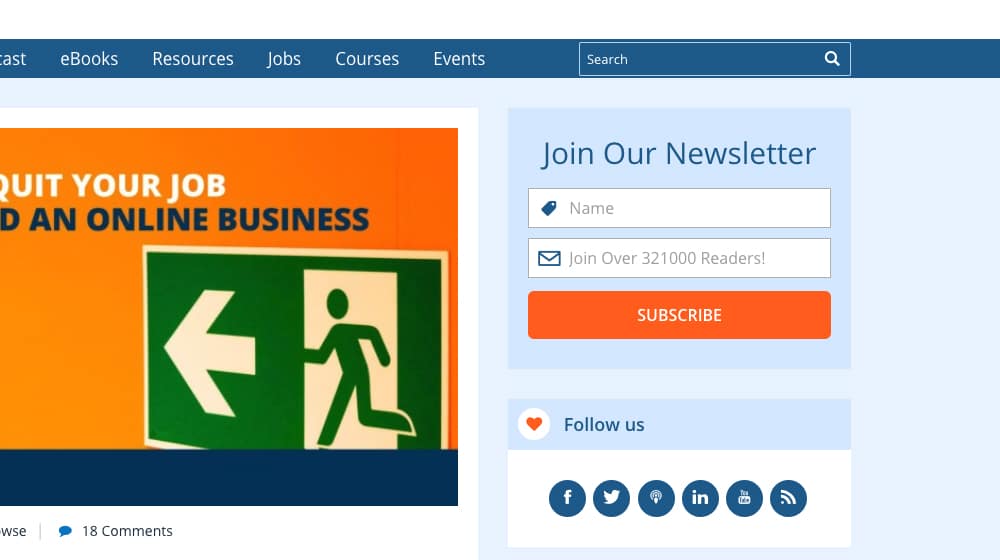
I generally prefer three kinds of social calls to action:
- Passive CTAs. The social sharing buttons, perhaps with some graphic design to accentuate them, will cover this base.
- End-of-post CTAs. When a user has already reached the end of your content, you can safely send them to your social profiles without too much issue. Sure, it's better to keep them around if you can, but if they're leaving anyway, you might as well send them to a place that benefits you.
- Content locks. I'm not too fond of blog post content locks, where half or more of the post is hidden until the user follows you on Twitter or whatever. I think they're too disruptive and will drive away users. However, I do like using social locks for upsells like eBooks or access to free tools.
You can also use other kinds of social upsells, like form opt-ins and blog content lockers, if you want. Experiment and see which ones your audience is most receptive to, and use those.
Create the Right Kind of Blog Content
In my reckoning, I believe there are 12 types of blog posts you can write. While most of these have their uses, only a few of them actually work on social media.
The sad truth of modern social media is that only specific kinds of content work to grab user attention because of how the algorithms work. Content needs to have an immediate impact, often just from the headline and image. It needs to inspire emotion (and, unfortunately, negative emotions usually work best), and it needs to attract immediate, thoughtless engagement. Conversely, that kind of content doesn't often work on Google.
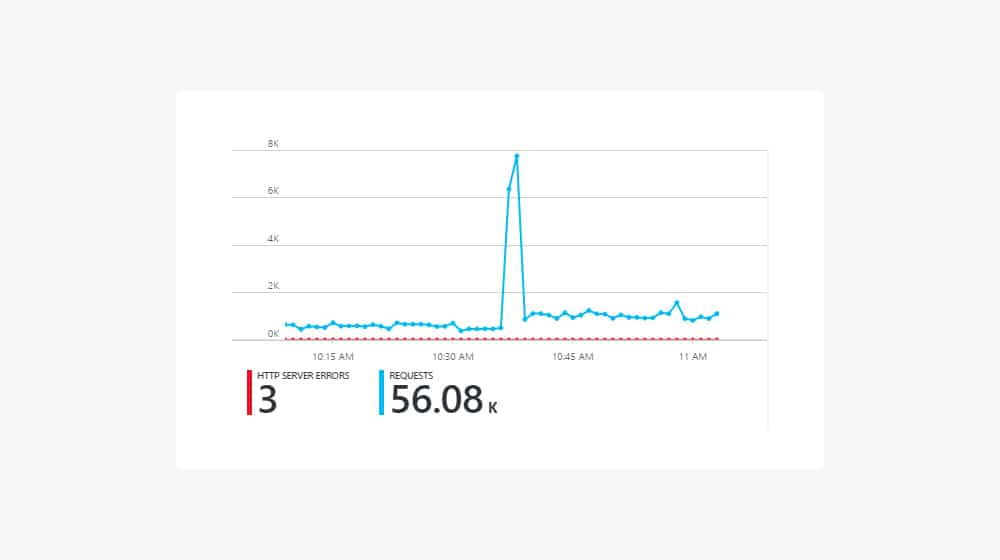
I recommend creating deep, nuanced, and thorough content that you can distill into an emotionally responsive clickbait title and description. Content marketing can be tricky to do, but there are some shortcuts. For example, you can use a negative question to spur engagement. An alternative title to the blog post you're reading right now might be:
"You're Not Optimizing Your Blog for Social Media: Here's Why."
It attracts attention by stating how bad people are at sharing content on their social profiles; many will click it to prove to themselves that they're better than everyone else on the subject.
It helps if you can create blog content with mass appeal. Everyone who runs a business knows that they need to use social media, so this kind of topic strikes home for many people. A subject about a narrower topic like using a specific social tool won't get as much attention.
Create Attractive Images
I mentioned above that both customization and first impressions are significant for your social media performance, and your blog images are no exception.

On most social networks, such as Twitter, Facebook, and LinkedIn, your featured image is the first thing people see, and therefore, it is the most critical image on social media. When social media users scroll through their newsfeed, your image should stand out to them and compel them to click through.
Social posts with dull pictures, cheesy stock photos, or low-effort images are far less likely to get clicks and conversions. Poorly designed graphics may even come across as spammy or untrustworthy. Great graphic design can go a long way, and you should invest some time and resources into your images.
High-quality graphics are vital for Pinterest, as you can imagine. Suppose you're in an industry that would benefit from Pinterest traffic. In that case, you might want to consider creating infographics or larger images formatted in the 2:3 aspect ratio, or roughly 600 pixels wide and 900-1200px tall.
If you put all of the above tips into practice, you'll already put yourself in the top 10% of brands on social media. The bar is surprisingly low to hit at least the bare minimum of success, but you still have a mountain of optimization to climb. Still, you have to start somewhere, and here is as good a place as any.











December 20, 2021
You've got some great tips here, James. Thanks a bunch.
December 22, 2021
Hey Gavin, thanks for that!
January 04, 2022
Very comprehensive and useful tips. Thank you for sharing this, James.
January 12, 2022
Thanks, Aaron!