List of Tools to Set Up Call Tracking on Google Ads

Google Ads, as a platform, has a wide variety of features not all marketers make use of, when they probably should. Among those many features is call tracking.
What is call tracking, I hear you asking? Well, you know how Google ads are digital display ads, that refer people to your website? They don't have to be that limited. With some Google ads, with some businesses, you can set up a phone number to be associated with your ads.
Users who browse your ads can see a special phone number with tracking (which is not your true number), and they can call it. The number the viewer sees is a Google number, which redirects to your number, and simultaneously tracks data about the call. Specifically, it can track information about what ad the user called, when they saw the ad, when they called, and more. All of this allows you to get information about the caller without having to ask them over the phone.
Call tracking is a great way to do three things. First, it allows you to offer an alternative means of doing business beyond just clicking through to a landing page. Second, it allows your sales team to engage with a potential customer over the phone, and convert them right then, with all of the dynamic sales techniques they can apply directly. Third, and most importantly, it lets you track your cost per conversion more accurately by measuring your phone calls as a conversion.
How to Use Google Call Tracking
In order to use call tracking with Google Ads, you need to have the right kind of account set up the right kind of way.
First, of course, you need a Google Ads account. If you don't have one already, I'm pretty surprised you're even reading this article. Most people tend to start with more basic topics, and by the time they get to something like call tracking, they're at least already convinced they want an account. Though, hey, if you don't have a Google Ads account, let me know why not. I'm curious.
Oh, and your account has to be in an eligible country. After all, Google has to be able to set up phone numbers in your country. If they can't do that, you can't track calls. Google can set up both toll-free numbers and local numbers in Australia, Belgium, Brazil, Canada, the Czech Republic, France, Germany, Hungary, Japan, Ireland, Israel, Italy, Mexico, Poland, Romania, Slovakia, South Africa, Spain, Sweden, Switzerland, the United Kingdom, and the United States. They can also set up toll-free numbers, but not local numbers, in Denmark and India.
It's worth mentioning that in Denmark, Hungary, and the United Kingdom, the toll-free number is equivalent to a local number. Additionally, in India and Japan, called ID wills how Google as the number's owner, rather than your business. Just quirks of the system that might be relevant to you in certain locations.
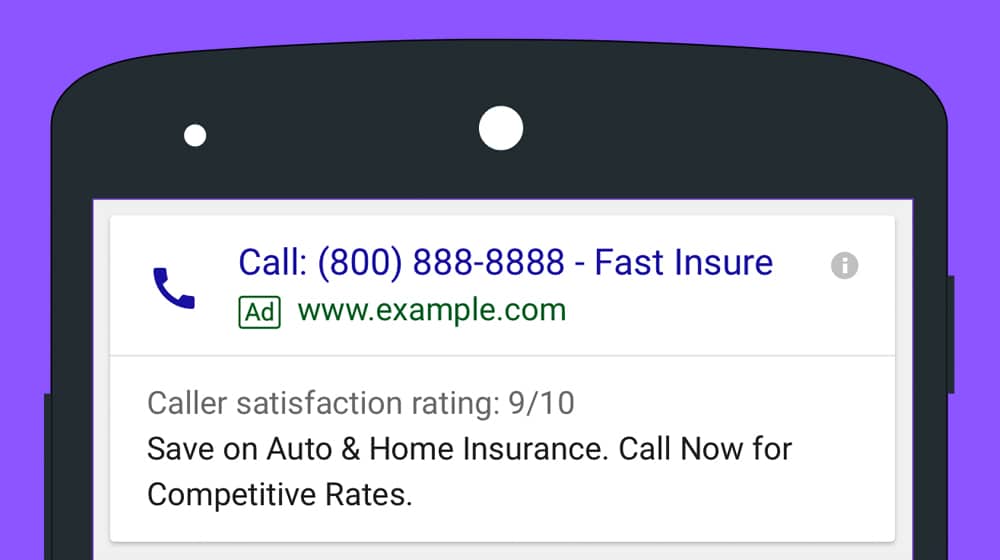
Second, you need one of three things: an active call extension, a location extension that has the call option enabled, or an ad set to call-only. Call-only ads, by the way, are ads that display with no landing page, only a phone number as a means to contact your business. I don't personally like them, since I like giving my audience options, but sometimes they can be effective.
You can read more about these topics here:
You still can't use call tracking yet, though. You still need to enable call reporting on your account. It's pretty easy to enable. All you need to do is go to your All Campaigns menu in your ads account and click on Settings. Under Account Settings, look for the Call Reporting option, and turn it on.
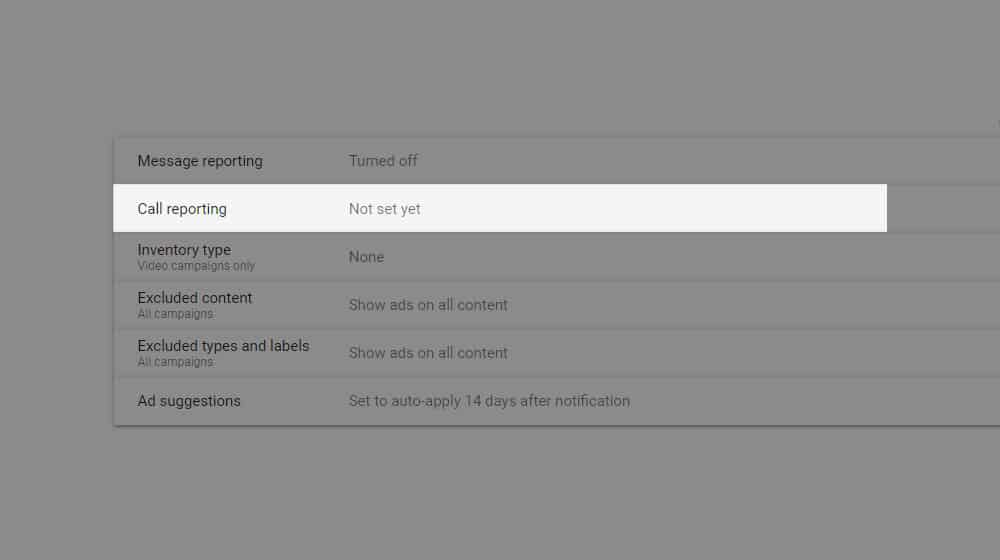
Now, let's talk about the manual method for using Google call tracking. I'm telling you about it specifically so you can realize just how much tools can save you in terms of time and effort.
First, in your Google Ads account, you need to click the wrench icon. In the menu that appears, find the Measurement section, and click on Conversions. Click on the Plus button, then click on Phone Calls.
Choose "Calls from ads using call extensions or call-only ads", and then click to continue. Here you need to start adding information.
- Under category, choose a description for your conversion action type.
- Under value, choose whether or not to assign a monetary value to a call, and choose what the value is.
- Under count, choose one of the options. "Every" is the best option if you want to track sales per call, and "one" is best for leads per call.
- Under length, choose how long a phone call needs to last to count towards your metrics. This eliminates short calls or call-and-drop calls from your counts.
- Under window, choose how long after a user clicks the ad that a call will count towards your metrics. This can be from 1 to 60 days.
- Choose an attribution model. If you don't know what those are, read here.
Finally, you can click to create the ad, and then start doing all of the other stuff you need to do to actually run your ads. You know, ad copy, targeting, all that good stuff.
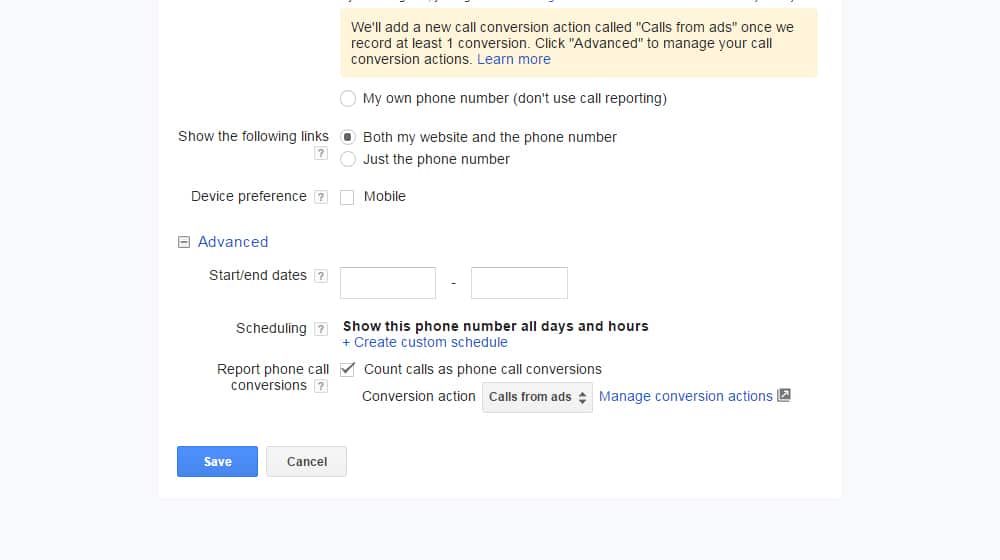
It's a lot, right? You have a nested series of decisions to make, as well as a whole bunch of work you need to do every time you want to run a new call tracking ad. No wonder people turn to tools. So what tools are available to do call tracking?
Unfortunately, I can't find any Google ads management platforms that manage the Google-based call tracking system. Not a single one! It's frankly astonishing how difficult it is to find a platform to manage your Google ads call tracking for you. That said, there are a few options you have available. Incidentally, if you happen to know of one, shoot me a link down there in the comments. I'd like to build up this list for real.
First, you can find tools to manage call tracking from another source. You don't have to use Google's system at all, and in fact, there's one good reason not to. See, Google's call tracking applies to Google Ads, but not to phone calls you track through your website. You can track those as well, but you need to use a different system.
By using a third party call tracking app, you can use one phone number across both systems. This means you can use a phone number in your Google Ads, in ads on platforms like Facebook or Bing, and on landing pages on your website, and track all of them in the same system.
We create blog content that converts - not just for ourselves, but for our clients, too.
We pick blog topics like hedge funds pick stocks. Then, we create articles that are 10x better to earn the top spot.
Content marketing has two ingredients - content and marketing. We've earned our black belts in both.
Some of these call tracking platforms allow you to plug the data directly into Google analytics, which means you can analyze the data from the call tracker the same way you would if you used Google's native call tracking. All you have to do is set it up.
Call Tracking and Google Ads Tools
What kind of tools and platforms do you have available to manage your Google ads, your analytics, and your call tracking? Here are a bunch of them, with various levels of interaction between them and Google.
Opteo
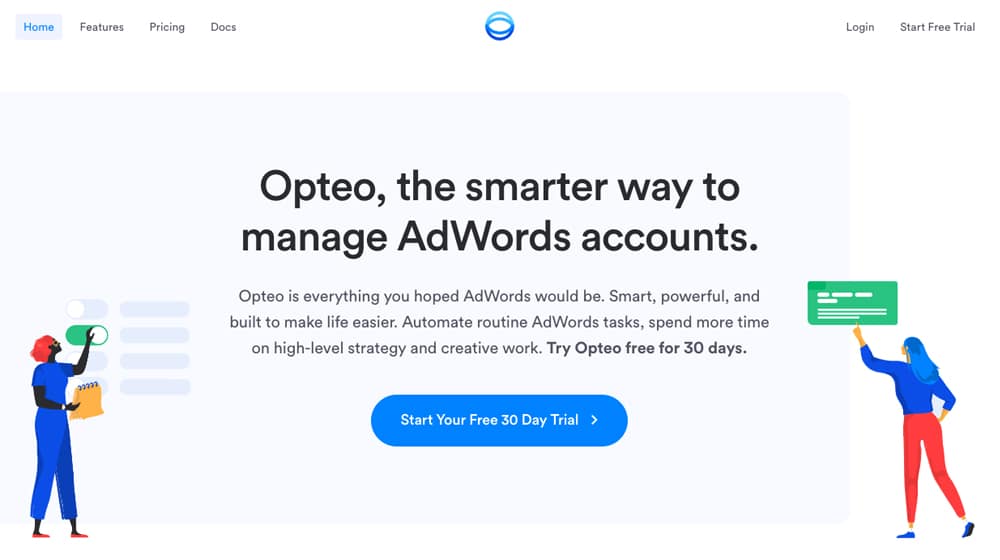
This is a platform that focuses almost entirely on analytics. They import your data from Google analytics and from other platforms, and they showcase your data in interesting ways. You can think of it like a combination between, say, Facebook Insights and Google Analytics for Google Ads, with a bunch of additional features to help you optimize your ads. While the platform doesn't directly manage your call tracking for you, it can give you insights into the ads you run with the call extension enabled, and give you a path to optimize them for more and better conversions.
WordStream
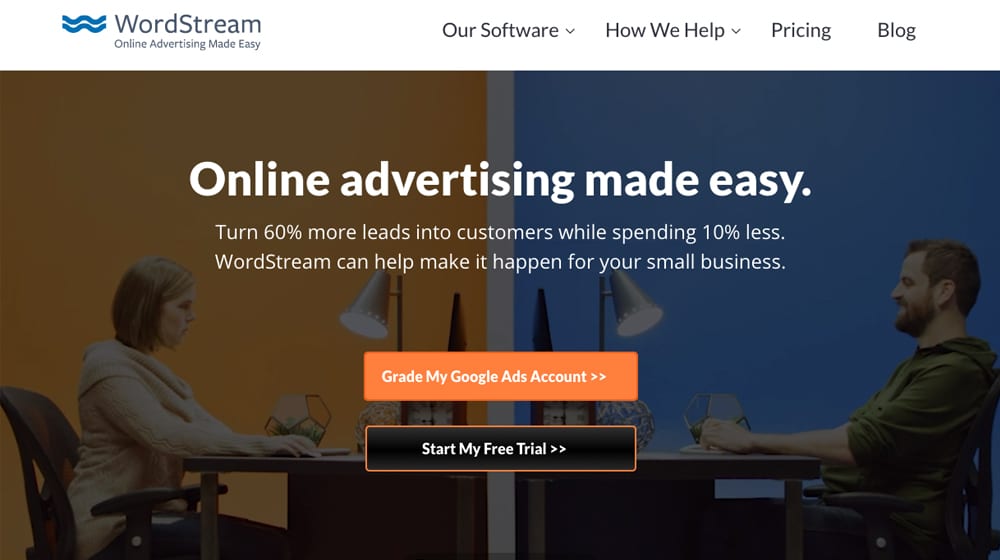
This is one of the best platforms for managing PPC ads available online, primarily because WordStream Advisor is such a powerful tool. They have a variety of robust ad management tools for several platforms, which not only allows you to manage your ads through their platform, but it enables you to ensure congruent creative copy. That is, enabling identical ads across multiple platforms, with a minimum of tedious copy-and-pasting action.
WordStream also has two free Google ads tools. One of them is an ad performance grader, which gives you a lengthy and comprehensive analysis of your Google ads and gives you grades for a variety of metrics, along with tips on how you can improve them. The other is a landing page grader, which does the same thing, except for your landing pages rather than your ads themselves. They're both very powerful, and I recommend giving them a look before you buy the main platform.
Optmyzer

This is a PPC management platform. Their tools allow you to create campaigns from scratch, as well as build new campaigns out of assets you've already added to your inventory. They then monitor and manage your campaigns for you, along with offering alerts you can customize for when your ads reach or fail to reach certain thresholds.
What does this have to do with call tracking? Well, you can import your call tracking data into their platform. They can track and monitor both Google's native call tracking and any call tracking you do through a third party service. The same goes for both Facebook and Amazon, which the platform can also manage.
AdStage
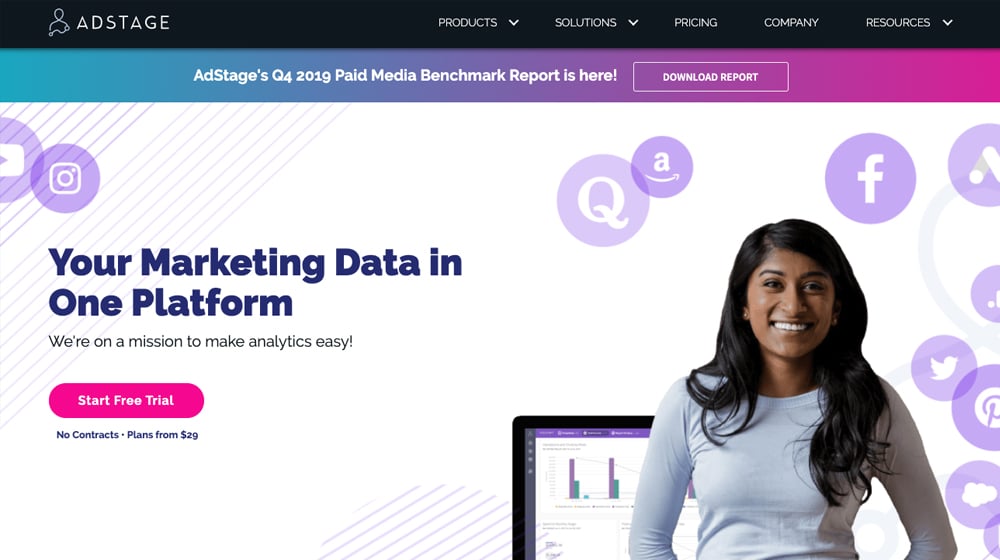
This platform is one of the more robust options on this list. They have a reporting and analytics engine that can import data from pretty much any platform you could possibly want to use, including Google ads, which includes data about call tracking. They analyze and report on your campaigns, and can give you unique insights into how your call tracking efforts are tying into the rest of your overall marketing.
They also have an automation engine that monitors your ad campaigns using the data you've supplied. This can use rules you give it to automatically pause, start, and optimize your campaigns on an ongoing basis. It takes a lot of the tedious individual fiddling out of your ads, and allows you to manage a larger number of narrower ads at any given time than you otherwise would.
Invoca
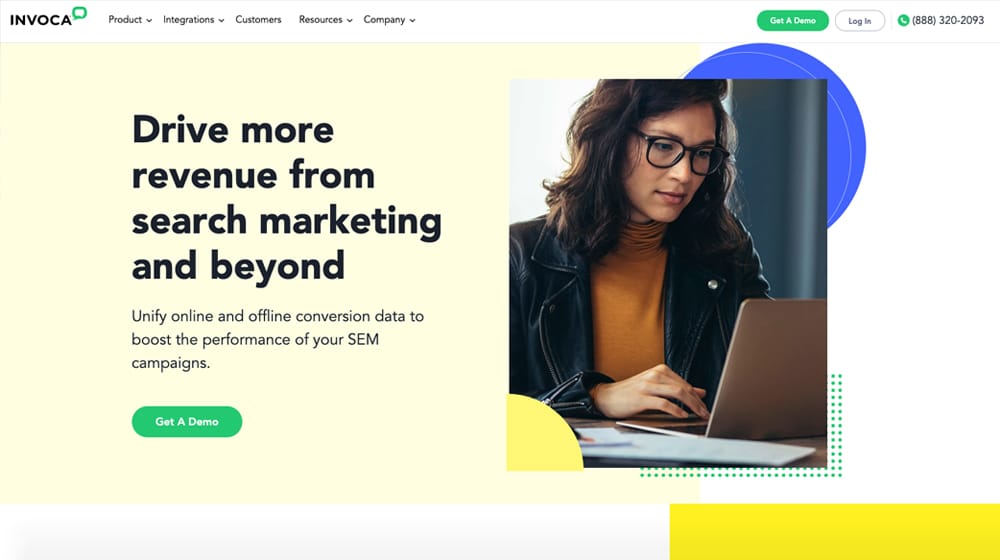
This is another platform that does much as you might think it does. They take your campaign data from a variety of sources, including both online and offline data sets, and can use that information to optimize ongoing ad campaigns. Call tracking data can be considered offline data in some situations
particularly if you're using a third party call tracker that doesn't track calls from ads and can be used for a lot of optimization rules.
Invoca is a very deeply integrated version of this whole concept. They're heavily tied into Google's system once you set them up, and they have a special dashboard set aside just for call tracking and management. You get to see your entire customer journey, from search to ad to call to sale, and see all of those journeys in aggregate. They can even do call recording, if you want to set it up and listen later on down the line.
Marin
Marin Software has a handful of different apps as part of their overall platform. One of them is advanced reporting and dashboard management for various publisher silos; in other words, it shows you data for different platforms and data for different channels, sorted conveniently in different ways. The Search platform is a paid search optimizer that works very well. They also have an advanced version of that platform that includes social marketing as well. Call tracking is just a small part of the data they can track and manage for you.
Call Rail
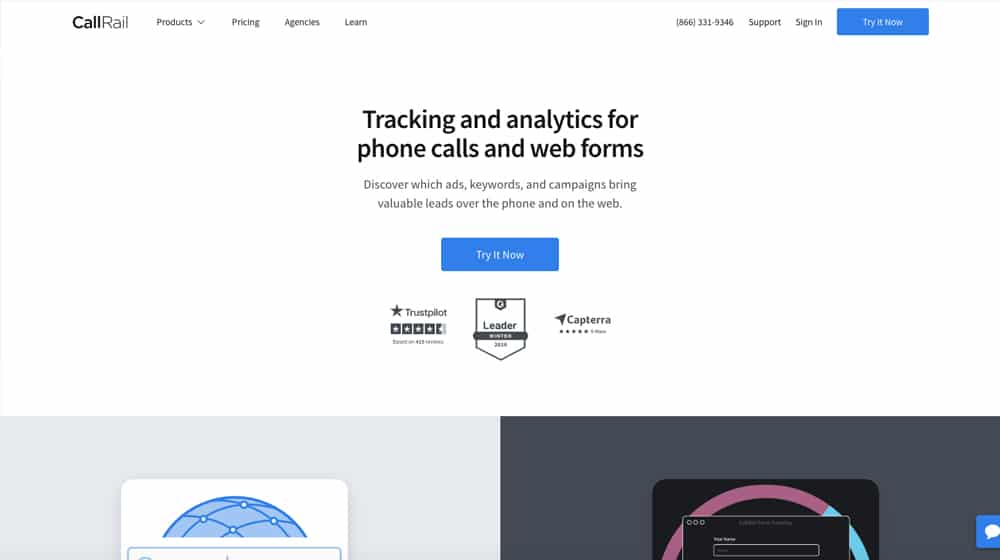
Call Rail is one of a number of different call tracking platforms. Unlike tracking calls through Google, it's easier to set up call tracking this way, using one code snippet and dynamic phone number for a variety of different systems. Their call data can be injected into Google analytics so you can track and manage it the same way you would any other third party data source, or you can just use their own dashboard to monitor their performance.
Call Tracking Metrics
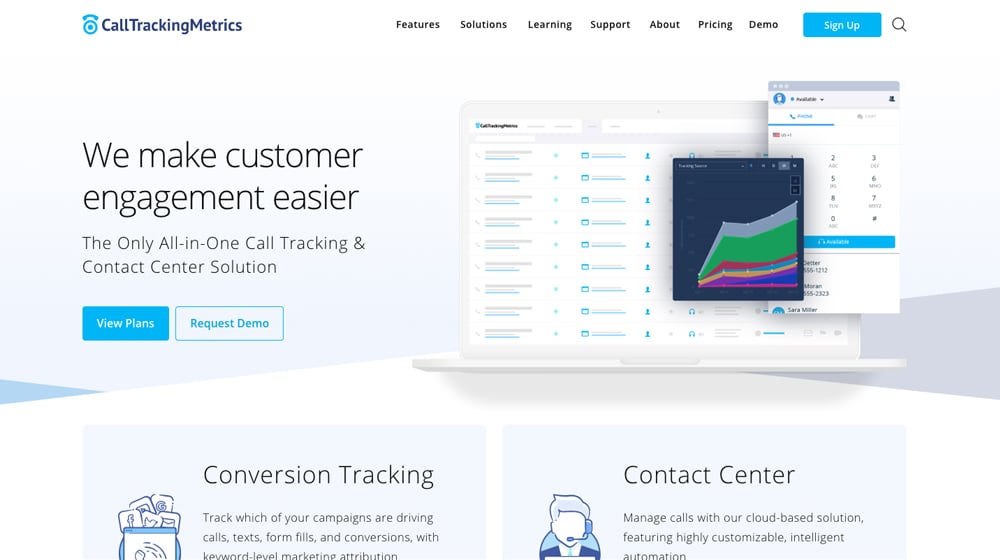
This platform has a handful of different useful features for call tracking. Obviously, they do call tracking on their own, and the data you get from their call tracking is more robust than you get from many other platforms. They also have call automation to manage, route, and track your calls without a bunch of annoying redirects and forwards that might lose your leads. And, of course, they have analytics to help you with monitoring and optimizing all of it.
There are a bunch of other apps out there that can do call tracking for you and feed the data into Google analytics, like CallCapture and ActiveDemand, but they aren't really as integrated with Google as you might want them to be. Really, if you want to manage your Google-based call tracking, you're going to have to do it on your own. On the plus side, at least most of the call extension management is only fiddling you need to do once, so it's not as difficult as it may seem. You just need to remember to test it occasionally to make sure it hasn't stopped working.



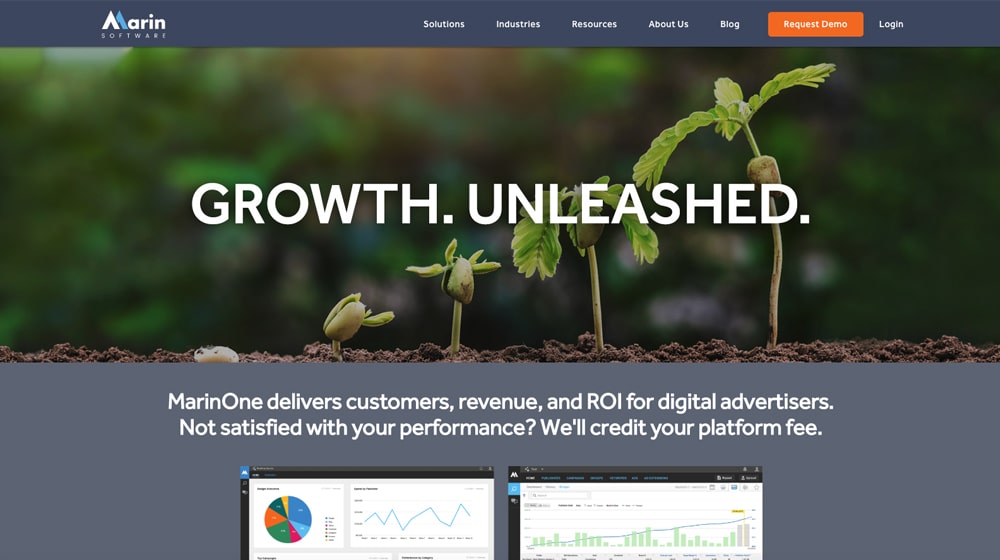



September 18, 2020 at 6:17 am
Currently using Optmyzr and happy with it but it looks like Wordstream has a better review. Do you think it's practical and convenient to switch?
September 19, 2020 at 12:19 am
Hey Henry! They have a trial you can try, it's worth testing out. It's quite a bit cheaper than Optmyzer so it may be worth it to you for that reason alone - migrating from a $499/mo plan to a $49 plan is a big difference. Have you used any apps like these before? Curious why you chose Optmyzer over the others if you're willing to share!
December 18, 2020 at 9:25 am
CallRail is one of the best app I have ever used. It's so easy to set up. Their dashboard is what I love the most!
December 18, 2020 at 9:02 pm
Hey Daisy,
I'm a fan too. It's a bit expensive for the more feature-filled plans but it does the job.
I've been trying to find a cheaper solution for smaller businesses.
Some of their plans with integrations enabled can get up to $300+ per month which is tough for someone who isn't always running ads.
Thanks for sharing!
August 25, 2021 at 10:20 pm
Interesting. I was trying to find out how can I track calls since we've been receiving tons the past weeks. Does CallRail have a free trial? or can I do a free trial of different apps to see what works best?
September 04, 2021 at 2:37 am
Hey Lisa! Yes, most of these have a free trial. CallRail doesn't request a credit card for their trial either, which is nice.
February 09, 2022 at 11:29 pm
CallRail seems like the 800lb gorilla in the space. I tried out their free trial, still figuring out the ingregration but I'm excited to see it working.
February 10, 2022 at 7:21 pm
Thanks Sid! Glad to hear it. Please keep me posted, your experience with them helps others, too.