10 Tips to Help Turn Your Blog Posts into an eBook

Blog posts are a significant investment to produce. They can take days or weeks to create, depending on the depth of the research you're performing. It always sucks to publish one and see it just kind of sit there, getting a trickle of traffic and a couple of links, but nothing near what you think it deserves.
One of the ways I've discussed for improving blog post ROI is repurposing content. Take a blog post and spin it off into other forms of content. You can pare down a post and turn it into a slide deck, scoop out some cruft and make it a script for a podcast or video. Or, you can expand it and turn it into an eBook.
Of those strategies, the one I like most is the eBook variety. Taking a blog post and expanding upon it to make an eBook is a great way to add value that your most engaged users can claim. It also allows you to harvest emails, introduce more calls to action, and (most importantly) leverage content you've already created for additional value.

Of course, if you've ever sat down and looked at a 2,000+ word blog post and wondered how in the heck you're going to turn it into a 5,000-word or longer eBook, well, you know how tricky it can be. That's why I've put together my tips for doing it.
Let's get started!
 30 Second Summary
30 Second Summary
Blog posts can turn into e-books, adding value for devoted users while upscaling content already created. Start by drafting an outline with logical flow. Use related posts to broaden and deepen the content. Write the main body then add an introduction and a conclusion to each chapter and finally to the e-book, making each stand independently. Integrate media like charts, emphasize quotable passages and ensure professional aesthetics. Finish with attractive cover design and promote for optimal traction.
1. Write Your Outline First
I'm working on the assumption that you have a general idea of what you want your eBook to be about. Either you're choosing a specific blog post and using it as a framework, or you're choosing a topic that you've written about before and writing a book about it.
How long do you want your eBook to be? For me, I consider a good blog post to be 2,000-3,000 words long. An eBook, then, should be at least 5,000. I've seen some people say a good eBook should never be longer than 2,500 words, but I've also seen others talk about producing eBooks that are 20,000 words long.
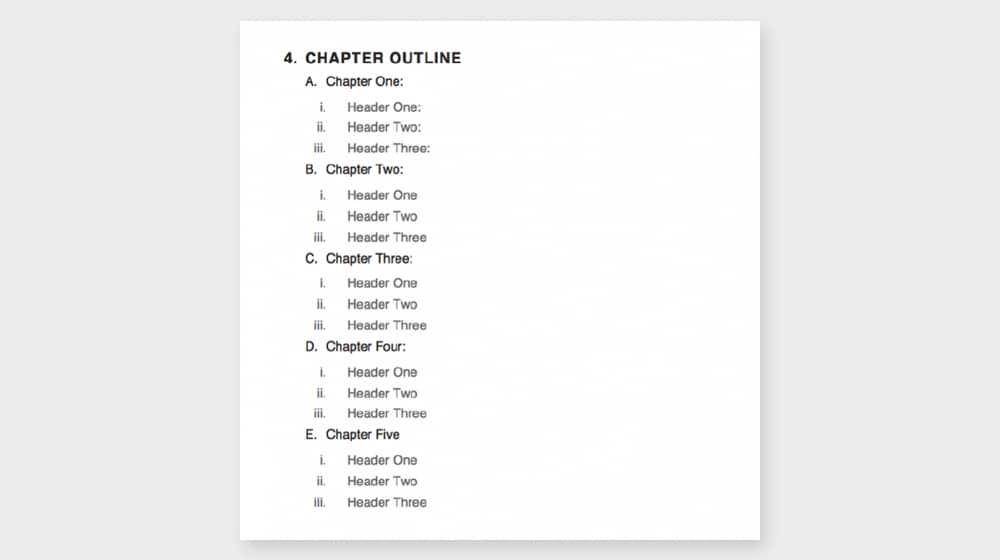
The truth is, it doesn't entirely matter how long the book is, so long as it's valuable. Just don't charge money for an eBook that's no longer than your usual blog posts, and don't give away something you spent six months on for free.
They're already the focuses of sections in a blog post, just bump them up a tier in importance.
2. Determine a Logical Flow
Once you have an outline in place, start working on a logical flow for your eBook. With a blog post, readers have the context of other posts you've written, linked to, or referenced. With an eBook, they might not. So, consider the logic connecting each point.
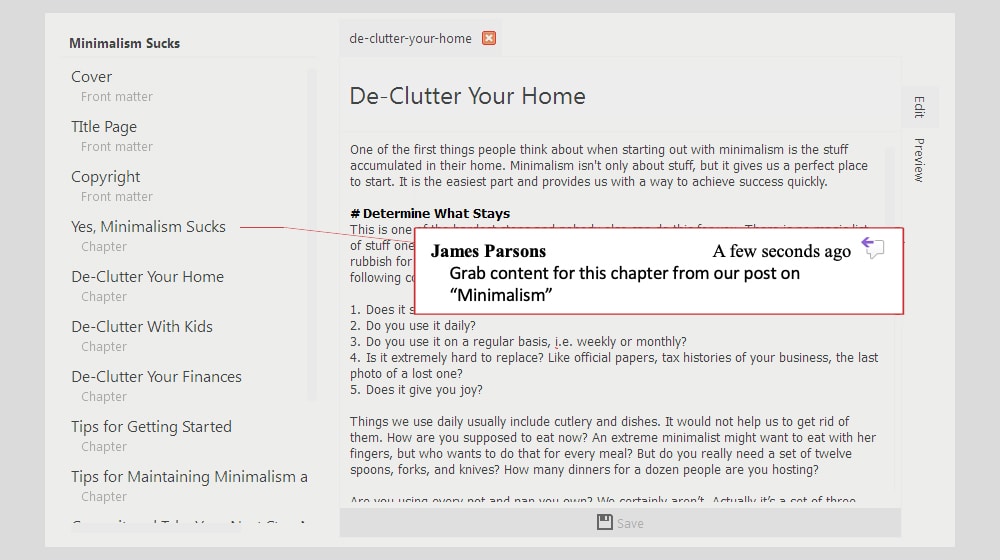
Specifically, look for logical leaps that you make, or information that you excluded because it's something a long-time reader of your blog would already know.
You may need to shuffle around the organization of your chapters as well. You want a logical progression from A to B to C to D to E, and it's better to get that shuffling out of the way before you've written content that references content that would then come after it.
Now it's time to hit the content mines and look for other content you've already written that fits in as related to the topic. You have your core blog post. Look through that post and find places where you reference or link to the content you've written before. That's an opportunity to expand on that topic and add additional chapters to your eBook.
Next, do a Google site search for your site, using keywords related to the topic of the eBook. You're looking for anything else you've written (and possibly forgot about) that is related to the topic. Determine if these have nuggets of information or points you made that you want to include in your eBook.
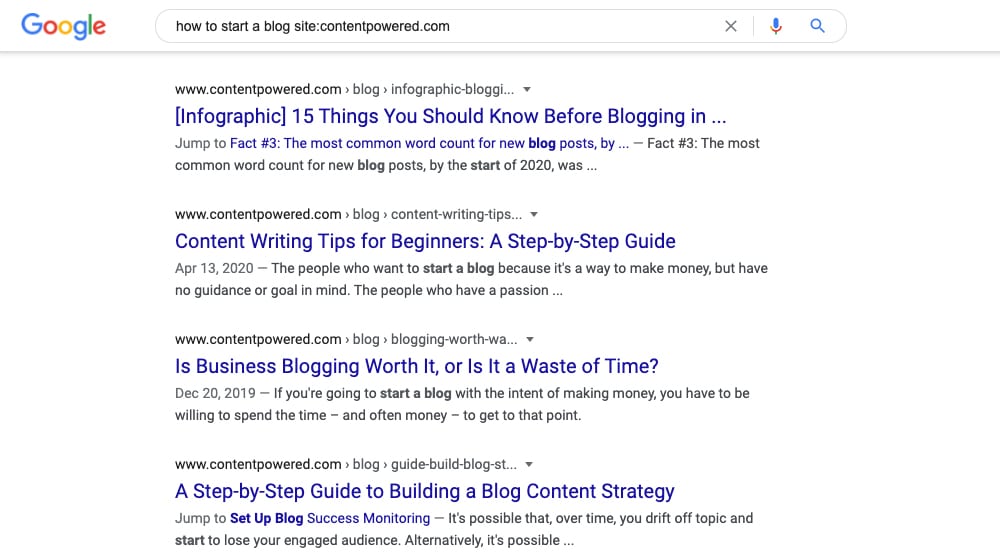
Once you've scoured your blog for content to add to the eBook, you can look for other blogs out there and other posts on the subject. Do they offer any insights you want to reference, concur with, or refute? Do they have sources you can use for your own? Don't be afraid to synthesize a dozen different sources of information into your unique value.
4. Look for Opportunities to Go Broader
At this point, you should have an outline with notes for pieces of content, fragments of paragraphs you've copied over or want to keep, and links to sources you want to reference. Now it's time to look over the entire outline again.
For the first pass, you want to look for opportunities to go broader. If you're talking about just your business or your niche, are there opportunities to expand the focus of the post to the industry or other industries? Can you compare different niches to see how they hold up to the same scrutiny? Does the topic support a broader look at other sources of data?
5. Look for Opportunities to Go Deeper
Once you've done your pass to look broader, now look for opportunities to dig deeper.
Question every point you make and look for chances to dig deeper, justify the conclusion, include more research, or work on finding some more sources. You want your conclusions to be beyond reproach.
If a data source you're using seems a little thin, look for another data source with richer data. Question experimental models and data harvesting methods that could affect or skew results. When all else fails, do some original research.
6. Add the Top and Tail
Now go through your outline again and start writing. You'll probably have all manner of snippets of content, copied paragraphs from your writing and from other sources.
We create blog content that converts - not just for ourselves, but for our clients, too.
We pick blog topics like hedge funds pick stocks. Then, we create articles that are 10x better to earn the top spot.
Content marketing has two ingredients - content and marketing. We've earned our black belts in both.
One thing you can do with an eBook that you can't do with a blog post is to utilize footnotes. Instead of using hyperlinks in your text (which might not work in an eBook format), use footnotes to link and cite sources. You don't necessarily need to go all-in with the AP style guide and carefully cited sources, but you still want to give credit where credit is due.
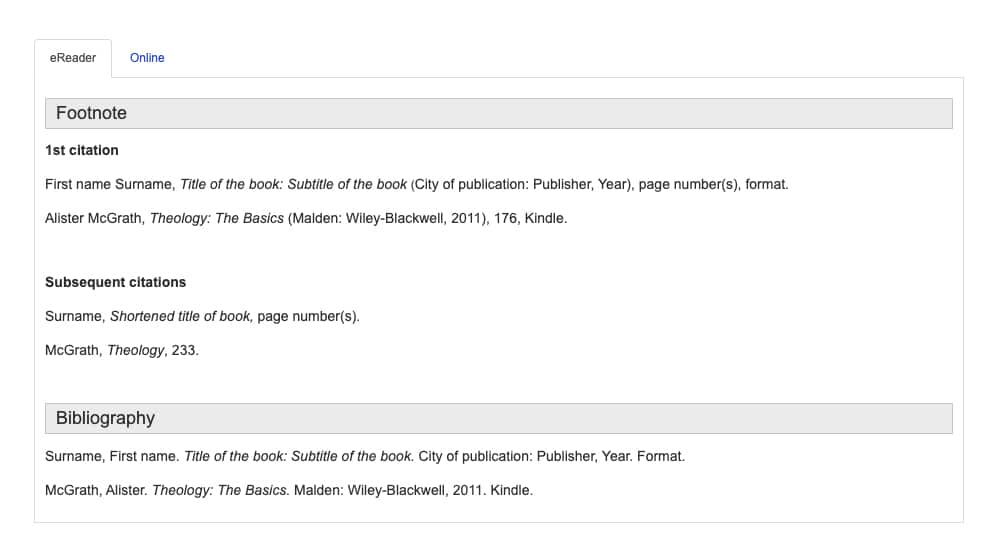
In your initial pass, don't worry about making the book one coherent whole. Just expound upon the points you want to cover, the data you want to use, and the logical progression of your book.
Once you have the core flesh written down, you add the top and tail. What are they? The top and tail are the elements of each chapter and each section that turn it from a blog post into a book. Essentially, it's adding an introduction and a conclusion to each individual chapter. Your goal is to make each chapter itself a self-contained and easily understandable whole.
Once that's done, you can add the overall top and tail; your book's introduction and conclusion sections. The introduction should include information about who you are, why you're writing the book, what authority you have, what research you did, and so on. It's essentially one of the few places you can work in a good self-promotional CTA in an eBook without compromising its integrity.
The conclusion might want to wait until you've written the rest of the book and revised it, so you don't change conclusions mid-way through. Still, it's the other place you include a CTA, along with your final conclusions and any actionable advice you want to give to your readers.
7. Work in Media and Charts
The primary dividing line (in my opinion) between a blog post and an eBook is all of the additional media you can work into an eBook. Specifically, you want to represent your data in a solidly readable way. Charts, graphs, plots; you know the drill. This is stuff a lot of people don't typically add to blog posts because readers tend to flip past them and just use images as a sort of fluff.
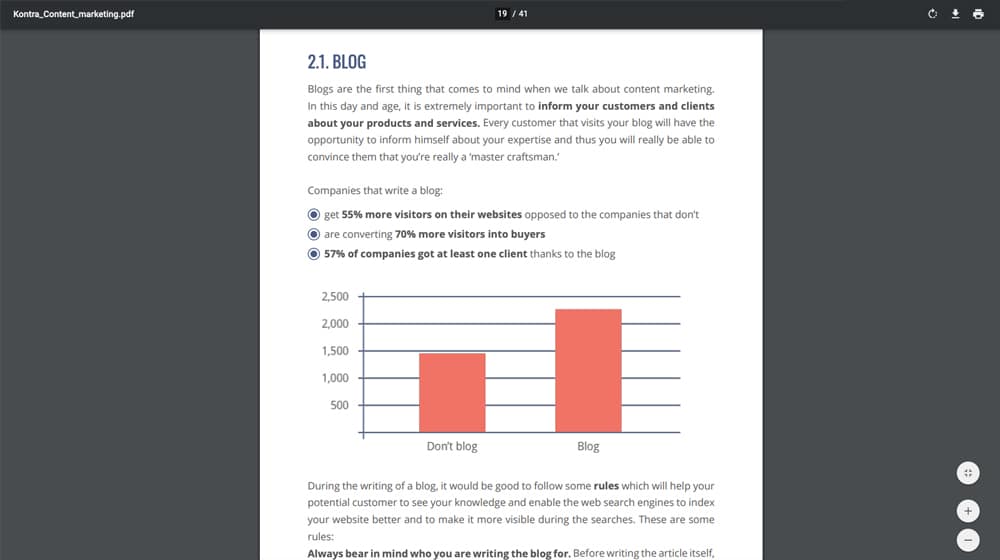
Screenshots serve the same purpose, and if screenshots are relevant to your topic, add them as well.
Ideally, you will use a singular engine to create your charts and data visualizations, so they all have a coherent font, style, and color scheme. You want the book to feel like a singular whole, not disparate parts you've slapped together, even if that's really what you did.
8. Highlight and Emphasize Quotable Passages
Your next pass should be editing, and that's where you cut out unnecessary cruft, paragraphs that don't go anywhere, and data that doesn't support your conclusions. If you find a section that just doesn't work, scrap it and replace it, or work around it. Edit for grammar and spelling while you're at it. Do several passes, looking at birds-eye flow, logical progression, and ground-level technical elements of composition.
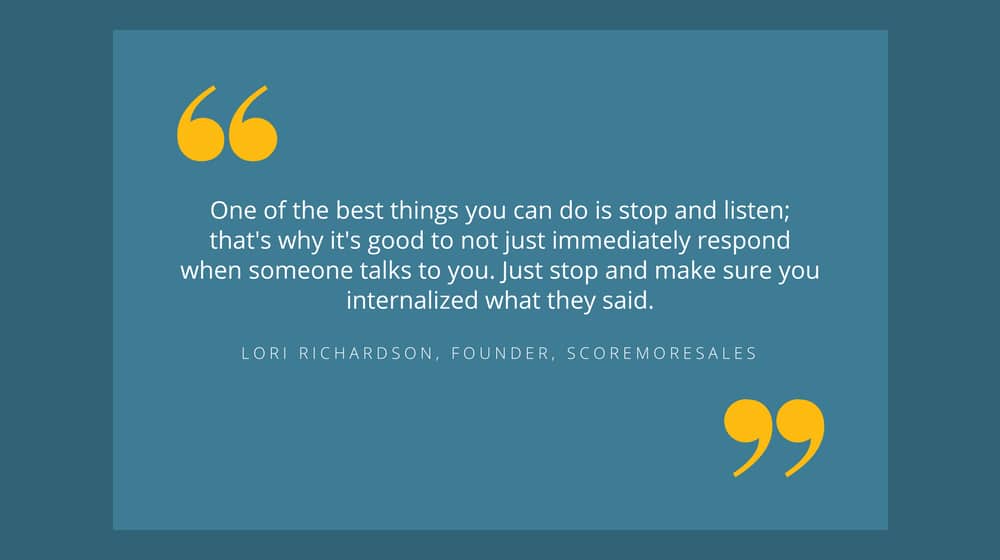
Once you're reasonably sure the text is in the form it's going to be when it's published, go through and give it a style pass. Use bold, underline, italics, highlights of color, symbols, lists, and other elements of style to draw out key parts of the book. You should be doing this with your blog posts, but doing it in a book is taking it to another level. Make it easy for someone who skims the book to extract the relevant value.
I like to pick 1-3 passages from each chapter to highlight as quotes. These are pithy single sentences and conclusions that you can share on Twitter and use to promote the book, and that other people can use as the basis of content they write that references your book.
9. Add the Features of a Book
At this point, your book is, I would say, 90% complete. The remaining 10% is the finishing touches on your book.
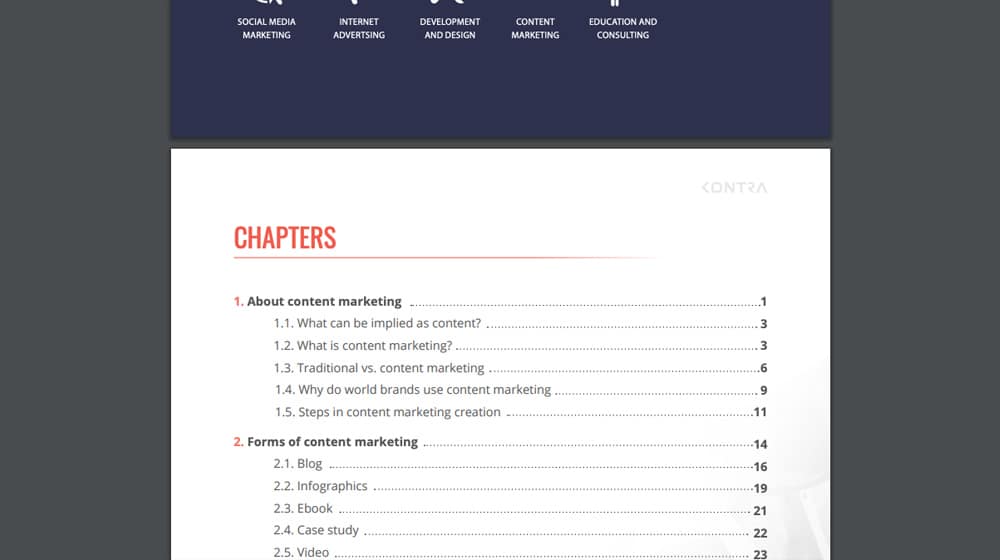
What do I mean?
- Title page. Your title page might not seem important, especially when you have a cover page as well, but it's an important element of the style of a book.
- Page numbers. Go through and make sure every page has numbers on it, and that they're correct, consistently aligned, and styled properly. Your readers will notice their absence.
- Table of contents. Your table of contents should reference each chapter, and potentially each section, as necessary. Make sure to include page numbers so readers can navigate where they want to go.
- "How to use this book." Many eBooks contain a section around the introduction (or even as part of the introduction) that instructs users on how to use the book. Is it meant to be read through? Referenced? Used as a guideline to completing a task? State the purpose of the book explicitly.
- About the Author. A page either at the front (if your book is meant to be promotional for you and your position as a thought leader) or at the end (if your book is meant to stand on its own merits or promote your brand, with you as author coming second). It's your author bio from your blog or guest posts, on steroids.
- Resources and Links. This is a section that aggregates the sources and resources you used as part of writing the book. It may be a repetition of the footnotes and citations, or may also include things like tools you used to harvest your own data.
- Copyright information. Make sure it's explicitly called out as yours.
- Sales copy and a call to action. This is an optional step, but if you have something you'd like to promote, whether it's another book or products and services that you offer, you can tastefully work these in throughout your book.
All of this is what makes a book a book rather than just a blog post you went a little long on writing.
10. Focus on a Compelling Cover
With your book complete, it's time to work on the step that is arguably the most difficult on this list: design your cover. An eBook is only as good as its cover. A weak cover means far fewer people will bother to give your book a second glance.
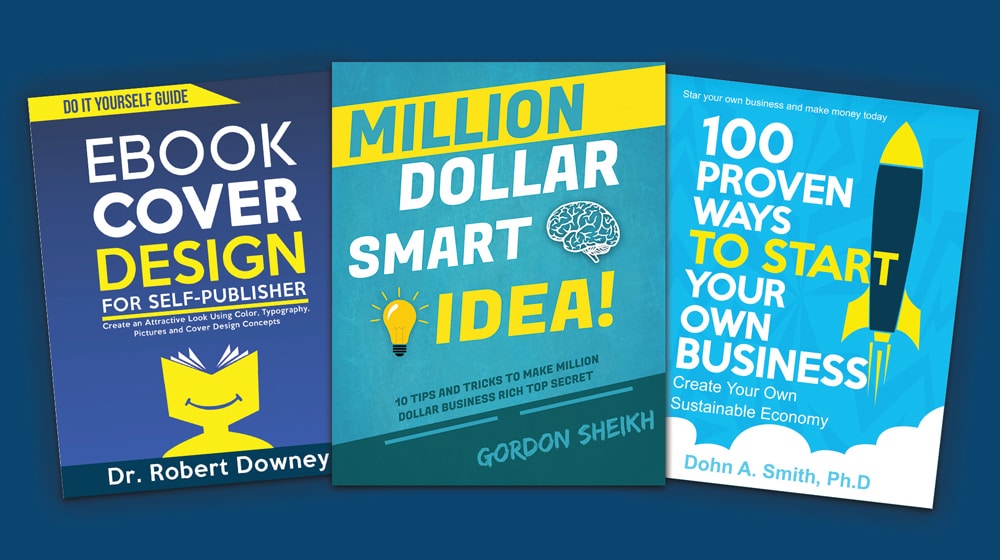
There's simply too much content online for people to want to waste on something they don't find compelling, and your cover is the very first thing that people see.
You can use a tool like Canva to compose your own, but I recommend hiring an actual designer to handle it for you. Commissioning a custom cover for an eBook isn't always expensive, and it kicks your book up to another level. It's frankly indispensable.
Once everything is finally put together and considered to be complete, you can say you wrote a book. Now all that's left is the hard part: promoting it. Good luck!
Have you written an eBook for your business, or are you planning to? Do you have any questions for us? We've written them in the past, as well as designed them, so feel free to ask us any questions you may have! We respond to every thoughtful comment we receive.



 30 Second Summary
30 Second Summary

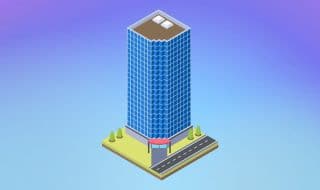
January 08, 2021
Good idea! Never thought that a blog can actually be turned into an e-book. Do you have a ballpark figure for the expenses? how about ROI?
January 08, 2021
Hey Evelyn!
eBooks are generally best for capturing contact information from your customers.
The ROI would depend on how well your eBook is promoted, how you decide to market your product or services to those leads, and the profits from your sales that are generated by those leads.
If you were to hire someone to do this for you, the cost can vary quite a bit.
It could cost anywhere from $100 to thousands of dollars. It would depend on how much you invest in a high-quality cover. How much work the user has to put into structuring your eBook is also a factor, if you aren’t doing that work for them).
You could always create a job on Freelancer or UpWork and see what kind of bids you get. Make sure to look at their portfolio to see how their past work looks before you hire them.
Good luck with your eBook!
April 27, 2021
Great tips! Going to give this a shot.
April 29, 2021
Hey Cleveland,
Awesome! Good luck, I hope it turns out well.
Make sure you put some extra time into designing an attractive cover page!
September 14, 2024
I gotta say, I'm really surprised that you prefer eBooks over videos or podcasts. Like, is there any particular reason for that
September 16, 2024
Hey Robbin!
You know that's a pretty interesting question! I just love the portability and ease of eBooks. You can quickly show and bookmark pages which is super helpful. Plus I think turning blog posts into an eBook is a pretty cool way to reuse your content.
If you're really into videos you could also create a video series from your blog posts!
Hope that gives you some ideas; let me know if you have any other questions!